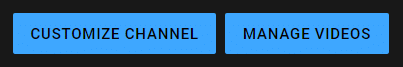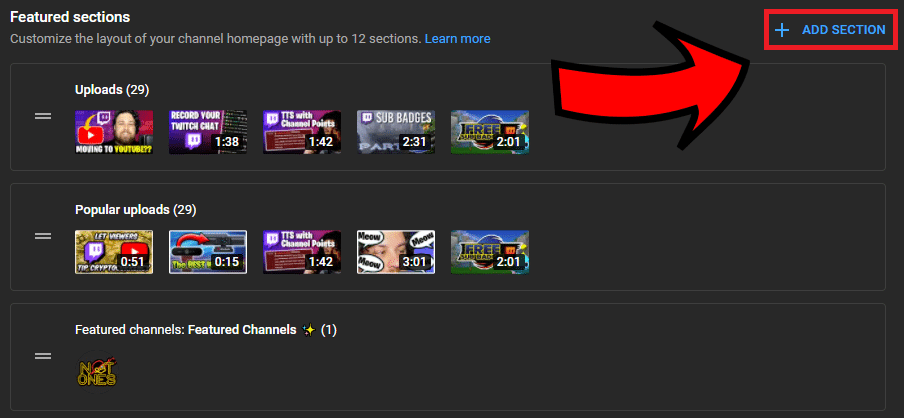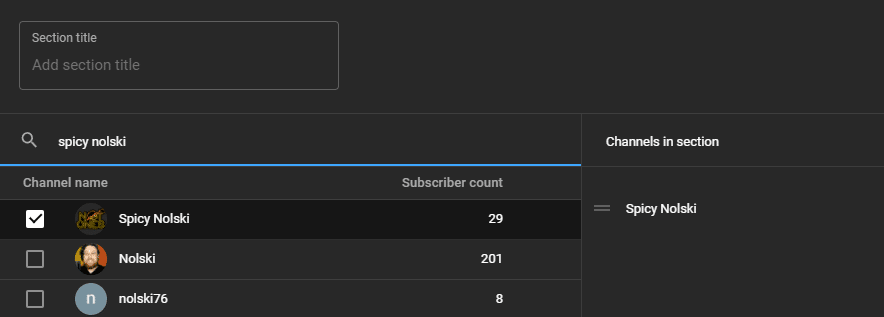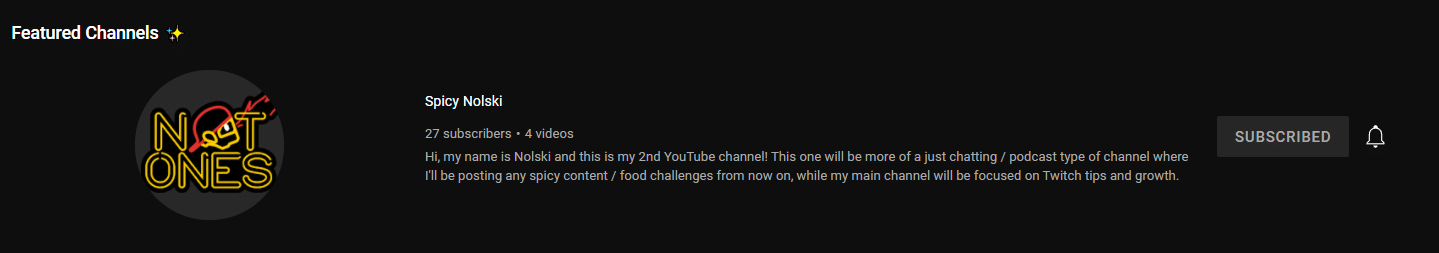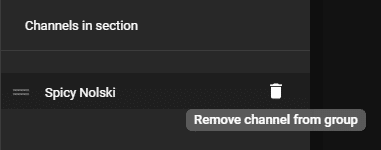How to Add Featured Channels on YouTube
Adding featured channels to your own YouTube channel is simple! In this article, we will be going over how to add channels in desktop mode, but keep in mind it is still possible to do this from a mobile device.
-
Step 1:
Sign in to your YouTube account.
-
Step 2:
Click on “Customize Channel” in the upper right corner to launch the YouTube Studio Dashboard to begin your channel customization.
-
Step 3:
You are allowed to add up to 12 new sections to your page! Check your featured sections and click on “+Add Section” in the top right to add a section to feature other channels on your YouTube’s featured channels section.
From here, you can also make playlists, show off a featured video, live streams, shorts, and popular YouTube videos.
-
Step 4:
Click on “Featured Channels” all the way at the bottom of the list. From there, you will have access to your featured channels list. Start by customizing the section title and search for any existing channel by either the channel username or URL that you may want to feature. Hold and drag the hamburger icon to rearrange the order that you will feature channels.
-
Step 5:
Publish your changes and then you’ll see the other channels you have chosen to feature on the front page of your own channel.
Bonus: If you want to remove featured channels, click on the “edit contents section” and then the trash icon. When you hover over the trash icon, you will see that it says “Remove channel from the group.”

Reasons to Add Featured Channels
If you look at almost any successful or popular channels, you’ll see that it includes channels that they may collaborate with often featured right on the channel’s main page. For example, Ludwig’s YouTube features several different channels that he is a part of. As does MrBeast on his own channel with his own projects, Pokimane with hers, and so on and so forth when you take a look at any channel with established YouTube viewing history.
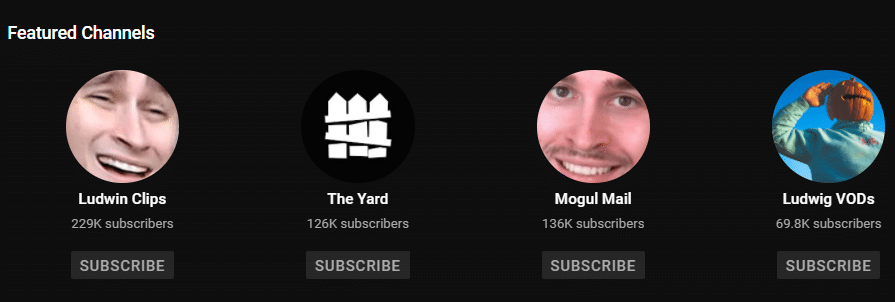
If you promote your friend’s channels on your channel page, while they are doing the same for you, it is a great way to grow an audience together, especially if you all have similar YouTube channels and are all producing quality videos.