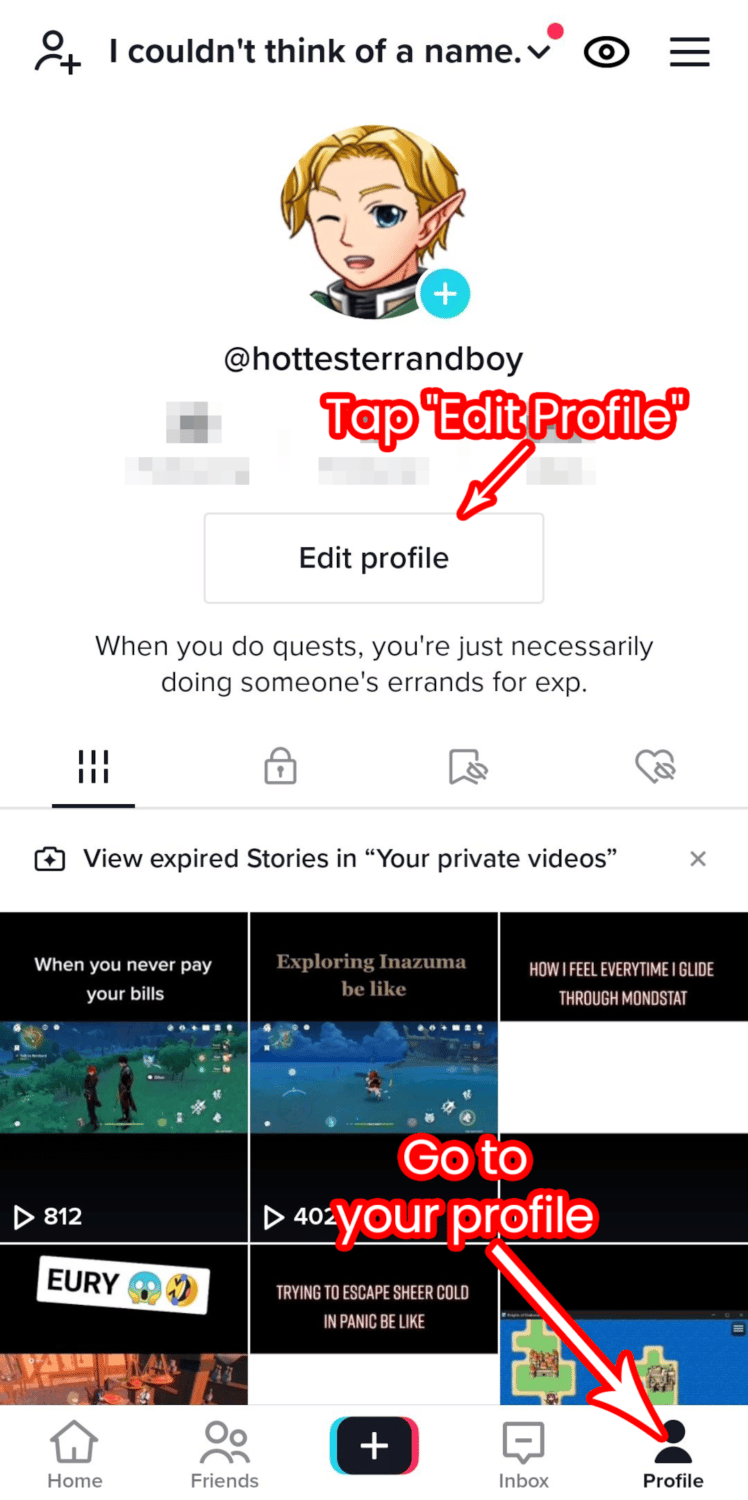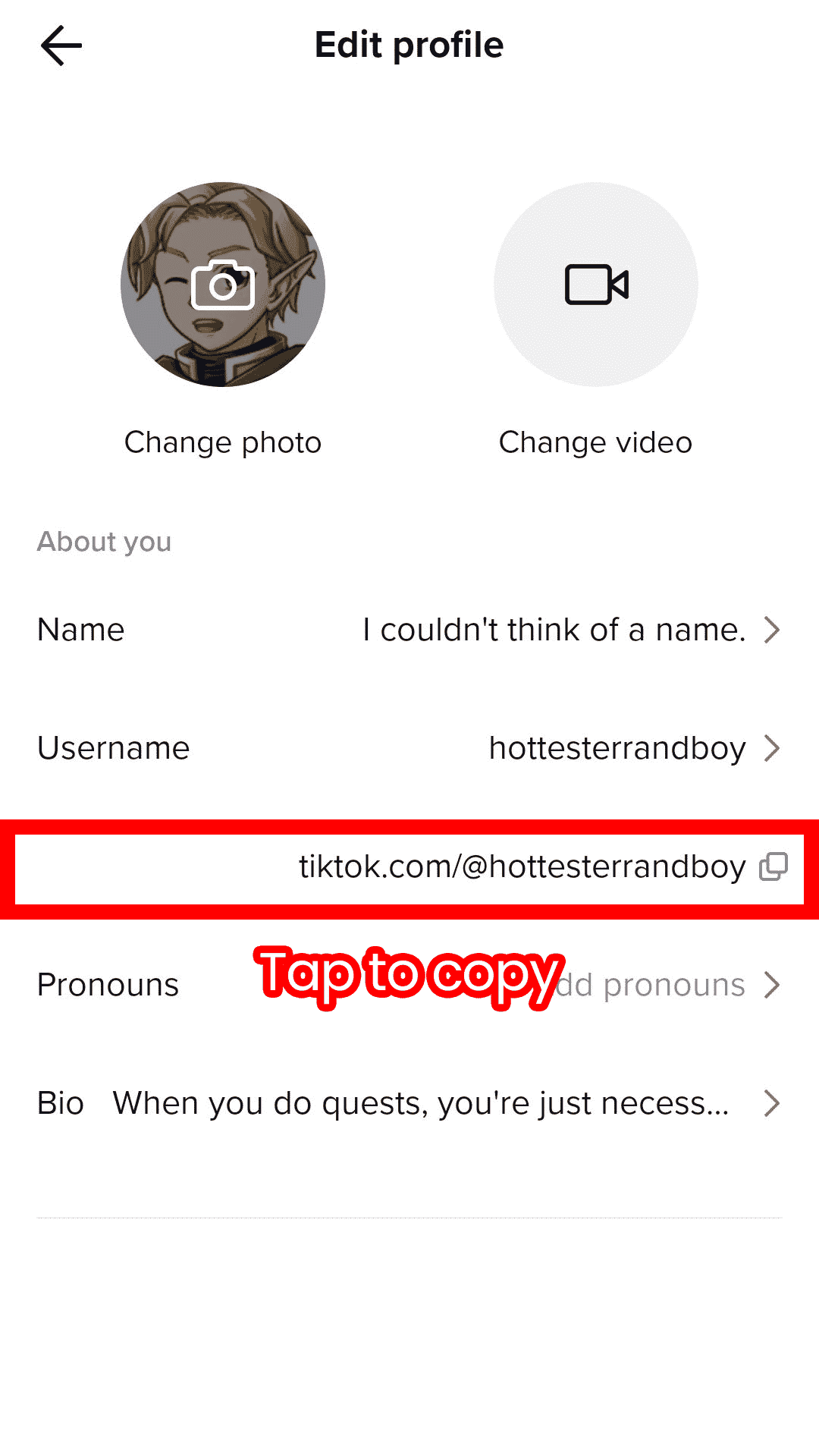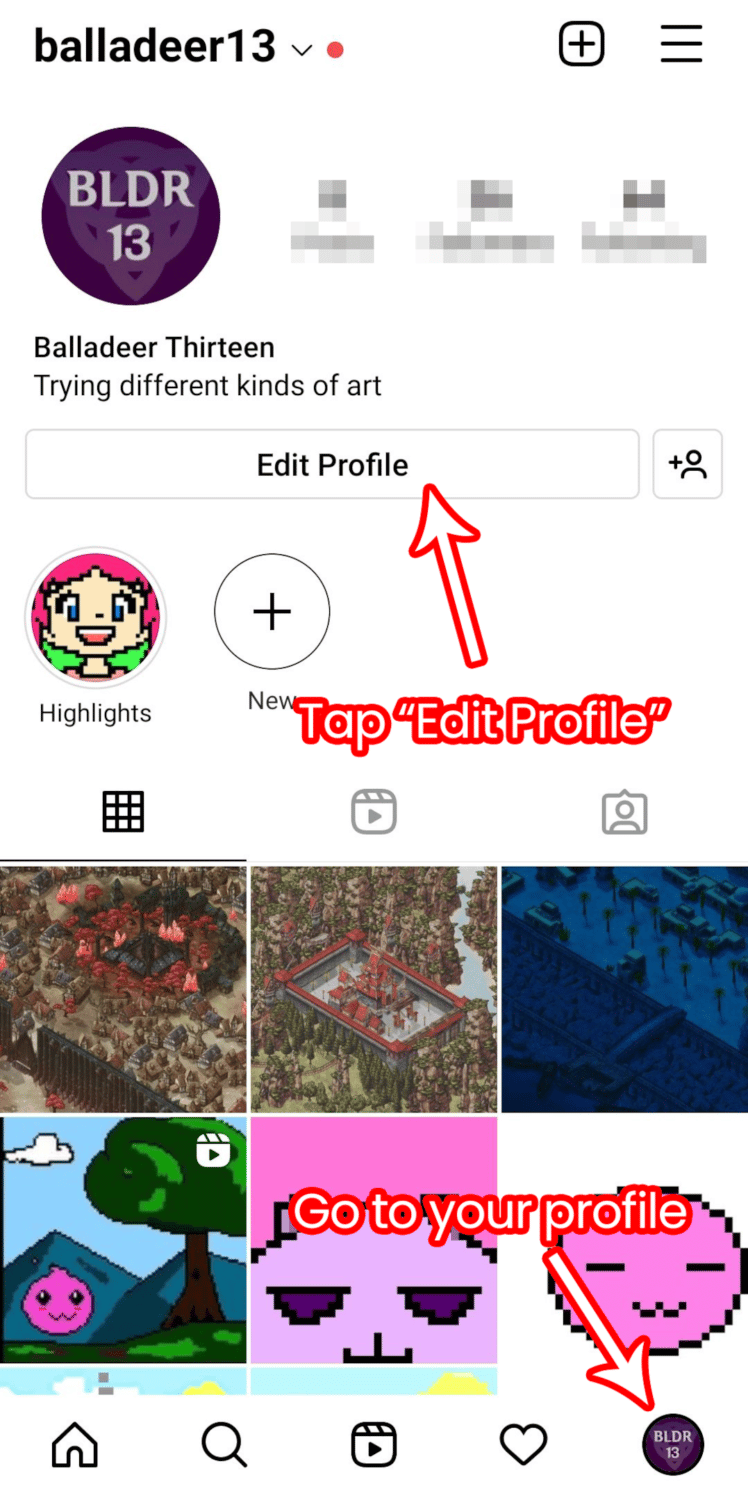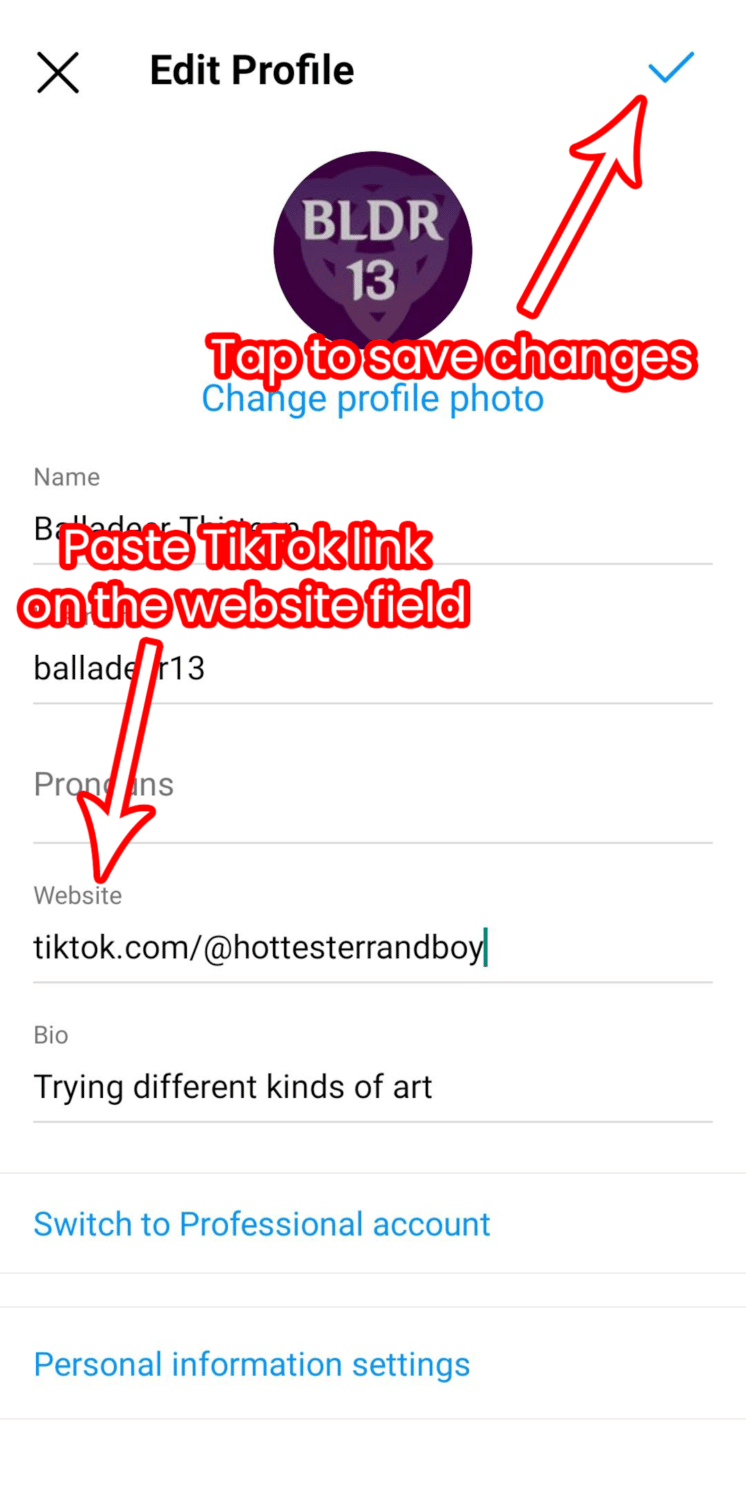Linking your TikTok profile to your Instagram can be done in a few steps. We’ll be covering the basics of how to link your TikTok profile to your Instagram, plus nifty tips on how to get the most out of the link in bio.

How to Link To TikTok From Instagram
Adding your TikTok profile’s link on Instagram can be done in three steps:
- On the TikTok app, copy the link to your profile page.
- Launch the Instagram app.
- Open the “Edit Profile” page and paste your TikTok URL on the website field.
Now, here’s a step-by-step guide on how to add your TikTok link to your Instagram bio:
-
Step 1
Open TikTok. Log in to your account if you haven’t done so already.
-
Step 2
Head over to your TikTok profile by tapping the profile or “Me” icon.
-
Step 3
Tap “Edit Profile.”
-
Step 4
Under your username and just above your TikTok bio, you can see the link of your TikTok profile. Tap to copy.
TikTok profile URLs usually go in this format: tiktok.com/yourusername. If you want, you can just type out the whole thing by adding your TikTok account name to TikTok’s main URL followed by a slash.
Alternatively, you can also go to Settings and privacy > Share profile > Copy link. But then, the link you will get here will have a random string of numbers, which doesn’t look as cool as a Tiktok URL with only your username and TikTok.com in it.
-
Step 5
Now, switch to Instagram.
If you want to put it on your personal account rather than an Instagram business account, log out first. On the Instagram login screen, enter the credentials for the account you want to put your TikTok link on.
-
Step 6
Go to your profile page by tapping your picture.
-
Step 7
Tap “Edit Profile.”
-
Step 8
Paste your TikTok link on the website field.
That’s it! Now, your Instagram followers can easily click through the link on your profile to visit your TikTok account.
The link in bio feature on Instagram can help drive more traffic to your TikTok, especially if you already have a decent follower count on the former but still growing your fanbase on the latter.
On Instagram, you can add a website link, whether you have a personal or business account. Meaning, you won’t be forced to switch your account just to have that sweet link in your bio.
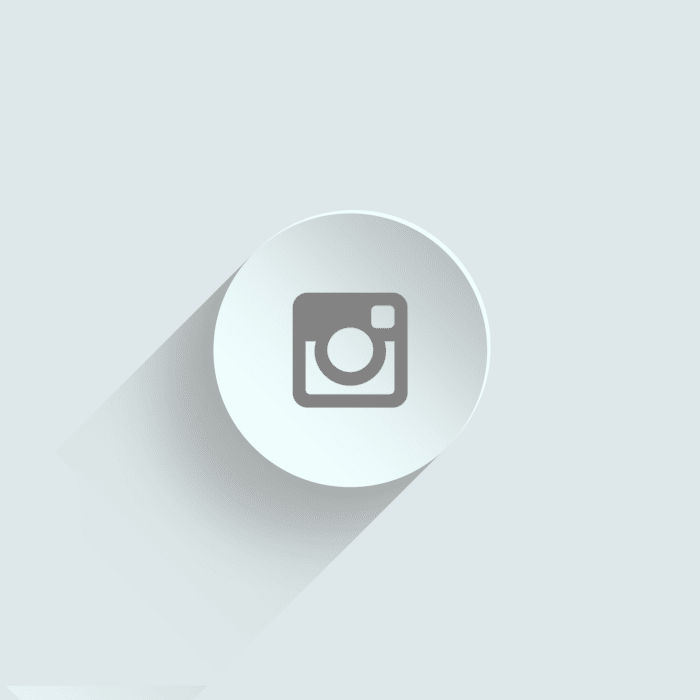
How to Maximize Your Insta Links
You can add only one clickable link in your Instagram bio.
This is actually quite common in a number of social media platforms, like TikTok. Pasting links on either your Instagram or TikTok bio won’t help since people can’t click it. They will have to retype the whole link into the URL bar or manually search for your profile. It takes more effort and time, dissuading your audience from visiting your other socials.
Fortunately, there’s a way you can put all your important links on Instagram to make it easily accessible for your followers. Microlanding pages that serve as a reference tool are every influencer’s (and businesses’) go-to solution to bypass the one-link in bio limit set by platforms like Instagram and TikTok. These tools will help you set up all of your links in one place.
Below are some of the best link in bio tools for your Instagram (and also TikTok) account:
LinkTree
Arguably the most popular link in bio tool for Instagrammers, LinkTree has over 25 million registered users, ranging from celebrities to athletes and businesses. You can sign up for a free account and enjoy their basic features without paying a dime. You can also add unlimited links.
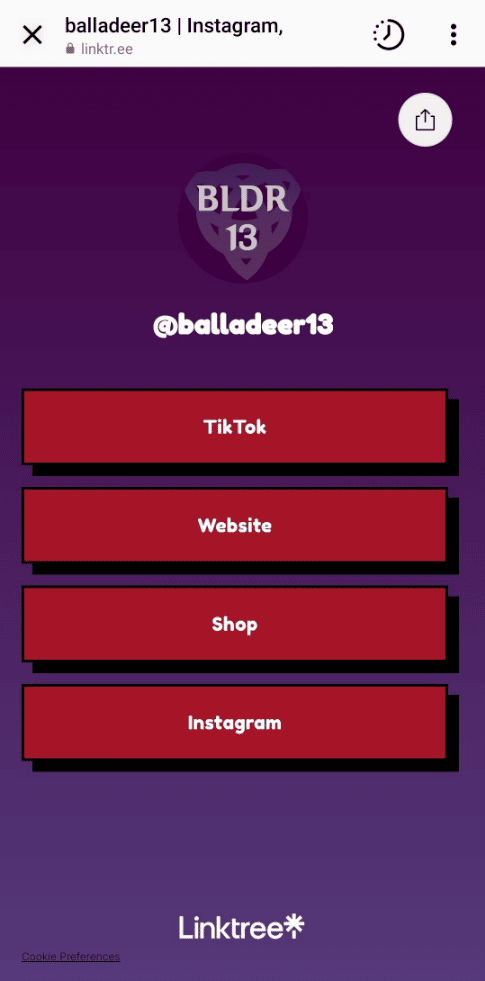
The major downside with the free plan is that you have limited customization and monetization options. You also won’t be able to use their built-in analytics tool. However, their basic features are already more than enough to store your links, especially if you’re a beginner.
This is how a free Linktree page will usually look like:
Taplink
TapLink has a bit more customization options appearance-wise for free plan holders. However, if you want to get the most out of it, you need to upgrade to a paid plan that costs as low as $3 a month.
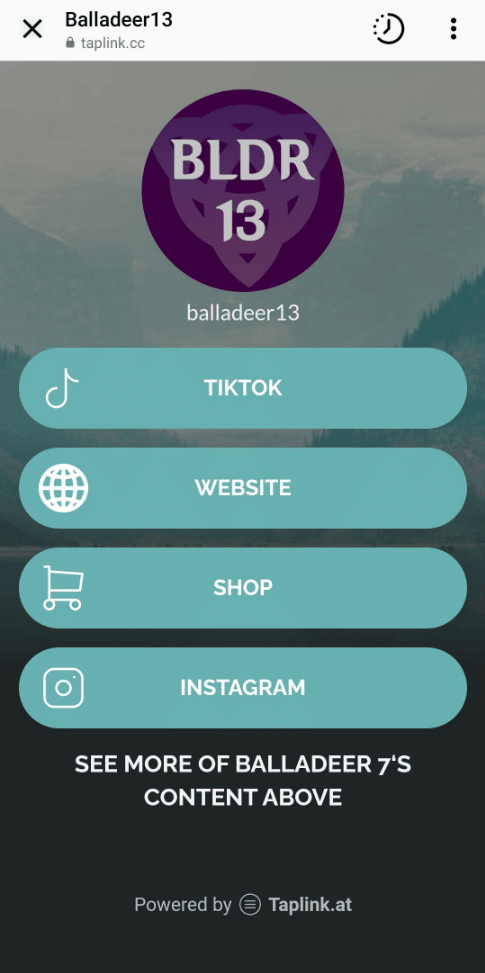
TapLink doesn’t have a full-fledged analytics feature compared to LinkTree, but their paid plan do have some awesome features besides customization. It lets you connect your own domain, gives an SSL-certificate (for Business Plan holders), the ability to create internal pages, and more. In other words, it allows you to create a sort of mini website rather than just a reference landing page.
ContactInBio, which is their former competitor, has now been acquired by TapLink. So, if you try to create a link in bio account on the ContactInBio website, you will be redirected instead to TapLink and create your account from there.
This is how a free Taplink page will usually look like:
Shorby
Shorby is probably the easiest one to use. It has a clean interface and editing page that you can set everything up in just a few minutes. It even lets you connect messaging apps, add a custom domain name, invite team members to manage the microlanding page, and more.
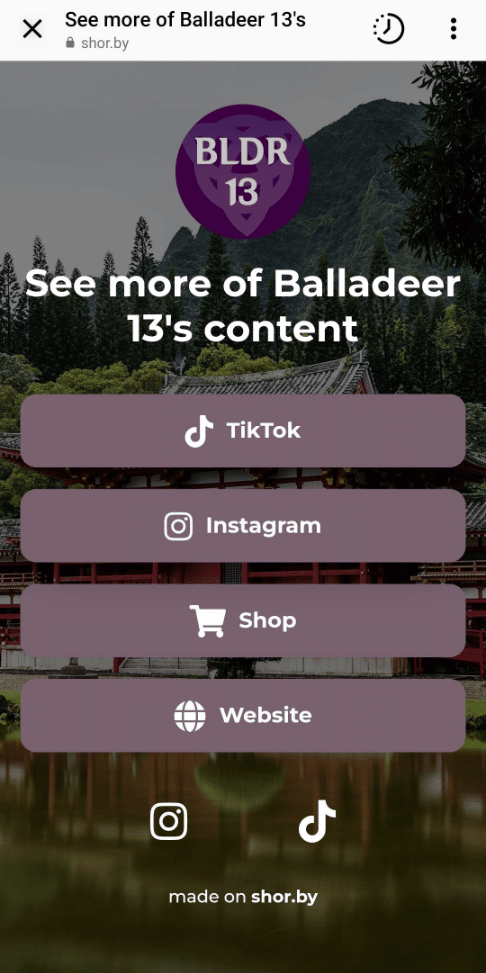
However, the biggest downside with Shorby is that it has no free plan. They offer a 5-day trial though, so you can try it out first before committing to a monthly or annual payment.
This is how a Shorby page will usually look like using their free trial option:
To be honest, having a clickable link in your Instagram bio is far more efficient as it allows you to put more all of your important URLs. However, if you only use TikTok apart from Instagram, then a TikTok link could do just fine.
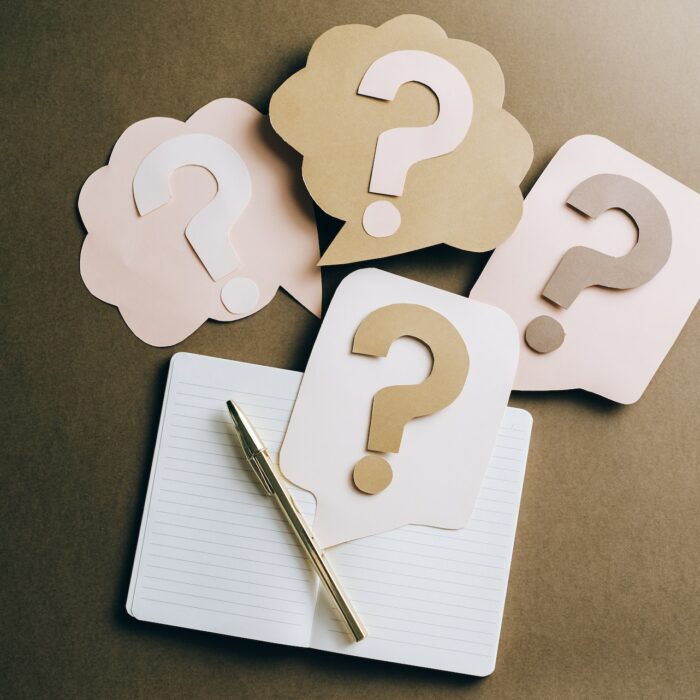
Frequently Asked Questions
How Many Links Can You Add on Instagram?
You can only add one link in your Instagram profile. Even if you put more links in your IG bio, others won’t be able to click it because it wasn’t hyperlinked.
Which Links Can’t You Use on Instagram?
Sometimes Instagram blocks certain links from being posted on your profile. Here are some types of links to avoid:
- Link that has been posted on another Instagram account. Make sure to remove the link on a previous account first if you’re planning to put your TikTok or Linktree URL on a new account;
- Webpages that can be accessed through different URLs;
- Direct links to Snapchat and Telegram;
- Any link that may redirect to websites with content that go against Instagram’s Community Guidelines (spammy, inappropriate); and
- Bad websites
How do you open a link in bio?
Simply click on it to open the link in your or other people’s bio. You will know it’s a clickable link if the text is blue.
How do I find a link in the bio on Instagram?
To find link in their bio, visit the person’s profile. Their featured URL will be usually found below their username and bio. Remember that hyperlinks are usually color-coded in blue.
Why is the link in my Instagram bio not clickable?
A possible reason why your link isn’t clickable on Instagram is that you may have put it on the “bio” field instead of the “website” field. For your link to be clickable, make sure to paste it on the website field. Any URL placed on bio, captions, or other places in Instagram aren’t clickable.
However, if that’s not the case, you might be experiencing a glitch. Try to exit and relaunch the app to see if it works this time.