This post will cover several apps that you can use to edit your images.

Reasons to Edit Your Photos
While editing your images is yet another step in your content creation process, it is also very important. The process will not only help you improve on your photography skills overall as you will start considering how things will eventually look even when you are setting up the photoshoot.
Here are a few simple things that can enhance your photos in the editing process:
-
Watermarks
Adding watermarks to your images makes it more difficult for other creators to steal them and upload them as their own. While many sites are trying to crack down on piracy, you do typically have to bring it to their attention.
-
Lighting
Lighting is one of the most important aspects of photography. The good news is that if you can’t get it perfect when you take the image, you can adjust it in the editing process.
-
Filters
With so many creative developers and photographers, there are hundreds of filters available to creators ranging from slight color alterations to completely changing the overall look of the art. Finding the right filters could help you better brand your content.

Desktop Apps to Edit Instagram Photos

1. Colorcinch
Colorcinch is a browser-based platform that allows you to upload and edit images. The simple interface allows beginners to fine-tune images in just a few clicks. You can create and organize layers that can be used throughout your whole project, making it easy to edit full shoots in a single afternoon.
The program boasts many AI-powered effects that allow you to turn your work into a piece of art, either by cartoonifying your image or making it look like it was painted by the masters. You can also adjust each detail to ensure your image is perfect for your followers and fans.
If the tools and effects aren’t enough, Colorcinch also allows you to add overlays, stickers, and masks to your images. You can even add frames or freehand draw for an individual look. The program is not only affordable, but it is versatile enough to meet most creator’s needs.

2. Adobe Photoshop
Adobe Photoshop is known for being the best photo editing tool available. It has been used for decades and is continually updated by the company. With new featured added all the time, you will always have interesting ways to stretch your creativity to make something unique.
The tools Photoshop has to offer range from basic (rotation, cropping) to advanced. AI technology and sliders work alongside you to help you fix any part of an image, including changing the expression on your face or the pose you are making. Remove blemishes quickly or drop those stubborn 5 pounds digitally.
There is a bit of a learning curve when it comes to Adobe products, but there are also numerous tutorials available, both in text form and on YouTube. With practice and patience, you’ll find that this program unleashes the editor in you.

3. Adobe Lightroom
Adobe Lightroom is perfect for photographers and content creators who need to edit large batches of images at a time. If you find that you take hundreds of photos per shoot, you can easily upload them to this program and quickly sort them and edit them in the way you wish.
Lightroom comes with several presets that were created within Lightroom by professional photographers. You can use them on your own images to find a strong look that will stand out and impress your followers. There are portrait presets for every skin color, allowing you to find the best one for your tone.
Not only does Lightroom come with so many tools and features to help your images pop, but they also help you with photo organization. This allows you to set things up so that you can easily find the images you want to upload.

4. Adobe Rush
Adobe Rush is a strong editing tool for people who are creating videos to uploaded online. You can use it from both your phone and your desktop, allowing you to work on the go and from a larger screen. It is quick and fairly easy to use, allowing budding editors to make progress quickly.
The app allows you to customize titles, quickly add transitions, and enhance your videos in many ways to make them look more professional and unique. You can also adjust both the speed and add audio from their hundreds of in-app assets.
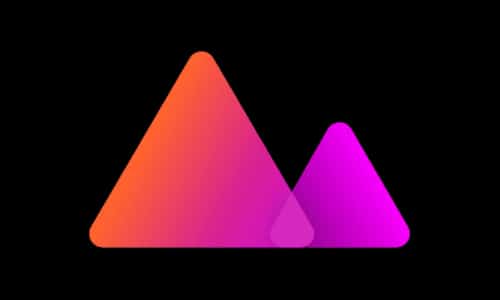
5. Darkroom
If you are the content creators that take dozens (or hundreds) of photos at a time, you may find that you enjoy using the Darkroom app. This app was created for influencers who want to edit multiple images simultaneously.
It boasts both basic and advanced tools and allows you to set up your own personalized presets and filters that you can use over me over. Have an iPhone? The app is set up so that you can use Siri for shortcuts.

6. Canva
Canva is a very popular program that offers tools for both influencers and businesses who are actively working to build their brands. Not only does the platform give you the basic editing tools you need to crop, rotate, resize, and make changes to the image, but you can also utilize their thousands of templates to professionally showcase yourself.
You can save the images and precepts you use so that you can work on your mobile while you’re on the go or comfortably from your PC when you are at home. Canva is always adding more stock images, filters, and other goodies that you can use to create interesting content.

Mobile Apps for Editing Instagram Images
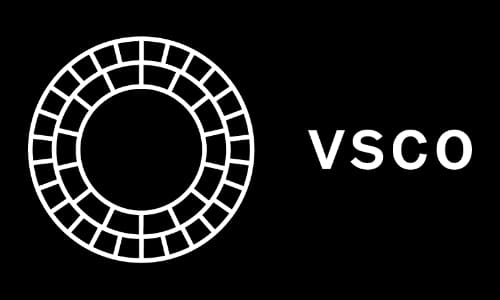
1. VSCO
VSCO (Visual Supply Company) has worked hard to develop tools that will inspire you to be creative. The app offers both free and premium presents that will enhance your photos, editing tools for both stills and videos, and the ability to create a montage. Additionally, if you enjoy a bit of competition, you can join their weekly photo challenges.
The free version gives you up to 10 presets and basic editing tools (such as the ability to adjust saturation, temperature, and exposure). Additionally, you can sync your work across several devices, allowing you to work from your phone on the go, then move to your larger tablet when you get home.
The company also has a community of creators where you can make friends and collaborate with others. Look through the images others have edited to find new inspiration for what you can produce.

2. Afterlight
Afterlight’s tagline is “mobile photography simplified.” With phone cameras increasingly improving in quality over time, it is more important than ever to use the best tools to help your photos stand out.
You can use their library of presets and filters to enhance your photos to something that both you and your fans will enjoy. With new filters added on a weekly basis, you’ll never have to worry about running out of ideas.
The app includes basic editing tools as well as a few advanced tools that will get you started on your journey. Many of their filters have been created and uploaded by Instagram users, so you know that you’ll find what you need.

3. Adobe Photoshop Lightroom
Adobe Photoshop Lightroom is a simple editing app that will allow you to do the bare essentials. You can take advantage of the one-tap presets that will keep things simple or dig into their advanced tools for a more refined image.
Not only can you take advantage of the 40+ presets in the app, but you can also experiment with their other settings which include color, clarity, and vignettes. In the end, if your find yourself needing to refine the process a little more, you can easily connect it to other Adobe apps to find a more refined look.

4. Prisma
Interested in showcasing your images as a true form of art? Prisma is a unique editing app that will allow you to transform your basic images into works of art. Free users will be happy to know that there are several quality art forms available that can be edited further with their basic tools. Want galleries of various styles? Premium will give you over 700 different art filters that you can use to turn your account into an art museum.
All you have to do to use the app is download it, sign in with one of your accounts, and upload your images. At that point, you can scroll through the art filters and the app’s A.I. will transform your photo into art. At that point, you Can edit the lighting, contrast, and other variables as well as add unique bordering that will definitely set your work apart from your competition.

5. Snow
Snow is a free app that is available to iPhone users. It allows you to add makeup to your image, change your hair color, slim or adjust your body, and darken/lighten your skin tone. Additionally, you can use several of their tools to create unique pictures.
The app offers filters, stickers, and text features to help you create artwork that will stand out and catch your fans’ eyes. The app comes with your standard basic tools, allowing you to rotate, invert or change perspectives easily.

6. TouchRetouch
If you want a step up from basic image retouching, you can try out the TouchRetouch app which will allow you to easily remove unwanted subjects from your photos. Not only can this program remove small blemishes or scars, but you can also easily remove larger items or people that you don’t want to see. All you have to do is highlight a portion of the image to erase what you don’t want to see. In fact, this feature could help keep you safe by allowing you to rid the image of any location indicators.
The app will also allow you to clone sections of your image, both large and small using the stamp tool. That way, you can easily fill in areas or duplicate yourself to trick your fans into thinking you have a twin. The app will also allow you to match backgrounds with several images. Overall, if you are very particular about what you want people to see (or not see), you can use this app to create unique images.

7. Filto
Filto is an editing app that offers great filters and effects. You can scroll through their gallery of options to add to your aesthetic and create your brand around a unique style. The app offers the ability to blue your background, change your layout and change the overall tone of your image.
The app’s effects include the ability to add distortions, punk effects, vapor waves, as well as create mirrored images or splitting your screen. Those who create videos can also take advantage of their basic video editing tools.

8. Mextures
When running campaigns on multiple social platforms to funnel into your Instagram account. it is a good idea to keep everything looking uniform. Mextures is the perfect tool for that. You can easily apply the same filters and settings to a whole group of images, allowing you to solidify how a photoshoot will look post-editing.
The app comes with multiple filters and textures that can be stacked that will allow you to create unique images that look good wherever you post them. Additionally, Mexxturees comes with several tools (from basic to advance) that will allow you to fix the exposure, up the contrast and more.

9. Camera+
Camera+ is both a camera app and an editing app. It offers several modes that allow you to take unique photos that your fans will love. Once the photo is taken, you can use the basic tools to edit the exposure, crop out unnecessary edges, and adjust the brightness levels.
When you’re done, you can easily upload some of your photos to several different social sites that you can use as funnels to your main account. If you want to limit the number of mobile apps on your phone, this one may make things simpler for you in the long term.

10. Visage
If you are looking for an app that will allow you to easily smooth your skin or touch up little areas of your images, you may like Visage. Influencers who create a lot of close-up content really enjoy the app due to its premium features (such as adding makeup or whitening your teeth). You can highlight your hair or smooth your wrinkles.
The app doesn’t just work on faces. In fact, you can use it to remove freckles from your arms, smooth out your legs, or enhance your features in general. If your body is the primary focus of your brand, you will want to check out Visage.

11. Enlight Photofox
Creative influencers will love Enlight Photofox so long as they are willing to invest some time learning the user interface. The app has several features such as filters and unique elements that will allow you to make images that will stand out. You can also blend images or use editing tools to fix minor issues.
If you realize that you love the app, you can purchase a lifetime membership to it for just under $65, making it a good deal for people who plan to edit images for years to come. Try out their free or monthly plans before buying to see how you like the app.

12. Snapseed
If you are new to editing photos (especially on an app!), you may want to try out Snapseed. This program comes with more than two dozen filters and tools that can make your images look more refined and professional. While there are basic tools such as rotation and cropping, you can also use the more advanced tools included with the app (such as retouching).
Like a few other programs on this list, you can work out your favorite presets and save them so that you can batch process your editing on a whole set of images. Beginners will be pleased to know that the tool also comes with an auto-correct option that can boost your image easily without having to understand every tool.

13. Airbrush
Influencers who often retouch their photos will be glad to hear about Airbrush, an app that includes easy-to-use retouching and airbrushing tools. Whether you are trying to hide your freckles or had a few days of rough acne, you will be able to easily clear your skin in no time.
The app also comes with various filters that can change the overall mood of your image. In fact, you can try out a few by placing the filters over yourself when taking the photo in real-time. Not only could this help you adjust other things in the image, but it will also save you some of the time you would have spent on editing.

Programs to Add Watermarks to Instagram Photos

1. Adobe Photoshop Express
While most Adobe products cost money, Adobe Photoshop Express is free. In addition to their photo adjusting and editing tools, the program also allows you to create overlays that you can use to watermark your Instagram content.
The best news is, that once you find presets you like, you can save them to instantly add them to other images that you upload, making the whole process quick and easy. It is perfect for the influencer who works overtime to ensure that their fans have enough content to keep them happy day after day.

2. PicsArt
Many new influencers haven’t figured out their own unique style yet and are still experimenting with colors, filters, and various other precepts and tools. PicsArt is the perfect tool for you if you are trying to establish your own personal style. The UI is easy to use and understand, allowing new editors to experiment without worrying that they will lose their progress.
The app also comes with multiple features and extras that allow you to add a little spice to your images or use stickers to censor things that you don’t want to see. PicsArt comes with several useful editing tools (including the ability to create collages) that are useful for both beginner and more experienced editors.

