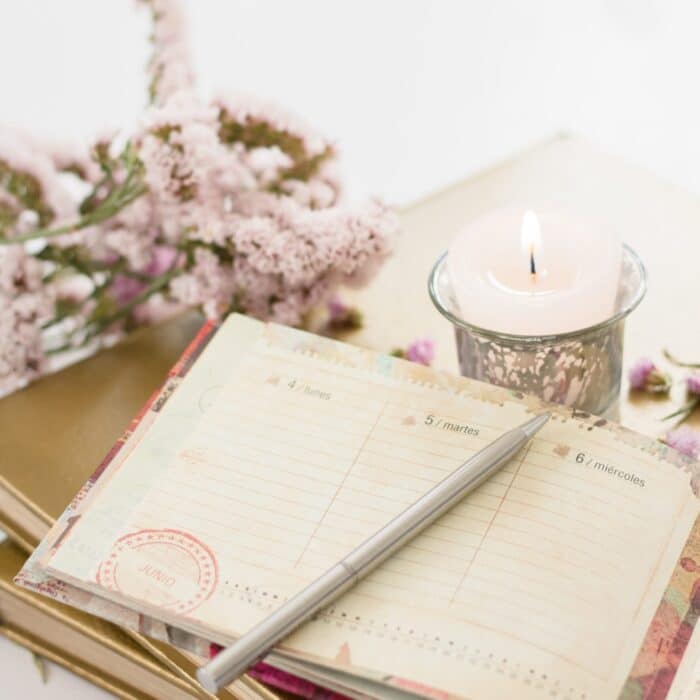
When Should You Post on Instagram?
Times will vary depending on the day and the content’s niche. In general, the best times to post on Instagram are weekdays from 11 AM – 2 PM CST. It is a good idea to keep track of your content and its engagement to determine when your audience is most active.
While there are “best times to post” for many different niches, remember to consider your audience and content. If you are trying to reach people in a specific area, you will want to schedule your posts at the times they will see them. Keeping track of the number of people who interact with your post will help you strategize better in the future.
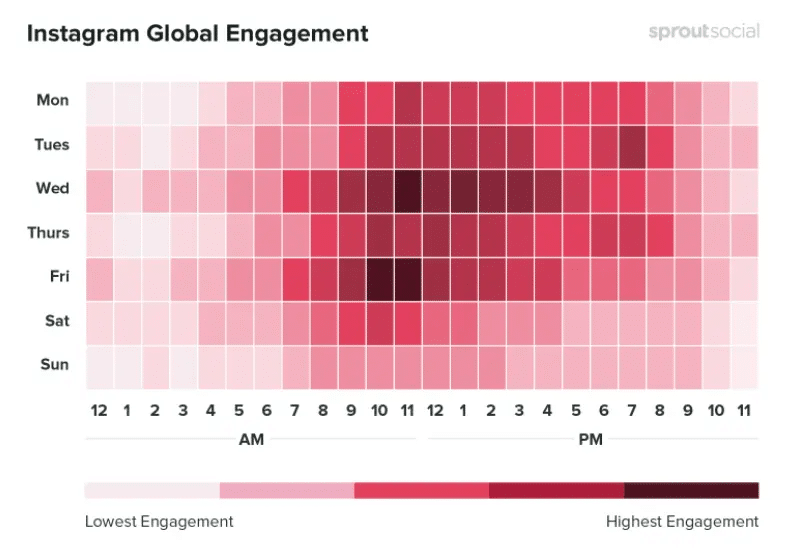
Not every day is created equal, however. There is typically more engagement on weekdays than there is on weekends with spikes on specific days throughout the week. Above is an image of what Sprout Social has released on how much people engage with all niches on Instagram in a week’s time.

Best Times to Post on Instagram By Niche
The following chart is based on the research that was completed by Sprout Social. Their platform has several in-depth charts on its page. Research has also been done by HubSpot, Expert Voice, and Later – all with varying time results. Your best practice is to experiment a little and see what times work best for you. All times in the below chart are in CST:
Instagram Post Schedule
As there are specific spikes in each niche throughout the week. Here is an estimation of Sprout Social’s finding for the best weekly times to post:

How to Track Instagram Engagement
As it is good to post more than once per week, it is a good idea to experiment a little and track your engagement. If you post stories on top of posts, pay special attention to which are liked and commented on the most. Over time, you will be able to gauge when your audience is most active and strategize what to post when.
To track Instagram engagement, you can use a spreadsheet that covers the post’s content, when it was published, and what reactions it received. Easier still, you can invest in an Instagram analytics tool.
Use Instagram Analytics Tools
An Instagram analytics tool will gauge the engagements of a post over a period of time. That way, you can see what type of content does best and choose the best times to publish similar posts in the future.
Here are a few of the best Instagram Analytics Tools:
-
Squarelovin
The Squarelovin app will track your Instagram’s engagement and even help you narrow down which hashtags and filters you should use based on past performance.
-
Later
Later has several tools that will help you expand your reach and work out a good Instagram strategy. The platform offers analytics and insights that will inspire you to improve your content.
-
Hootsuite
Use Hootsuite to compare your current data to your old analytics so that you can learn to improve your engagement overall.

Schedule Your Posts in Advance
Once you have determined when you should publish your Instagram posts, schedule them in advance so that you go about your day without worrying that you will forget. Make sure to save your best posts for the best times and to fill other days with good posts.
Use a scheduling app to make your life easier. Here are 4 great tools you can try out:
-
Combin
Combin lets you easily edit the size of your images, tag locations, and easily mention other accounts. You can upload many stories at the same time and schedule them to post throughout the week.
-
Push Photo
Push Photo offers a 7-day free trial where you can learn to upload and schedule images from either your PC or a URL.
-
Social Pilot
Social Pilot lets you set up a long-term Instagram strategy by allowing you to schedule, edit, and republish your posts well in advance.
-
Later
Later allows you to quickly design your posts and schedule them into your future feed. Its minimalist feel operates with a simple drag and drop system.


