Hacking is a big issue nowadays, and Instagram is a platform where most personal data is stored. But someone hack Instagram? The answer is yes, it can. Fortunately, most people are unlikely to encounter any problems when using Instagram, especially if they are sensible about how they set up their account settings.
But even when you’re careful, there are still ways in which your profile could be hacked by someone else. So you need to beware of the dangers and follow a few guidelines to keep your account as safe as possible.
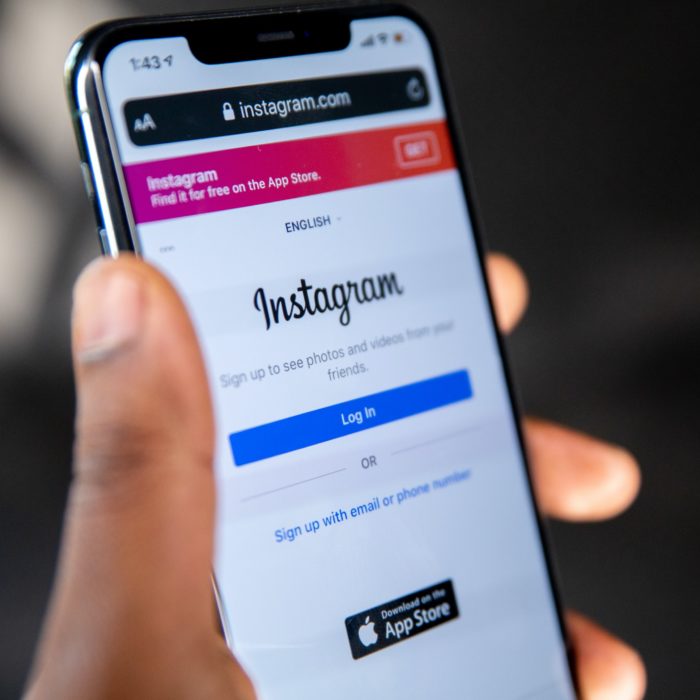
What to Do When Instagram is Hacked
Hackers are always seeking ways to get into people’s accounts. To them, it is a challenge, and they enjoy proving their skills, and Instagram is no exception. With unlimited access to your Instagram profile, hackers may be able to view some personal information as well as read your personal communication with your friends and followers.
You should be aware that hackers can get into anyone’s profile, even if you follow all of the security guidelines. Fortunately, there are a few things you can do to slow them down. One way is to turn on two-factor authentication through an authentication app (such as Google authenticator).
If a hacker gains access to your account, you will need to act fast to make your account secure as soon as possible. In some instances, you may need to request support from the platform to revoke access to the hacker and allow only you to regain access. Here’s what to do if you suspect that you have a hacked Instagram account:
-
1. Check Your Log-in Activity
It is always a good idea to pay attention to any suspicious activity on your account. You can view your log-in history through Instagram’s website or app. When you enter your strong password, go to the “Edit Profile” option and look for the “Settings” icon. You will find all of your activity logs (you may need to select “More options” before seeing this).”
You should be able to view any of the following activities:
- Any login – You should be able to see every login you have made. You will also be able to see any phishing attempts made by hackers.
- Device changes (new device or browser) – You should be able to see all the devices you use to check your Instagram. Always check for an unknown device.
- Username changes – Some Instagram users like to change their names from time to time. You will be able to see any changes to the username you have made. Unfortunately, names have occasionally been changed on hacked accounts.
- Email address changes – If a hacker gets into your Instagram, they may try to change your email address or phone number. This way, if you attempt to recover your account, they will be notified.
If you see some unfamiliar activity on your log-in history, someone else may have been trying to hack into your profile. You will need to change your password (you can either change it in your settings or use the “forgot password” method on the login screen) and secure your account.
Use Instagram Account Recovery
This feature is available in Instagram’s settings, and you can use it to request your account to be re-initiated. The person (or hacker) will not be able to log into the hacked account again, so their only option is to deactivate your profile. If you are lucky, then this method may work well for you.
-
2. Use Instagram’s Password Reset Feature
This feature is accessible on the website, and if you are hacked, this can be one of your best options. You should enter your email account address, which you have linked to Instagram, and then click on “Forgot Your Password?” Enter the right answer to the security question you have set up, and then your Instagram will be reactivated. However, if you have been hacked, the hacker may know your security questions as well as your email address or phone number. So they’ll most likely be able to reset it as well.
-
3. Use Instagram’s Deactivation Feature
This feature allows you to delete your own account whenever you want to. You can always reactivate it later on, but you need to make sure that you know how to access your profile again. If the hacker has changed the email address, phone number, and password, then this method won’t work as the person who hacked your Instagram will be able to retrieve it.
-
4. Report the Issue to Instagram
The best option is to report your problem to Instagram via “Help Center.” Report the issue as soon as you can and include all of the details that you have. Provide more information to have a better chance of getting help from the Instagram support team.
Make it clear that your account has been hacked, and you need it to be resolved. Give them your original contact information and username. If you are lucky, Instagram’s team will be able to verify your identity and resolve the problem quickly and efficiently.
-
5. Try to Access Your Account From Another Network or Device
Hackers can’t always lock you out of your account right away. In most cases, they will use your account as though it’s their own.
But this tactic is not foolproof as the hacker may not access it from multiple locations, such as on a public network or another device. To do this, access your account from another location. If you can still view updates on your account, then it means that the hacker hasn’t managed to lock you out or change any of your settings just yet. You will be able to access your account and secure it in no time.
These are the steps that you need to take if your Instagram account has been hacked. If anything is suspicious or unusual activity on your account, be sure to report it as soon as possible. As soon as you can re-access your account, change your password and protect it so there won’t be any more problems in the future.

How to Prepare for Future Hacks
If you want to take additional security measures, then there are some steps that you can take to prepare for this type of situation.
-
1. Backup Your Data as Often as Possible
Back up your data so it won’t be lost, just in case you have to reinstall or reset your device. To back up all of your data, try using third-party apps such as Google Drive or iCloud for free. You can also transfer your files from one device to another using an external hard drive or USB flash drive.
-
2. Enable Two-Factor Authentication
Two-factor authentication is the first defense against hackers, as this feature will prevent them from logging into your account. This method works by sending you a security code each time someone tries to access your account, so you will always know when someone is trying to break in. You can also protect your backup files by using two-factor authentication.
-
3. Enable Instagram’s Trusted Contacts
This is an option that you can activate, so if someone tries to log into your account, they will need to know your password and the secret code that you set up. If you trust anyone enough to share your password with them, then this may be the best solution for you. Just remember that this is an option that you can activate if ever your account gets hacked.
-
4. Avoid Using the Same Password
If you have to use the same password on multiple devices, then change it regularly. Don’t wait for it to expire, or hacking your account will be a piece of cake. Use strong passwords that can’t be guessed easily and include random letters, numbers, and special characters.
If you are having trouble remembering your password, then try using a password manager such as LastPass or Dashlane so you can save all of your log-in credentials.
Never use a similar password to your “normal password” when engaging with suspicious third-party apps. Hackers will often harvest data on these apps and use passwords to login to Instagram accounts.
-
5. Don’t Post Sensitive Information on Instagram
Limit the information you share with others and only use the app to post pictures and videos that won’t expose your personal details. You can also keep your account private so only the people that you have approved can follow you.
-
6. Secure Your Phone and Your Computer
The best way to protect your phone is by using a passcode or a fingerprint scanner. This way, hackers won’t be able to view your personal files even if they manage to unlock your phone properly. You need to secure your computer by installing a firewall, using an antivirus program, and keeping your software and operating system updated.
There are several ways to lessen or prevent the chances of having your Instagram account hacked in the future. Remember to be smart about the information you share, use unique passwords for every account, and update your devices regularly. If anything strange happens on your Instagram account, don’t hesitate to report it as soon as possible to prevent hackers from doing more damage.

Instagram’s Hack History
Instagram has a very interesting past when it comes to hacks and security problems. As a popular social network in the world, Instagram has been targeted by hackers from all over the world, so it’s no surprise that their system has been breached multiple times.
-
2013 – Ibrahim Balic
The first hack of Instagram occurred way back in 2013 and was done by a security researcher named Ibrahim Balic. He made his point by hacking the accounts of Mark Zuckerberg and Kevin Systrom so he could show the world that Instagram didn’t have proper security protocols to protect its users. Thankfully, at that time, no one’s personal information or data had been compromised.
-
2015 – Mahdi Sadjadpour
Two years after the first hack, Instagram once again had to deal with another issue discovered by an Iranian developer named Mahdi Sadjadpour. He took advantage of a flaw in Instagram’s web view to steal private information such as pictures and DMs. Fortunately, only verified accounts were affected, so the damage was limited to just a few accounts.
-
2018 – Celebrity Hack
And the most recent hack of Instagram occurred this 2018. A hacker could locate the private files of high-profile celebrities such as Selena Gomez, Emma Watson, Cristiano Ronaldo, and many others. It’s believed that it all started when victims received messages via DM that included a link.
This link had malware hidden, so once victims accessed the link, their devices were infected with a virus. Since this hack happened so recently, Instagram may have already fixed whatever vulnerability was exploited by the hacker.
Instagram has millions of users, so it’s not surprising that they have been targeted multiple times. These hacking issues prompted Instagram to implement additional security protocols by launching Trusted Contacts and the password-request feature mentioned earlier. They have also been trying to improve their safety by keeping a close eye on reports and bugs submitted by users.
Thankfully, Instagram has addressed whatever security issues they have encountered, so you don’t have to worry about your account being hacked by cybercriminals.
As long as you use Instagram responsibly, there’s no reason you should ever get your account hacked.

