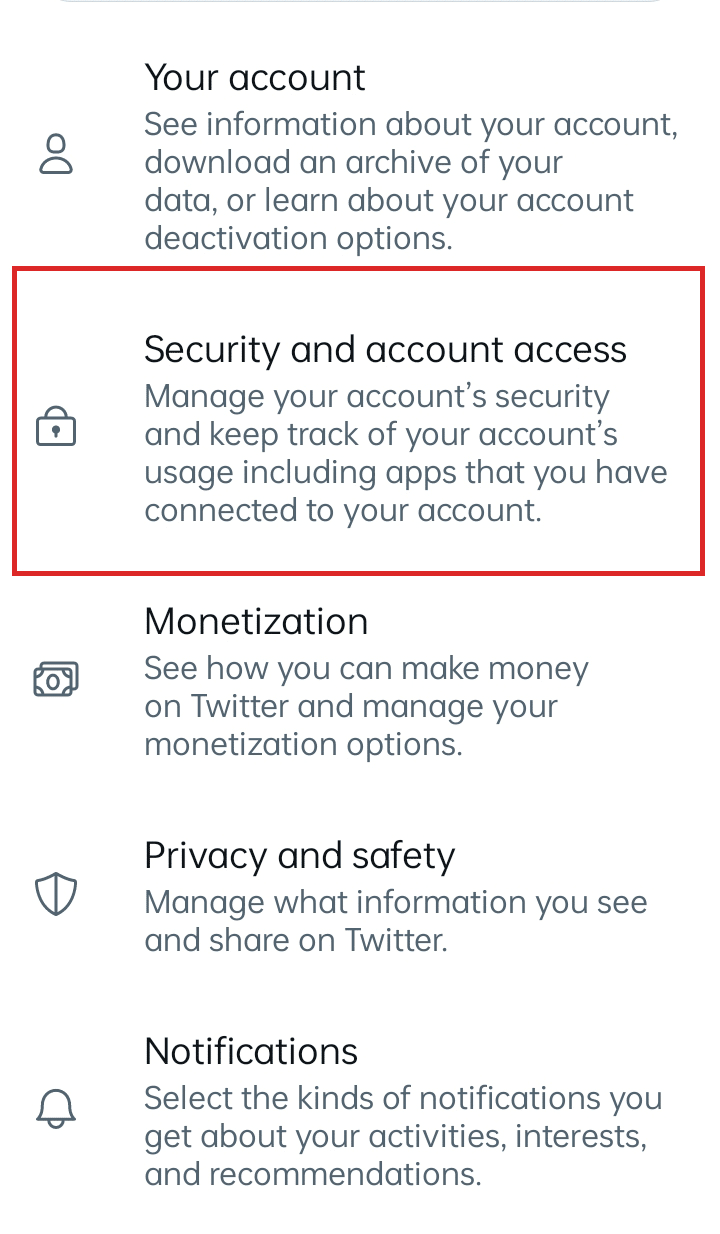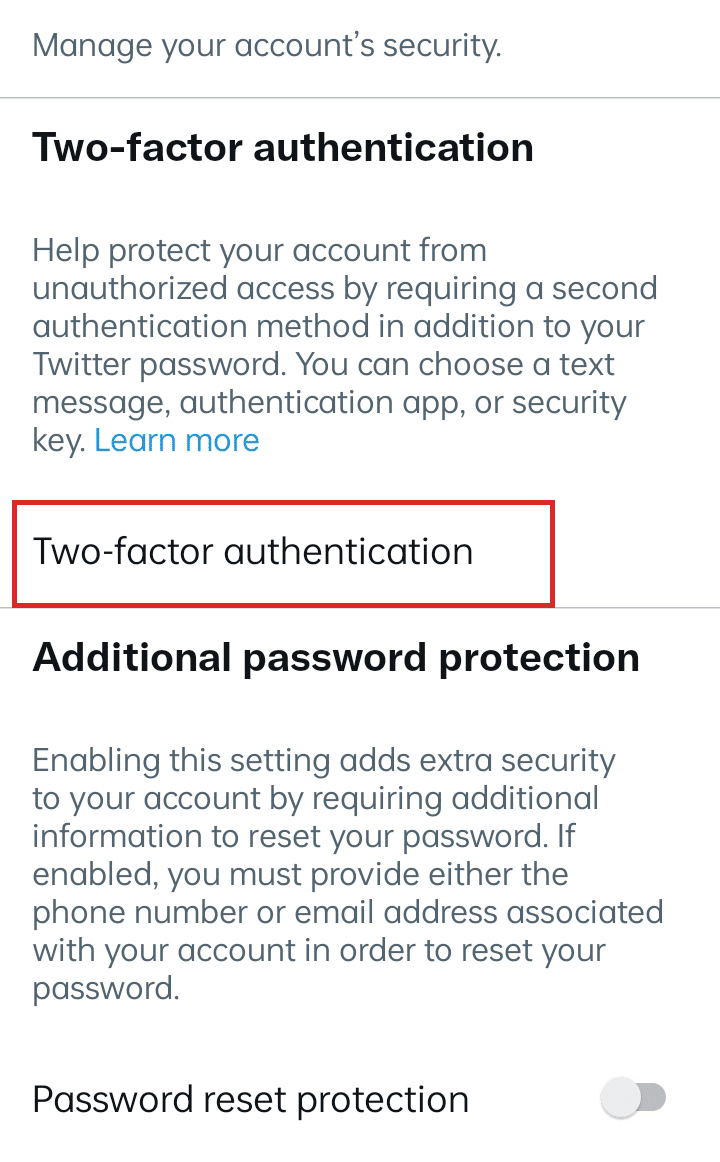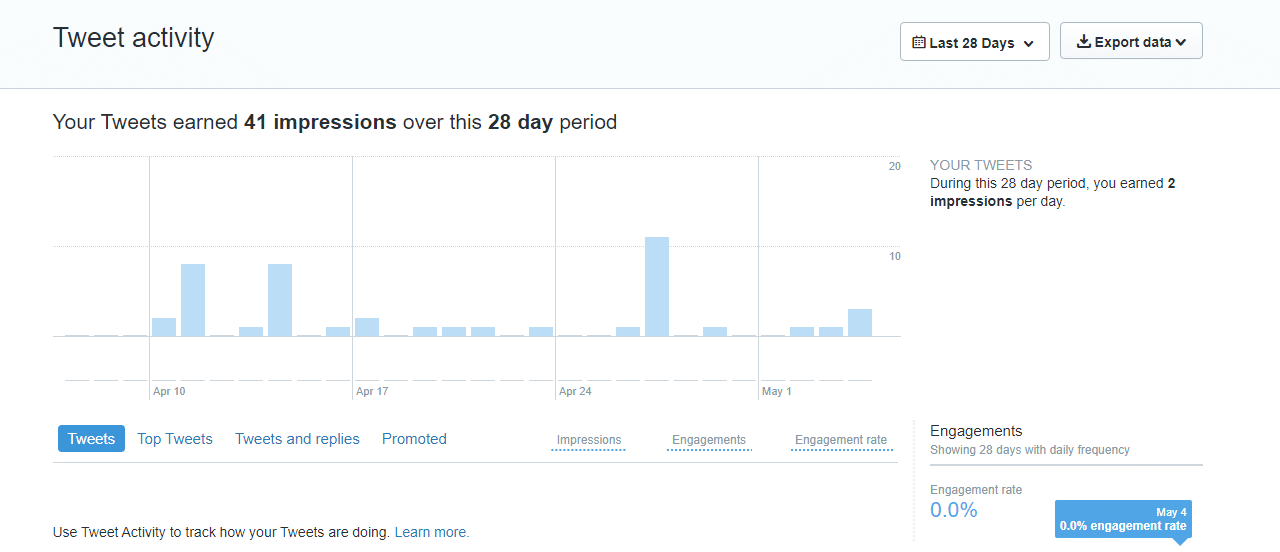This article aims to give answers to such kinds of questions and many more.
So, can people see what you search on Twitter? The forthright answer is: NO!
Whether you have set your Twitter account private or public, you are the only person who has access to your browsing history. This is all thanks to the strong Twitter security measures.
-
What Can Your Followers See About Your Twitter Account Activity
A Twitter user can opt to set their account private or public, through the settings and privacy tab on the Twitter app. As a Twitter user, you can set your Twitter privacy and turn off your suggestions for advertisements so they will not be shown on your feed.
Your followers can see your tweets, retweets, mentions, and replies on Twitter. Moreover, if your Twitter account is private, only your followers can see your Twitter activity, such as what you post, tweet, retweet, and get mentioned. Twitter users who don’t follow you will not see these if your account is private.

What Can Be Seen On a Public Twitter Account?
There is ad-targeting data Twitter collects from its users by default. This is for when a user searches for products or advertisements. Twitter will then assume these data as your interests and will request a list of advertisers which will then appear more on the feed. You can toggle the switch off from settings, specifically under “Interests and ad data” to stop Twitter from collecting your Twitter search history regarding ads and products.
-
How many people can see your profile?
If your Twitter account is public, anyone can search your social media account or accounts on Twitter. However, if you opted for a private account on Twitter, only your followers can see your posts on the site. Your followers or audience are able to visit your Twitter profile, access your tweets, retweets, etc., and scroll on your profile.
Not everyone can see your engagement because of protected tweets when your Twitter profile is private. Only those who follow you are also able to comment on your tweets.
-
How to protect your account from hackers and unwanted people?
To make sure that no one else can access your account except you, and prevent hackers from hacking your Twitter, it’s best to protect it by enabling the two-factor authorization. You can do this through “Settings and privacy”. Here’s how you can set your two-factor authorization:
-
STEP 1
Open the Twitter application on your phone and tap on your profile photo.
-
STEP 2
Tap on “Settings and privacy”.
-
STEP 3
Choose “Security and account access”.
-
STEP 4
Select ‘Security’.
-
STEP 5
Tap on “Two-factor authentication”. There are three choices to choose from: Text message, Authentication app, and Security key. Should you choose “Text message”, you will receive a code via text.
-
STEP 6
Input the code, and there you have it! Two-factor authentication is set.
-

How to See Twitter Analytics Page for a Public Account
No one else can see your Twitter analytics except you. With this, you also cannot see other users’ analytics. To see your engagements on Twitter, you can go to the Twitter Analytics page. It will show your engagements such as, how many people have seen your tweets or even interacted with you on the platform. Here’s how to access your analytics page:
-
STEP 1
Open the browser on your desktop or mobile device and type or click this link:
-
STEP 2
Log in to your Twitter account through the site.
-
STEP 3
Click on “Turn Analytics on” and you will be able to see your Twitter analytics.