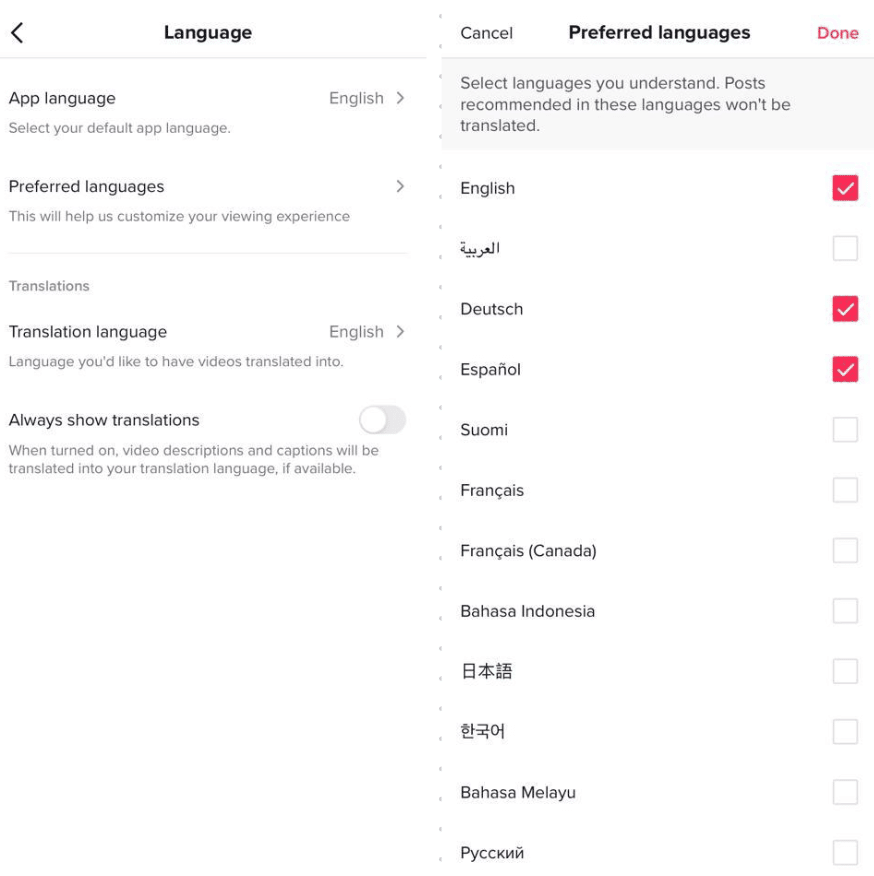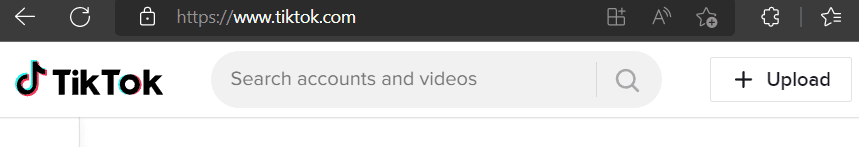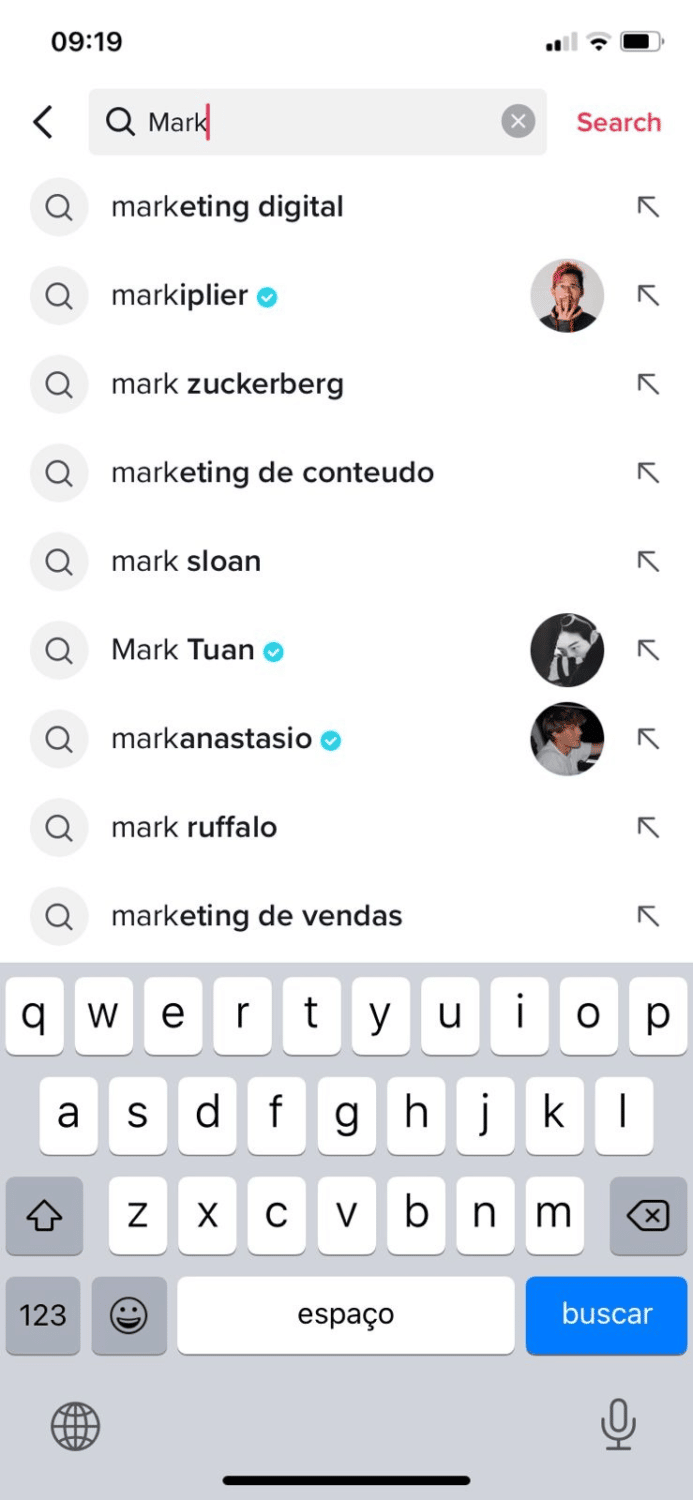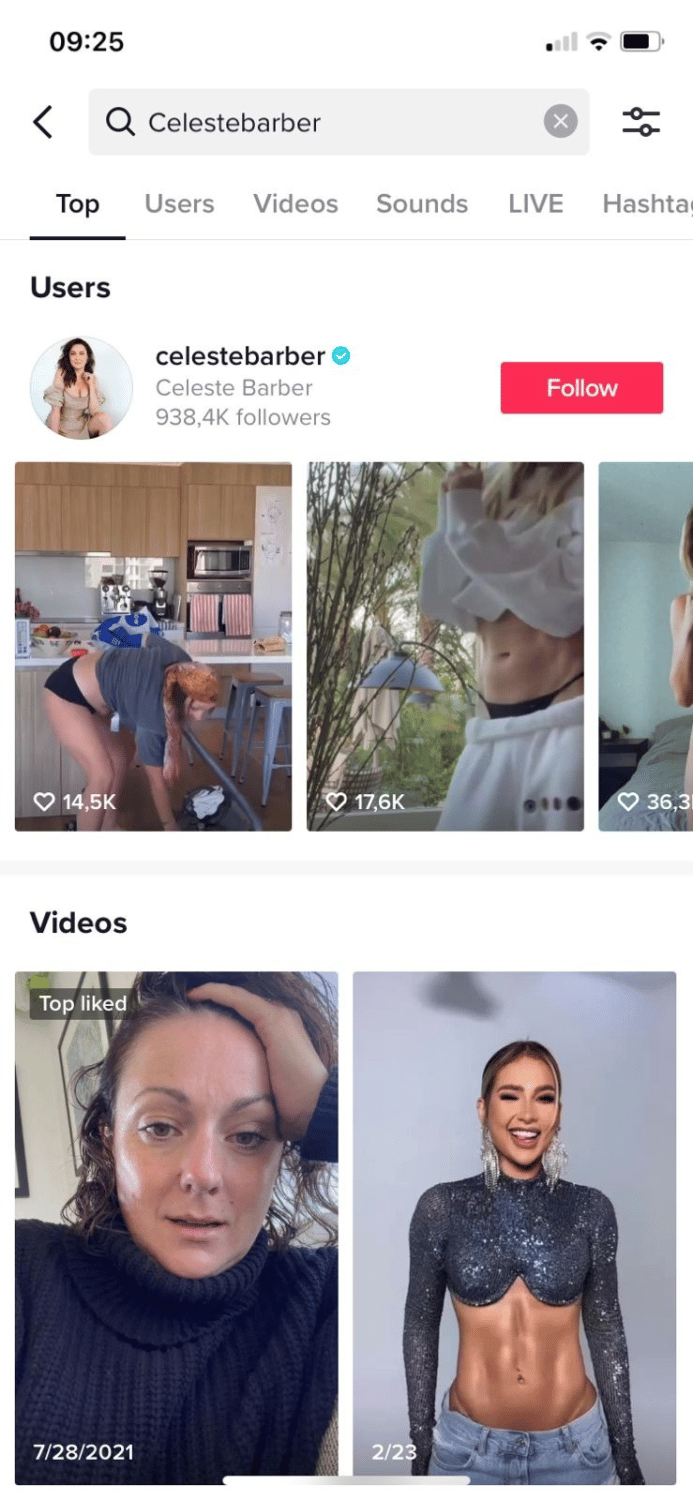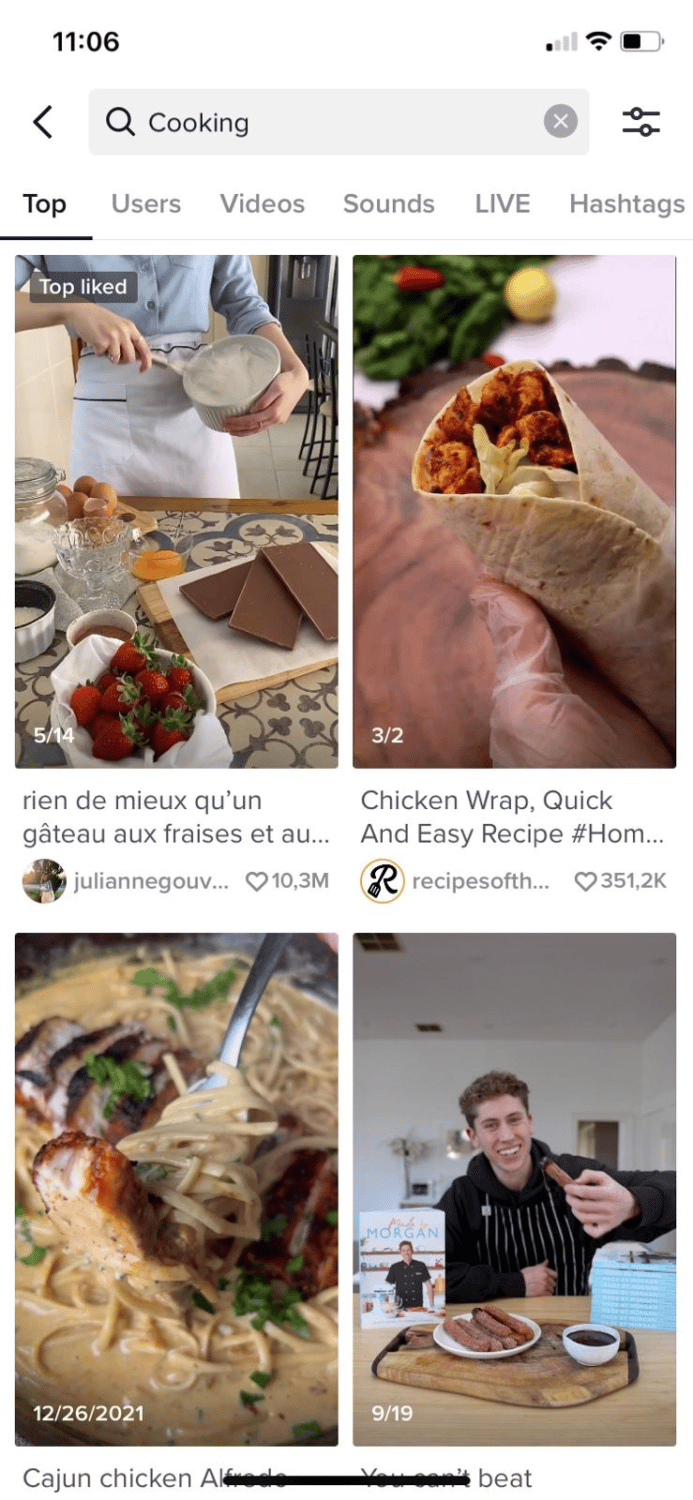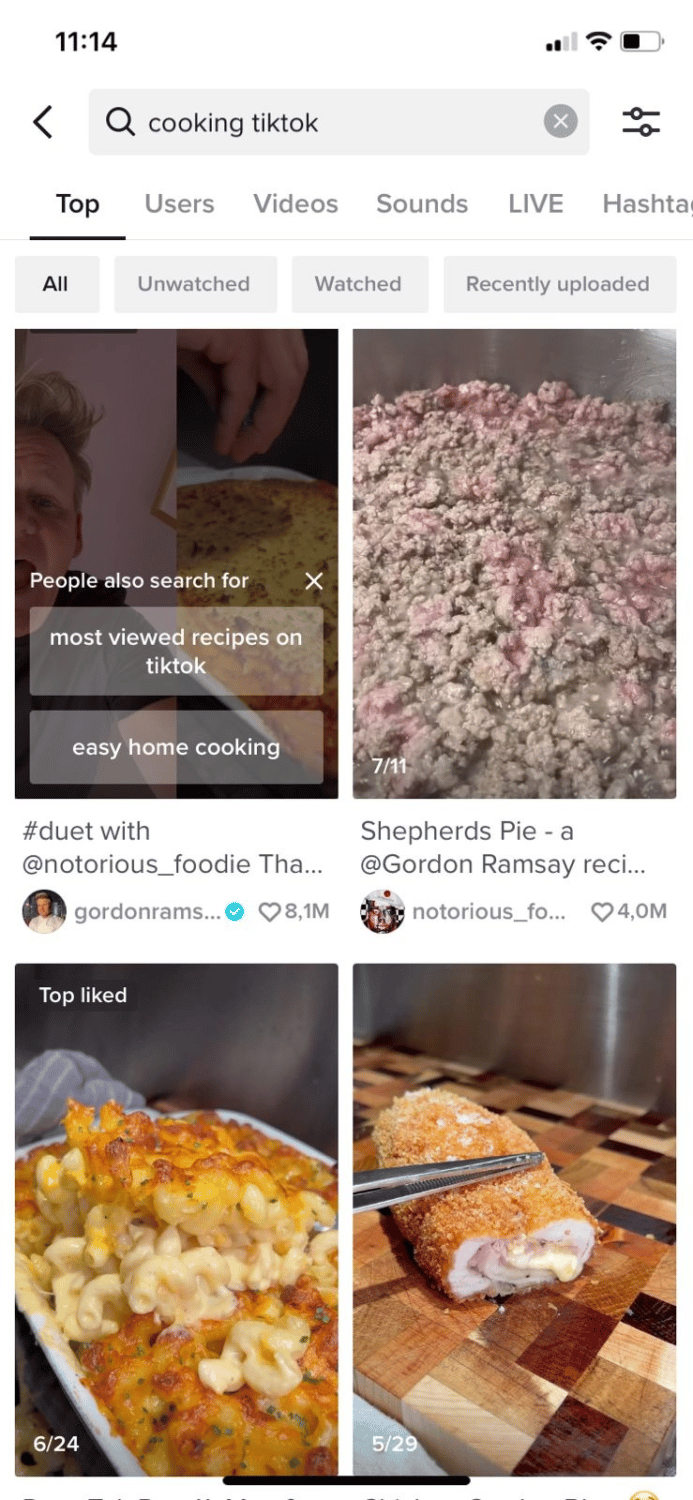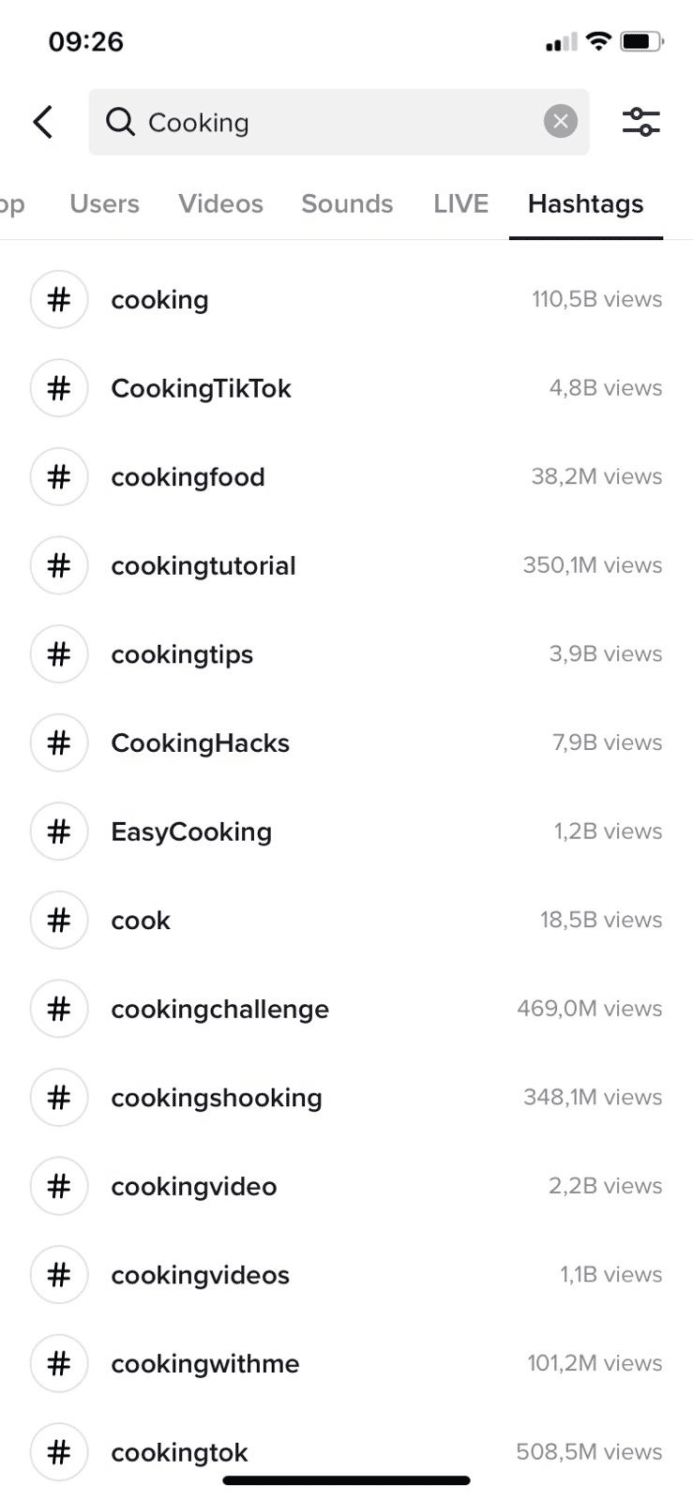In this article, we’ll look at how to reset your FYP and how you may customize your feed to make your TikTok experience a little more joyful.

How to Edit Your TikTok “For You” Page to Get Videos You Want to Watch
When you open your TikTok app, you’ll be shown the For You Page, a page specifically created for each user to play videos, based on their interests. The content shown is an algorithm-based selection, using topics from videos you liked previously and things you might like.
However, the algorithm is not always spot-on, and you might be wishing for more exciting suggestions. When you learn how the FYP TikTok algorithm works, you will find it easier to have TikTok recommend more of the videos you enjoy.
Here are some ways to change your FYP on TikTok so that you only view the content you want to see.
Clear TikTok Cache
This is the most basic method for changing your TikTok FYP, being a matter of a few simple steps. Clearing your cache means TikTok will “forget” everything you ever browsed on the platform, including your search activity, setting a clean canvas for you.
-
Step 1
In the upper-right corner, tap the three horizontal lines and go to “Settings and Privacy“.
-
Step 2
Scroll down to “Cache and Cellular Data“.
-
Step 3
Tap “Clear cache“.
-
Step 4
Proceed to your new FYP.
Now that you have a fresh start, you can begin customizing your feed.
Choose the “Not Interested” Option
TikTok will be a lot better at showing you what you want to see after it understands what you don’t want to see. You can signal you’re not interested in a video by selecting the “Not Interested” option. By doing that, you will see fewer similar videos on your FYP in the future. You may also be able to hide videos from your account or the sound utilized in the video.
Here’s how to do it:
-
Step 1
Hold the video down for a few seconds or click the share icon.
-
Step 2
Select the “Not Interested” option. After selecting “Not Interested,” this particular video will be hidden, and you will see fewer of that type of video in the future.
Change your location or region
Although TikTok is a worldwide application, what you view and who sees you is restricted to your region. That’s usually OK if your country has a lot of users, but if your feed is lacking great content, you may want to change your whereabouts — or make the app think so.
Here are a couple of options for changing your region in TikTok.
Use VPN
TikTok detects IP address browsing locations from each account, using that to display content from the same country. Using a VPN is one of the most popular methods for changing your region on TikTok. You may instantly alter the location of your internet connection using a Virtual Private Network.
There are plenty of VPN app options to choose from, both paid and unpaid. Express VPN is a popular alternative, but there are other possibilities. The good part is, you can still use a VPN for other things, like protecting your personal data or watching Netflix shows not available in your region!
You may either join up for Express VPN or look for another option, but either way, you’ll need to install a VPN app on your phone or computer. Follow the instructions below to explore TikTok utilizing a VPN.
Use ExpressVPN on Android
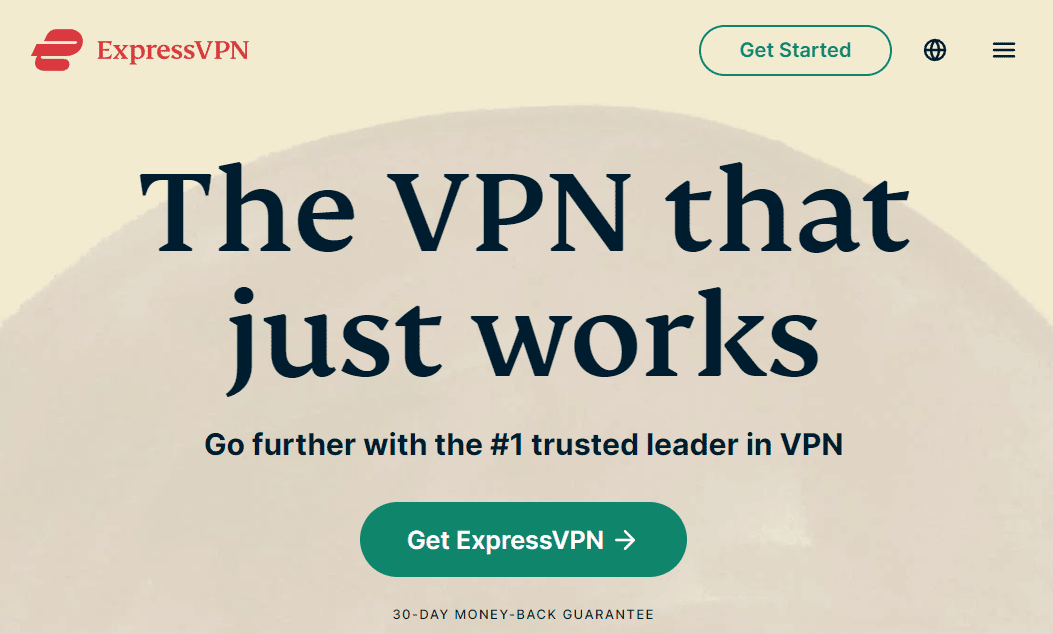
-
Step 1
Make sure you have signed up for Express VPN. The tool provides a free 30-day trial.
-
Step 2
Install the ExpressVPN app from Google Play.
-
Step 3
Launch the Express VPN software and sign in using the account you established in Step 1.
-
Step 4
Select “Selected Location.”
-
Step 5
Tap on your preferred “Country” or “City.”
-
Step 6
Then, press the “power button” at the top to activate your VPN.
-
Step 7
Open “TikTok” and check out the content of your new location.
Use ExpressVPN on iPhone
-
Step 1
If you haven’t already done so, create an Express VPN account.
-
Step 2
Install the ExpressVPN app from the Apple Store.
-
Step 3
Log in to your ExpressVPN account and launch the app.
-
Step 4
When ExpressVPN asks for permission to Add VPN Configurations, choose “Allow.”
-
Step 5
Select “Smart Location.”
-
Step 6
Choose your preferred location from the list.
-
Step 7
Check to see whether ExpressVPN is connected. If it isn’t, press the “power” button. When it’s active, it will become green.
-
Step 8
Now, launch “TikTok” and browse the content in the area you’ve chosen.
Go to the TikTok “Discover” tab to test whether this strategy works. The language of the videos on the page is one of the key indicators.
Change Your Language
As previously indicated, TikTok is unlikely to suggest any content in a language that is not local to your country. Fortunately, you can quickly switch between languages within the app.
-
Step 1
Open “TikTok” and click “Profile” in the bottom right-hand corner.
-
Step 2
Tap the Account Menu (three horizontal lines) icon in the top right-hand corner.
-
Step 3
Tap “Settings and Privacy” and go to “Languages”
-
Step 4
Under “Preferred languages”, check the box for the languages you want to see in your videos.
Changing your TikTok language may not solve your region issue immediately, but will most likely change the videos on your FYP to creators that use the language you chose for their content. Even after changing the language on your app, you might still want to personalize your FYP further. If so, you may need to try one of the below ways to get TikTok to display the content you want to view.
Change Your Sim Card
Another way to show TikTok that you’re in a different location is by using a foreign SIM card. This is by far not the easiest way to go about changing your phone location. However, if you’ve been travelling recently or has easy access to an international SIM card, it is a permanent option with no extra costs, as opposed to hiring a VPN service. After inserting your new card, videos on the FYP will be selected according to the area of your SIM card’s area code.
Note: It is not advised to use a foreign SIM card unless you have a phone with a dual SIM slot.
Follow Different Content Creators
TikTok suggests content depending on who you follow and the sorts of videos you connect with the most, based on how similar users behave. If you want to personalize your FYP, it’s time to open up the app and start following creators you enjoy watching.
The “Search” feature allows you to look for anyone using TikTok, and it’s a great starting point for creating your perfect FYP. If you follow accounts you like on other social media platforms, such as Instagram or Youtube, they might also have a TikTok account.
Here’s how to find and follow TikTok users from anywhere in the world.
-
Step 1
Log into your TikTok account using your phone or web browser.
-
Step 2
On the top right corner of the screen, click the “magnifying glass” icon. If you’re using a computer, the search bar is at the top of the page.
-
Step 3
In the search box, type the creators you want to see.
-
Step 4
To follow someone, click the red “Follow” icon next to their profile name.
Search for hashtags
Hashtags are words used by creators to quickly describe what kind of content they are posting, adding their video to a “pool” of similarly tagged videos.
Searching videos by hashtags makes it easy to find the content you like, while also teaching TikTok about your preferences.
Here’s an example of how to get TikTok to show more cooking videos on the FYP.
-
Step 1
Use the search bar to type a word that describes what you want to see. Here, I’m using “cooking.”
-
Step 2
Start browsing videos, liking your favorites, and following accounts you want to see more from. You can filter videos by tapping the Unwatched, Watched, and Recently Uploaded buttons under the search bar.
-
Step 3
Slide the tab bar to the side, all the way to “Hashtags” and tap that option.
-
Step 4
Navigate to similar hashtags to browse even more videos.
-
Step 5
If you don’t like a particular video, hold your finger over the video thumbnail and tap one of the options under “Not Interested.”
Repeat this process with any hashtag you like to start populating your FYP with more interesting videos.

How Often Does Your TikTok “For You” Page Refresh?
Constantly. The FYP technology forms your customized For You feed by rating videos based on various criteria, starting with the interests you express as a new user and adjusting for topics you indicate you’re not interested in.
Every video you interact with will give TikTok data on what you enjoy seeing on your feed. That means the more you scroll on the FYP, the more videos and personalized ads will be shown to you in an endless stream of content.