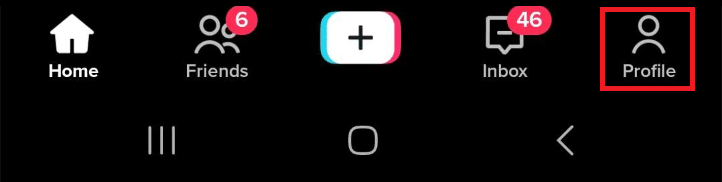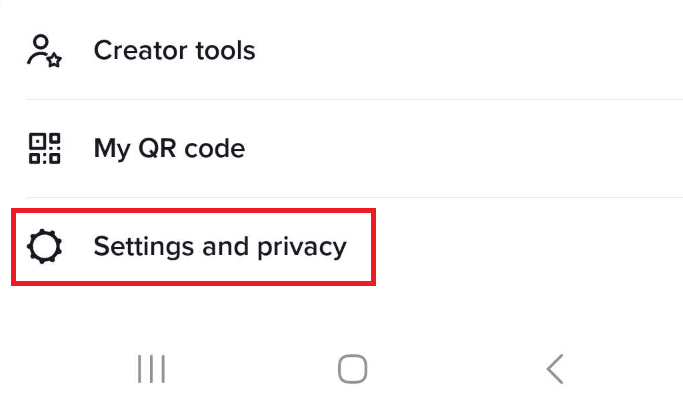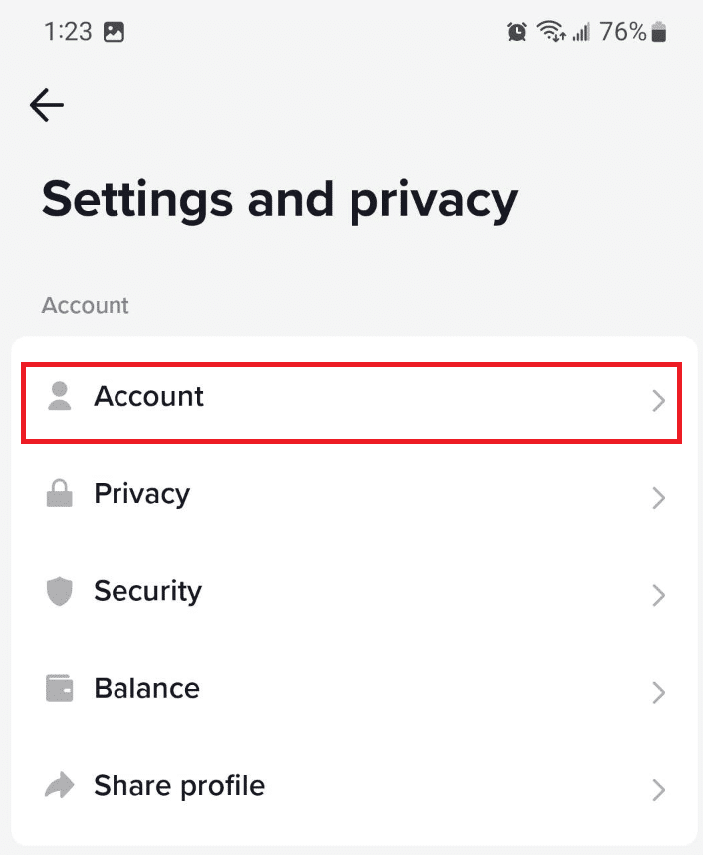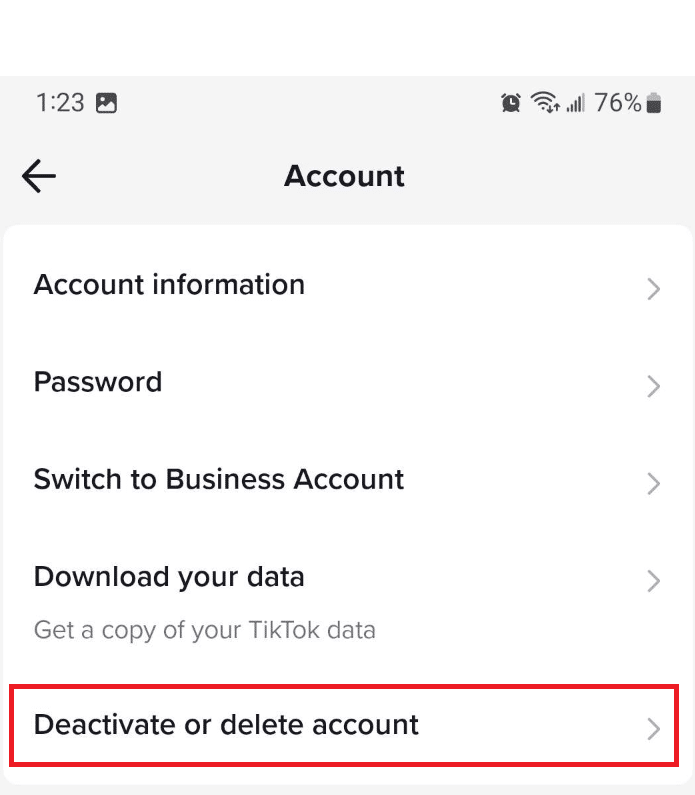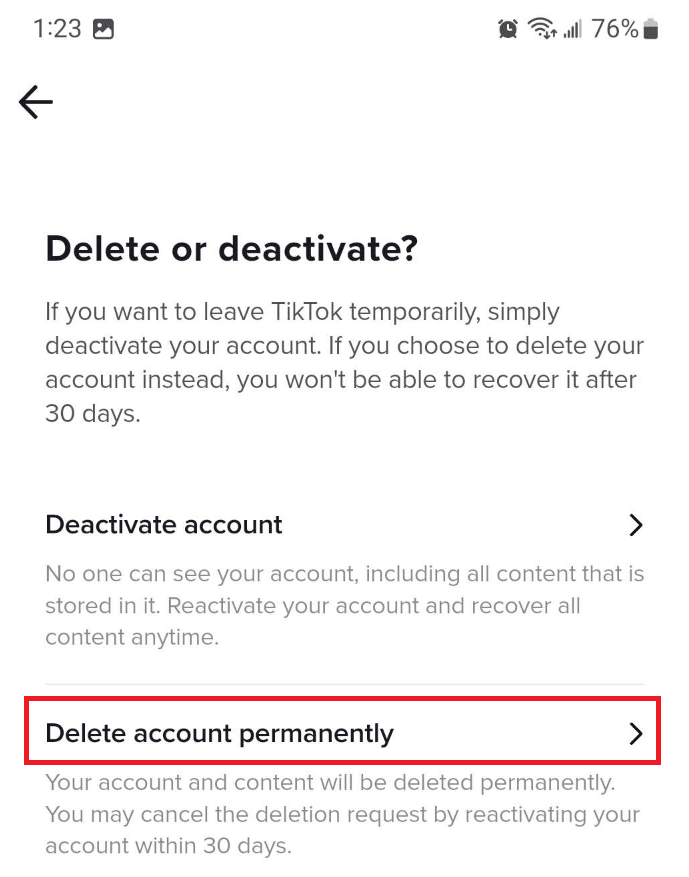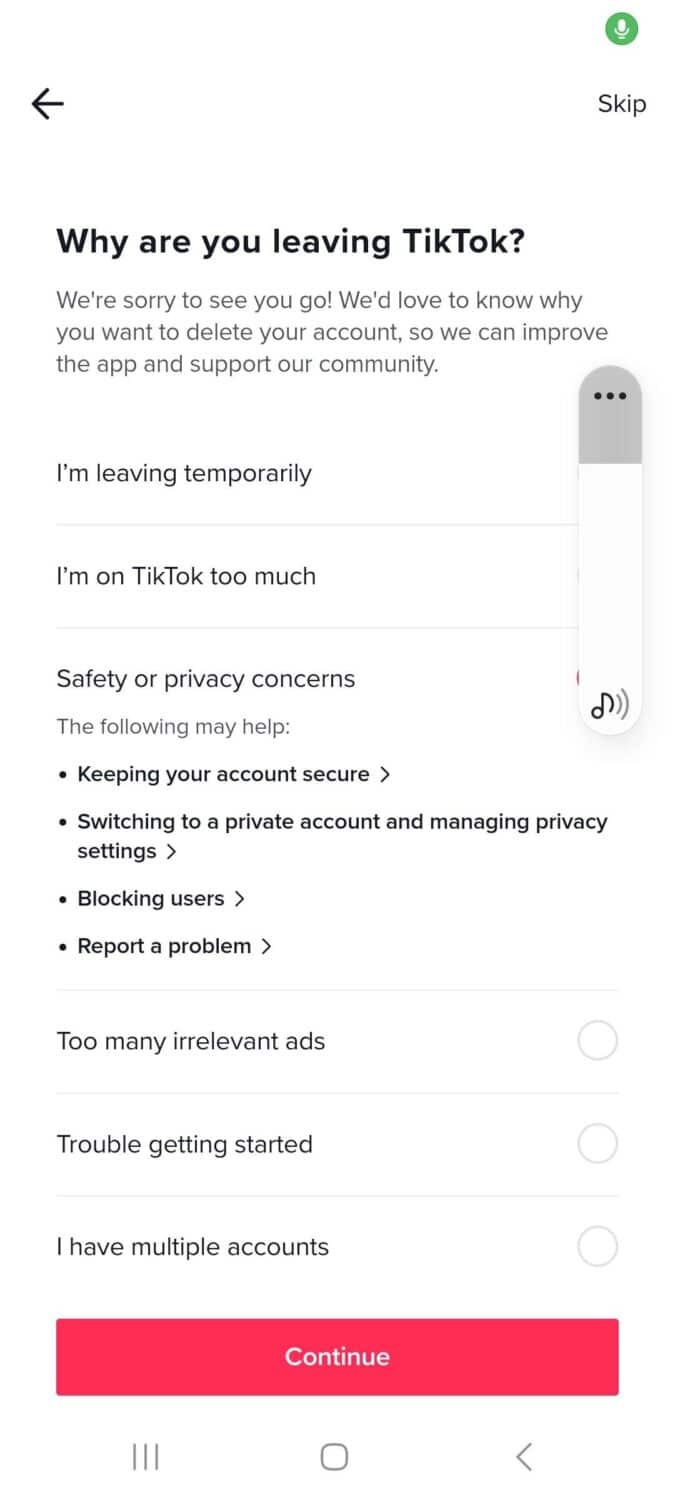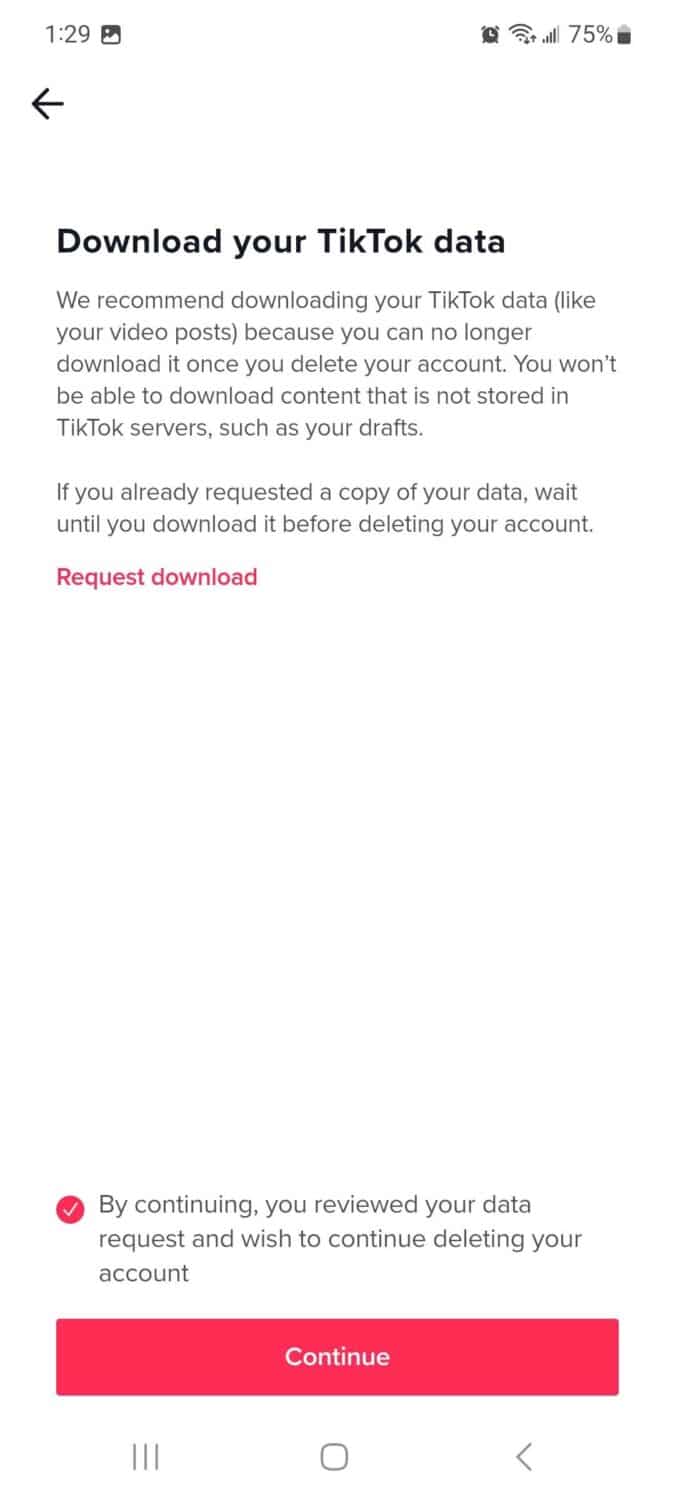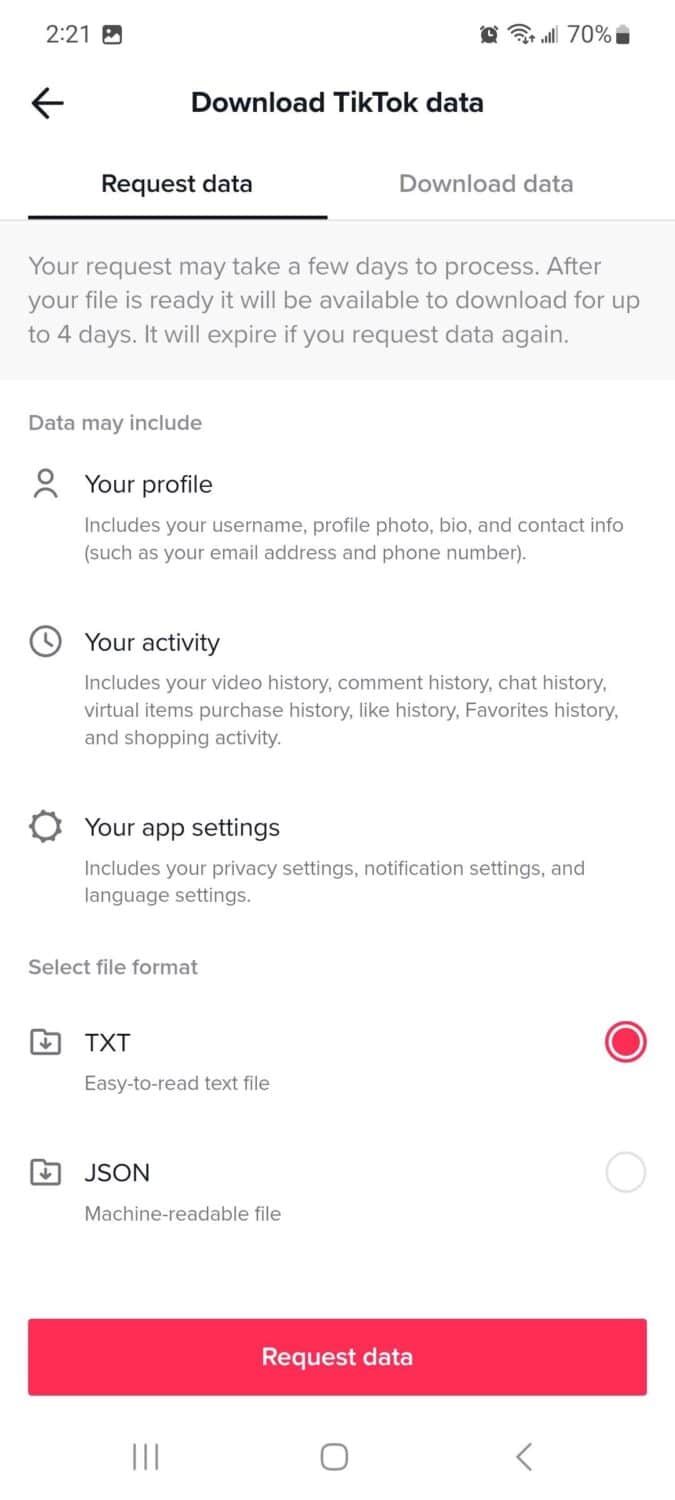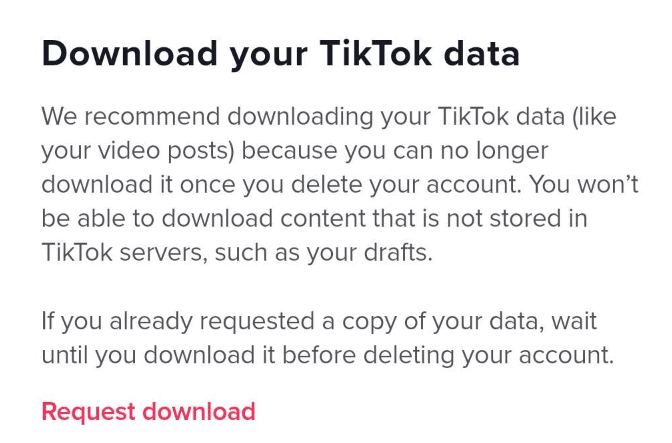Below we will give a step by step guide to deleting your account in the TikTok mobile app, as well as some of the specifics of account deletion you might have questions about.

How to Delete a TikTok Account
To permanently delete your TikTok account:
-
STEP 1
Open TikTok and tap the Profile icon.
-
STEP 2
Next, tap the three lines in the top right corner.
-
STEP 3
In the pop-up menu, select Settings and Privacy.
-
STEP 4
Now tap Account.
-
STEP 5
At the bottom, select Deactivate or delete account.
-
STEP 6
Select Delete account permanently.
-
STEP 7
TikTok will ask why you are leaving. Select a reason and tap Continue.
-
STEP 8
TikTok will now prompt you to review app data, such as drafts. when you are satisfied tap the confirmation at the bottom and Continue.
-
STEP 9
Finally, confirm you wish to delete the account and tap Continue.
Your account is now deleted. These steps should work on your Android phone, tablet, and any Apple device.

Reasons to Delete a TikTok Account
The two main reasons you might want to delete your account are that you are spending too much time on the app or no longer need multiple accounts.
We all know the struggle of spending too much time on an app like TikTok. Scrolling though videos when you should be sleeping or doing schoolwork is a real problem many of us face, and account deletion is definitely helpful in reducing screen time.
Many people also create extra accounts for some reason or another and find they don’t need or want it any longer. Whatever you created the account for in the first place, deleting your account may be the best option.
A user may also find they have issues with some of the privacy concerns surrounding TikTok. Recently the U.S. Government has been looking into TikTok and other apps and the security risks they pose. Some people may want to leave the app and remove their digital footprint and information from it because of these reasons.
Ultimately, it is really up to you whether you want to delete your account. The reason can be anything, as long as it is what you want to do.

Frequently Asked Questions
Can You Reestablish a Deleted TikTok Account?
Yes, you can recover a deleted account as long as it is done within the timeframe set by TikTok.
This is helpful for people who either decide they didn’t actually want to delete their account or if you want to see something you can only access with your account.
Account recovery can also be helpful if the account was deleted without your consent, such as by someone else using your phone.
To reactivate a deleted account, you will need to log in again. Make a note of your password before logging out.
How Long Does It Take For a TikTok Account to Be Deleted?
TikTok gives a grace period of 30 days from the time of deletion to reactivate your account.
If you fail to recover your account within this time frame, all your followers, all the messages, and all the drafts and videos you have saved to that account will be deleted permanently.
How do I Access the Download Data Tab?
In the deletion process, TikTok prompts you to make sure you have account data, such as video drafts, downloaded in case they include content you do not want to lose.
So, before deleting your TikTok account, you may want to see if there are things you want to keep.
To access your TikTok data:
-
STEP 1
Go to your profile to manage Account data.
-
STEP 2
Tap Download your Data > Request Data tab.
-
STEP 3
Select TXT for a human-readable text file, or JSON for a machine-readable file.
-
STEP 4
At the bottom, click Request data.
-
STEP 5
In the Download data tab, you will now have a file with your account information
When Deleting your account, the TikTok app asks you if you would like to request your data before continuing. This process can be completed by following the instructions from there before you click delete.
What is the Difference Between Deactivating and Deleting a TikTok Account?
To put it simply, deactivation is temporary, and deletion is permanent.
You can temporarily deactivate and reactivate your TikTok account through account control basically any time. Reactivation has no time limit and accounts can sit for months deactivated and still be used when you decide to activate again.
A permanently deleted account can only be recovered within 30 days of deletion, and once that time is passed, the account is gone forever.
So, if you are not sure if you want to delete your account completely, tap deactivate in the app settings instead.