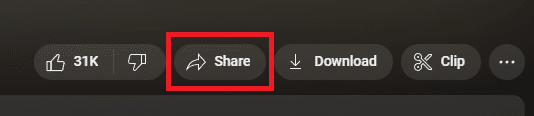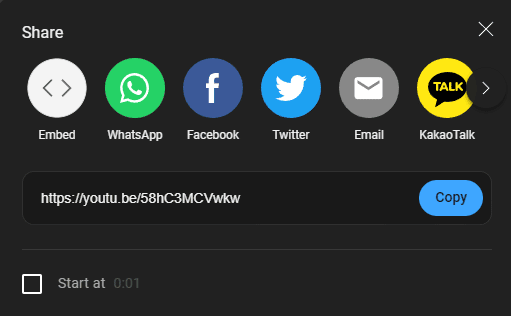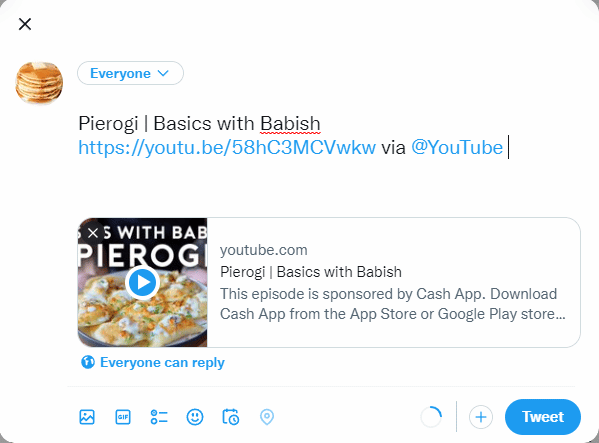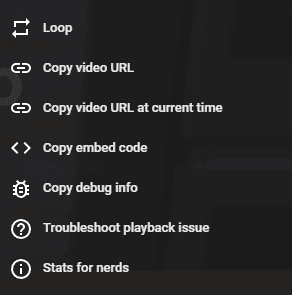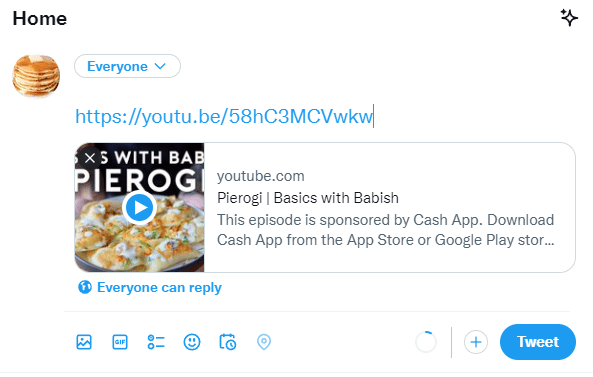Posting Tweets is pretty easy and straightforward. Type some words, hit Tweet, and watch the comments roll in.
Sometimes, however, you may want to post more than that. Maybe you want to post photos or a video on Twitter that goes along with your Tweet.
Luckily this is very easy, and in this article, we will show you how to post videos from YouTube in a Tweet to share them easily with your followers.
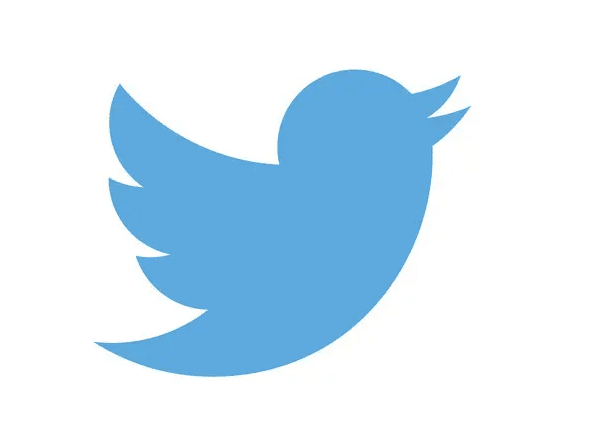

How to Embed a YouTube Video on Twitter
There are two ways to post a video on Twitter. As far as social media sites go, the Twitter app makes it very easy.
The first, and simplest way to post video content:
-
STEP 1
Log in to Twitter and open YouTube.
-
STEP 2
Find the YouTube video you want to include in your Tweet.
-
STEP 3
Under the video click the share link.
-
STEP 4
In the pop-up window, select the Twitter icon.
-
STEP 5
Your Twitter page will now have this window where the video appears in a Tweet.
-
STEP 6
Type whatever you want to say about the video, and hit Tweet.
And that’s it. you have successfully posted a video on Twitter.
The second way is very similar but is done manually using the original link rather than using the built-in buttons on YouTube.
-
STEP 1
Find the video you want to Tweet.
-
STEP 2
Right-click the video so you get the pop-up window.
-
STEP 3
Select Copy Video URL.
-
STEP 4
Go to your Twitter homepage and paste the Video URL into the new Tweet section.
-
STEP 5
Add text and hit Tweet.
And there you have it, two easy ways to embed video Tweets on your Twitter account.

Requirements for YouTube Embeds on Twitter
There are a few requirements for video content posted to Twitter.
Resolution
Minimum Video Resolution – 32 x 32
Maximum Video Resolution- 1920 x 1200
Aspect Ratio
1 : 2.39 – 2.39 : 1
Maximum Frame Rate
40 frames per second
Maximum BitRate
25 Mbps
When you embed YouTube videos on Twitter, you generally do not need to worry about these requirements, as the videos are already set up to share.

Reasons to Embed a YouTube Video on Twitter
- Twitter is one of the largest social media platforms, and generating engagement is the most important thing when trying to grow your brand.
- When active users access Twitter they will be looking for interesting content. Twitter videos are an incredible way to gain their interest.
- Using the Twitter social media platform to show people the content you have posted on YouTube can help grow your channel.
- Posting a link to videos from your live stream can help grow your streaming career by getting Twitter users to visit your page on the other website through the link in the Tweet.