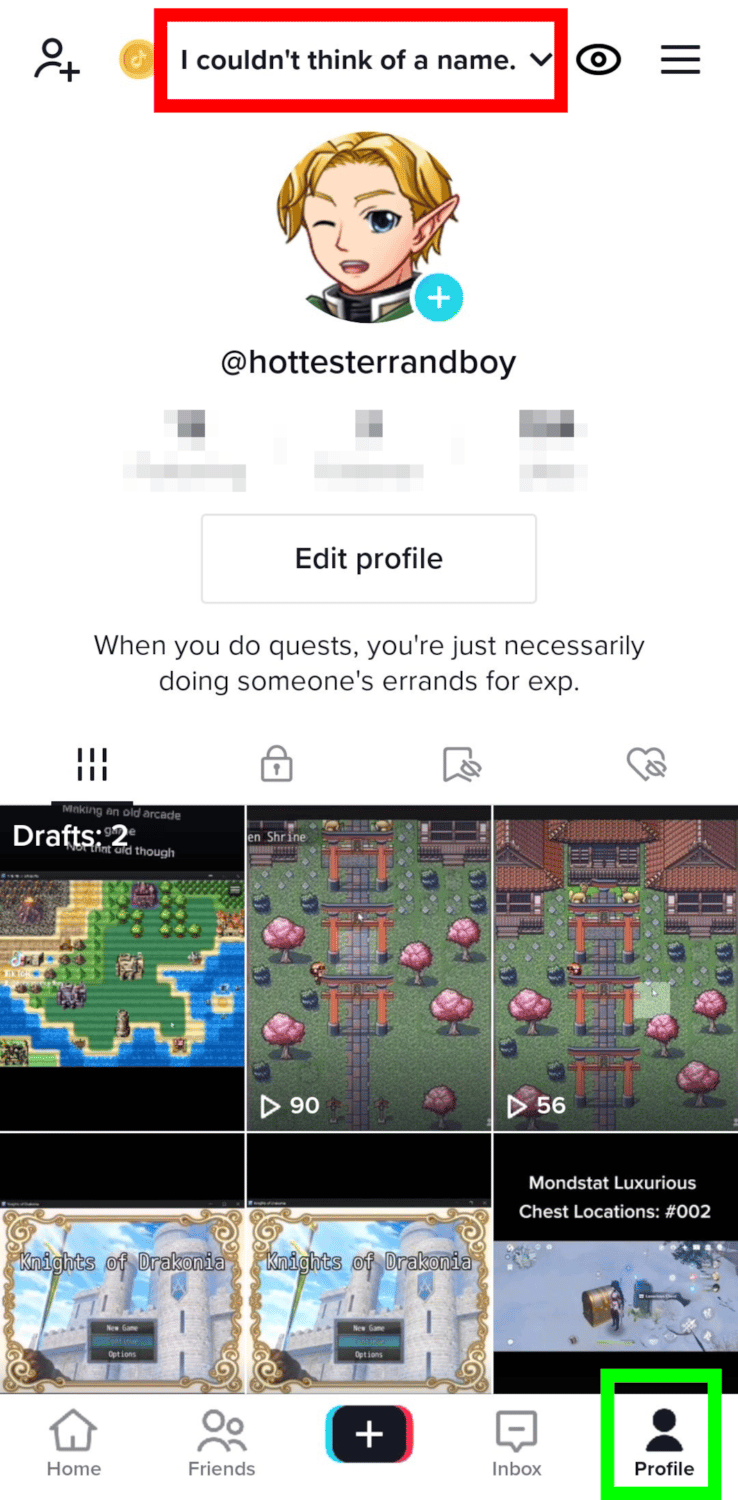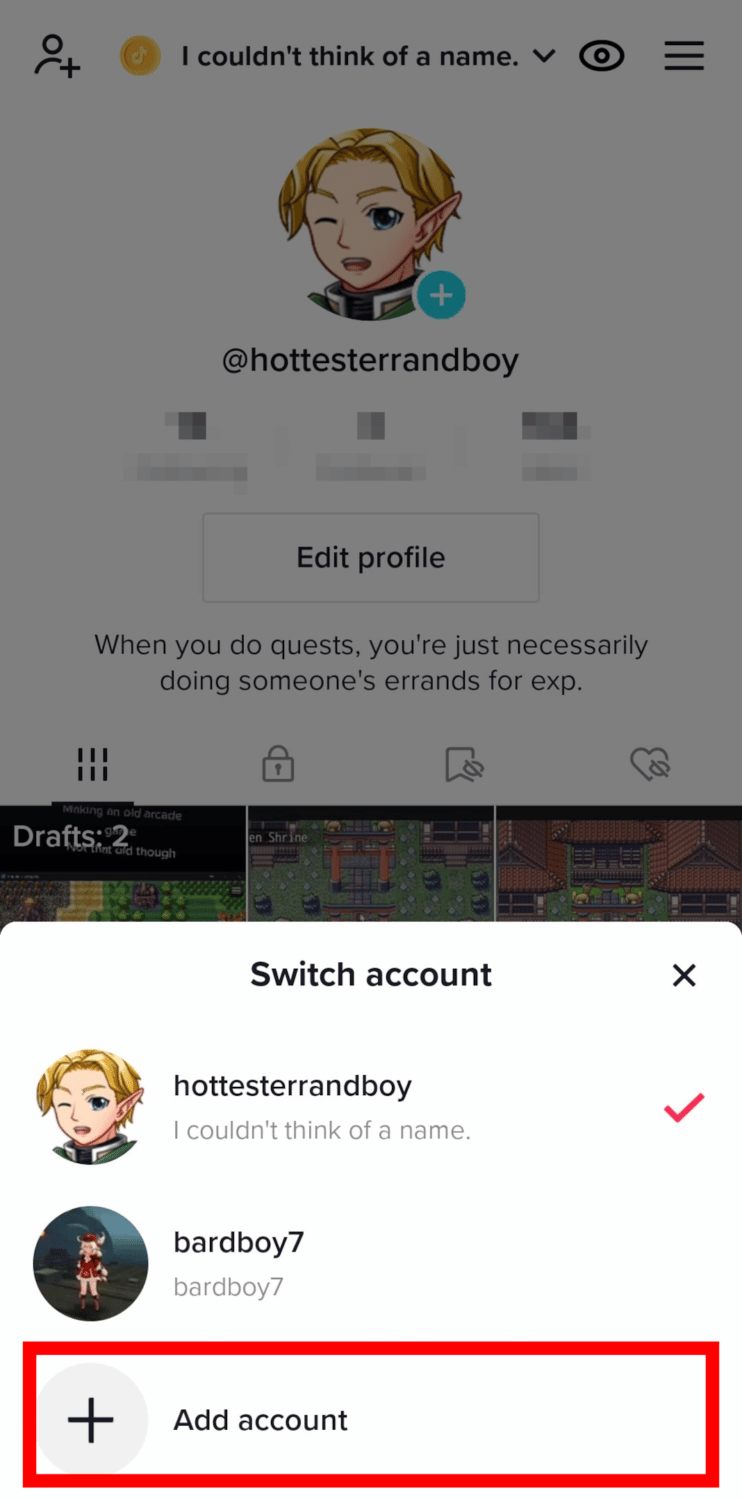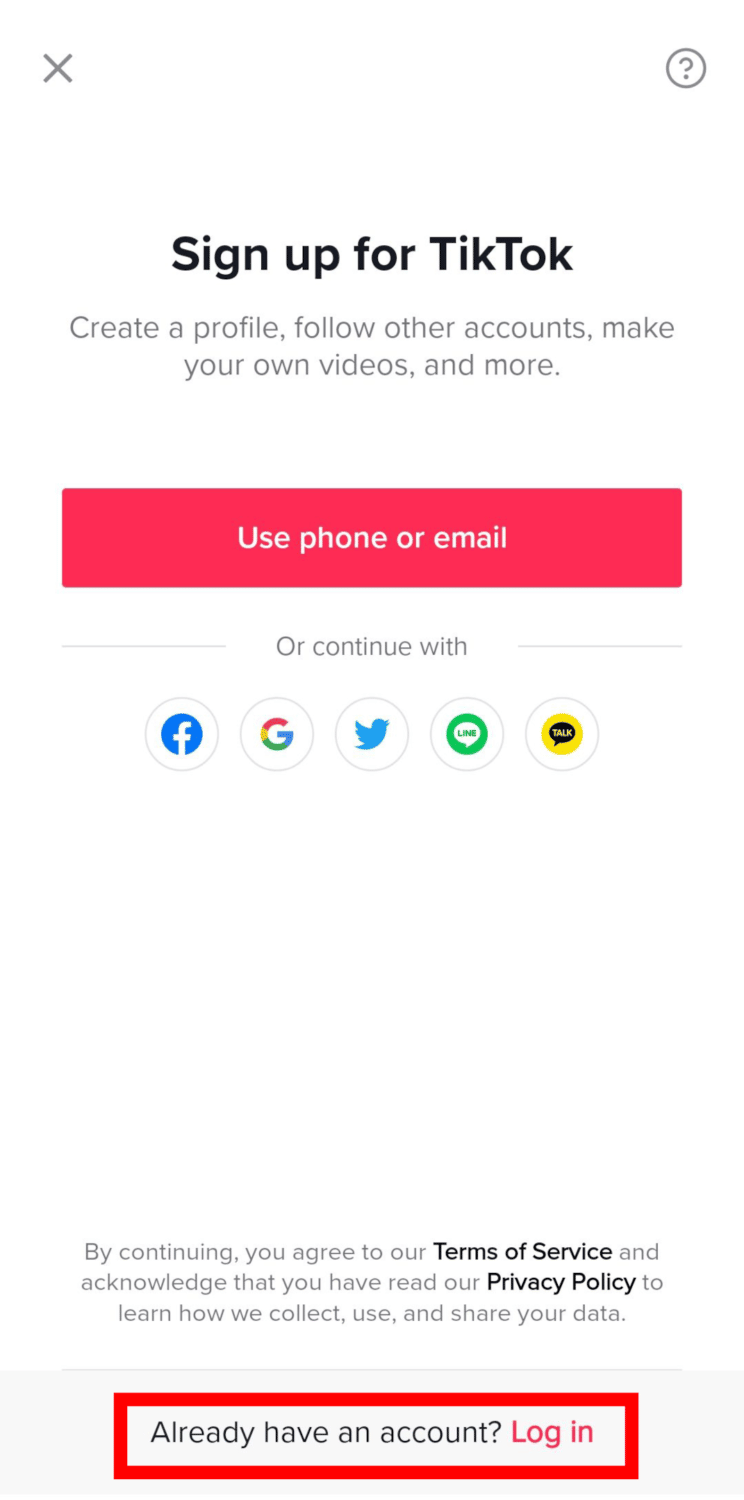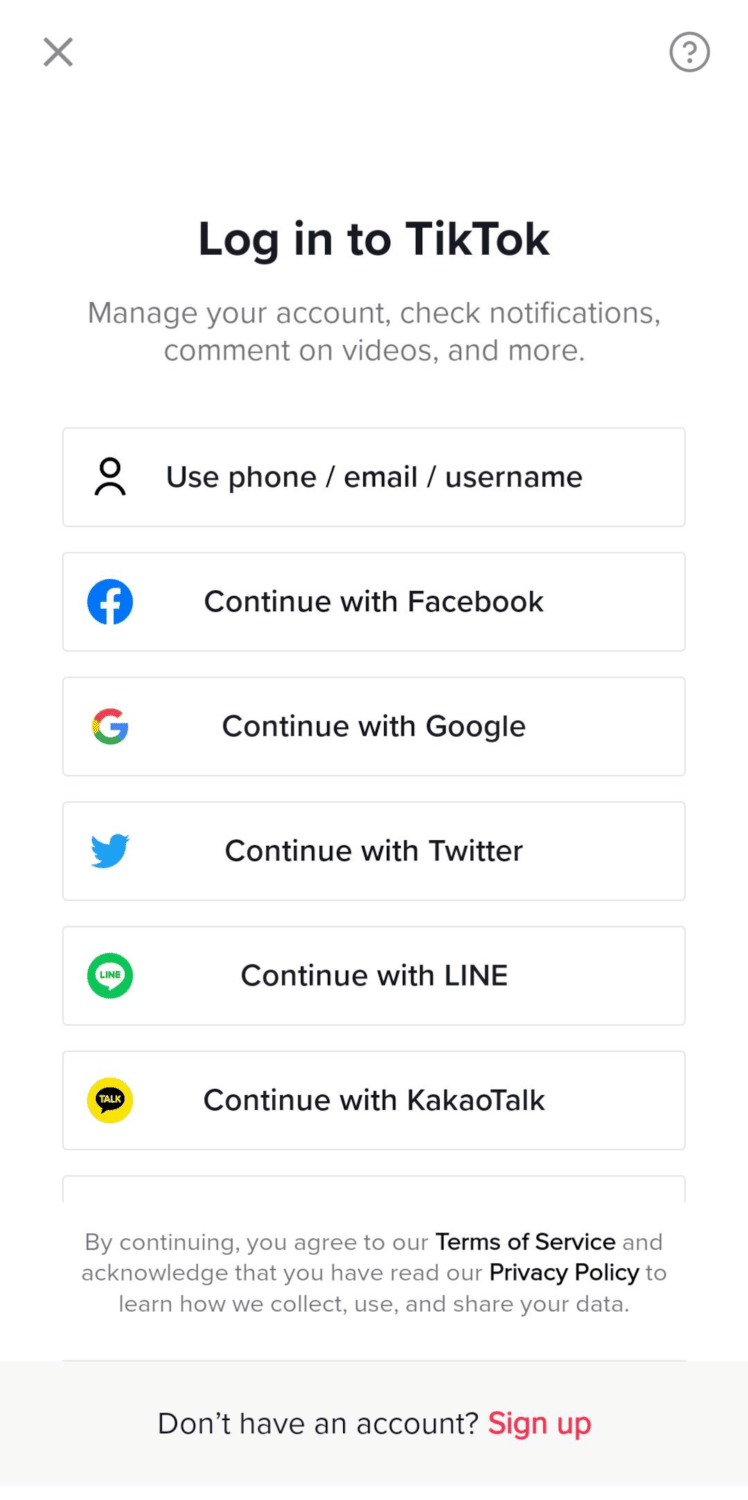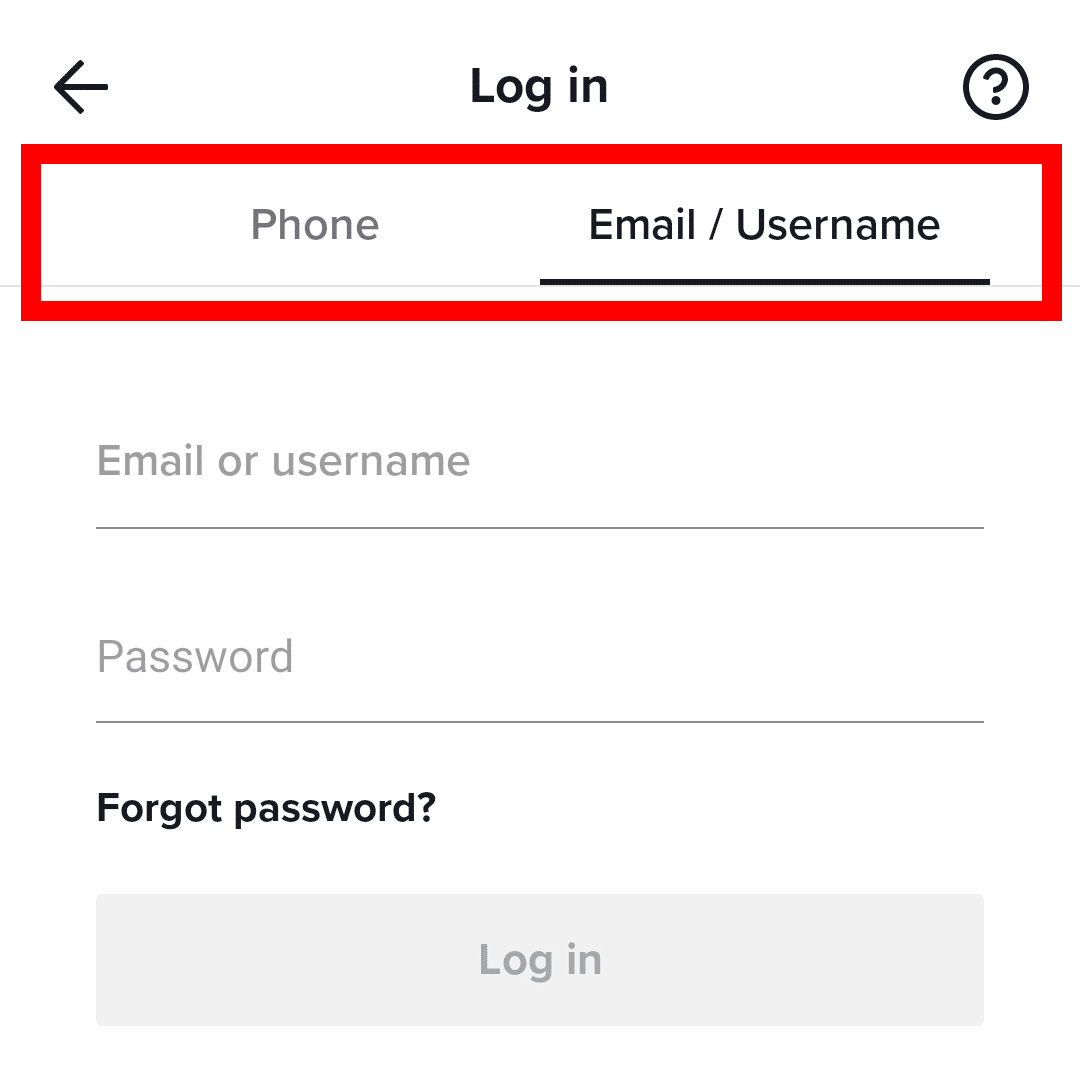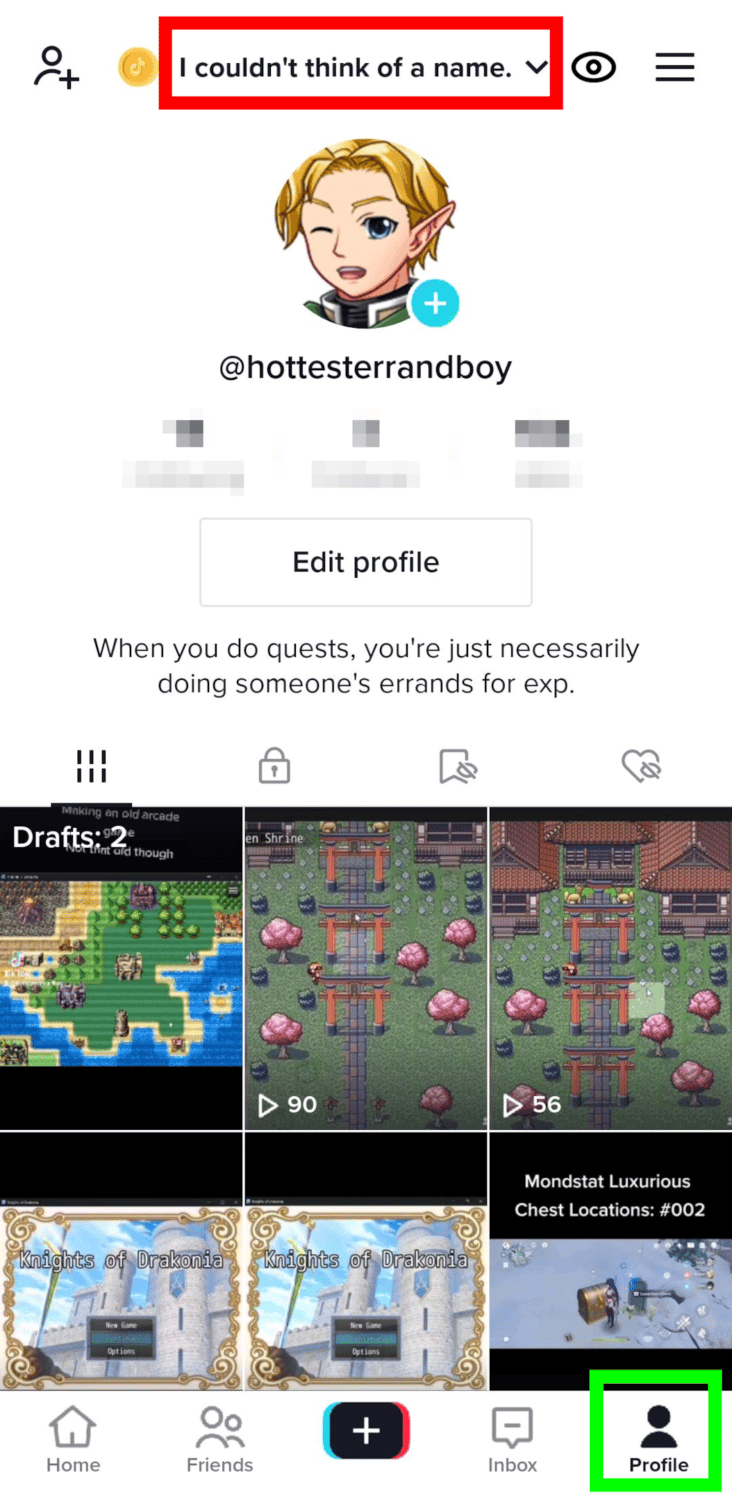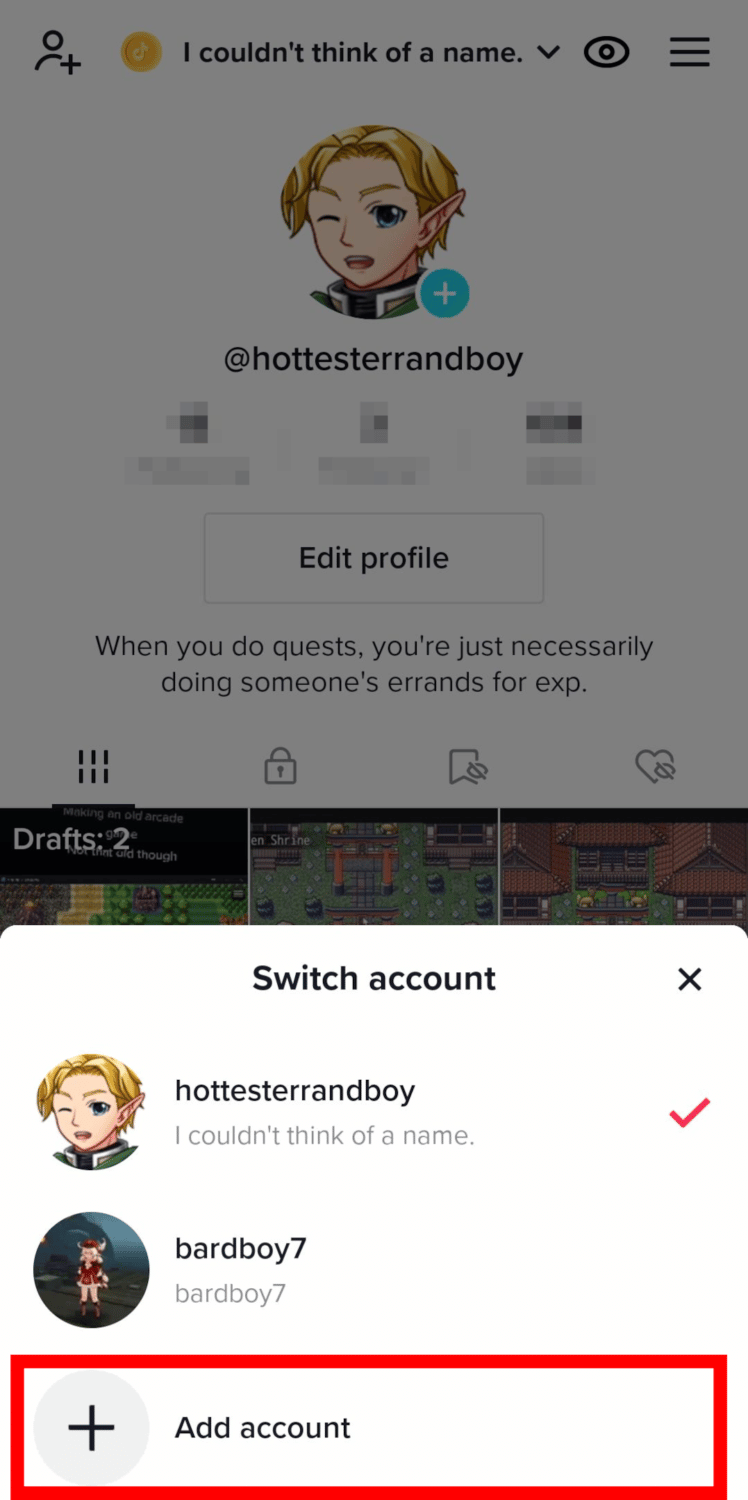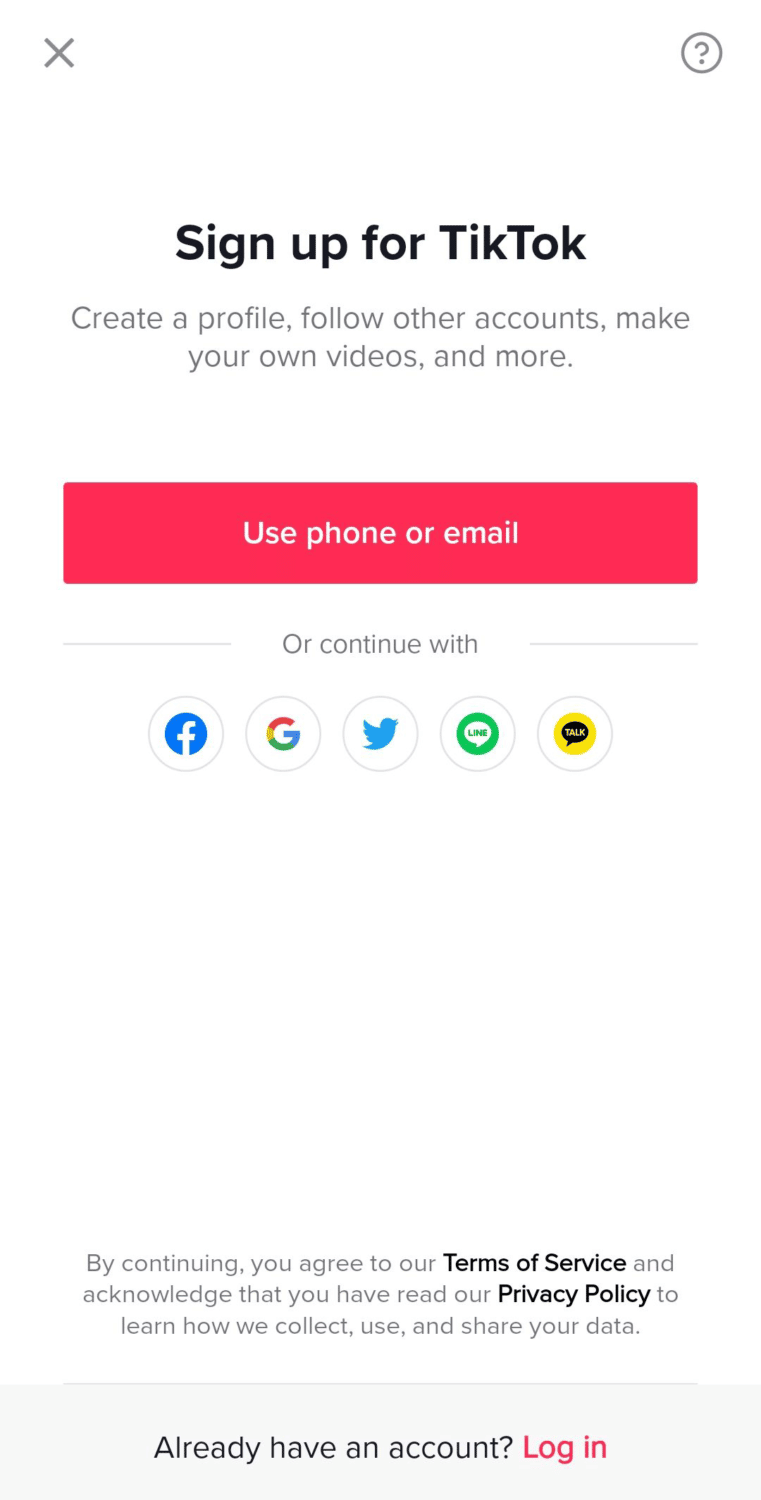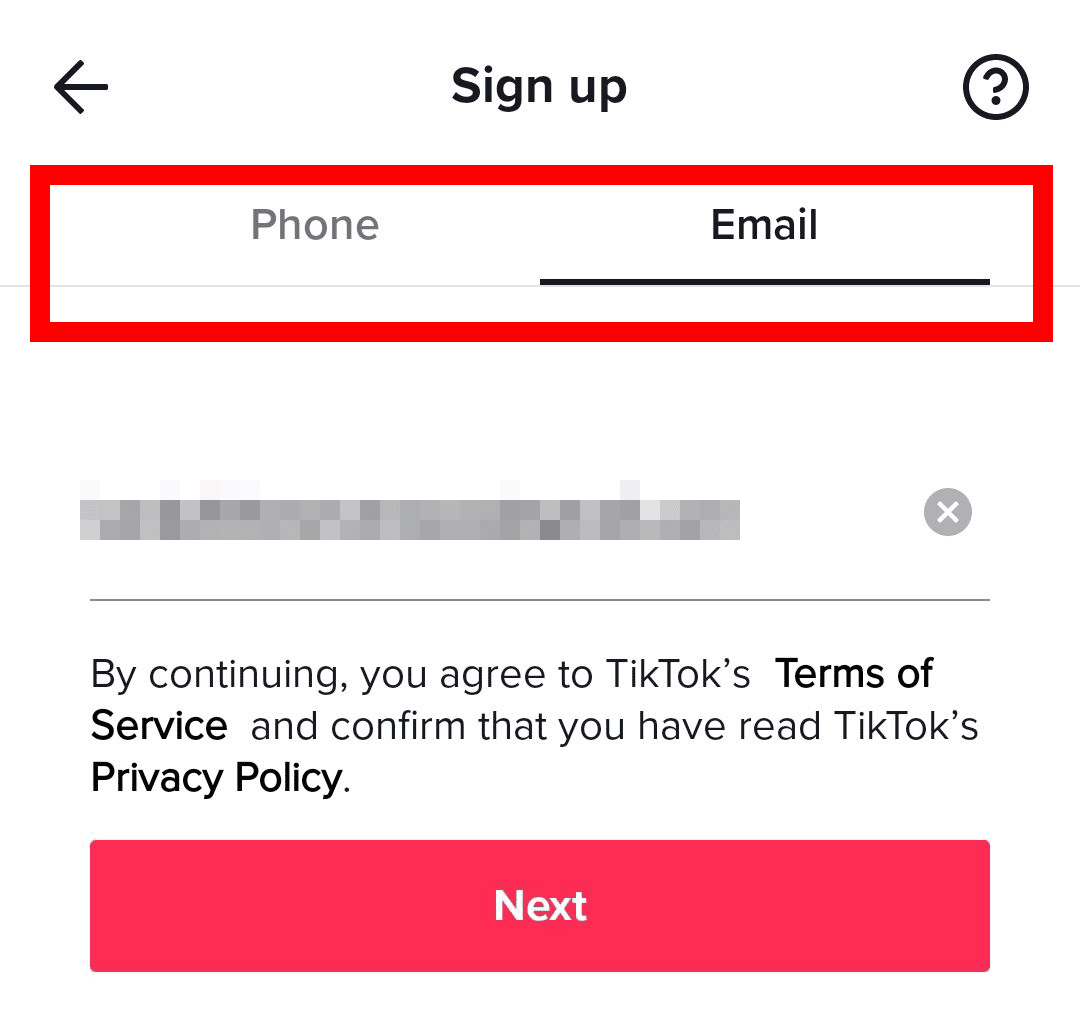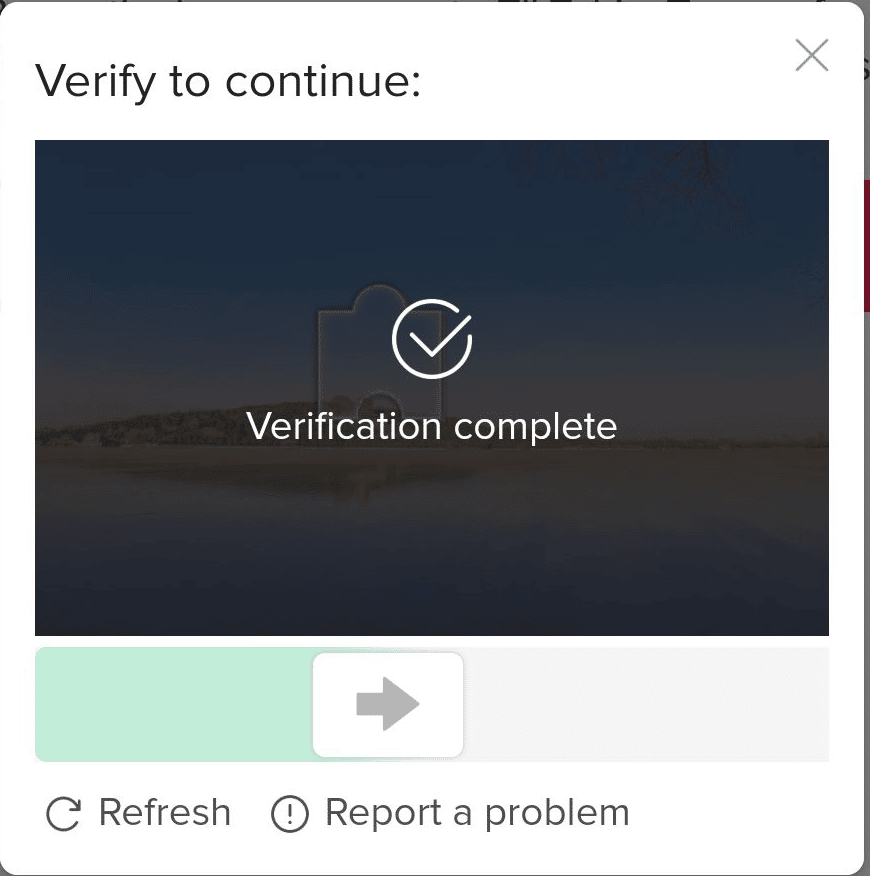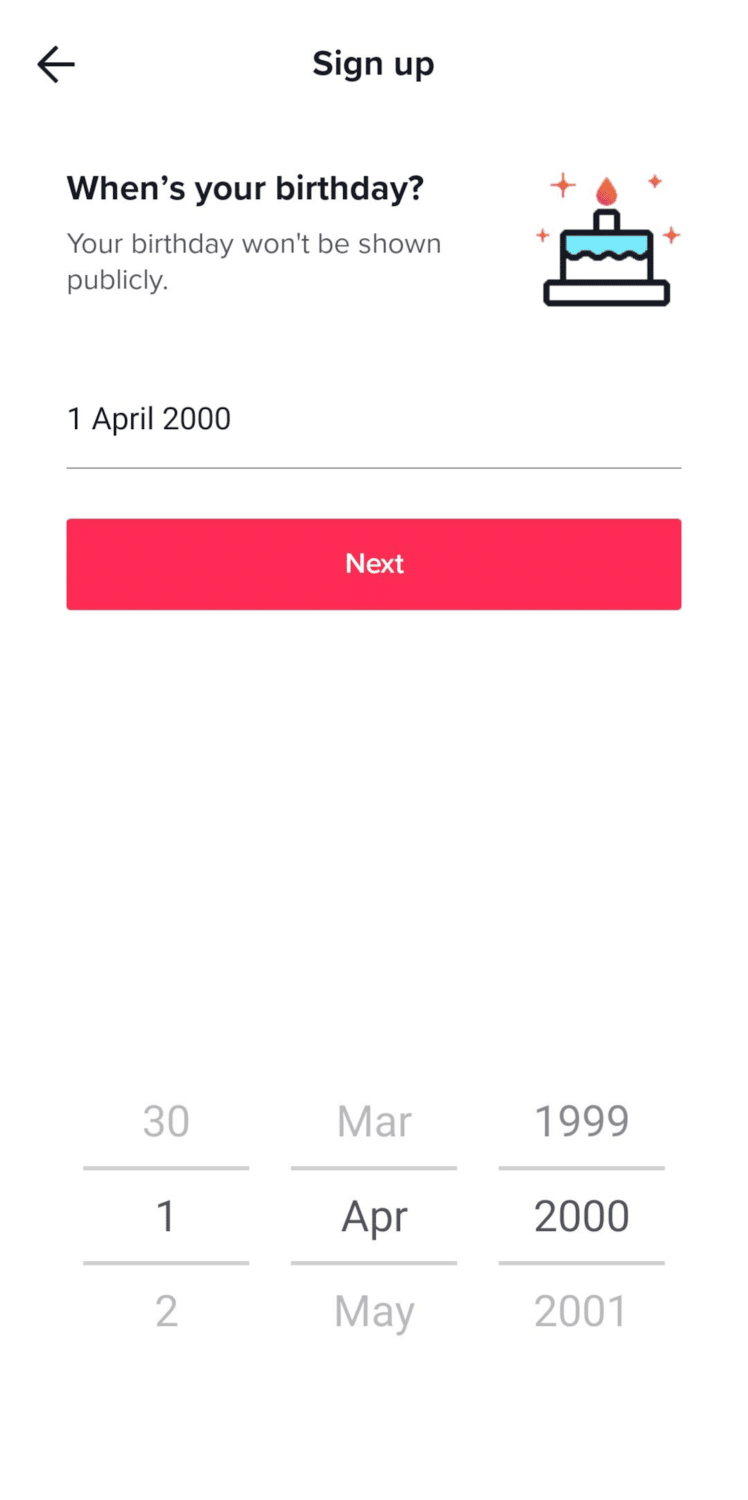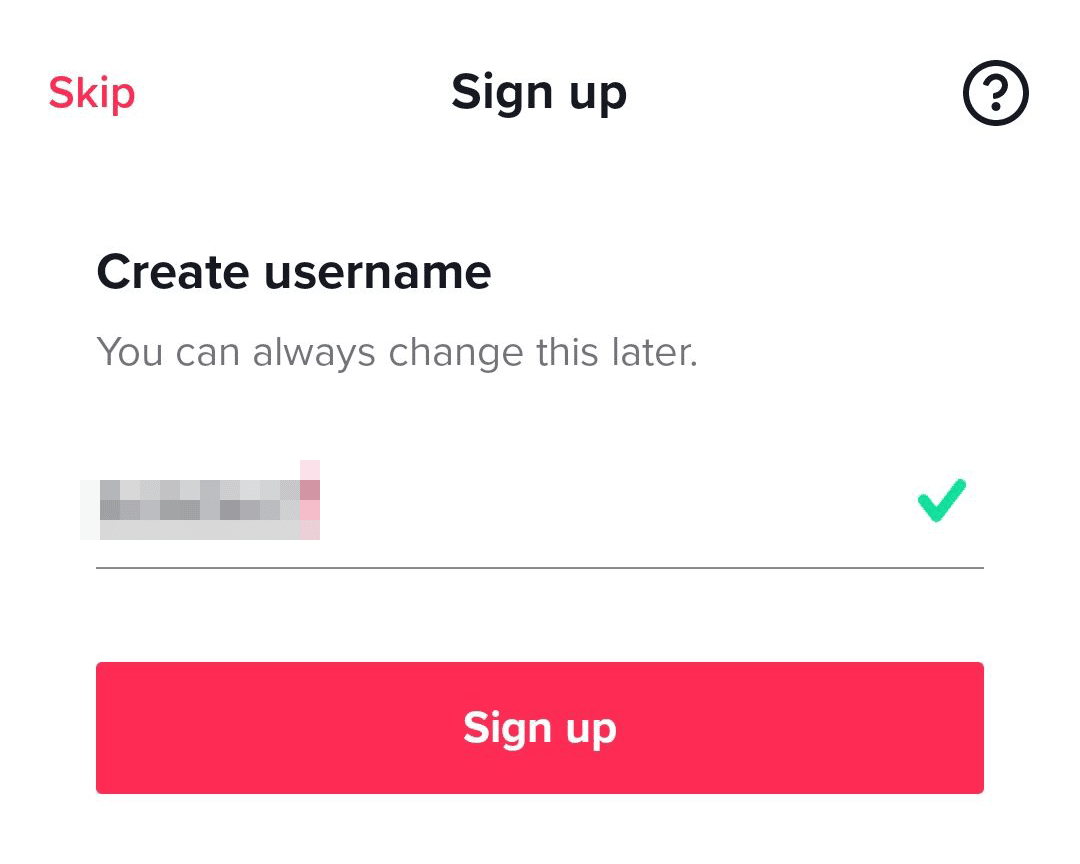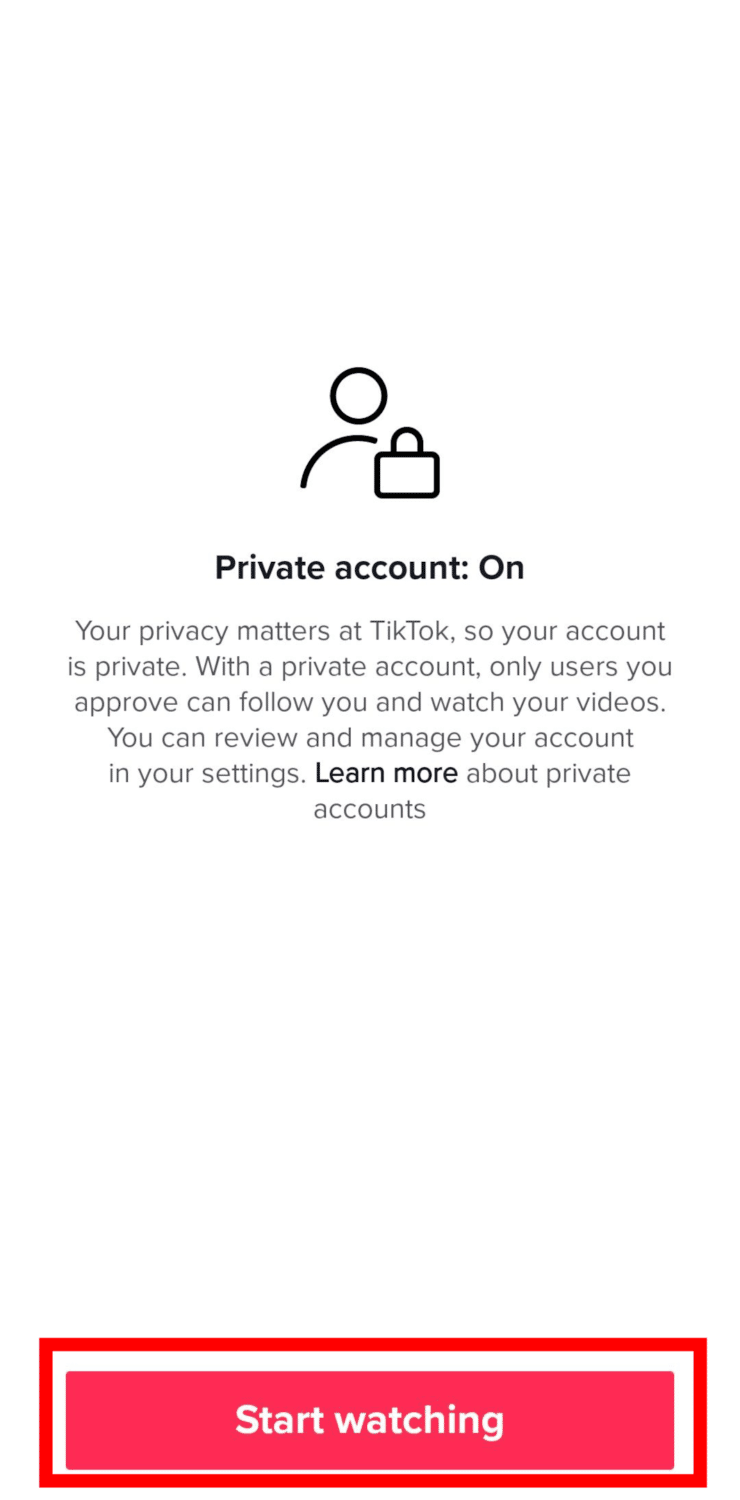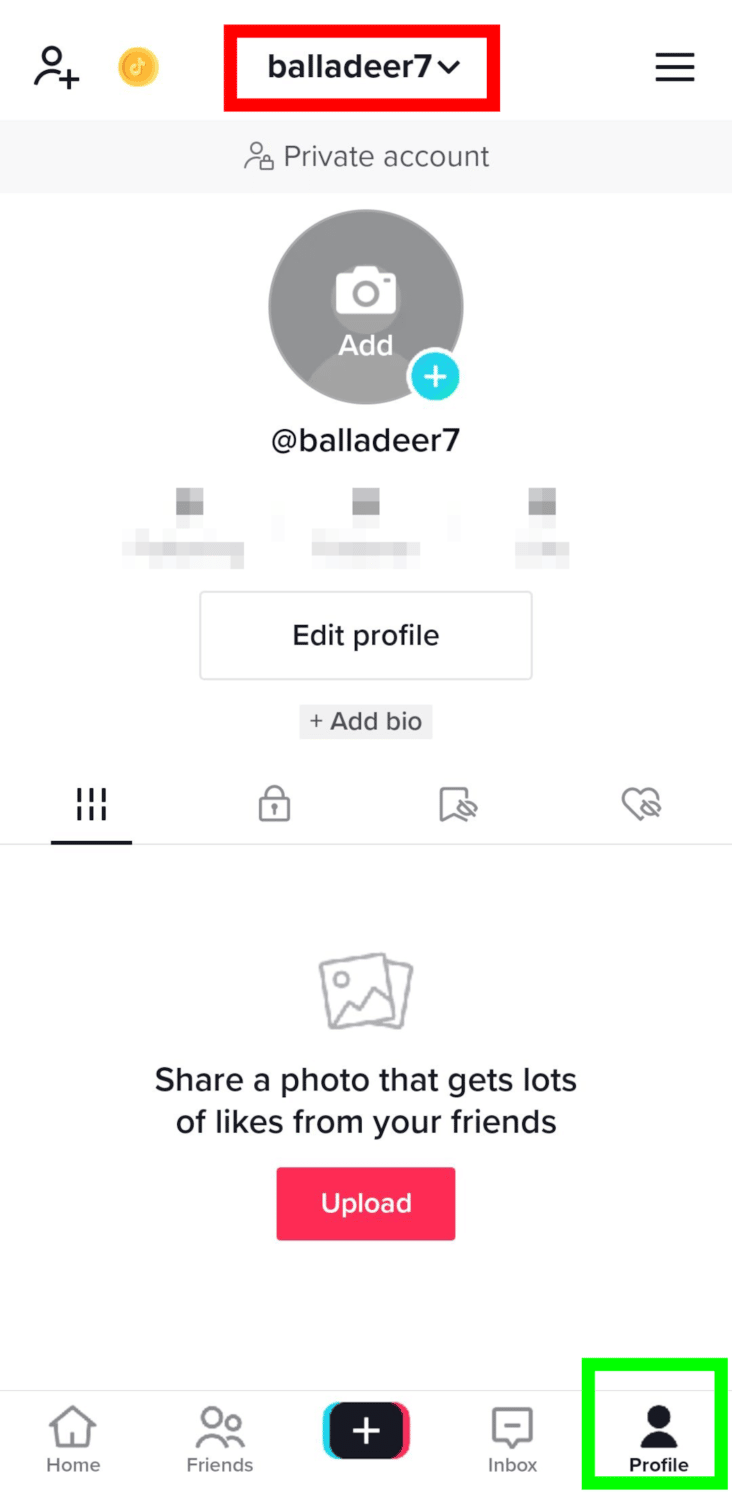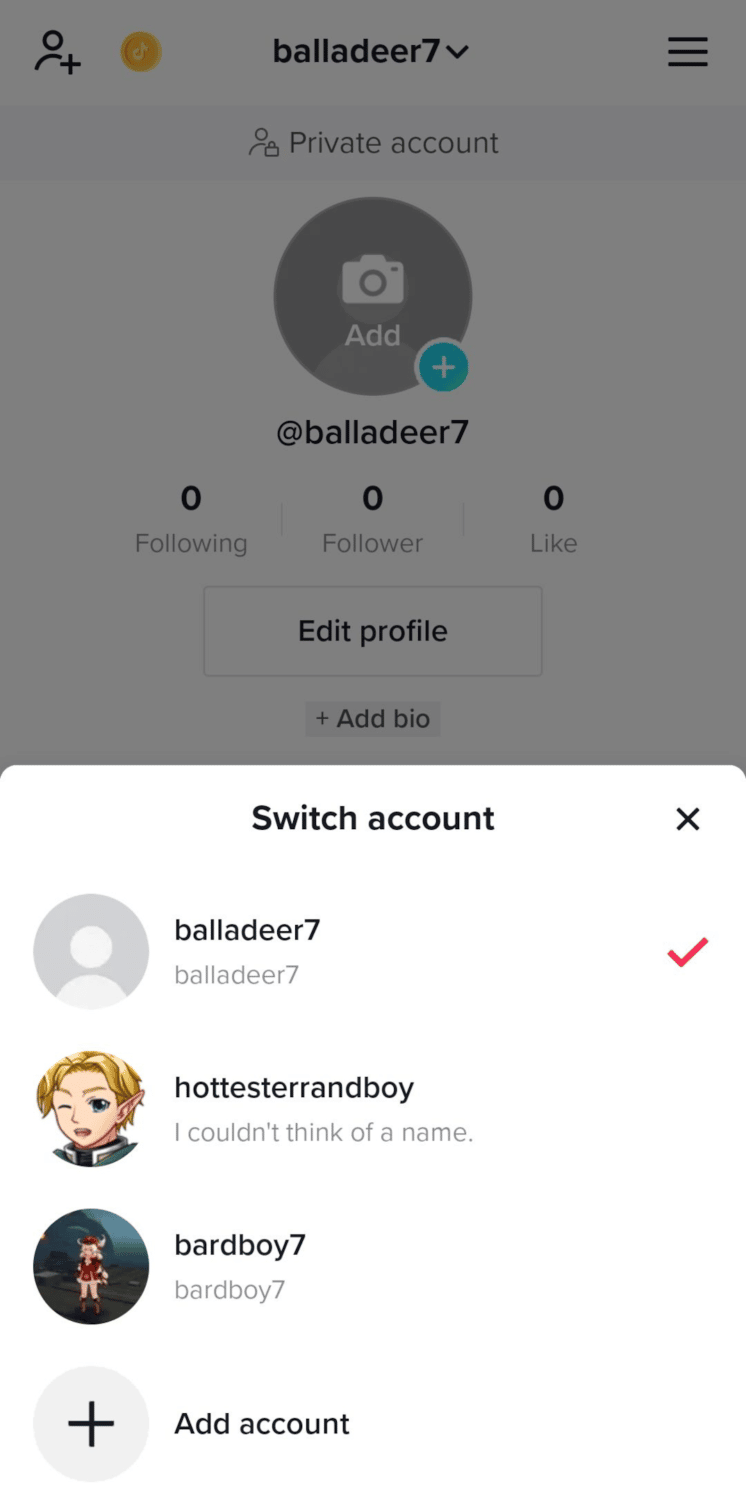TikTok allows you to have up to three different accounts. This allows you to create a branded account while maintaining a personal one.
But how do you exactly create additional accounts on TikTok? Is it possible to have more than one? And can you switch between multiple accounts without ever logging out? I will answer all that and more here. Let’s dive in!

How to Add Multiple TikTok Accounts
You can add two kinds of TikTok accounts to your device: existing and new. Fortunately, doing either of that on the TikTok app is very easy, whether you’re using an iOS or Android device.
Before we delve into the main tutorial, decide first what type of account you want to add.
Do you want to add an account that you have already made before, or do you wish to create a new one?
Although the process is technically almost the same, it will branch out later on once you decide which type of account to add.
Here’s how.
With an Existing Account
To add an existing account to TikTok, do the following:
-
Step 1
Open the TikTok app on your mobile device.
-
step 2
Access your profile page by tapping the person icon at the bottom right corner.
-
Step 3
At the topmost part of the TikTok screen is an arrow-down icon, right beside your name. Tap it.
-
Step 4
Choose “Add Account” on the pop-up menu.
-
Step 5
If you already have an existing TikTok account and you want to log-in to the device you’re currently using, tap “Log in” at the bottom.
-
Step 6
Choose the method in which you want to log in to TikTok. You can use your email or phone number. If your TikTok profile is connected to your other accounts like Facebook and Apple, select those options instead.
For this guide, we will log in using an email or phone.
-
Step 7
Enter your email or phone number. Then, type in your password.
-
Step 8
Tap “Log in”.
You will now be redirected to the “For You” page. This account has also now been added to the device, and if you want to switch accounts, you can do so more easily. For the complete guide, refer to the “How to Navigate Between TikTok Accounts” section below.
With a New Account
To add a brand new TikTok account, follow these steps:
-
Step 1
Launch the TikTok app on your phone.
-
Step 2
Go to your profile by tapping the person or “Me” icon.
-
Step 3
Tap your name with an arrow-down icon beside it. You can usually see it at the topmost part of the TikTok screen.
-
Step 4
A pop-up menu will appear showing all of the TikTok accounts on your device. Select “Add Account”.
-
Step 5
Here, you can either choose your email/phone number to sign up or connect with your other social media account. As of the moment, you can connect it with Facebook, Google, Twitter, LINE, KakaoTalk, and Apple.
For this tutorial, we will be using phone/email.
-
Step 6
Again, you will have to choose between signing up with your phone number or email. Do note though that using your phone number may have more advantages, such as having a more secure account (according to TikTok) and a personalized ads experience.
For this guide, we will be signing up using an email.
Use an existing email account as you will need to verify your TikTok account later on. Also, make sure that email wasn’t registered with TikTok yet, because you will be signed in to that account instead. If you don’t have a different email address to use for your second TikTok account, you can create one on Gmail.
-
Step 7
Tap “Next.”
-
Step 8
TikTok will ask you to do a CAPTCHA verification process and do it as instructed.
-
Step 9
Create a password for your new TikTok account. Keep in mind that it must have more than eight characters without exceeding 20. Include letters, numbers, and special characters as well.
-
Step 10
Enter your birthday. If you are 13 and under, TikTok may impose limitations on your account such as being unable to send and receive DMs. This was done by the platform as a safety precaution for minors.
-
Step 11
Tap “Next”.
-
Step 12
Create a username. Don’t worry, you can always change it in the future if you think of a better idea. Remember that once you change it, you won’t be able to do that again for the next 30 days.
-
Step 13
Tap “Sign Up”.
Upon signing up, your account will be automatically set to private.
But you can always change it later in the settings, so for now, just tap “Start watching”. After this, you will be redirected to your new TikTok profile.
TikTok will also ask you about other privacy settings and permission, such as its ability to access your contacts. It’s up to you if you let the app have those permissions so you can have a smoother experience with TikTok, but if you’re not yet sure, you can always tap “Deny” and do it later, if you wish.
Remember to verify your account by checking your email. Just click the link on the email TikTok sent you, and your account will be verified. It’s recommended to verify your email or phone number to prevent any account issues in the future.
If you used a phone number to sign up, wait for the one-time-password (OTP) TikTok will send you and enter it as instructed.
After this, you’ve created a new account on TikTok and have also added it to your device. If you want to switch back to your other account, skip to the section “How to Navigate Between TikTok Accounts” below.
How to Add Multiple Accounts on TikTok By Going to the Settings
There’s also another way you can add multiple accounts on TikTok. Although it technically involves the same process, it can be found in a different area of TikTok. Here’s how to find it:
-
Step 1
Go to your profile page on TikTok.
-
Step 2
Now, instead of tapping the arrow-down button at the top-center, press the hamburger icon on the top right corner.
-
step 3
Choose “Settings and privacy” on the pop-up menu.
-
Step 4
On the Settings page, scroll down to find the “Switch account” option under the login category. It’s just right above the Log out option.
-
Step 5
Tap “Add account”.
From here on, you can choose to add an existing account or create a new one. Refer to the previous guides if you need a more in-depth tutorial about how to do either.
Do you want to switch back to your previous account?
Fortunately, you don’t have to log out every time you need to change accounts on TikTok. The social media platform has made it easier for anyone to switch between multiple TikTok accounts.
Here’s how:
-
Step 1
Open the TikTok app.
-
Step 2
Head over to your profile page by tapping the person or “Me” icon.
-
Step 3
Press the arrow-down button beside your name, which can be found at the topmost part of the screen.
-
Step 4
On the pop-up menu, select the account you want to access. Do note that the one with a “checkmark” beside it is the currently active profile.

Reasons to Have Multiple TikTok Accounts
For some having multiple accounts on TikTok can be a good thing, while for others this may not be the best idea. Many people are worried that having multiple accounts on TikTok can hurt their account in many ways, such as the possibility of being flagged as a business account, or worse, a spam/bot. A number of people also advise against it because you might get confused about which one is which, and you might end up posting a video on the wrong account.
While those reasons are pretty understandable (and honestly, could be a possibility, too), there are still many benefits to having multiple TikTok accounts. Some of them are the following:
For a business account.
Picture this: you’ve just decided to put up TikTok content for your crochet business. However, your current account is filled with random videos of friends, you doing dance challenges, and just about anything else. Now, you realize your audience might be confused if you do a sudden shift in your content. The best thing to do, of course, is to set up a second account focusing solely on your business and crochets. This way, you can streamline all your personal content into one account, while all your promotional content is uploaded to the other one. You can always invite your current followers to like your new TikTok account for business, so go ahead and create a separate one for it.
You’re a prolific one.
If you upload a lot of content all the time, you might want to consider setting up additional accounts on TikTok. This option makes it great for gamers, as they could create a personal account where they could post any TikTok video for their fans while uploading stream highlights on another account. This way, your followers won’t be bombarded with your new videos and they can enjoy them at their own pace.
Different niches, different audiences.
This is also a great idea for those who have multiple hobbies and interests. You can set up separate accounts on TikTok for your gaming, comedy skits, dancing, crafts, and even for your friends and family.
Expanding into new types of content.
Want to explore or expand into a new niche? For example, you’re a dancer who recently got into gaming and decided to make TikTok videos about it. Creating a separate account for it might be the better option. This way, the content in your main account will be consistent and you won’t alienate your current audiences with the sudden shift of niche.
A little privacy wouldn’t hurt.
Sometimes, all we want to do is to watch those funny, heartwarming, or amazing TikTok videos while sharing them with others. Having a private TikTok account where you can just kick back and relax is also an excellent idea.
For your fans.
You can also create a new account to connect and reach out to your audience.
It’s good to have a backup.
With the increasing frequency of shadowbans and actual permanent bans, having more than one account can pretty much help you from getting completely locked out from TikTok. If your current account has been banned, you can use the alternate for the meantime or turn it into your main profile.
Quick FAQs
Can you create multiple accounts on TikTok?
Yes, you can. However, TikTok advises against creating fake accounts that spam on others or are used to impersonate another individual. Creating TikTok accounts to attempt to boost your followers and engagement doesn’t also work, and is against the Community Guidelines.
Can you use the same phone number for multiple TikTok accounts?
No, you can’t. If you try to sign up using a phone number you have already used in the past, you will be redirected to that account instead.
Can you use the same EMAIL for multiple accounts on TikTok?
No, you can’t. If you try to sign up using an email you have already used in the past, you will be redirected to that account instead.
What is TikTok multiple account limit?
According to some reports, you can create up to 5 accounts. However, we tested this and we have actually logged in additional two separate accounts, with a total of 7 accounts on the same device, and the “Add Account” option is still available. In other words, you can add as many as you can.
Can you log in to different accounts using the same device?
Yes. But some people recommend using multiple devices, one for each account to prevent TikTok from marking your account as a business one.