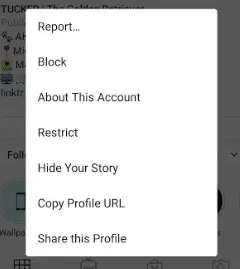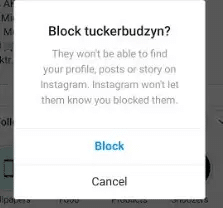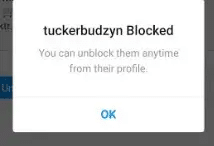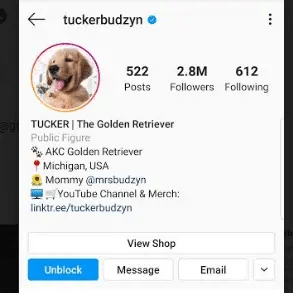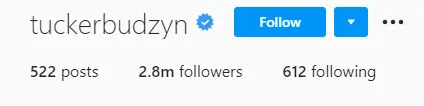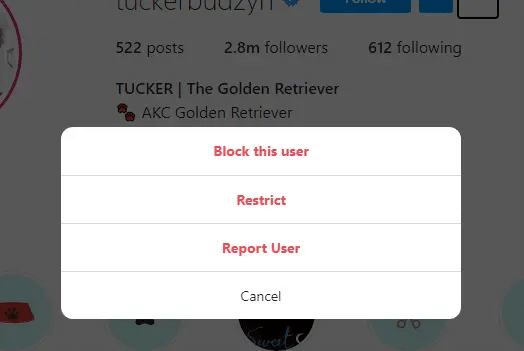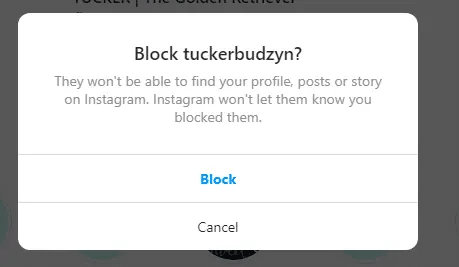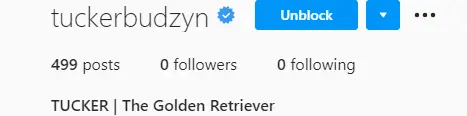The downside is that they can create different accounts and still be able to follow you. After someone is blocked, any comments or likes on your profile will disappear.
This post will cover everything you need to know about blocking someone on Instagram.

Should You Block Someone on Instagram?
If you want to stop someone from engaging with you, you may block them from commenting on your photos or videos.
You may also set your Instagram to private. People have to request to follow you, and you have to approve them. This can keep a lot of unwanted spam out of your followers.
However, this can stunt your growth as an influencer. Your privacy setting also doesn’t cross multiple platforms. For instance, if you post your private Insta post on Facebook but don’t have Facebook set to private, people can still see that post.
Blocking is not the same as unfollowing. If you unfollow an account, you will no longer see their content, but they can still look up yours.
If you have a public Instagram and they search for your profile or if they follow you, they can still engage with you. If you are private, they can only see your content if they follow you. Just because you unfollow an account on Instagram, does not mean they don’t still follow you.

How to Block Someone on Insta on a Mobile Device
If you want to block someone from your mobile device, you will need to complete the following:
-
Step 1
Tap their username to go to the user’s profile. You will often be able to find them in your followers list.
-
Step 2
Click on the three vertical dots in the top right (Android) or three horizontal dots in the top right corner (iPhone).
-
Step 3
Block is the second option shown. Choose this.
-
Step 4
You must confirm that you want to block this user by clicking the block again.
-
Step 5
A message letting you know that you were successful will show up, and their profile will show that they are blocked.

How to Block Someone on Instagram on Desktop
If you would like to block someone on Instagram when on a desktop, complete the following:
-
Step 1
Tap their username to go to their profile.
-
Step 2
Click on the three horizontal dots on the upper right.
-
Step 3
Tap “Block this user” to block the other user.
-
Step 4
A pop-up will appear asking if you are sure. You must tap “Block” to confirm that you want to block this user.
-
Step 5
A message letting you know that you were successful will show up, and their profile will show that they are blocked.
Can I Choose to Unblock Someone on Insta?
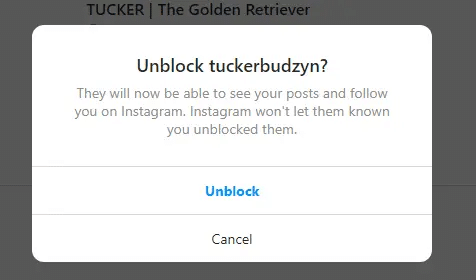
Occasionally, many of us will go through the process of blocking people on social media. If you choose to unblock them in the future, you must go to their profile and tap unblock.
When you click the blue unblock button on someone, they now have access, as before, to your content and can like and comment again.
Who Have I Blocked on Instagram?
Instagram blocking can be a powerful tool to keep your mental health safe. That being said, some of us seem to like to block all the users. Fortunately, there is an Instagram block list that you can access if you want to see if you have previously blocked a specific Instagram user.
You can access the blocked accounts page in your Instagram privacy settings. At that point, you can choose to unblock users you no longer find a threat or you have reconnected with again in real life.

What Happens When You Block Someone on Instagram?
When you block another Instagram account, the following will take place:
Can People See That You Have Blocked Them on Instagram?
When you block someone on Instagram, they will not be given a notification. However, if the blocked person is used to finding your account and seeing your content, they may notice that they no longer can. At that point, they will likely assume that they have been blocked on Instagram.
Will Blocking Users on Instagram also Block Them on Facebook?
Blocked accounts on your Instagram account won’t automatically sync with your Facebook account. If you want to remove someone from all your social media profiles. The same goes the other way: if you unblock someone on Instagram, they won’t automatically be unblocked on Facebook.

Reasons to Block Someone on Instagram
You may choose to block an account on the Instagram app for many reasons. It can make managing your content easier. I have seen many times where blocking can be very beneficial and allow for more peaceful interaction with your followers.
For instance, when someone repeatedly negatively comments on your content, your loyal followers might start firing back at that person. So instead of your content bringing joy or inspiration to others, the comments outshine your carefully thought-through post.
You can also block others whose content does not align with yours. There are many fake or spam accounts on Instagram, and by blocking them, you will not have to moderate as many comments or messages, which leaves you more time to interact with your actual followers.
Whatever your reason for blocking someone, you can always add them later.

Frequently Asked Questions
Can Blocked Accounts Still See Anything About Your Account?
Blocked Instagram users will not be able to see anything about your account if logged in. That being said, if they are not logged in, they will still be able to see anything you post that is publically available. If you want to prevent this, you will want to ensure that you are switched to a private account.
Can You Block Comments on the Instagram App?
If you don’t necessarily want to block someone on Instagram but want to prevent some people from commenting, you can block comments. You can change these settings at any time, and it works for both a private and public account.
Should I Block or Unfollow?
You don’t necessarily have to block an Instagram profile from your page. If all you want to do is no longer see their content in your feed, you can unfollow the Instagram account instead.