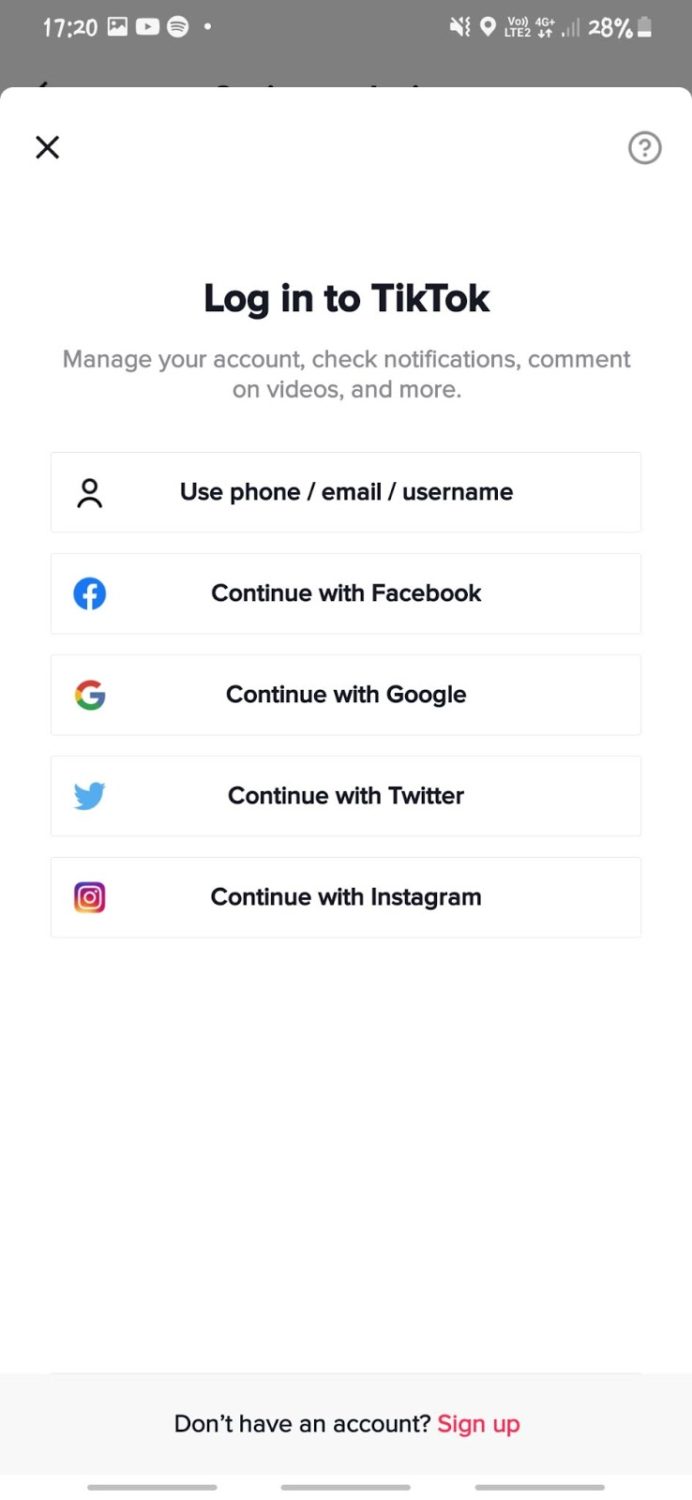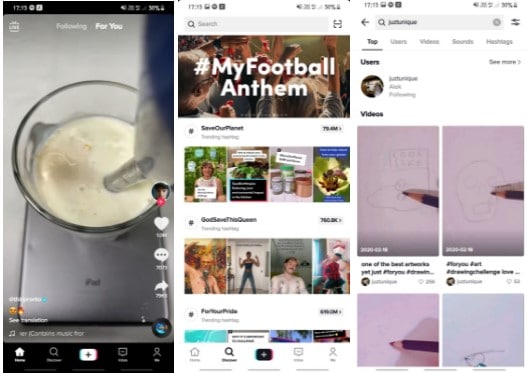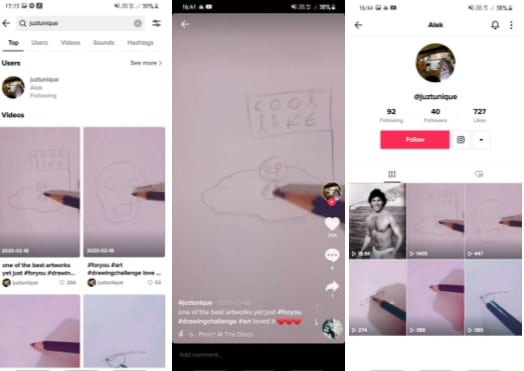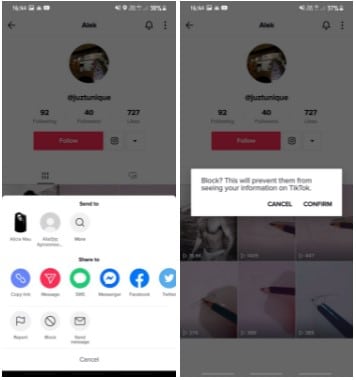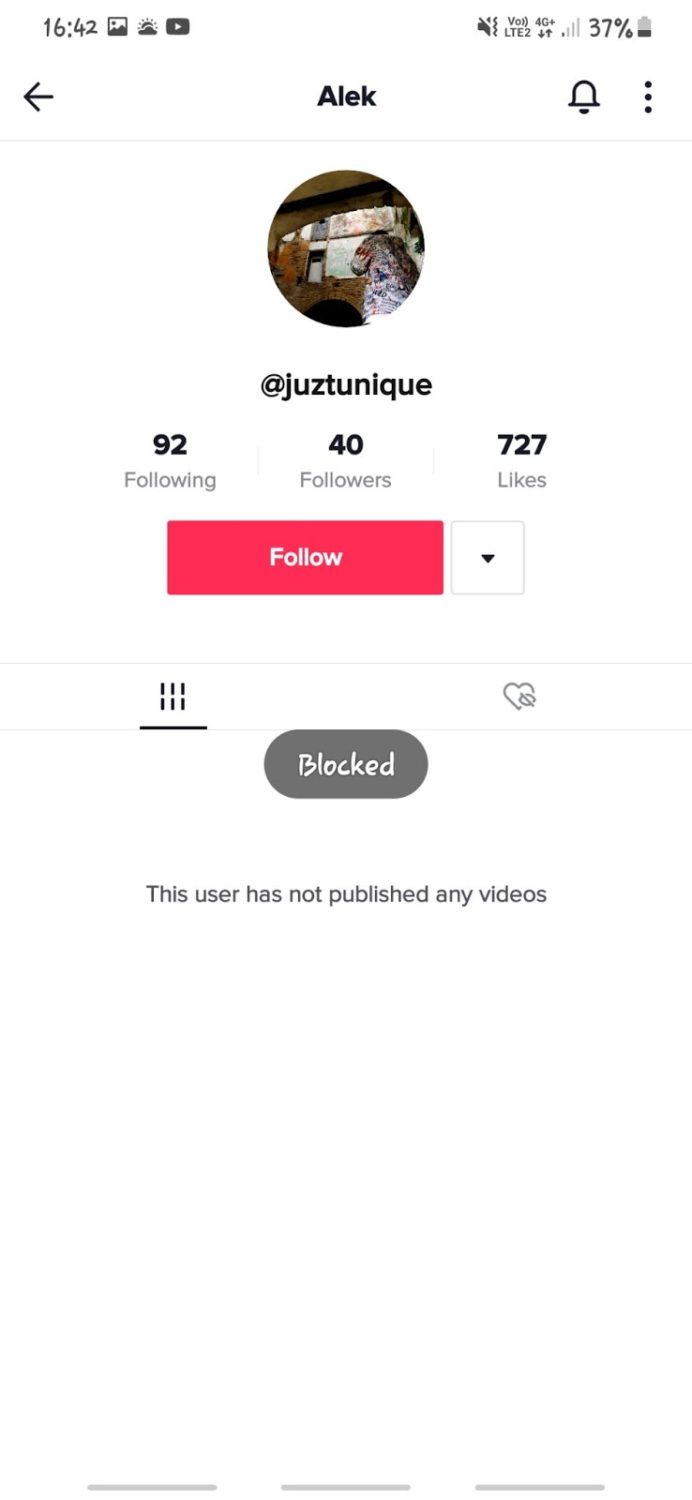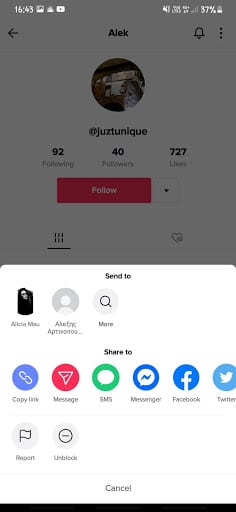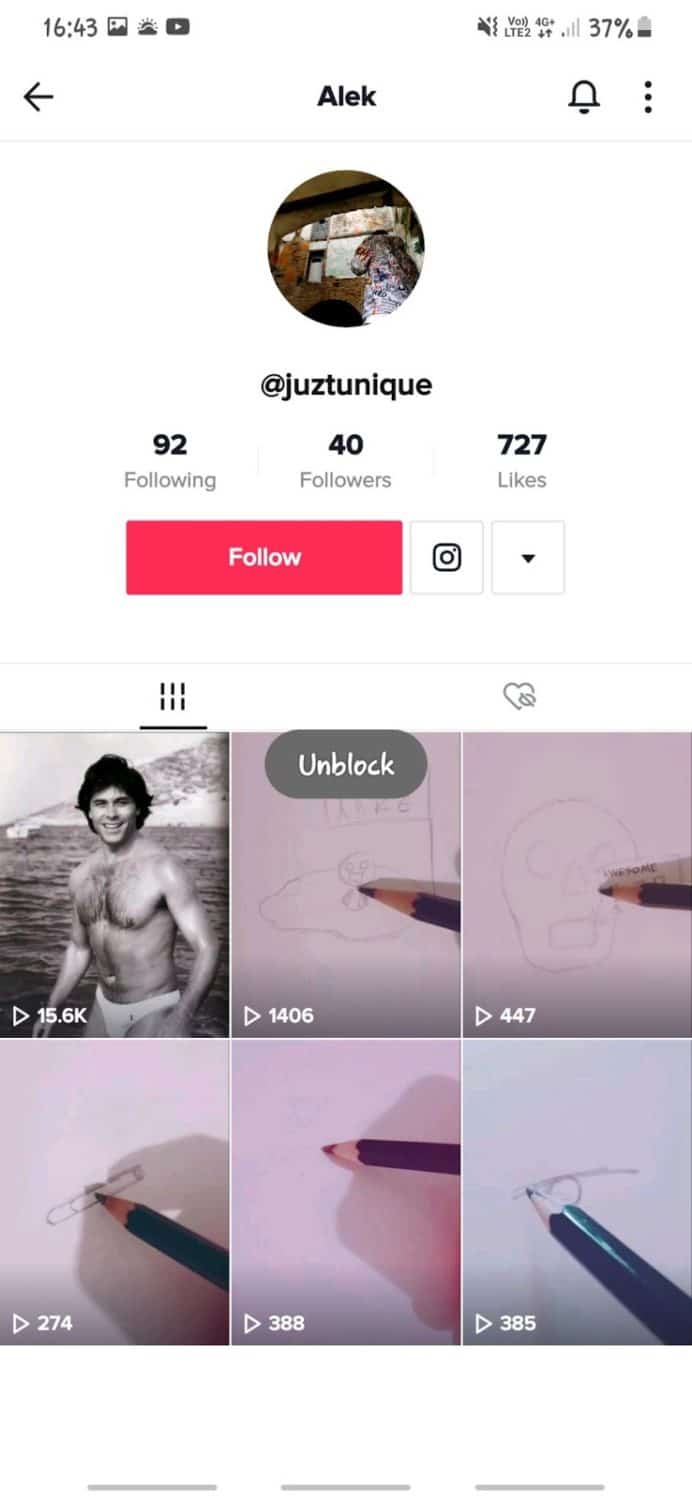Unfortunately, not all creators want to spread positivity and entertain others and are there to harm others. This is the reason that leads TikTok to have the “block” feature available and easy to access for everyone, though only through a mobile device only.
This post will cover how to block someone on TikTok so that you no longer see those user’s posts, nor allow them to message you or comment on your videos.
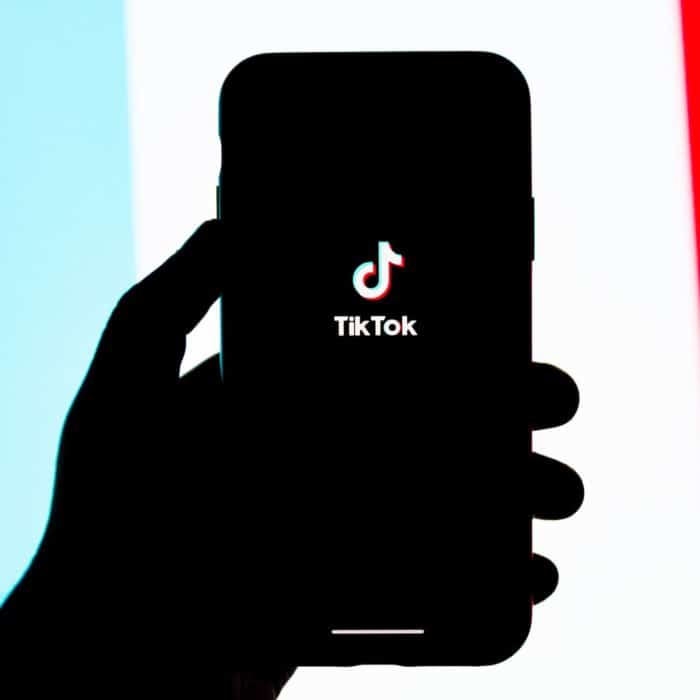
How to Block a User on TikTok
Blocking a user on TikTok is fairly fast and easy to do. There are just some quick steps that you need to follow and you’ll have it done in a matter of seconds.
To block users who are trolls, complete the following steps:
-
Step 1
Open TikTok and log in to your account through one of the available options.
-
Step 2
Then you need to find the account you’d like to block. Either through a video of theirs if they are on the “for you” page or by searching their name on the “discovery” page search bar.
-
Step 3
Then you have to click/tap on their profile icon, which will lead you to their profile page.
-
Step 4
From there you just have to click/tap on the horizontal three dots icon on the upper right of the page.
-
Step 5
Then a menu will open with a plethora of options. Choose the “Block” option and then on the pop-up screen the option “Confirm.”
-
Step 6
Finally, you should be back at their profile page and a small pop-up should say “Blocked” if they had any videos posted you should see none. Then you’re free to continue having fun!

How to Unblock a User on TikTok
There may be a time when you want to go through your blocked list and unblock a blocked user or two. Whether you want to give them a second chance or you just want to know what the person is up to, you can easily restore blocked users as quickly as you remove them.
To unblock a user from your block list, complete the following steps:
-
Step 1
You need to be logged in to your account on TikTok to do it.
-
Step 2
Like before, you need to find the account you’d like to unblock. Either through a video of theirs if they are on the “for you” page or by searching their name on the “discovery” page.
-
Step 3
You need to click/tap on their profile to open their profile page.
-
Step 4
There you press the three little dots on the top right corner of the page and a menu should pop up. Tap “Unblock.”
-
Step 5
Lastly, a small notification should pop up in the center of the screen saying “Unblock” and you’re done!

How to See if Someone Has Blocked You on TikTok
There is not a clear indication that someone has blocked you on TikTok like a notification or some sort of indication that other apps have. Though there are two ways that you can find out if someone has blocked you on TikTok. Both ways are tested, work and are quite easy to try out.
-
1st WAY
To find out if someone has blocked you all you have to do is to search his name on the discovery page. If the name, account, or info do not appear as a search result, the account that you’re searching for possibly has blocked you.
-
2nd way
The second way is a bit harder. By that, I mean that you have to search for mentions, search for videos where you tagged that account in the comments, or where they tagged you. If you can’t find any mention between your account and theirs, most likely they have blocked you.

Common Reasons for Blocking Someone on TikTok
Some of the most common and widely spread reasons for blocking are:
- Safety and Security Reasons
- Bullying, Toxicity
- Harassment
- Improve your Well-Being
- Healthier State of Mind
Blocked accounts will no longer message you or be able to see your content. You will also not see that user’s videos in your FYP.