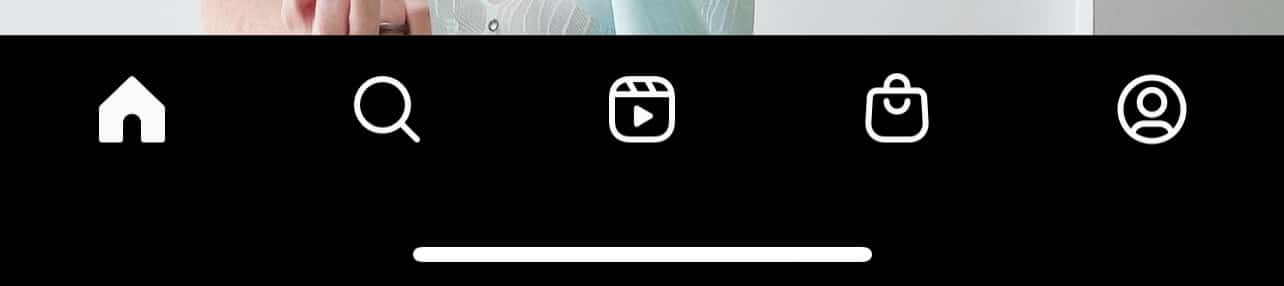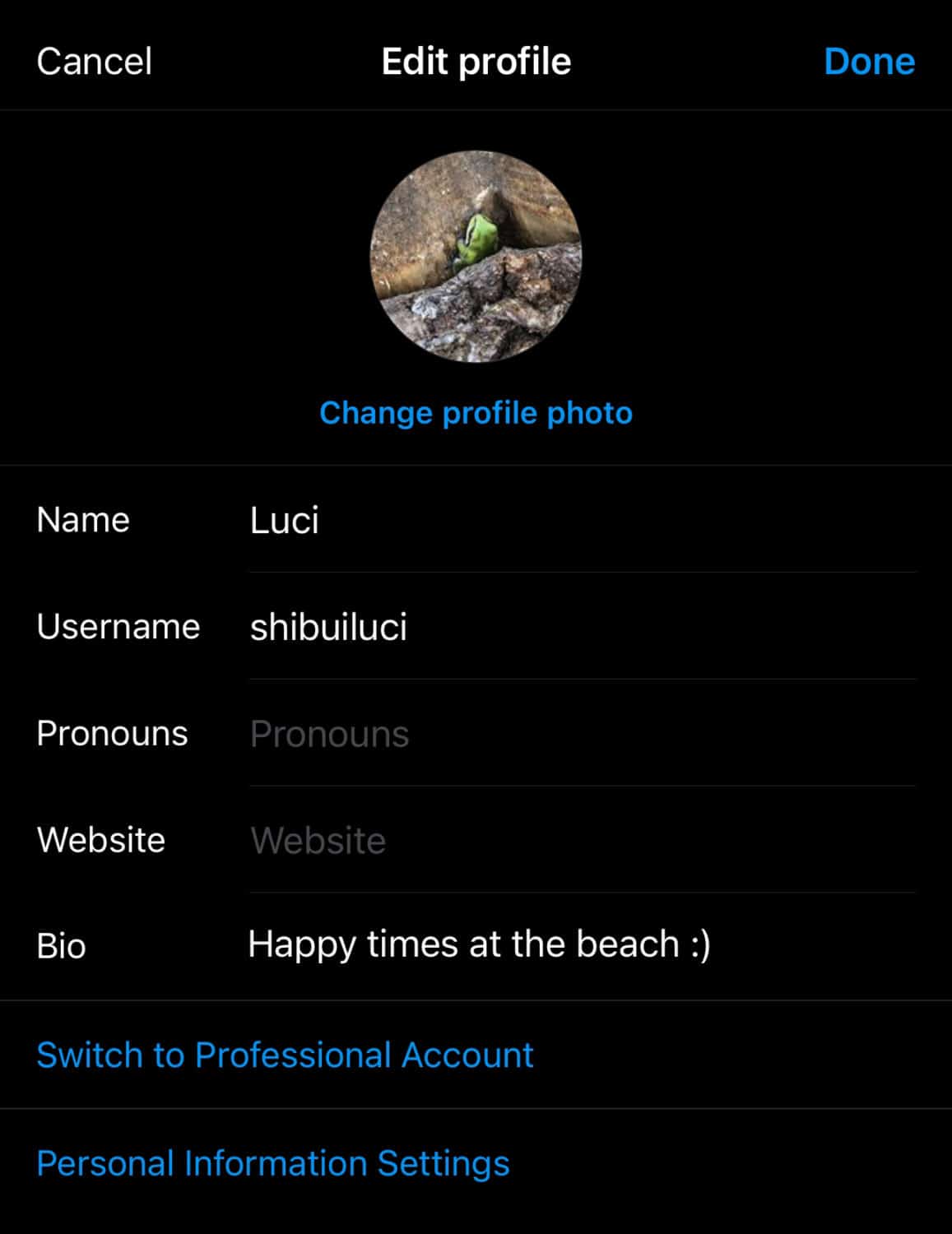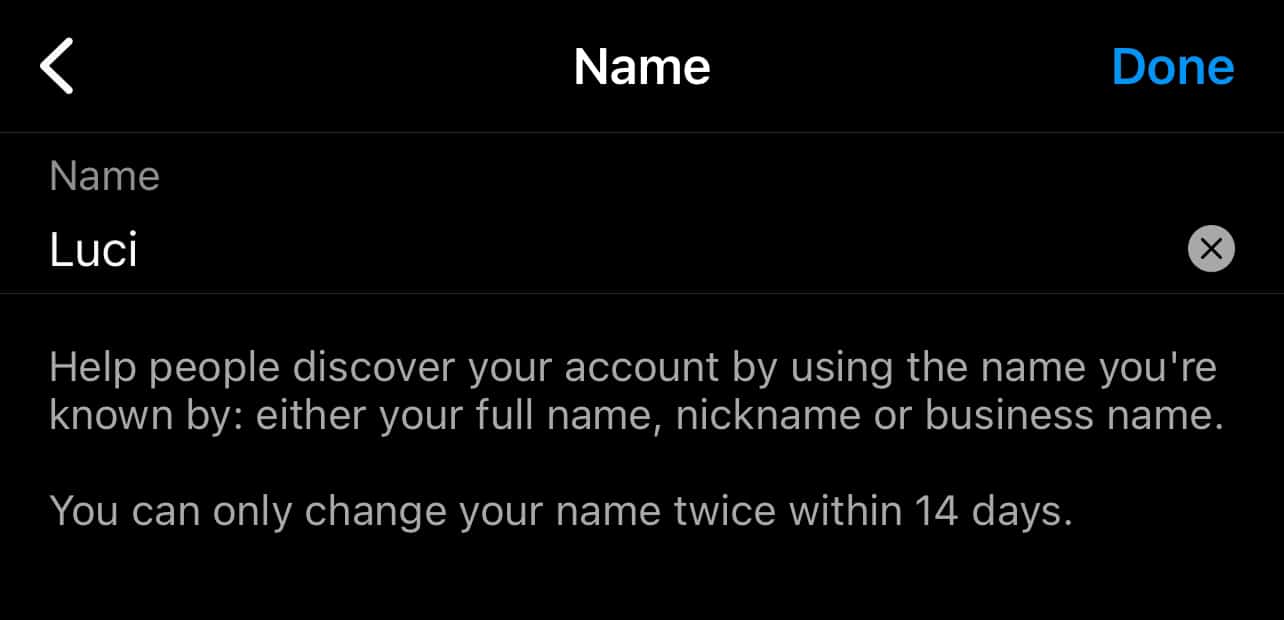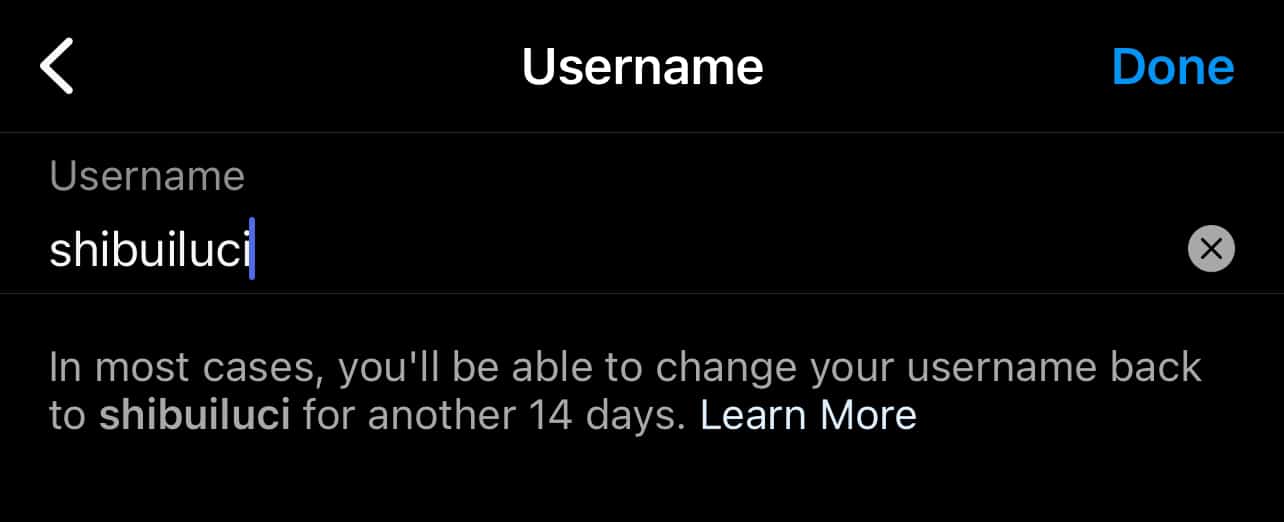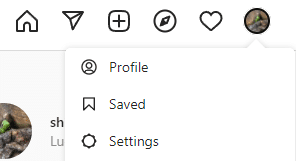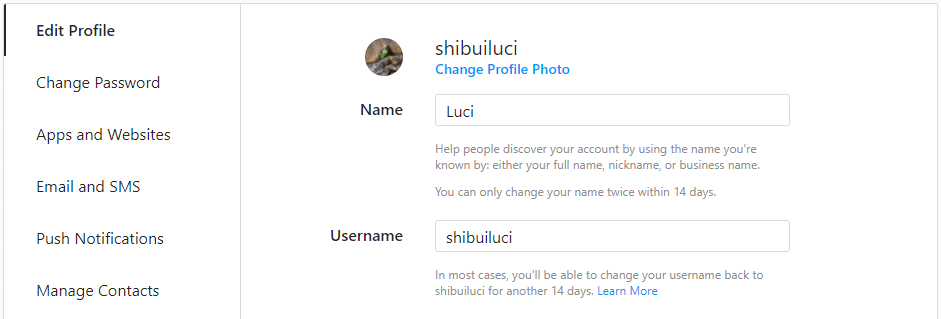You can easily change your Instagram name or username. However, keep in mind that you can only change your name twice within a 14 day period. There is no limit on how many times you can change your username.
This post will cover how you can change your Instagram name and username on both the mobile and the desktop versions. It will also answer questions pertaining to where you can find new usernames and guidelines surrounding what you can do with your Instagram display name.

Change Your Insta Name
Your Instagram name is the display name on your account, not the handle that other people tag. Many people choose to use their real name as their display name on their Instagram page.
To change your Instagram name on an Android device, you will need to complete the following step by step instructions:
-
Step 1
Log into your Instagram account.
-
Step 2
Tap your profile picture on the bottom right corner of your screen (on an Android). On an iPhone, you will need to tap the profile icon.
-
Step 3
Tap on “edit profile.”
-
Step 4
Tap on your name and backspace (delete) your current name. (Some phones may bring up a delete icon to the right of your name. Tap that.)
-
Step 5
Type in your new name.
-
Step 6
Hit the checkpoint (or “done”) in the top right corner.
-
Step 7
When it returns back to your profile page, tap the checkpoint in the top right corner again to confirm your changes.

Change Your Instagram Username
Your Instagram username is the handle that other people use when they tag you in their own social media posts. This way they can ensure the right account is tagged as the username is unique (multiple Instagram users may use the same name).
To change your Instagram username, you need to complete the following:
-
Step 1
Log into your Instagram account.
-
Step 2
Tap your profile picture on the bottom right-hand side of your screen.
-
Step 3
Tap on “edit profile.”
-
Step 4
Tap on your username and backspace (delete) your current username. (Some phones may bring up a delete icon to the right of your username. Tap that.)
-
Step 5
Type in your new username.
-
Step 6
Hit the checkpoint (or “done”) in the top right corner.
-
Step 7
When it returns back to your profile page, tap the checkpoint in the top right corner again to confirm your changes.

Change your Instagram name on Desktop Version
To change your Instagram username and name on the desktop, you will need to complete the following steps:
-
Step 1
Log into your account on the Instagram app.
-
Step 2
On the upper right-hand side of the screen, go to your profile by clicking your avatar and choose “Settings” from the drop-down menu.
-
Step 3
You should be on the Edit Profile section on the following page, but if not, click “Edit Profile” on the left-hand sidebar. You should be able to change your names in the username field and the name field.
-
Step 4
When you have finished making your changes, scroll down and click “Submit” at the bottom of the page. This should give you a new account name.

Reasons to Change Your Instagram Name
Whether you have a personal account or you are managing a brand account on the Instagram app, you may find times when you want to spruce up your Instagram profile. Interests, goals, and thoughts change and you may find that updating your Instagram handle will help your Instagram strategy.
There are many different reasons you may want to change your name on Instagram. Here are just a few reasons why people may choose a new username:
Keep in mind that your current followers may no longer recognize who you are when you change your name or username. If you don’t want to lose followers, let them know that you are changing your name on your Instagram. This will help keep them around and keep them engaged.

Where to Find a Good Instagram Name
It can be very difficult to come up with a good Instagram name. For some of us, it doesn’t come naturally. If you’re struggling to come up with a good name, keep these things in mind.

Frequently Asked Questions
Can You Change Your Instagram Username Back to the Original?
You can typically change your Instagram username back to the original within the first 14-days after you change it. After that, you may still be able to change it as long as your old username hasn’t been claimed by other Instagram users. With so many Instagram usernames on the platform, it is a good idea to be certain that you want the change because you truly may not be able to get it back in the future.
How Long Will it Take for Your Instagram Username to Change on the Instagram Display?
The name will change on your Instagram account in less than a minute, but it may not show up in search engines or searches on the platform for a few days. Previously used usernames may show up in search results for a few days.
What Are the Guidelines for an Instagram Username?
Your Instagram username must be 30 characters or fewer. You can use numbers, letters, underscores, and periods on your username.
How Often Can You Change Your Instagram Name?
You can only change your Instagram username or name twice every 14 days. That being said, there is no other limit on how many times you change the name on the platform.