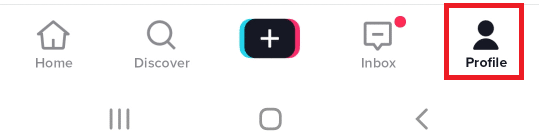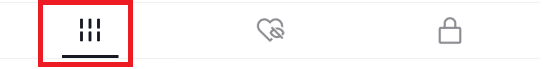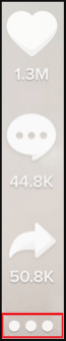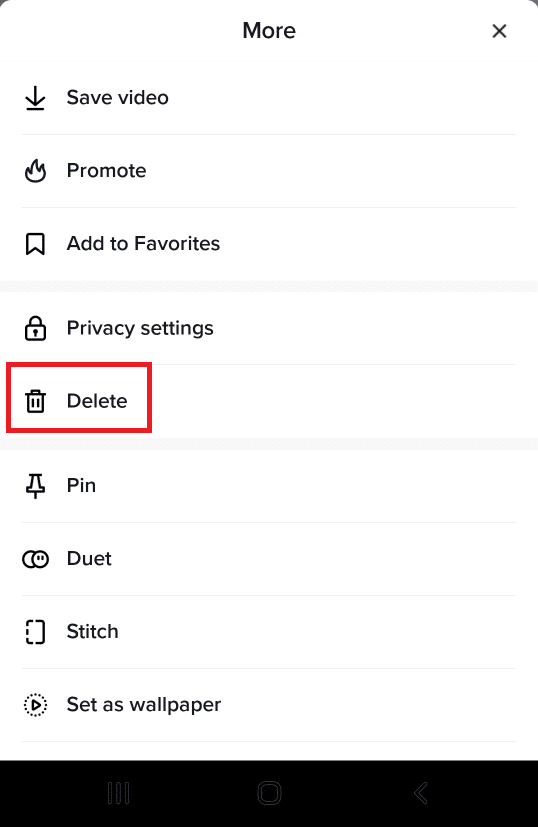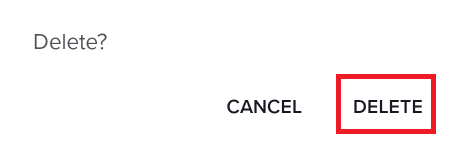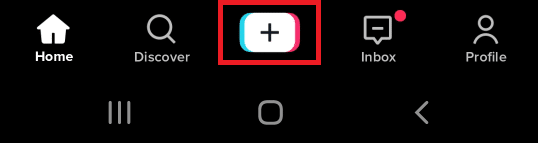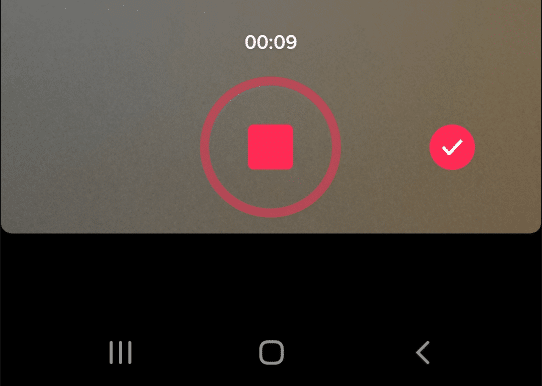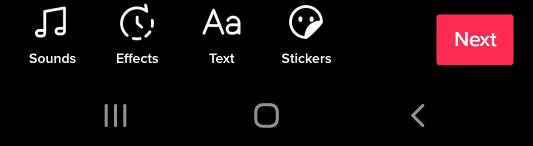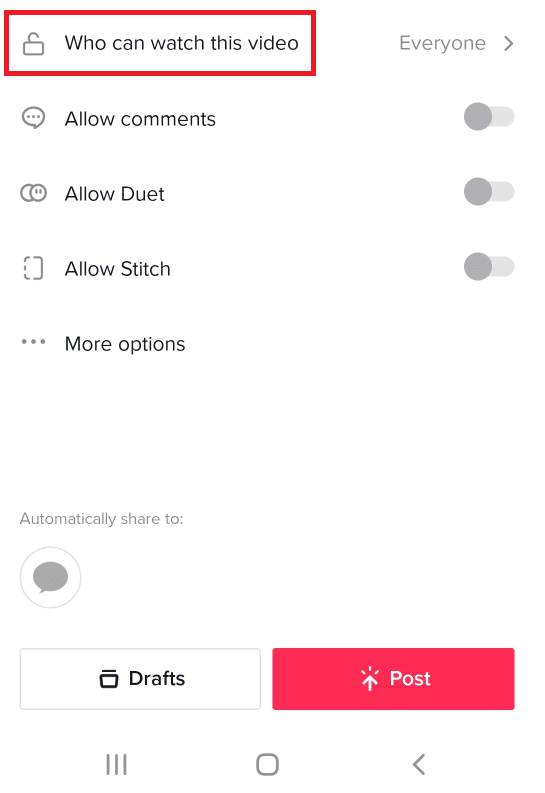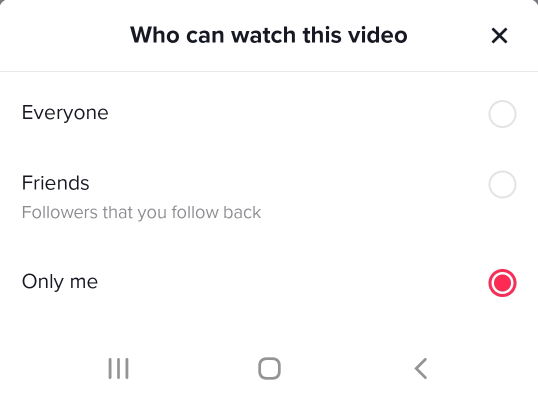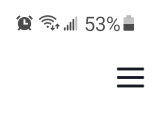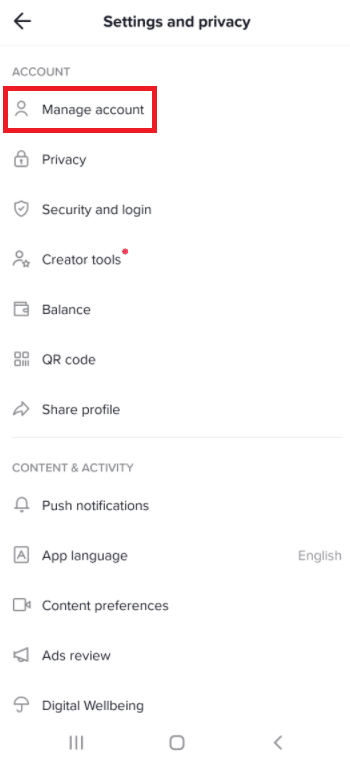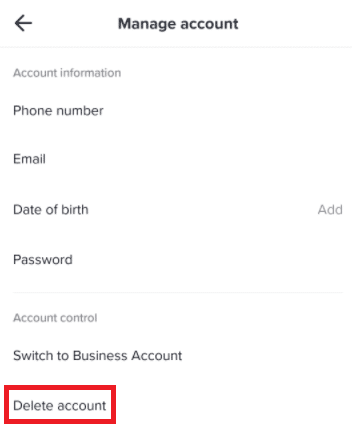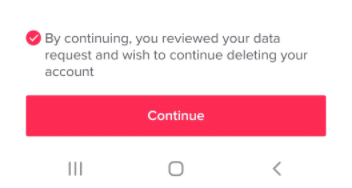If you want to delete a TikTok video in order to make sure it is not shared with others, there are a few steps you need to take.
This article will give a step-by-step guide on how to delete a TikTok video and provide helpful tips for making this process easier.

How to Delete a Video
These steps will help you to easily delete a video from TikTok:
-
STEP 1
In the TikTok app tap the Profile icon
-
STEP 2
Then tap the leftmost icon in the menu to view your shared videos
-
STEP 3
Tap the video you want to delete
-
STEP 4
Locate the three-dot icon ” . . . ” in the bottom right
-
STEP 5
In the menu that pops up tap Delete
-
STEP 6
Finally hit the Delete button again to confirm
If you followed these simple steps the video is now gone from your TikTok account. If you want to delete more videos repeat this process with any saved video.
To delete a private video, tap on the icon on the far right and follow the same steps for deleting videos.
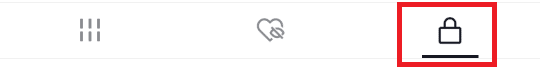

How to Make a Video Private
If you want to record a video but do not want others to view it (maybe you have some more editing or recording to do, or it is something personal you have recorded only for yourself) you can do this in the settings before you upload.
-
STEP 1
In the TikTok app tap the Plus icon in the middle of the menu at the bottom of the screen
-
STEP 2
Tap the big red circle to record your video. Tap the red checkmark when you are done.
-
STEP 3
Tap Next in the bottom right corner to move to the options menu.
-
STEP 4
Tap the option for Who can watch this video.
-
STEP 5
In the menu that pops up select Only me.
Your TikTok video is now private and can only be viewed by you. Repeat this process with any TikTok videos you don’t want the rest of TikTok to see.
If you want to make a video you have shared on your profile private or visible only to your followers:
-
STEP 1
Open the video.
-
STEP 2
Tap the three dots icon.
-
STEP 3
Select Privacy settings in the menu.
-
STEP 4
Tap Who can watch this video and select the privacy setting you want.

How to Delete a Tiktok Account
If you are done making videos in TikTok, or want to fully delete all of your videos at once, you can delete your TikTok account.
To delete your account:
-
STEP 1
Open your profile page and select the three-line icon in the top right corner
-
STEP 2
Tap Manage Account
-
STEP 3
At the bottom of the menu tap Delete account
-
STEP 4
At the bottom of the page tap the checkmark by the confirmation dialogue and hit Continue. Make sure you have saved anything you want to keep (videos, pictures, etc) from your account before continuing.
-
STEP 5
Read through the disclaimer on the next page, and hit Continue again at the bottom.
-
STEP 6
You will then be prompted to log in to the email associated with your TikTok account to verify you are the owner of the account. Once you confirm your account will be deleted.
Note: Your account will not be completely gone for 30 days, only deactivated. You will be able to reactivate the account at any time during this period.

Tips for Deleting Your TikTok Video or Account
If you delete your account, all of your videos will be removed, so make sure to save anything from your account you do not want to lose.
However, If the video has been shared on other timelines already, it cannot be deleted from anyone else’s feed even if you delete it off yours.
This is why making a video private before deleting an account can help make sure that people do not continue to share this content.
In addition, once you delete the original post from your timeline, nobody will see it anymore unless they have access to its link.