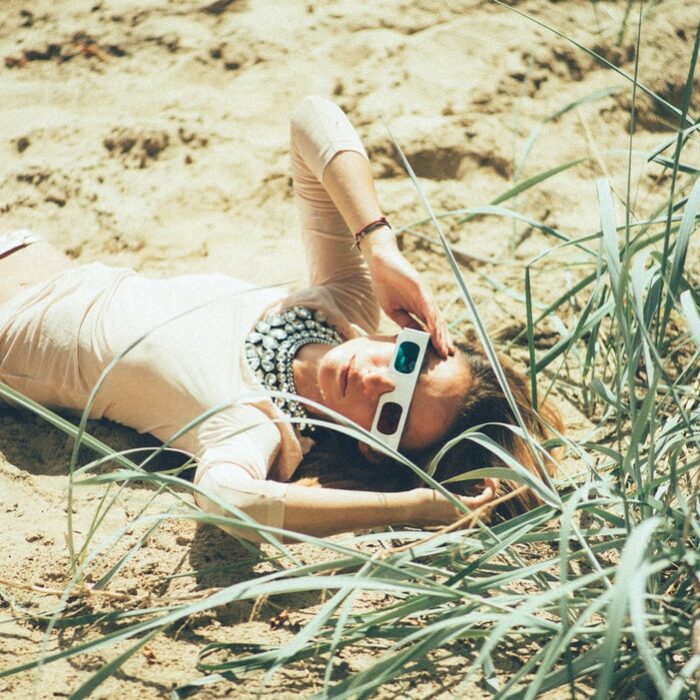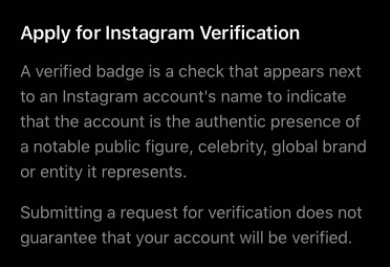What is Instagram Verification?
Instagram verification means that the platform has taken steps to validate that an account is owned by ones of the following:
- Celebrities
- Public figures
- Global business or brand
Accounts are verified on Instagram to help the public know if they are following the true person, a fan account, or a scammer trying to take advantage of a brand’s customer base. The verified badge isn’t given to every account and it is primarily used for accounts that meet the above criteria or have large communities centered around a person or brand.

Instagram Verification Eligibility Requirements
In order for you to get verified on Instagram, you will need a public account that meets the following requirements set up by Instagram:
Additionally, you must ensure that you are following Instagram’s Terms of Use and Community Guidelines.

How to Request Verification on Instagram
When you are ready to request verification on your account, complete the following from your mobile device:
-
Step 1
Log in to your account and click on your profile icon in the lower right-hand side.
-
Step 2
Click on the menu option (three bars) on the top of the screen.
-
Step 3
Choose “Settings” from the menu that appears.
-
Step 4
Then click on “Account.”
-
Step 5
Click on “Request Verification.” You will be prompted to input your information and provide an image of your ID.