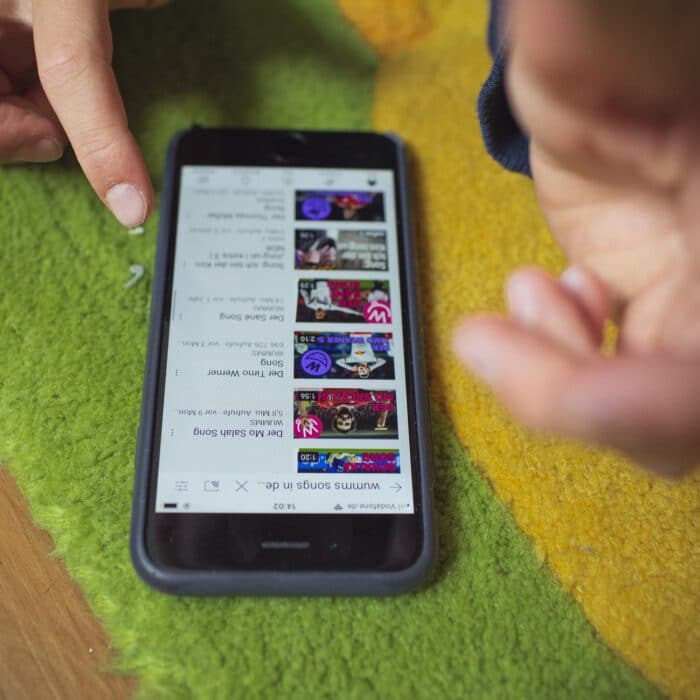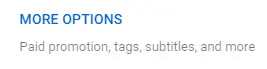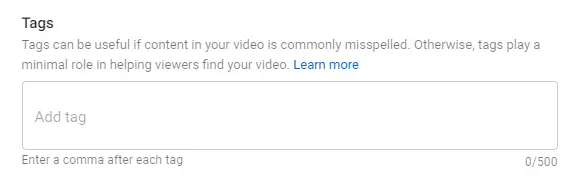YouTube tags in your video description will make it more likely that your video will show up in the YouTube auto-suggest features on the right side of the screen. While you shouldn’t have excessive tags, add your target keyword as your first tag as well as a few related tags to help your content show up in more search results.
YouTubers use tags to help other users find their content through searches. In addition to your channel description and YouTube video title, tags are a very important part of your metadata when it comes to how it is discovered. You will want to use strong tags with descriptive keywords to help people find your videos and watch them.
This post will cover how to tag your YouTube videos on both new and published videos, as well as a little insight on how you should be tagging them.

How to Add YouTube Video Tags to New Videos
Adding YouTube video tags to your video description when you first upload videos will allow it to start ranking faster, aiding to the video’s discovery, than if you have to redo it later on. While you can definitely edit a video’s tags in the future, making sure you have descriptive tags covering the content of your video off the bat every time you make one of your own videos will help your channel grow over time.
You can add YouTube tags when you upload a YouTube video to skip a few steps later on. To do this, complete the following:
-
Step 1
Login to your YouTube account, then visit your YouTube Studio and click the “Create” button on the top right-hand side of the screen.
-
Step 2
Find the video content you want to upload and begin uploading it.
-
Step 3
Scroll to the bottom of the next page and click the “More Options” option.
-
Step 4
Input all your tags in the appropriate box. It is a good idea to do your keyword research ahead of time, especially if you are publishing on a tight deadline. Not only can you look at similar YouTube videos for inspiration, but you can also use keyword tags you find through video SEO tools (we list a few below).
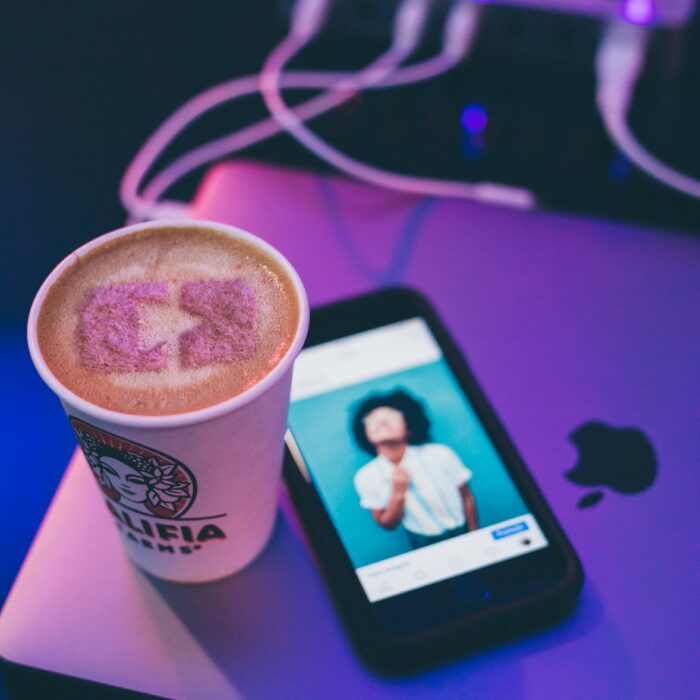
How to Add Tags to Existing YouTube Videos
Whether you have uploaded videos without tags in the past, are guilty of tag stuffing, or you have learned that your videos don’t show up as results when someone uses the YouTube Search bar, you can go back and add tags relating to your video’s topic.
It may take a little while for the YouTube algorithm to spot the changes and reorganize content so that it shows up in search results, but adding YouTube tags to existing videos late is better than not adding them at all.
You can also add tags to an existing YouTube video by completing the following:
-
Step 1
From your YouTube Studio, select “Videos” from the left-hand menu.
-
Step 2
Scroll through your videos and select the one you want to tag.
-
Step 3
At the top of the screen, click “Edit” on the bar that appears and choose tags from the available options in the dropdown menu.
-
Step 4
Input the tags you wish into the appropriate box. Again, it is a good idea to research which tags play a big part in your specific niche on the platform. Not only should you use your target keyword, but you will also want to use long-tail keywords that relate to your content.
Use some single-word tags and some phrases. While the number of tags may fluctuate from video to video, it is important to know what will work to help your video show up in both the YouTubve search results and through the Google search engine.

What Tags You Should Add to YouTube Videos
Knowing how to add YouTube tags is only half the battle. You also need to determine the best tags to add to your videos. Not only will this practice help you show up in YouTube auto-suggest, but it will also help your videos rank in YouTube search results.
Use the following strategies when adding YouTube tags to your videos:

Popular Tagging Tools
When it comes to finding the right YouTube tags, you may want to use a keyword tool that was created for YouTube. Adding tags to each YouTube video can be tricky especially when there are so many options to choose from.
Here are four tools that can help you rank your YouTube videos:

Dos and Don’ts of Tagging
When adding tags, make sure that you don’t use too many. Try to aim for between 200-300 characters total to be best optimized. Make sure that every YouTube tag is relevant to the content f your video. It is a good idea to review it and other tags before you publish your content.
You should also never add your tags to your description as YouTube may penalize you for misleading users. Another example of this is using popular tags that have nothing to do with your content. Don’t frustrate other users by doing this.