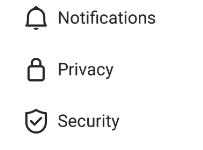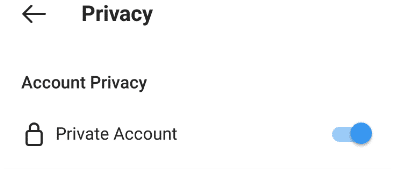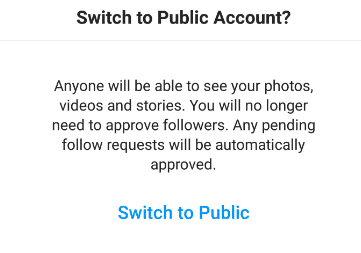Below, I will go over some of the most common mistakes and reasons your hashtags may not be working.

Why Your Instagram Hashtags May Not Be Working
1. Your Account Isn’t Public
If your hashtags aren’t working, make sure your account is set to public. Using a private account greatly limits what you can do in regards to gaining exposure. If your account is a business account, it will always be set to public. However, if you are using a personal account, you may need to manually switch it over. To change your account from private to public, follow these steps:
-
Step 1
Tap into your profile.
-
Step 2
Tap the triple bar icon in the top right of your screen.
-
Step 3
Tap “Settings” at the bottom of the screen.
-
Step 4
Tap Privacy.
-
Step 5
Tap on “private account.” If the switch is highlighted blue, or for some green, it means that you have a private account.
-
Step 6
Tap “switch to public.”
2. You Have Posted Nearly Identical Content Too Many Times
If you are constantly posting the same content, your followers most likely have already seen it and are less likely to engage with your post. Make sure you are switching up your content while always keeping your audience in mind. What do they want to see, and what will keep their interests peaked in you, your niche, or your business?
It’s more work coming up with new ideas and new content, but it is well worth the result in keeping your followers engaged. You can try making an interview on how your product has positively influenced somebody’s life; put on a new sale or giveaway whether it’s about your niche or your business, or you can create a funny meme that just pulls everyone in for the punchline.
The more variety of posts you have, as long as it keeps in line with your business or niche, the more effective your hashtags and engagement will be. Make sure your hashtags always align with the content of your posts to ensure the most success and to keep in line with Instagram’s algorithm.
3. You Don’t Mix Up Your Hashtags
If you use the same hashtags all the time, Instagram’s detection tool will notice a pattern and may start treating your posts as spam. Try to make sure you have around 50 hashtags that you can rotate often. You can only use 30 hashtags per post, so this allows a lot of wiggle room to play around with it and find a rotation that agrees with Instagram’s algorithm. Try to keep the pattern simple for you by grouping them together and changing them every few weeks while keeping in mind that the hashtags need to remain relevant to the post.
It is not always best to use the most popular hashtags available. It is more important and more effective to find hashtags that nicely complement your niche and target the correct audience for the most engagement.
While you should use a couple of hashtags related to your brand, make sure that you are frequently changing up the ones you use. You may even discover a few that give you much better results over time.
4. Instagram is Trying a New Feature
Sometimes if Instagram is promoting a new feature, such as when they promoted Reels, it may mess up your engagement until the promotion is over. As stressful as this can be wondering why your results aren’t up to par, keep hanging on until the promotion is over and see if your numbers return to normal. If your views still haven’t returned after the promotion, look into making sure you are still using your hashtags correctly.
Check to see if you have the latest Instagram update or check their Twitter to see if they have mentioned anything new or if there are technical issues on their platform. If you are still having issues, you may need to walk away for a few hours, then try again.
5. You Are Using Too Many Hashtags
Instagram has a limit of using 30 hashtags per post. The more hashtags you use, the broader your reach. Many recommend using all 30, however, others recommend using only between 5 – 10 saying too many can look like spam. Try different strategies and numbers and see what works best for you and/or your business bringing in the best results. Every account varies and does better with different numbers.
Keep in mind that this number may change every once in a while as Instagram’s algorithm changes. Try switching it up now and again just to make sure you’re not getting better results by adding or subtracting from your usual number.

Is Your Account Shadowbanned?
Incorrect usage of your hashtags can result in your account being “shadowflagged” or “shadowbanned” treating your profile as spam. Keep these things in mind when you hashtag to avoid being banned.
If your Instagram account has been shadowbanned, try to go over your old posts and make sure there are no hashtags that you used that have since been banned. If so, delete those hashtags.

Instagram Hashtag Services
Several hashtags services are available for you to try out that can help you find a good combination of hashtags for your account and posts. Several of them also keep you updated on some of the most popular hashtags used in regard to your niche. Keep in mind that not all of the results these services come up with would necessarily match well with your posts. However, if you are just starting out and need ideas, using a hashtag service is a great place to start.
I will cover three of my favorite services:
1. All-Hashtag
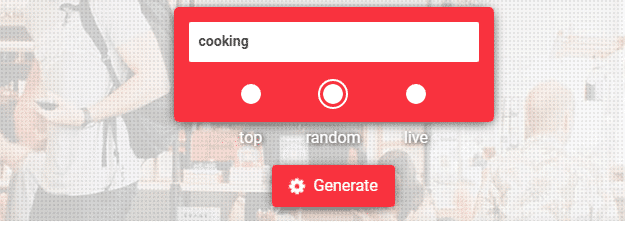
All-hashtag is a very easy to use service and it’s free. You simply insert a word that describes your post or account and then hit “generate.”
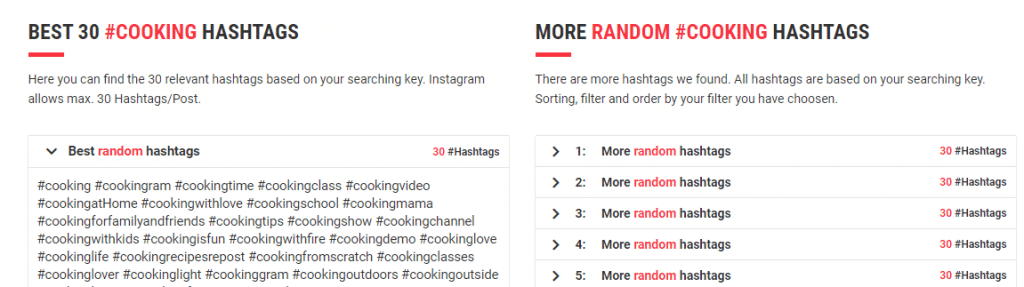
If you scroll down, you will see a large list of possible hashtags you can use for your post.
2. Influencer Marketing Hub – Hashtag Generator Tool
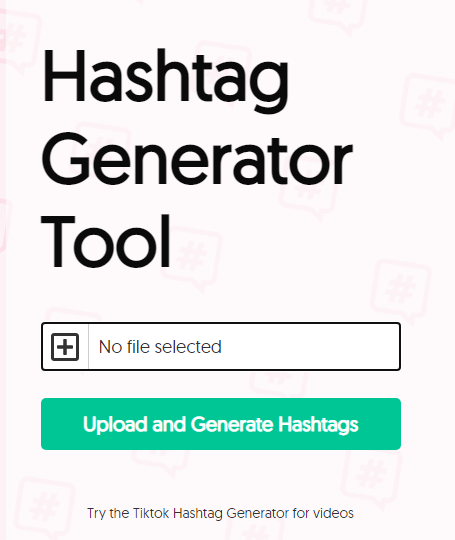
Influencer Marketing Hub’s Hashtag Generator Tool is a fun one because you upload the photo that you are intending to post. And even better, it’s free to use.
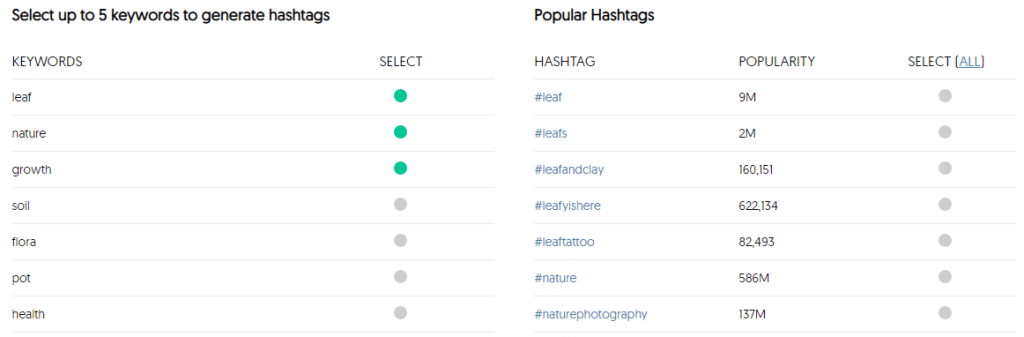
After uploading your photo, you can scroll down and choose up to 5 keywords that fit best with your post. With each keyword you choose, a list of hashtags will show up on the right side. What’s really cool too is it lists the popularity of those hashtags so you can make your decisions accordingly.
3. MetaHashtags
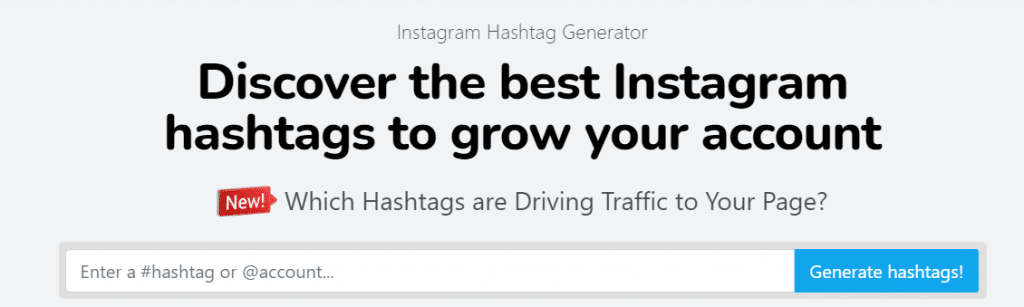
With MetaHashtags you can type in a hashtag or account and it will bring up that particular hashtag as well as many others that are similar.
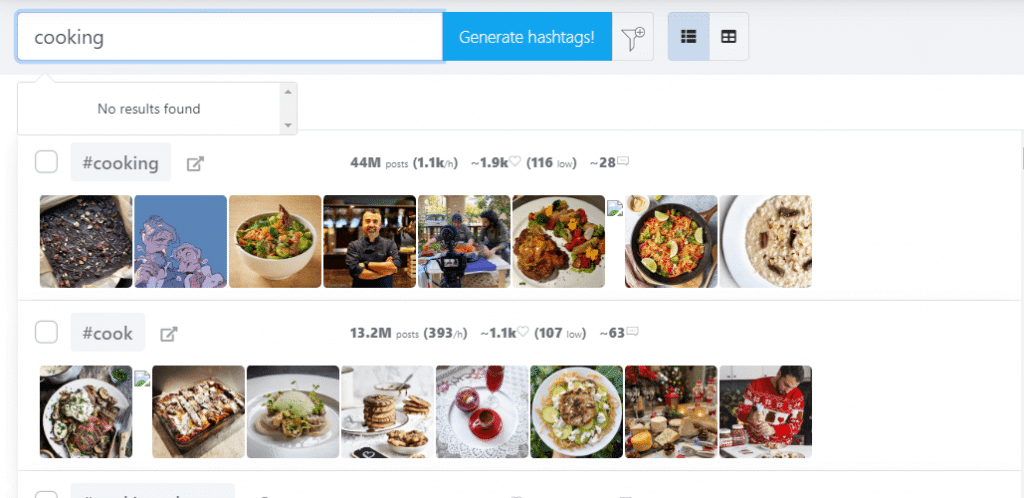
What’s awesome about MetaHashtags is it’s free; it shows you how popular the hashtag is; how many times that hashtag is used every hour; how many likes and lowest likes that hashtag receives on average; as well as how many comments the hashtag receives on average.

Frequently Asked Questions
Do Hashtags Still Matter on Instagram?
While hashtags are not used as much as they were a few years ago, they are still a very important instrument for growth when used correctly. You will need to research them every time you use them in order to pick the right ones that will help you grow in your niche.
How Many Hashtags Should Be Used on Instagram?
Take your time to pick out between 3 and 5 hashtags to use on each Instagram post. You shouldn’t overdo it with too many as it will make them look cluttered. A few key terms should help your posts show up in relevant searches.
Should I Stop Using Hashtags on Instagram?
You don’t need to stop using hashtags on Instagram, just avoid using too many as that can appear spammy. When people perceive you to be trying too hard, they will likely pull away and not engage with your content as much. Some may even unfollow. Just be sure to add between 3 and 5 tags and research the ones that will do best for you and your content.