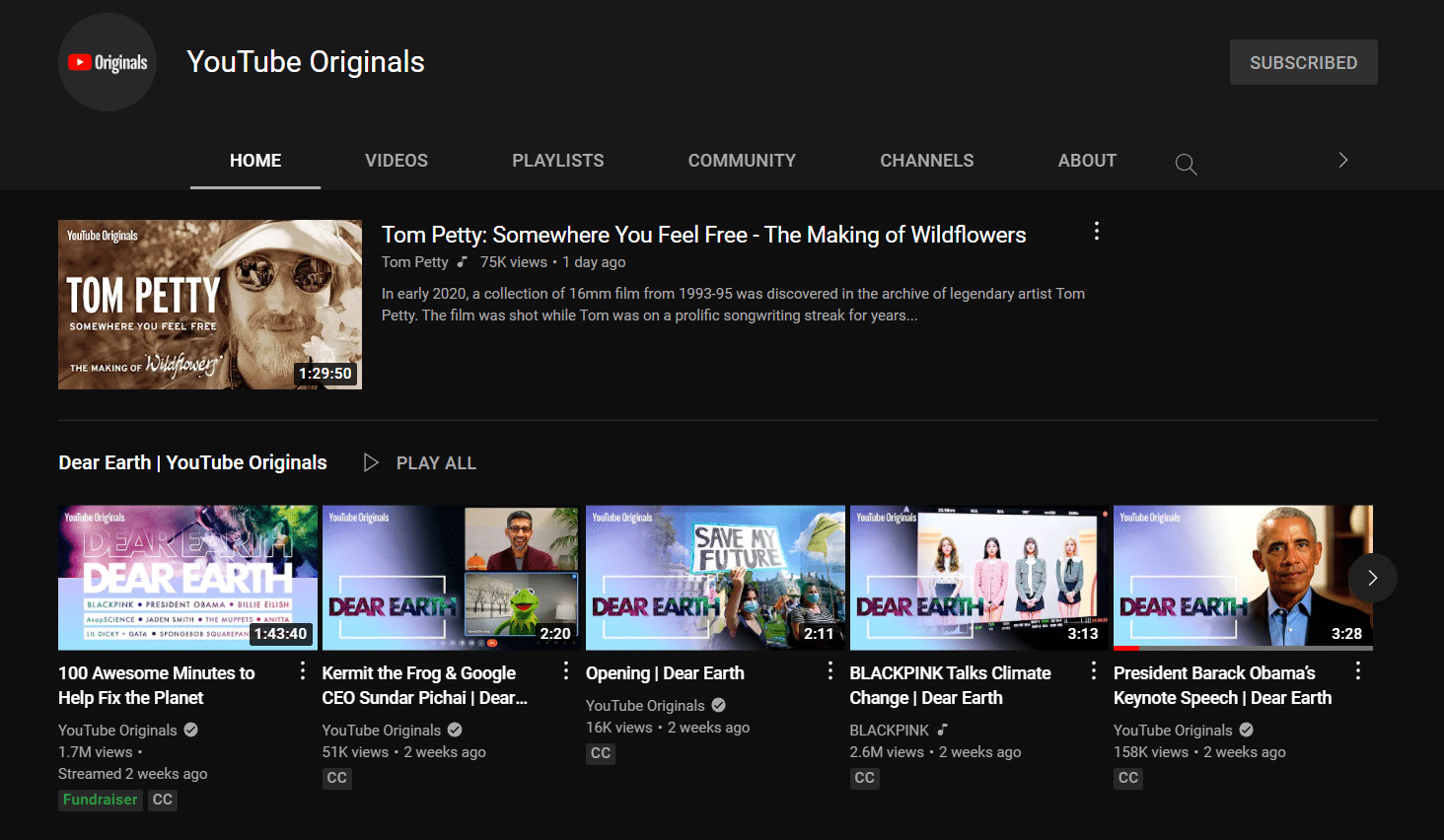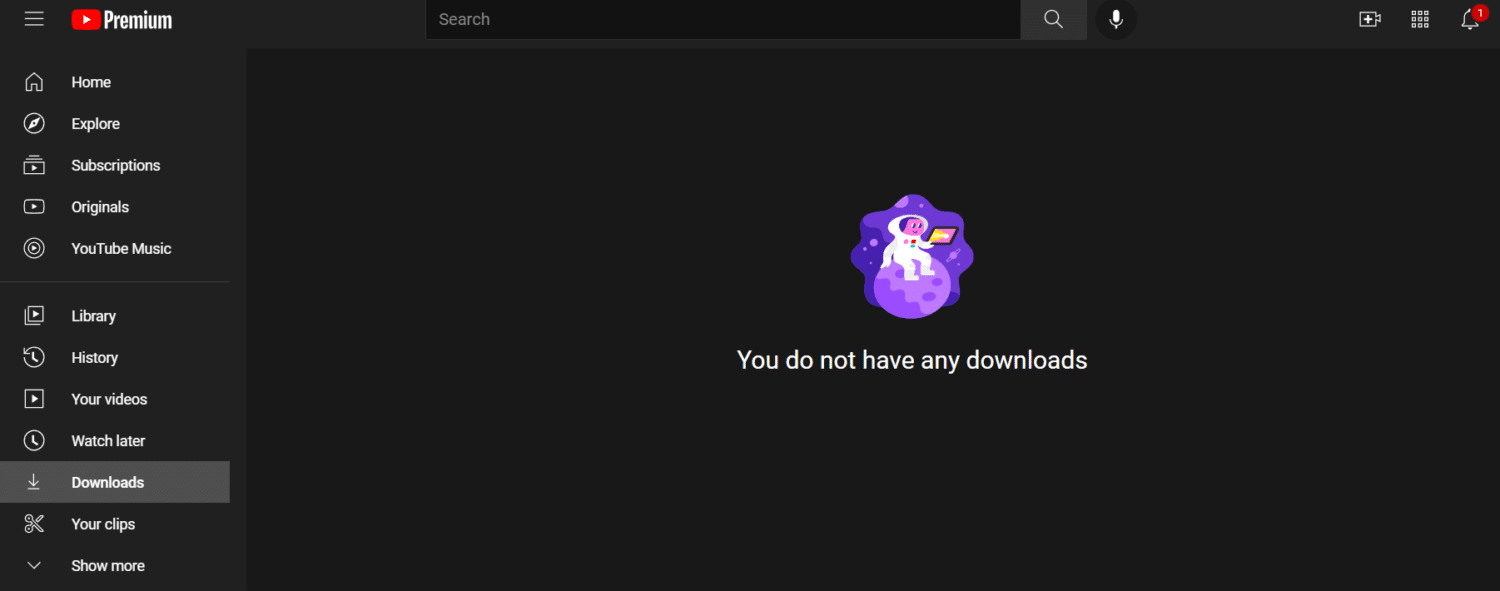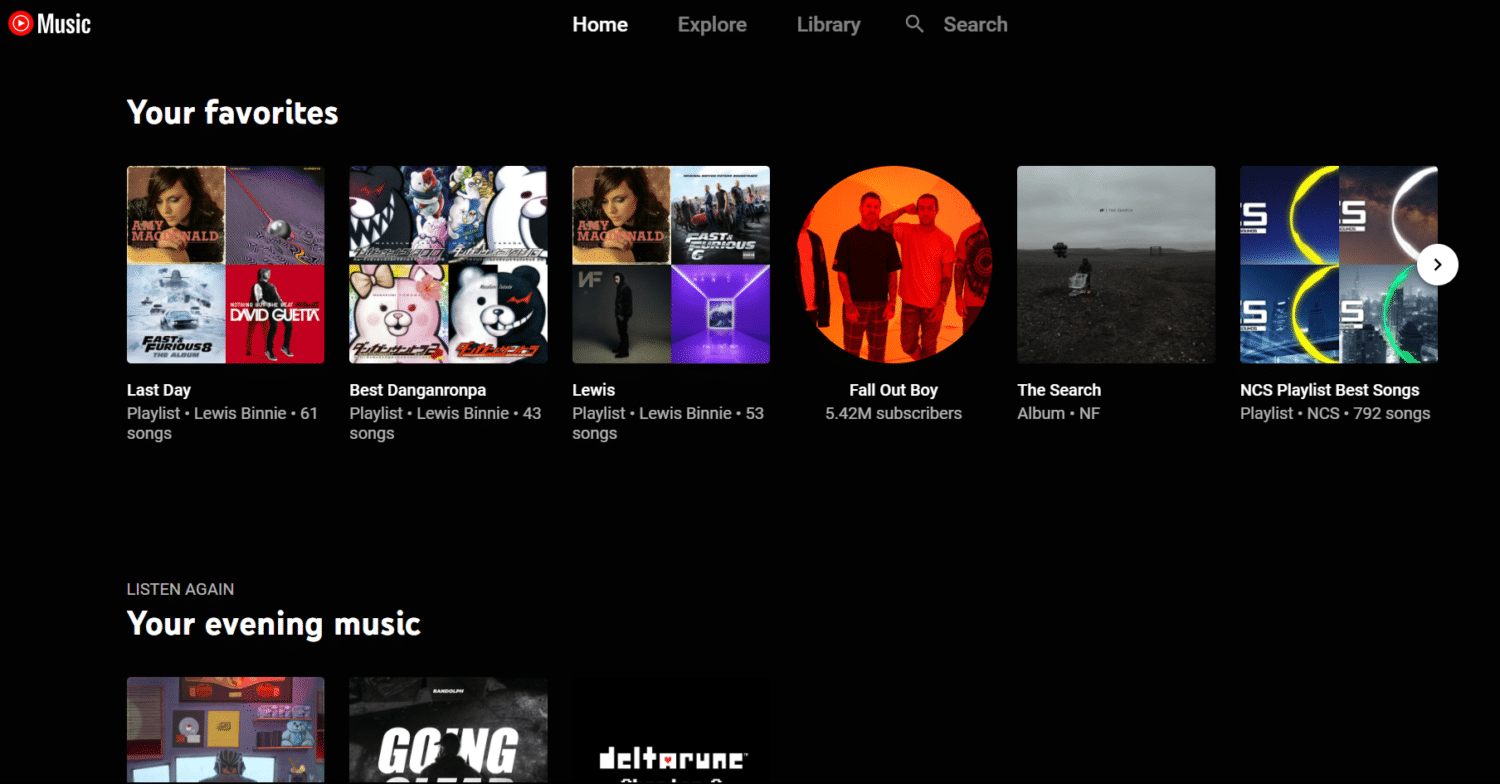Their main selling point comes from the ability to wipe out all YouTube ads completely, which is a feature that currently annoys many on the internet, as is seen by many verbal outbursts regarding the topic.
The YouTube Premium subscription also provides exclusive content to subscribers through the use of ‘YouTube Originals’, alongside neat features such as background video play and the ability to download videos to watch offline.
In this article, we’ll dive deeper into the features and help you form an opinion on whether it would be a worthy purchase on your part.

Features of YouTube Premium
-
Removal of Adverts – “AD-Free YouTube”
Often put forward as the “main selling point” of the YouTube Premium streaming service, this unlocks new “ad-free videos” access to YouTube which creates an ad-free experience.
Every single advert has been removed for premium subscribers from the platform with this subscription.
This includes the ones on the front page and the ones which play before you watch videos.
-
‘YouTube Originals’
An interesting feature of the YouTube Premium account comes in the form of a whole new section of the platform called YouTube Originals which places itself in the main menu bar next to your Channel and Subscriptions.
Access to YouTube Originals is certainly a beneficial feature for those who wish for a large amount of new content to watch, as it provides hours of exclusive videos only able to be seen by Premium subscribers.
The videos on Originals are incredibly versatile, ranging from breath-taking nature documentaries to in-depth biographies of celebrities and high-paced exclusive music videos.
Whatever you like to watch regularly on YouTube, there will certainly be something there for everyone to enjoy.
What kinds of ‘YouTube Originals’ can I expect to see?
Some examples of videos on there currently are;
“The Age of AI” – featuring Robert Downey JR.
“Meet My Scorpions, Gaters and Snakes!!” – featuring Faze Rug
“Gareth Southgate Uncut” – a story about the England Football Team manager
-
Background Video Play
My personal favorite feature, having a YouTube Premium subscription, allows you to stream YouTube videos in the background of your phone, tablet, or another device.
This can come in incredibly handy when going to the gym, taking the dog out for a walk, or just simply doing other things on your phone while watching YouTube. Many people through surveys have reported the fact that videos stop playing when they switch off YouTube is almost as annoying as a lack of ad blockers or adverts when they sit down to watch live TV!
-
Downloading Videos To Watch Offline
A relatively smaller and lesser-known feature of being a YouTube Premium member, you will be able to download music or videos for offline viewing from anywhere in the world (even if you have zero internet connection!) through their new ‘Offline Access Download’ feature to play videos on mobile devices.
-
YouTube Kids Integration
The platform also links into the “YouTube Kids” section, allowing for ad-free view and offline play in there as well – so both you and the children in your circle can enjoy the benefits of the subscription!
-
YouTube Music Premium
The biggest feature of the YouTube Premium model is its full suite of songs and music. Buying their subscription allows you access to an entire platform that rivals the likes of Spotify Premium and Amazon Music Unlimited.
By purchasing, you immediately gain access to a YouTube Music Premium Subscription and with it, thousands of songs with some added extras.
Featuring a black, minimalist design, the platform itself is a separate app that is able to be downloaded on as many devices as possible – meaning you can listen to your favorite songs from your phone, tablet, and desktop for no added cost.
-
Does it come with any other features?
It also links into YouTube itself and uses your existing playlists on the platform, allowing for some more niche music listeners – such as those who enjoy video game soundtracks – to port them straight over from YouTube.
Due to the intuitive design of YouTube Music Premium, the software even recognizes them as songs for you automatically, and if it doesn’t recognize the video as a song, it will play it like a regular video when listening – so there will be no playlist interruption for those really niche YouTube music songs.
The ability for you to explore the pages and find new music to watch brings it almost to the level of their high market cap competitors and may even convince some to switch to purchasing a YouTube Music Premium package.
The YouTube Premium service costs $11.99 per month, per account.
Three Month Free Trial
A neat feature that YouTube has launched to help roll out their new subscription is the introduction of not just a one-month free trial, but a free version of the subscription for three whole months on their mobile app.
This allows you to both play music and reaps the benefits of video downloads and exclusive YouTube Music Premium content during the entire trial period.
In these free trial month(s), you will get access to all of the proper features without any drawbacks, which is more than can be said for many free samples or trials for other software packages.
This is another feature that is included in the suite already given to you. YouTube Premium allows you to purchase a family plan for an increased price of $17.99 per month.
This allows for you to create up to five accounts, one for each member of your household that will soon be able to enjoy the benefits of YouTube Premium in their entirety.
Is it just YouTube I can share with my family?
This is only a small portion of what you are able to do, as Google allows you to link into the wider array of the ‘Google Family Suite’, which extends beyond YouTube and into other Google services, allowing you to do things like connect working spaces, manage your child’s watch time / parental controls and troubleshoot problems for everyone.
You can find out more about the Google Family tools on YouTube’s mobile apps by clicking here.
How can I set this up?
When you purchase the family plan, you will be designated as the “Family Manager” and will be able to systematically send an invite to each member of your family.
Preferences, such as history, recommendations, and more, will not be shared across accounts and as such, the Family Manager can still use their Google account to enjoy the same personalized experience that everyone else will be able to.
A disclaimer from YouTube; family plans are not available in Belarus, Iceland, Israel, Slovenia, South Korea, or Venezuela.