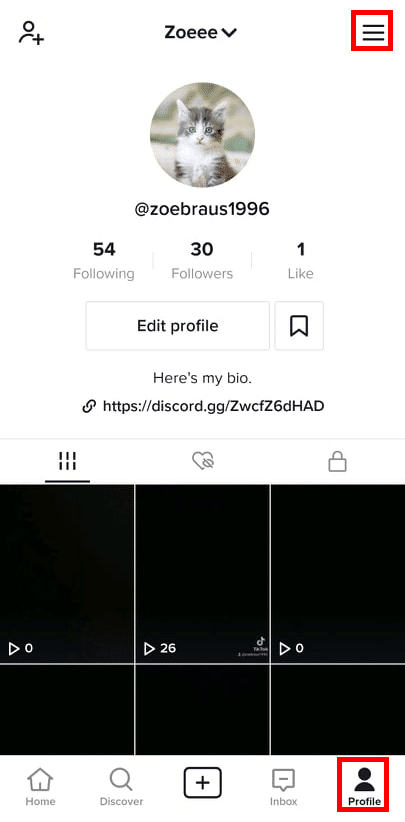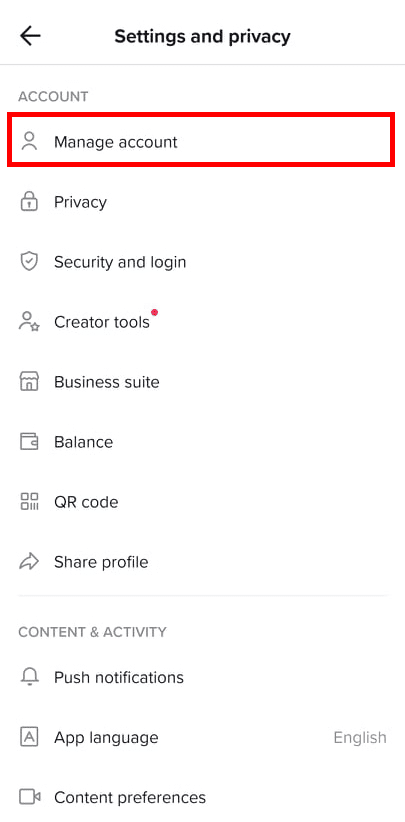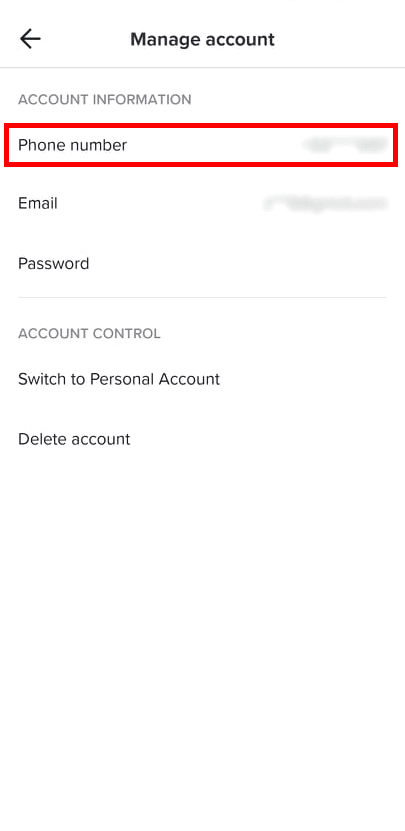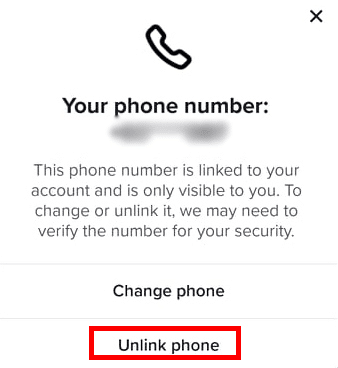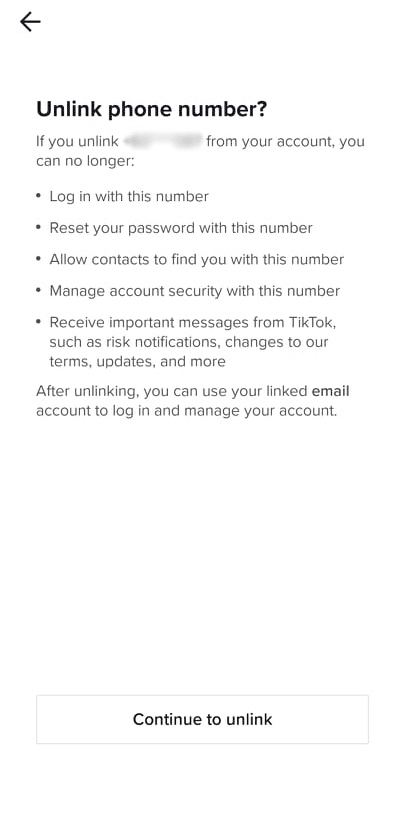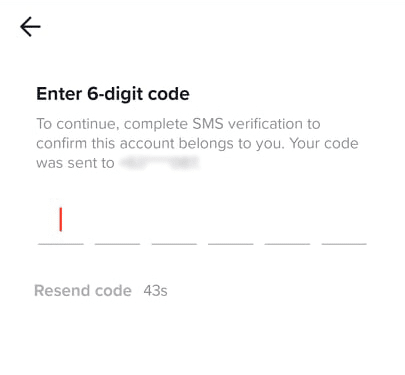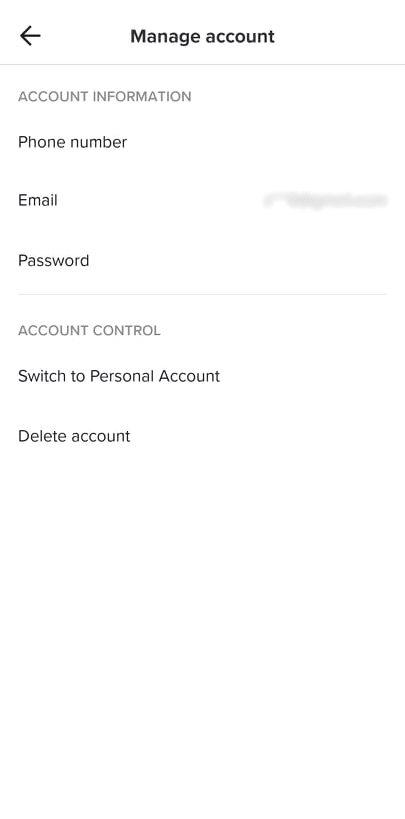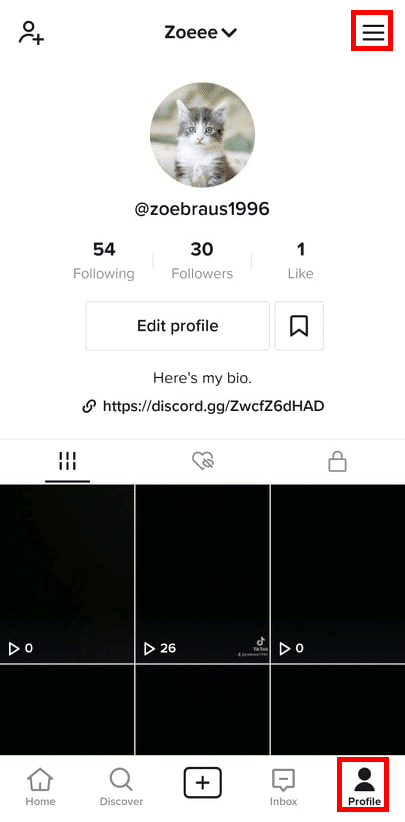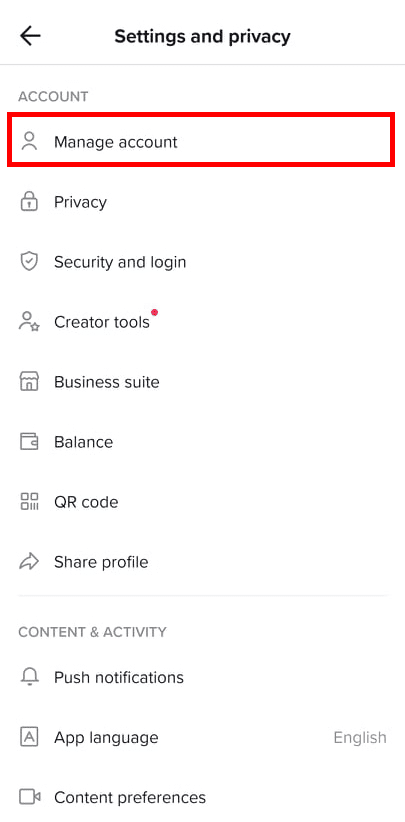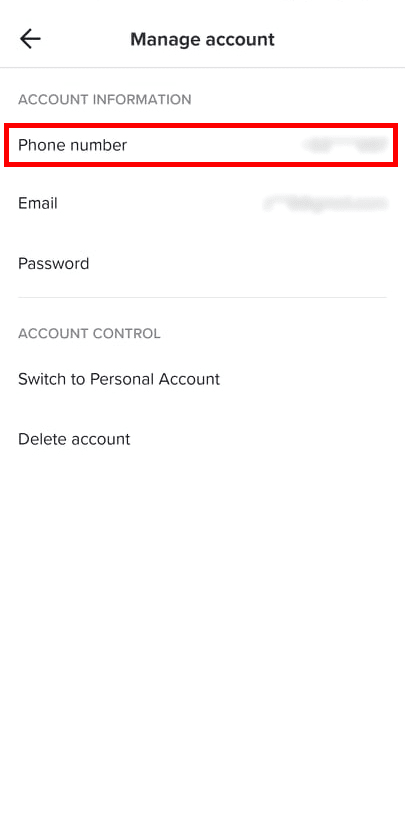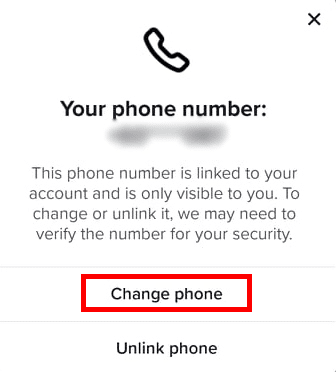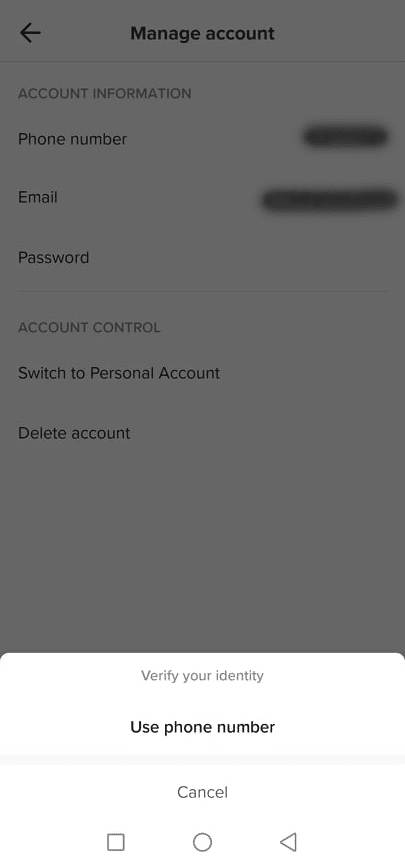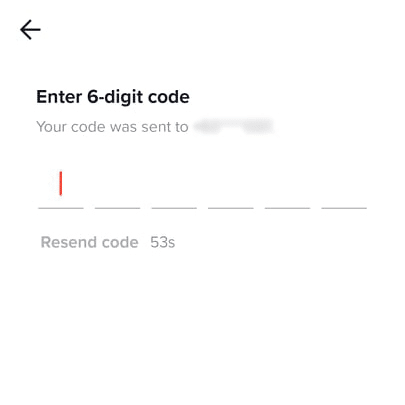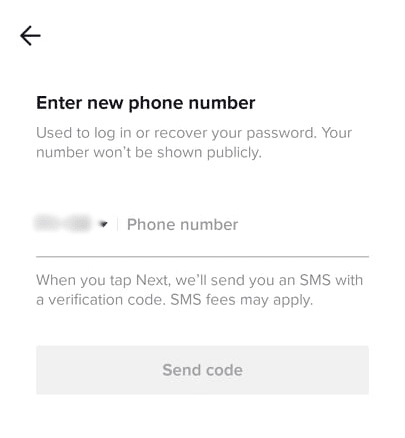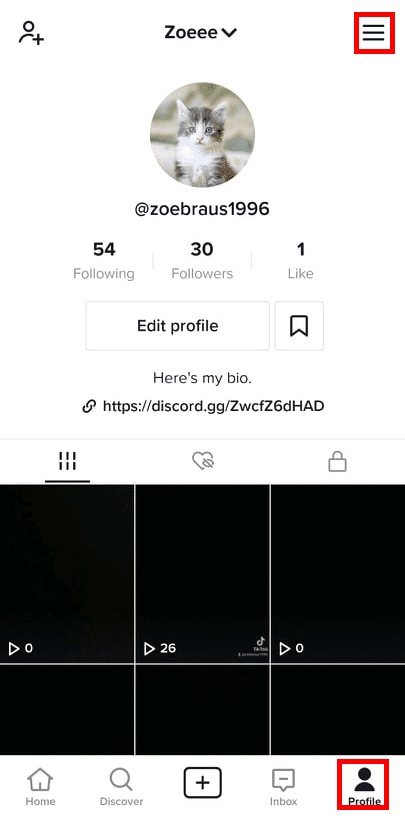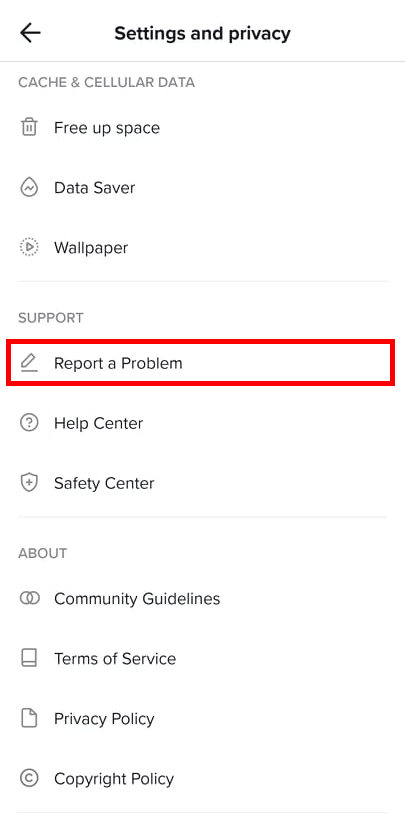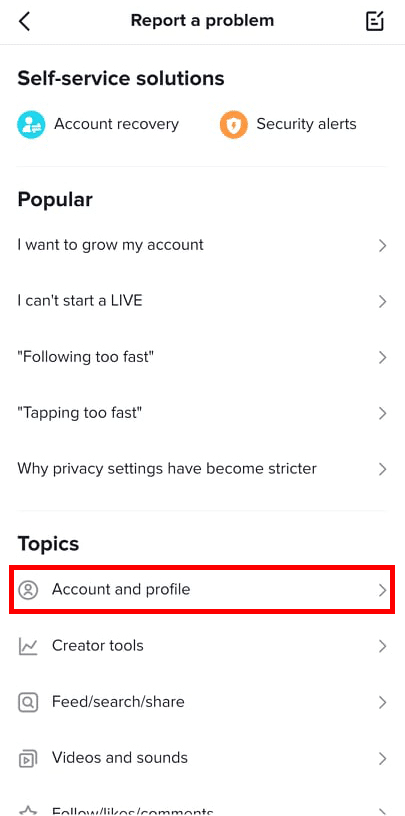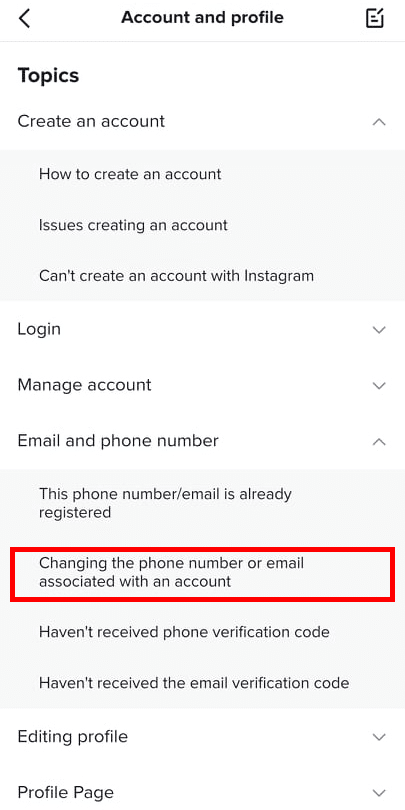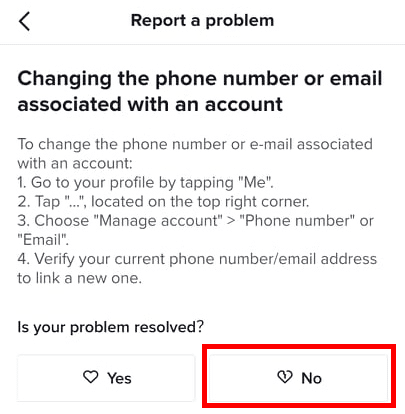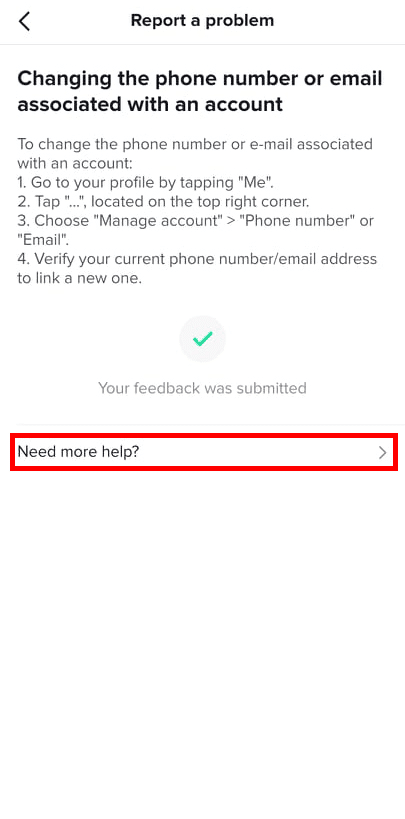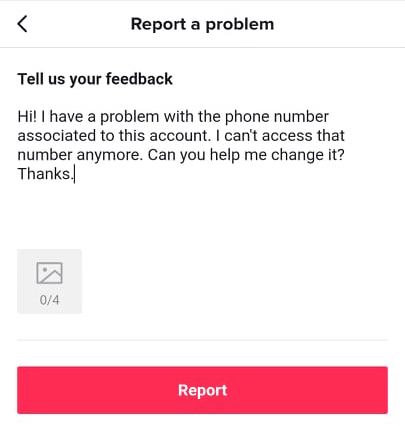TikTok is undoubtedly one of the biggest social media platforms out there. It became a worldwide phenomenon in the past few years, right after it merged with its former competitor, Musical.ly. TikTok is a video-sharing app that allows its users to post and watch short-form videos that range from comical skits to song and dance performances. It became a hit internationally, especially with young people who use the app as a platform to express their creativity.
Creating a new TikTok account mainly requires you to give your email and phone number. Without these, your account won’t be verified. You will not be able to do a lot of stuff, including direct messaging. Most importantly, though, you won’t be able to retrieve your account in case you forgot your password. Therefore, it’s crucial to have an email or a phone number attached to your TikTok account.
But what if you recently changed your phone or got a phone number? Will it affect your TikTok account? While it won’t have a direct effect on it, it will be best for you to change or remove your phone number from TikTok. Whatever your reasons are, you can change your phone number by following our guide below.

How to Remove Your Phone Number on TikTok
If you want to remove or just unlink your phone number on TikTok, do the following:
-
Step 1
Open the TikTok app, and head over to your profile page by tapping the person icon.
-
Step 2
Tap the three horizontal lines icon on the top right corner of the screen.
-
Step 3
On the Settings and Privacy page, select Manage Account.
-
Step 4
Select Phone Number.
-
Step 5
A pop-up menu will appear which will give you two options: Change Phone and Unlink Phone. You will want to tap Unlink Phone.
-
Step 6
TikTok will ask you if you want to unlink phone number. Tap Continue to Unlink.
-
Step 7
TikTok will send you a 6-digit code. Enter the 6-digit code you received in the messages to confirm that the account belongs to you.
-
Step 8
You will receive a notification from TikTok confirming that you have unlinked your phone number. You can now see that the phone number field is empty.

How to Change Your TikTok Phone Number
Changing your TikTok phone number is also quite easy. To do this, follow the steps below:
-
Step 1
Launch the TikTok app, and head over to your profile page by pressing the person icon.
-
Step 2
Select the three horizontal lines icon on the top right corner of the screen.
-
Step 3
On the Settings and Privacy page, tap Manage Account.
-
Step 4
Tap Phone Number.
-
Step 5
A pop-up menu will appear. Choose Change Phone.
-
Step 6
Another pop-up will appear which will ask you to verify your identity. Choose Use Phone Number.
-
Step 7
TikTok will send you a 6-digit code to verify your number. Enter the code.
-
Step 8
You will be redirected to another page where you can change your number. Enter your new number.
-
Step 9
Wait for TikTok to send a verification code to your new number. Enter it.
And you’re done! You just successfully changed your TikTok phone number.

How to Remove a TikTok Phone Number Permanently
To remove your phone number from TikTok permanently, all you have to do is to perform the steps outlined above on how to unlink your number. Your phone will be removed from your TikTok account, and you can’t access it anymore using that phone number. If you signed up with an email, you can still use that to log in in the future without using a phone number.
Another option you can consider is deleting your account. If you’re worried your number has been used maliciously or your account hacked, it might be a better course of action to delete it altogether.
But, you don’t have to go that route right away. You might want to reach out to TikTok customer service to see if they can do something about it.
If you really want to make sure your associated TikTok phone number is forever removed from the site, you might want to consider contacting customer support. Contacting customer support can be a sure-fire way to resolve issues regarding phone numbers associated with your TikTok accounts. To do that, follow the guide below.

Contacting TikTok Support to Change or Remove Phone Number
Reaching out to customer support can be your last remaining option if you aren’t able to change or remove your phone number from TikTok.
Unfortunately, you can only do the steps above of changing your phone through the app if you still have access to your old phone number. What if you lost your phone or it got stolen?
Whatever your reason is, if you don’t have any more access to your old phone number, you can contact the TikTok customer service team for them to help you out.
To change or remove the phone number linked to your TikTok account, do the following:
-
Step 1
Open the TikTok app. Log in to your TikTok account if you haven’t already.
-
Step 2
Head over to your profile page by tapping the person icon, and then select the three horizontal lines icon on the top right corner.
-
Step 3
Once you’ve opened TikTok settings, scroll down until you find the Report a Problem option.
-
Step 4
Select Account and Profile.
-
Step 5
Tap Email and Phone Number.
-
Step 6
Under it, choose Changing the phone number or email associated with an account.
-
Step 7
You will be redirected to a page that details changing your phone number, similar to the steps discussed above. However, if you don’t have access to your old phone number, you won’t be able to change or remove your phone number as easily. So for this, tap No under the question “Is your problem resolved?”
-
Step 8
Tap Need more help?
-
Step 9
State your concern in the message box. If you want to add relevant screenshots, you can do so by tapping the image icon just below it. Then hit Report.
Normally, you will have to wait for a couple of days for TikTok to get back to you. TikTok will submit a support ticket on behalf of you.
You can easily check this on the Report a Problem page, by tapping the note and pen icon on the top right corner.
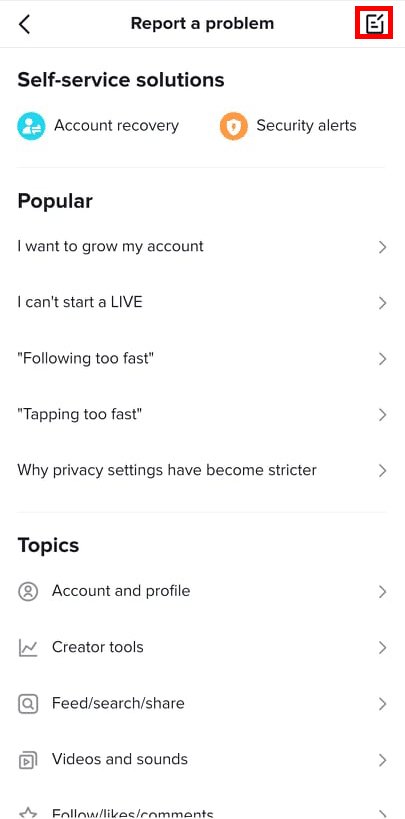
Once they respond, they will usually ask you for details such as your username, sign-up date, the same phone number you used to sign up before, and more. Don’t worry. They will just ask for your old phone number and won’t really need it to send a verification code. Give this information to TikTok’s customer service team so they can verify that you own that particular account.
After they’ve verified your TikTok account, they will ask you to give a new phone number. Wait for their reply and follow their instructions. In just a matter of time, your phone number from TikTok will either be removed or changed.

Why Does TikTok Want Your Phone Number?
You might be wondering now why TikTok needs your phone number.
Do you just want to remove your number without giving them a new one? While that’s doable, there are a few advantages to having a phone number linked to your TikTok account.
One of those is that it will be easier for you to recover your account if you have a phone number linked to TikTok. Removing your phone number from TikTok might make it more difficult for you to log back in. To be safe, link both your email and phone number to your account. Replacing it with a new one is a better option than taking out your phone number from TikTok.
Aside from that, you also need a phone number whenever you sign up for a new TikTok account probably because of the following reasons:
- To verify your account
- To collect user information (all social media sites do this, anyway)
- To ensure you aren’t creating spam accounts
The last one is also the reason why you can’t make different TikTok accounts using the same phone number. TikTok just won’t allow you to do that. If ever you try to sign up using a number you’ve already used before or use that number as a replacement for your old one, TikTok will notify you that the number has already been taken. Meaning, you can’t use it anymore, unless maybe if you permanently remove your phone number or delete your account.
I’ve received a notification saying my TikTok number is taken
First, you have to make sure of course that you haven’t used the number elsewhere. Try logging in to that account using your phone number and choose Forgot Password to reset it. You can then remove that number from your old account.
But what if you have never used that number before and you are sure of it? In this case, you have to contact customer support to help you out.
Someone tried to log in using my number
If you’ve received a code or an OTP but you aren’t the one prompting TikTok to send it, then someone else is trying to sign in to TikTok using your number. Well, unless you give them the OTP, they won’t be able to do anything. If this number isn’t linked to an account yet and you want to make sure nobody else will use it, you can create a TikTok account just for that purpose.