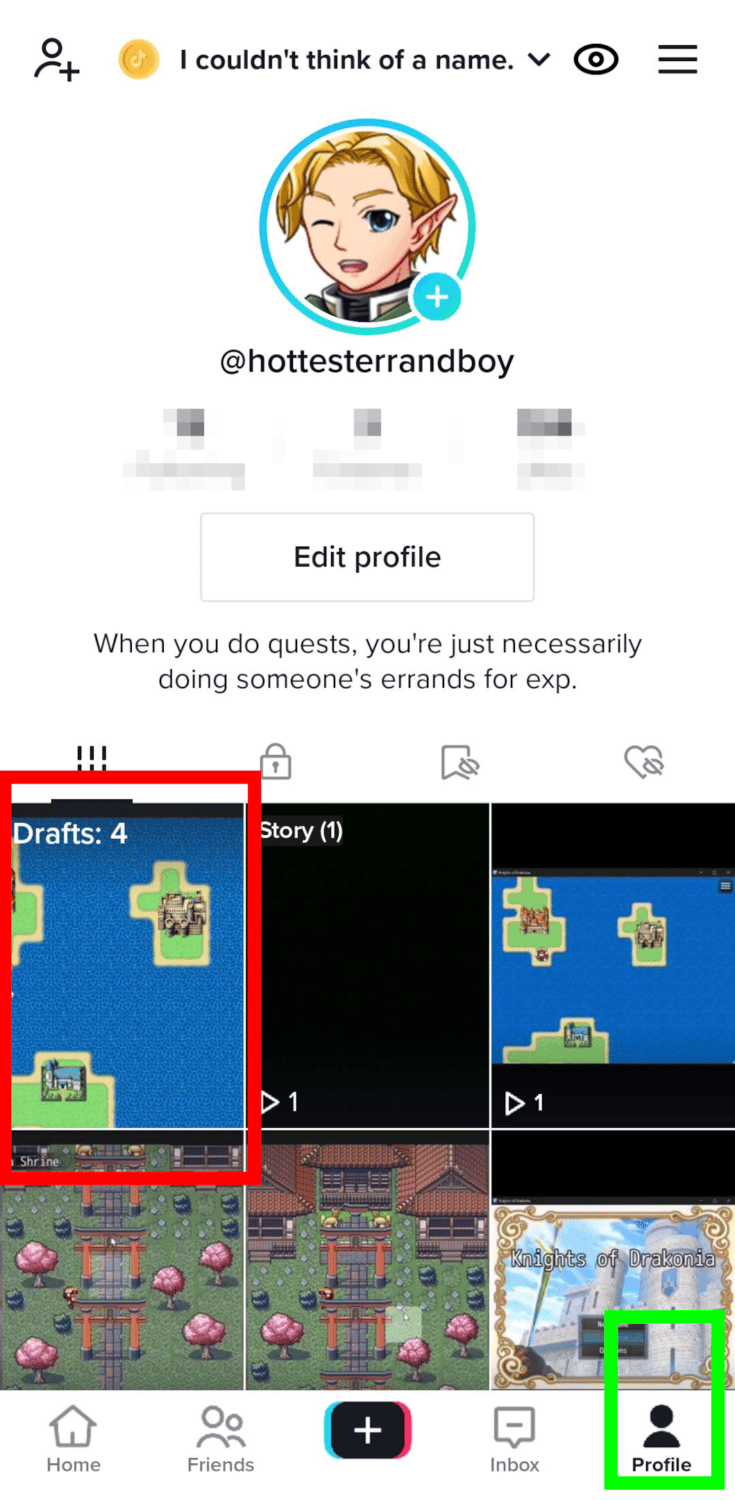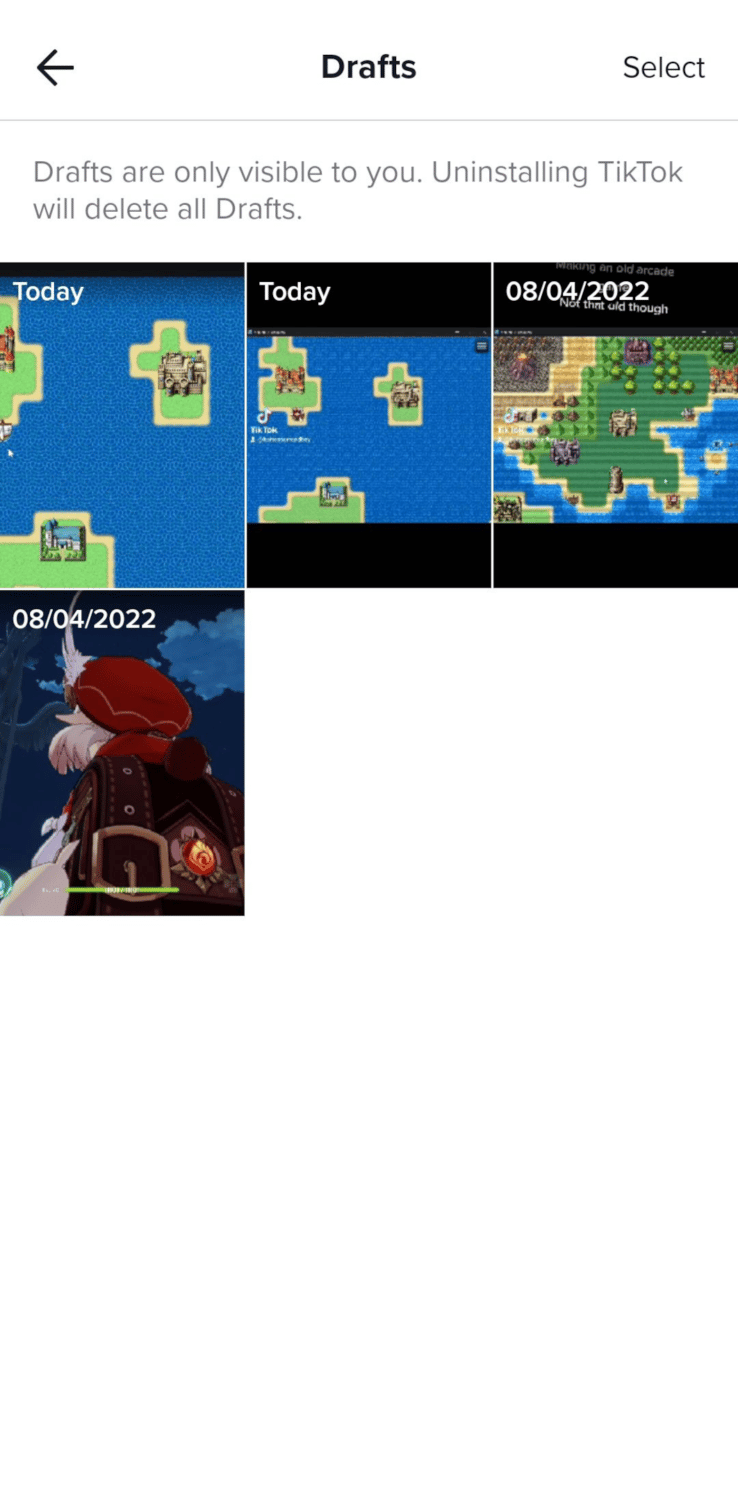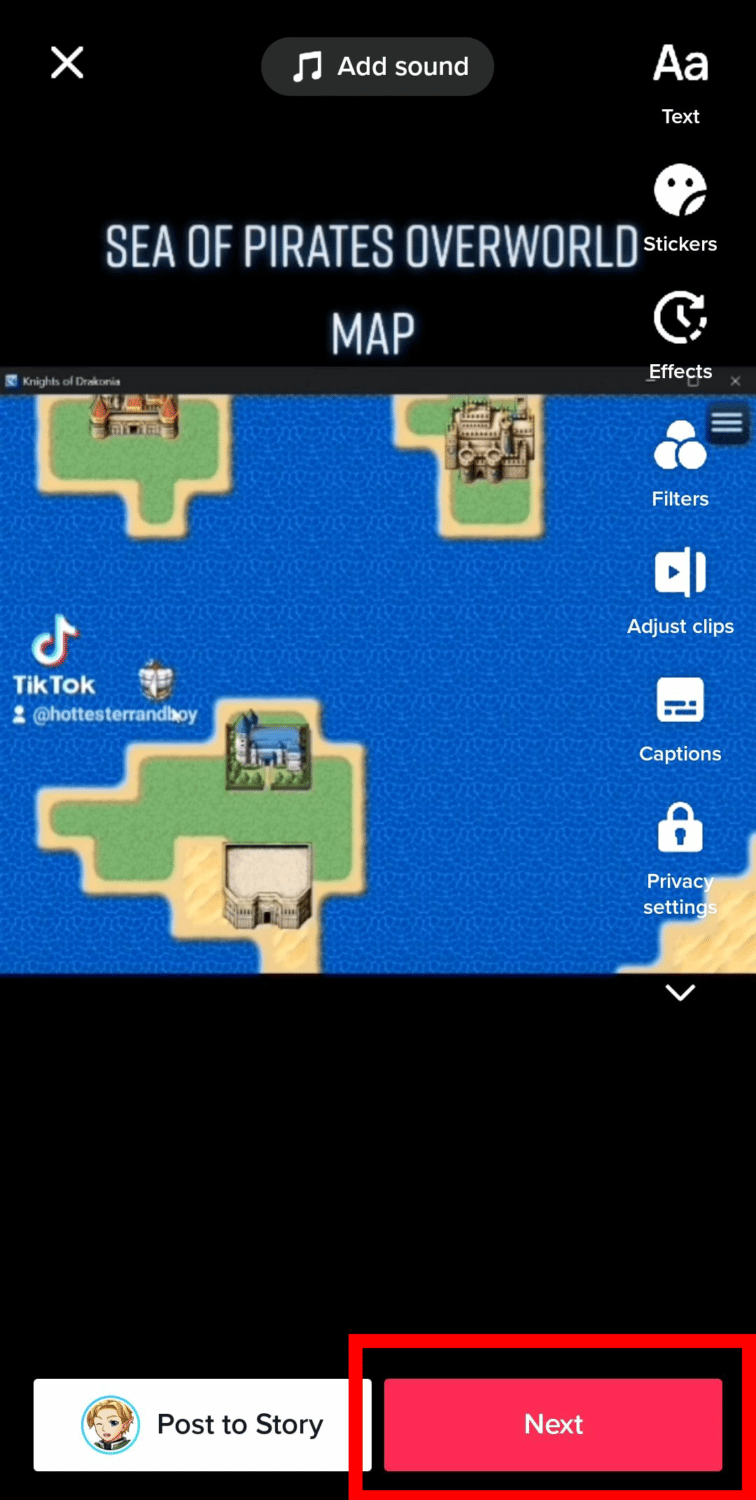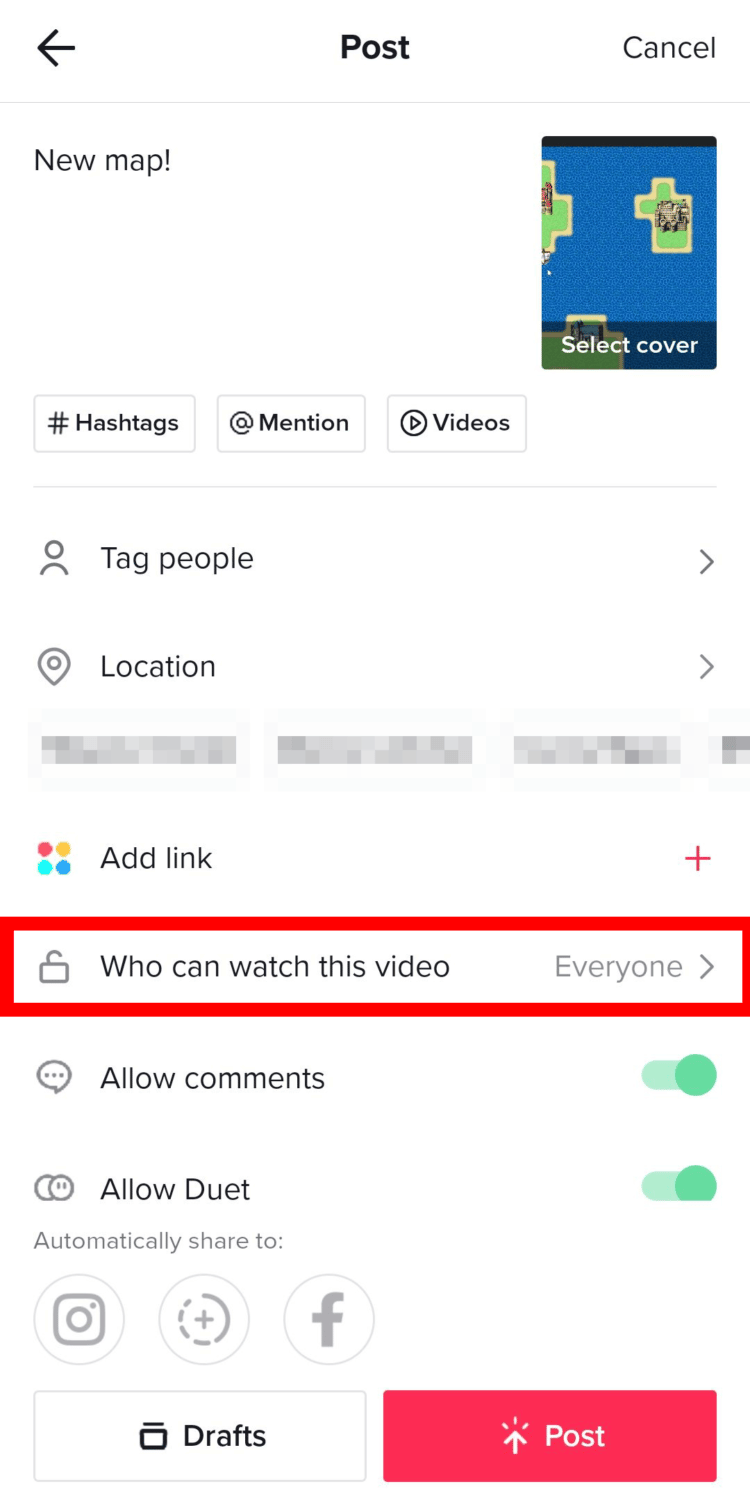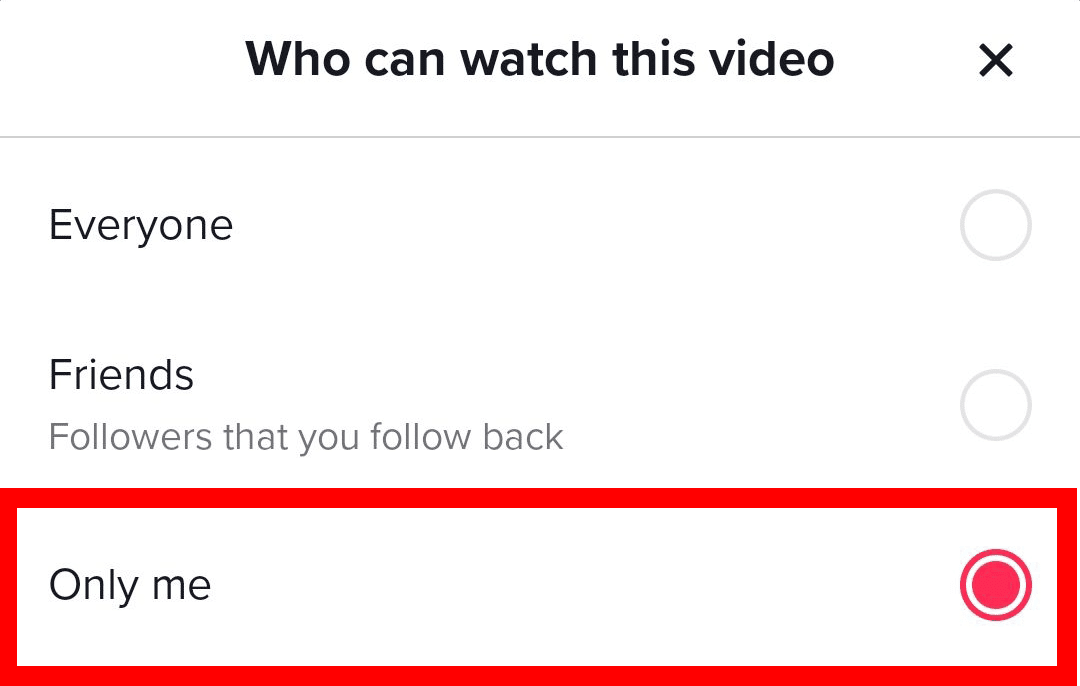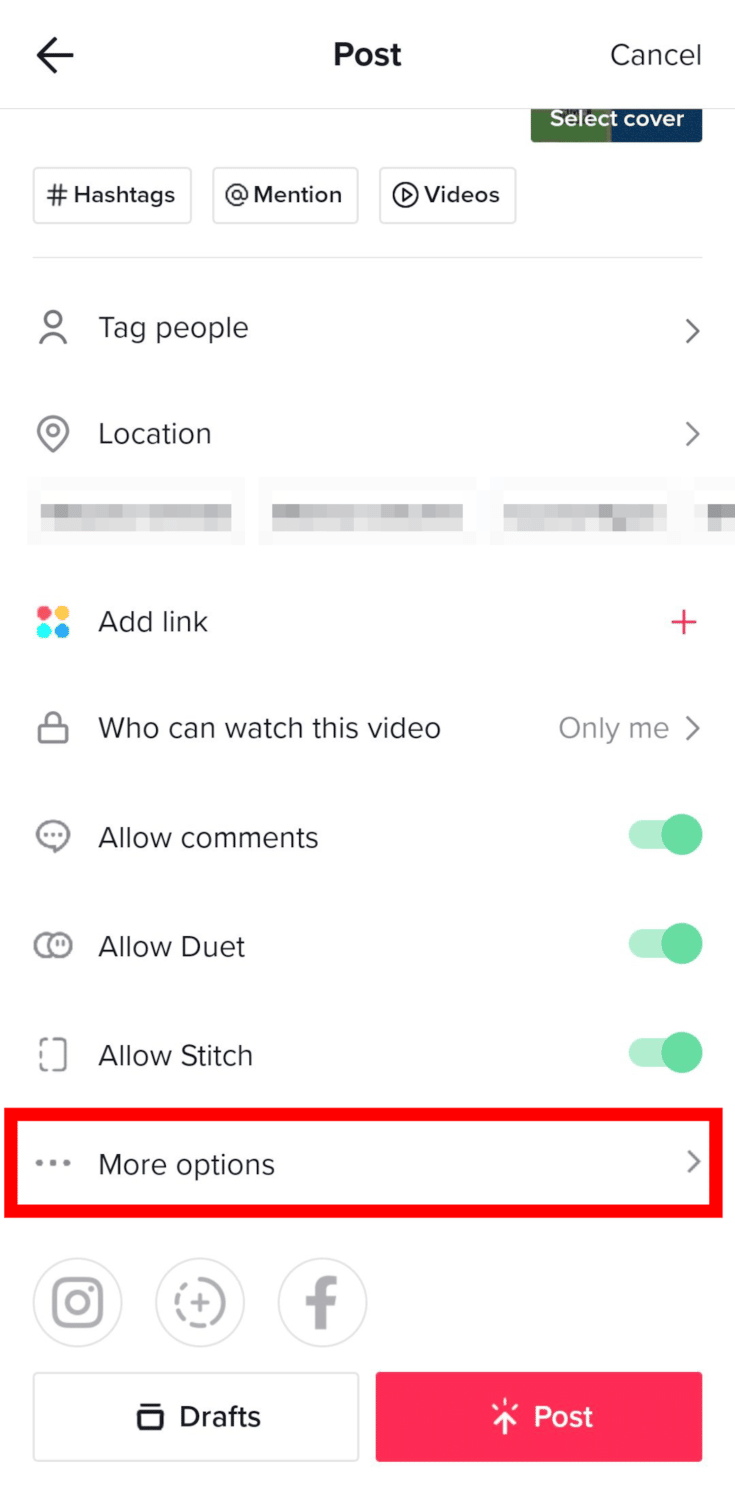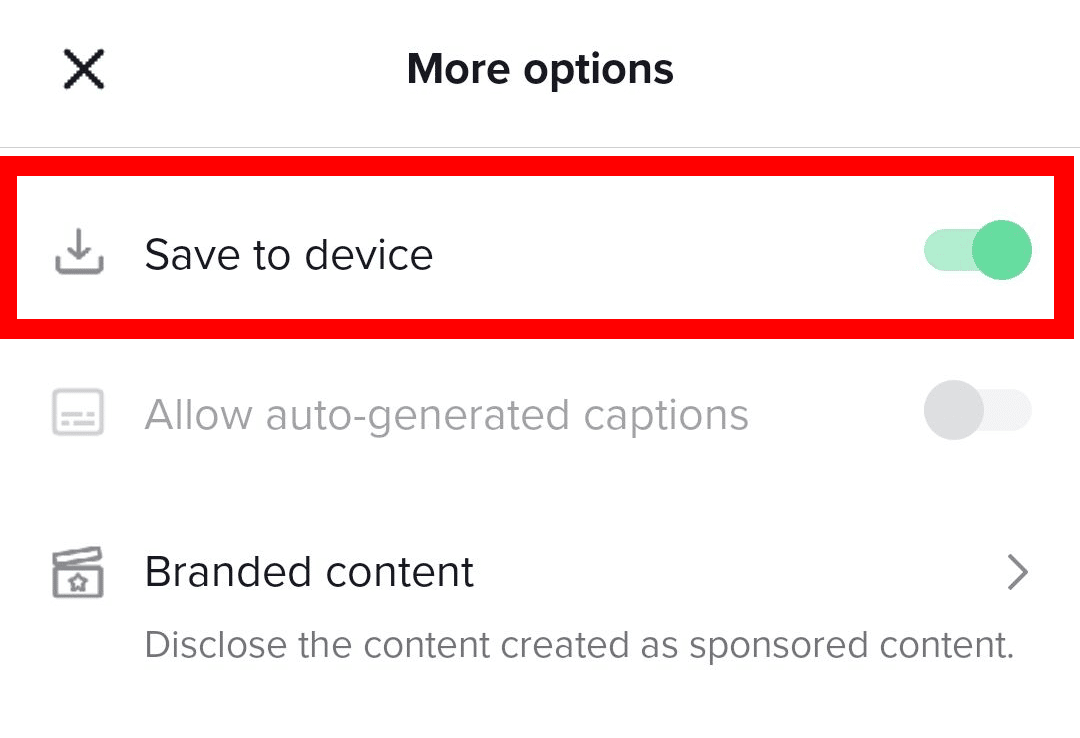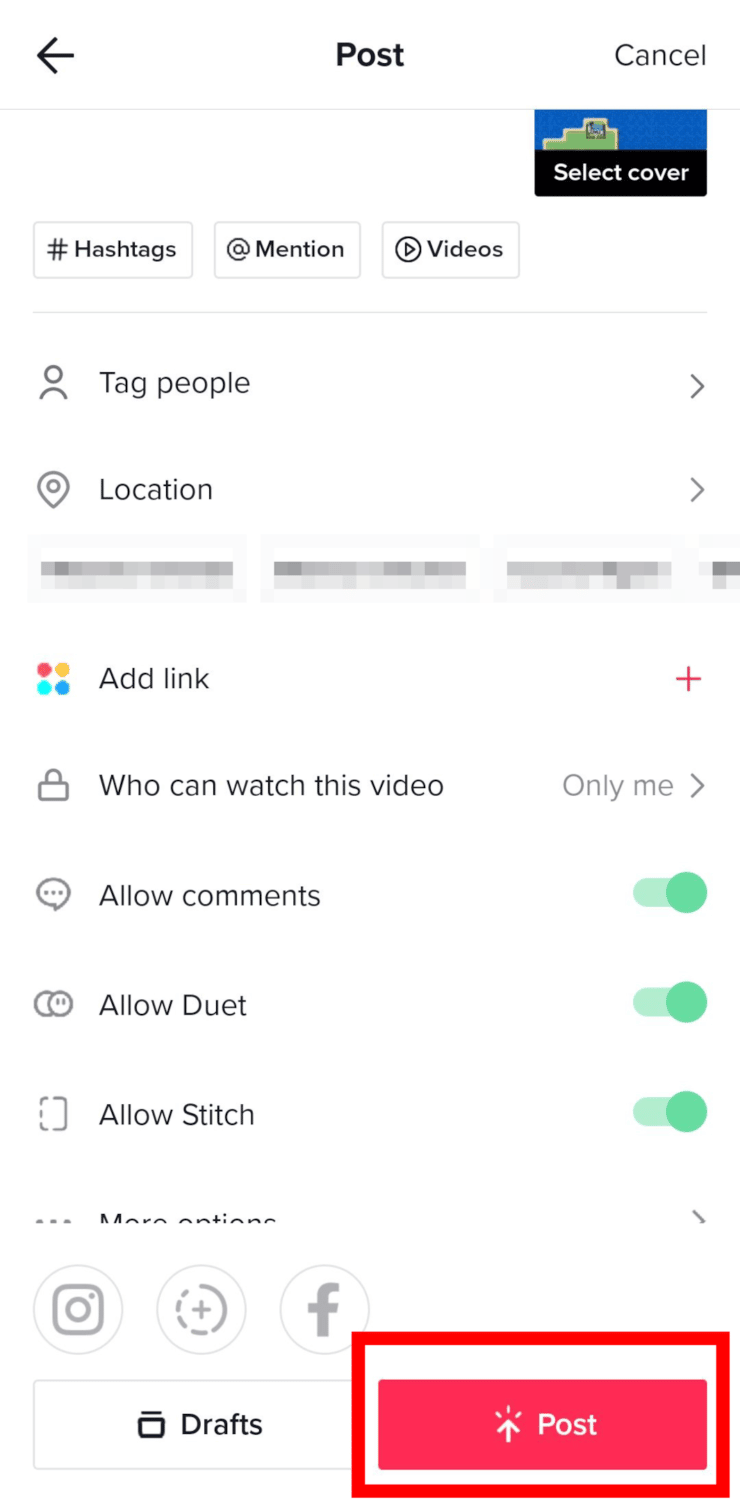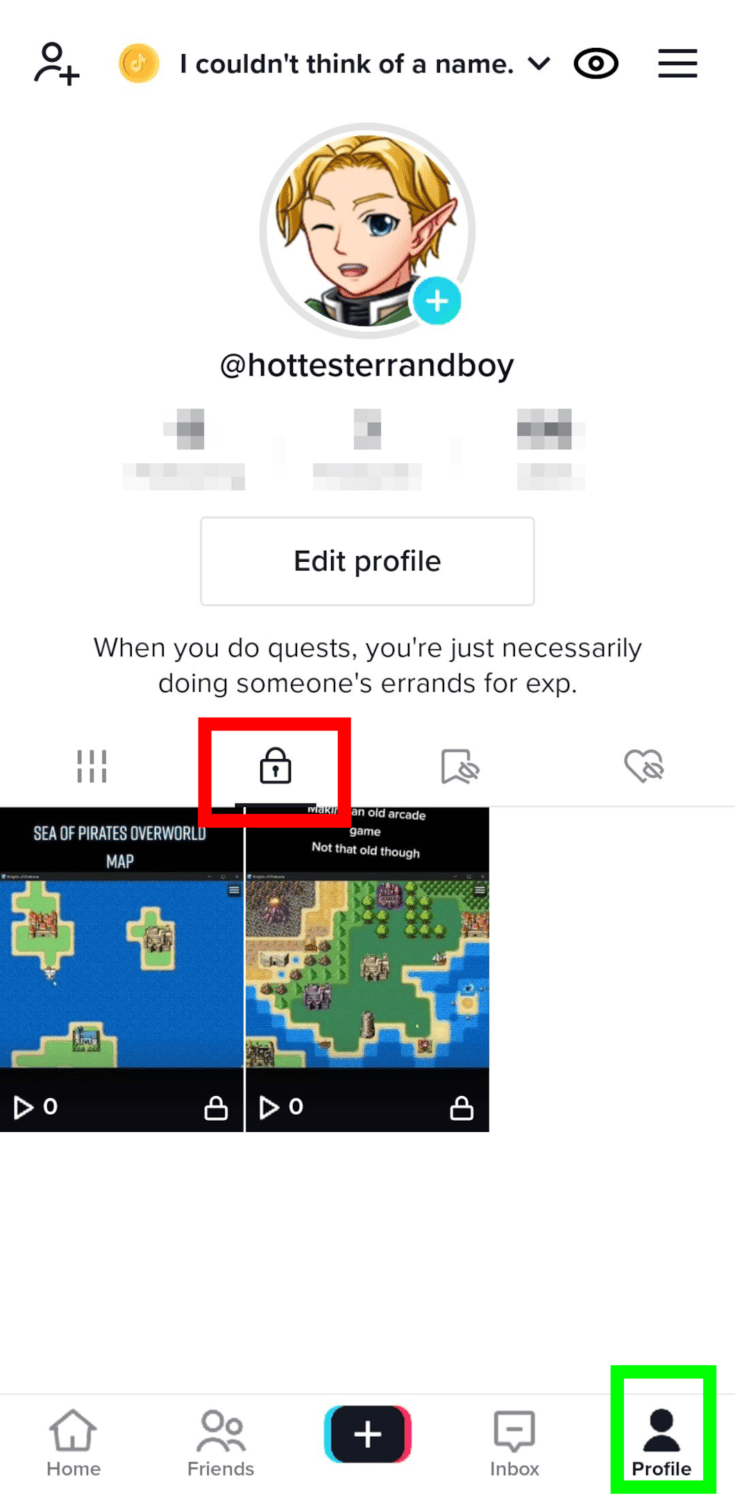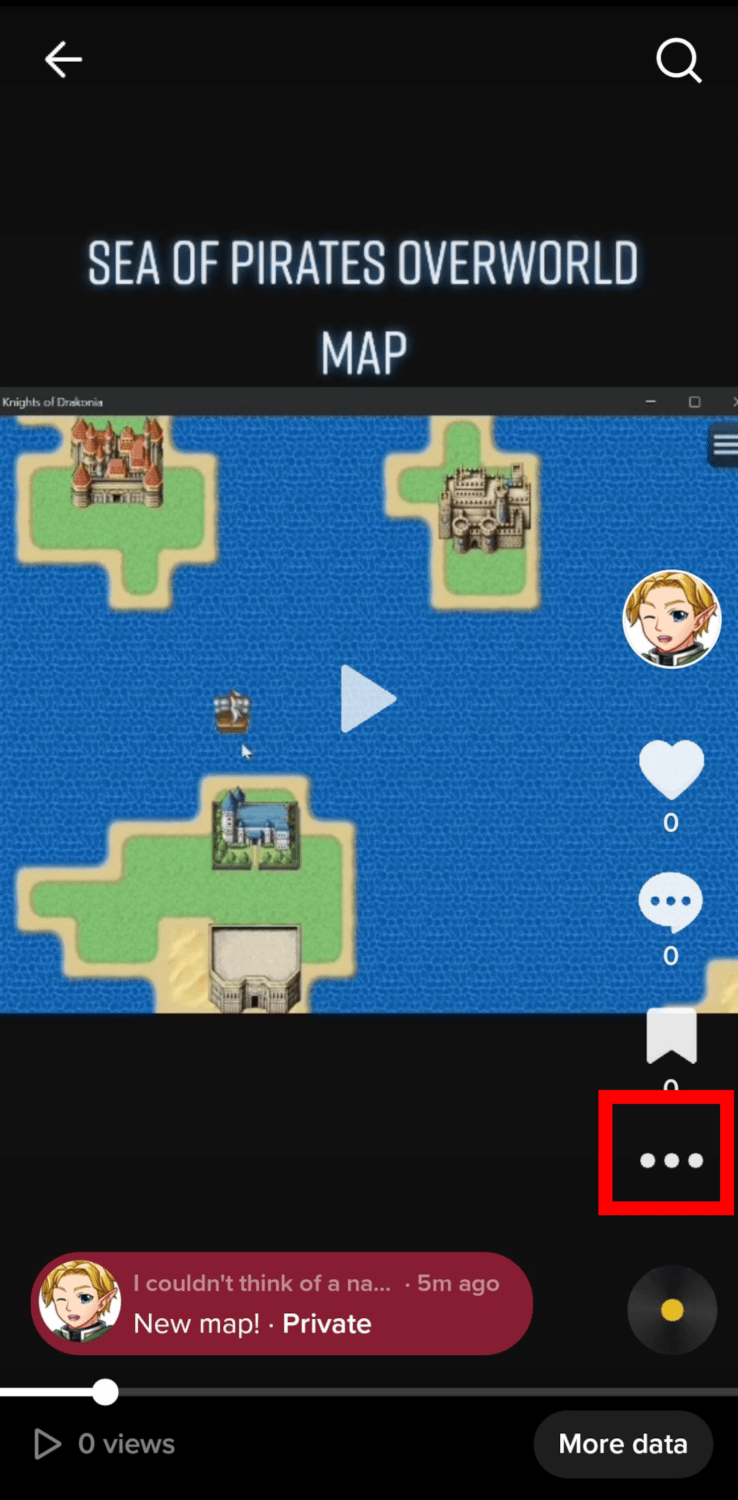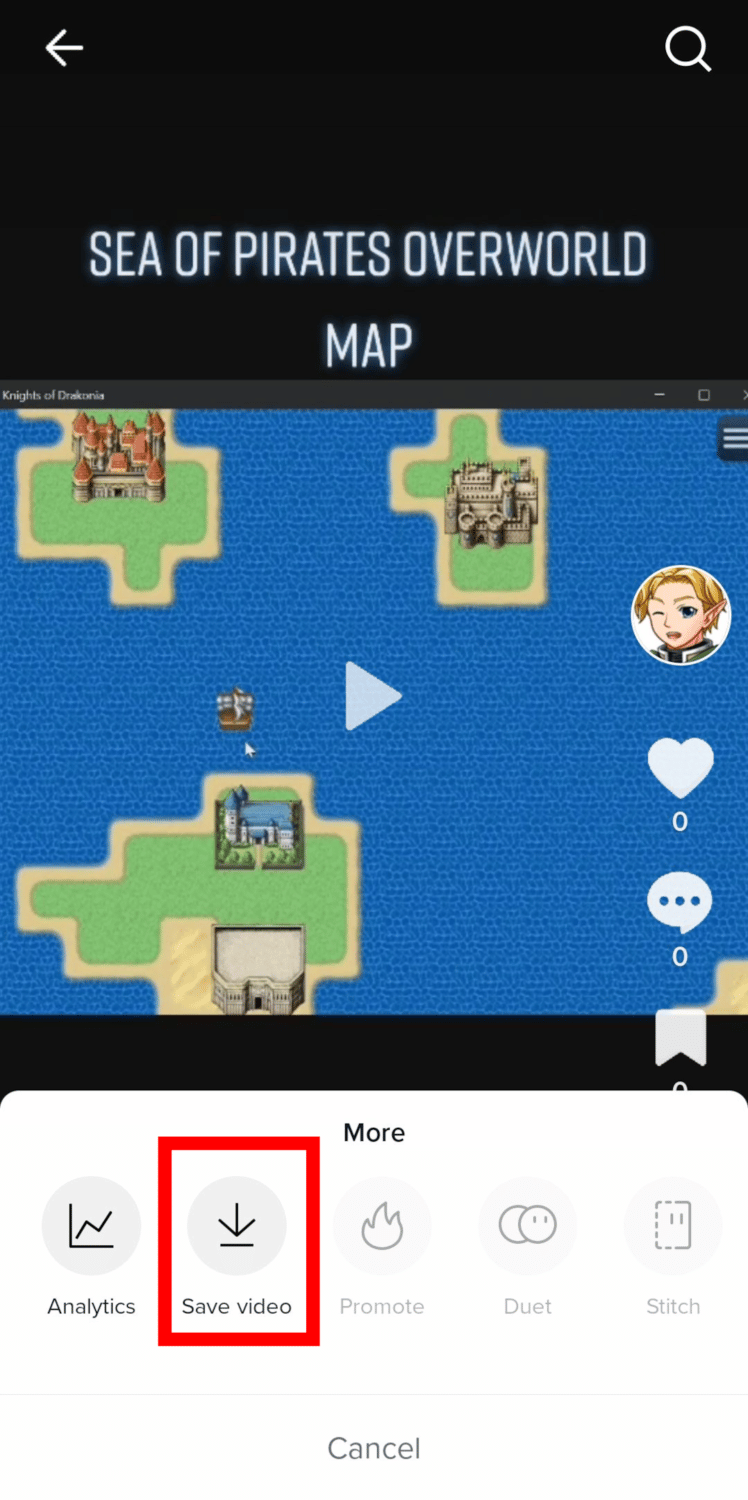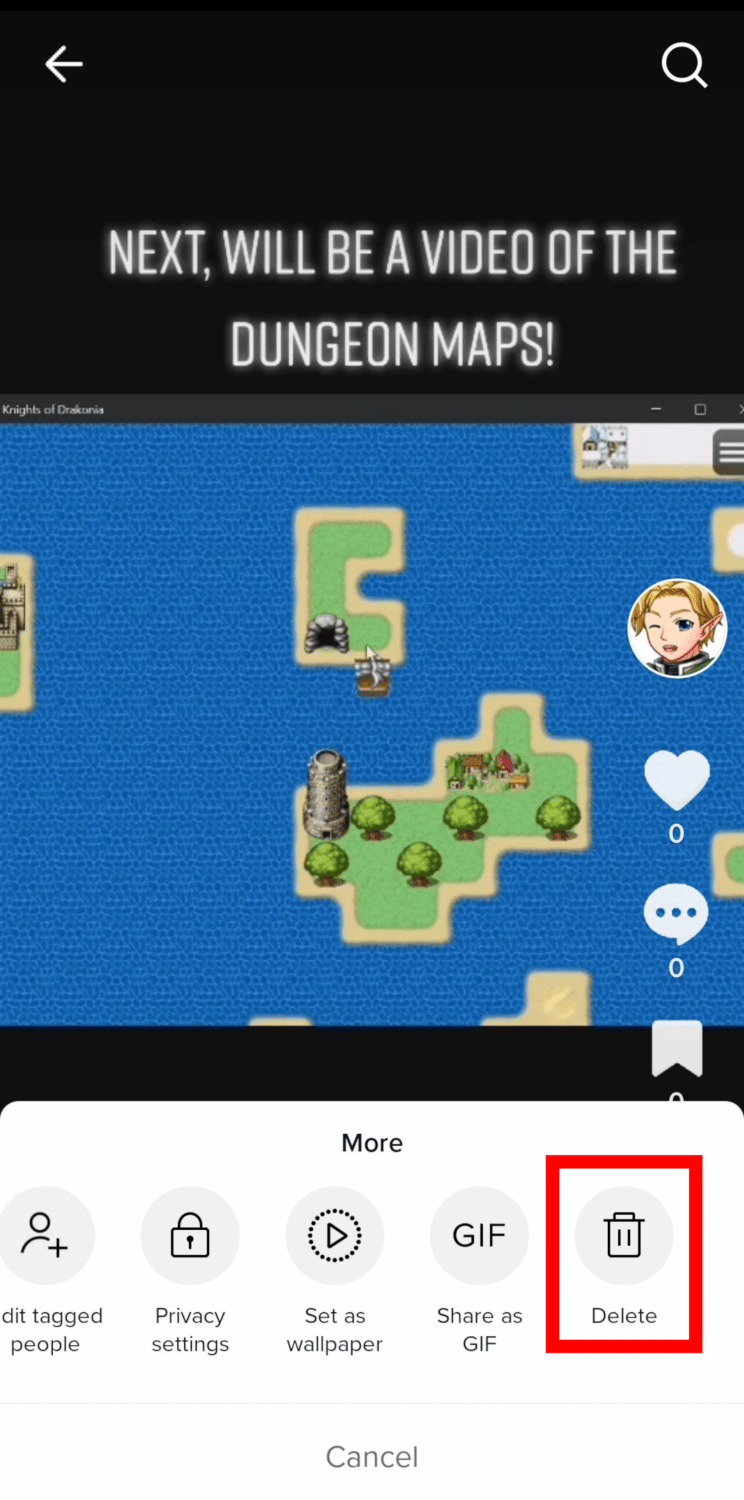Perhaps you may have wanted to review it one more time before posting. Or perhaps you just used TikTok’s in-built editing feature for your videos (because let’s face it, the app has some of the coolest filters and effects, plus it’s very easy to navigate around, too) without ever meaning to upload it on the platform and you just want to have a copy of it offline.
Whatever your reasons are for deciding to save TikTok draft video to your device, you can easily do that in a few steps, but you have to do a workaround for this.
In this article, I will discuss ways to save a TikTok video from your draft to your phone’s gallery.

How to Save a Draft Video in Your TikTok Gallery
One of the many convenient and useful features of the TikTok app is its drafts folder. You can always save a TikTok video you’re working on to the drafts if you’re not ready to show it to the world yet. It also becomes quite handy if you like using TikTok’s video editing tools but wants to share the video offline with friends and family.
Unfortunately, there’s no button available to download your TikTok draft video to your private gallery. For this, you either have to use your phone’s screen recorder or publish it first so it can be saved to your device.
But then again, you don’t want to publish it for your audience to see. So, the solution is to post the video privately. From here, you can download the video to your camera roll.
Below, I’ve made a step-by-step guide on how to save TikTok video from your drafts folder to your local gallery. Here’s how:
-
Step 1
Open TikTok on your phone.
-
Step 2
Tap the person or “Me” icon to access your profile page.
-
Step 3
On your profile page, you can see the drafts folder at the top, just beside the most recent video you uploaded. Tap it.
-
Step 4
Choose the video you want to save by tapping it.
Keep in mind that the “Select” button at the top right corner is used for deleting multiple videos. If you want to save multiple TikTok drafts, you must manually download them one by one.
-
Step 5
You will now be redirected to the video editing page, similar to the one you see when you’re recording or uploading a new video. If you wish, you can edit the video further before downloading it. If you only want to save it to your device, then tap “Next.”
-
Step 6
On the post description page, select “Who can watch this video”.
-
Step 7
Choose “Only me” on the pop-up menu that will appear. This is important so your video won’t be viewed by anyone else except you.
-
Step 8
Scroll down and tap “More options”.
-
Step 9
Make sure to toggle on “Save to device”. Then, press the “x” button on the top left corner to return to the previous page.
-
Step 10
Hit “Post.”
Upon hitting post, your video will now be uploaded to TikTok privately. Only you can see this post, and your video will also be automatically downloaded to your camera roll.
If, for some reason, the video isn’t appearing on the local files (or you forgot to enable “Save to device” before posting) of your mobile device, you can manually download it this time. Here’s how you can do it:
-
Step 1
Open TikTok.
-
Step 2
Go to your profile page by tapping the person or “Me” icon at the bottom right corner.
-
Step 3
Head over to the tab with the lock icon below your TikTok account bio to access your private videos.
-
Step 4
Choose the video you would like to download.
-
Step 5
Tap the three dots icon on the right side of the video.
-
Step 6
Choose “Save video” (that one with the arrow down and vertical line icon).
That’s it! Your TikTok video should be now successfully saved to your device.
If you want to delete the video, just tap the three dots symbol again and scroll sideways to find the delete option. Not that you will need to do it, though, because this video is only accessible to you.

Frequently Asked Questions
How Many Draft Videos Can You Save on TikTok?
There is no limit on how many draft videos you can save on TikTok, but according to some reports, you can store up to 100 drafts. Your phone’s memory might also play a role in how many videos you can store in your drafts folder.
Furthermore, if you uninstall TikTok, all these drafts will be deleted, too. This is why the safest option is to download videos you don’t want to delete but don’t want to post either to your local storage.
Can You Save TikTok Drafts?
Yes, although you will have to post it before you can download it. However, you can set the video’s privacy to “Only me” so no one else would see it.
Can People See Your Drafts on TikTok?
No. Only you can see them.
How Do I Save a TikTok Draft Without Posting?
To save a TikTok draft, you need to post it first before you can download it. But there’s always the option to post it privately to avoid being viewed by others.
How Do I Save a TikTok Draft to my Camera Roll Without Watermark?
Most of the time, the TikTok videos you saved from your profile directly to your phone will have the TikTok watermark. The only way around this is to use your phone’s screen recorder or get a third-party tool to record your screen.