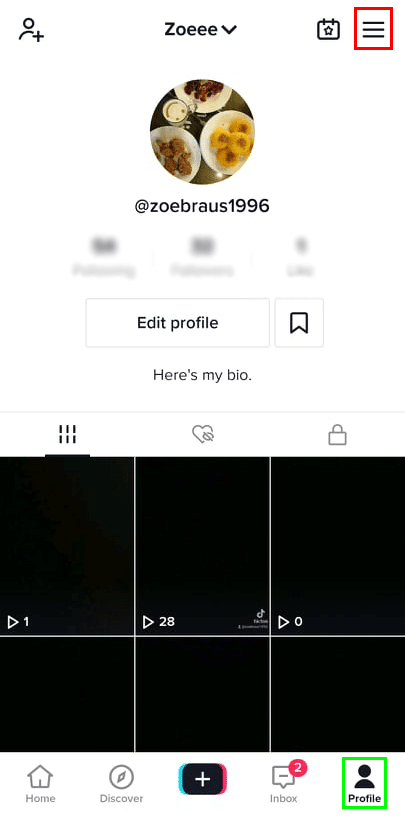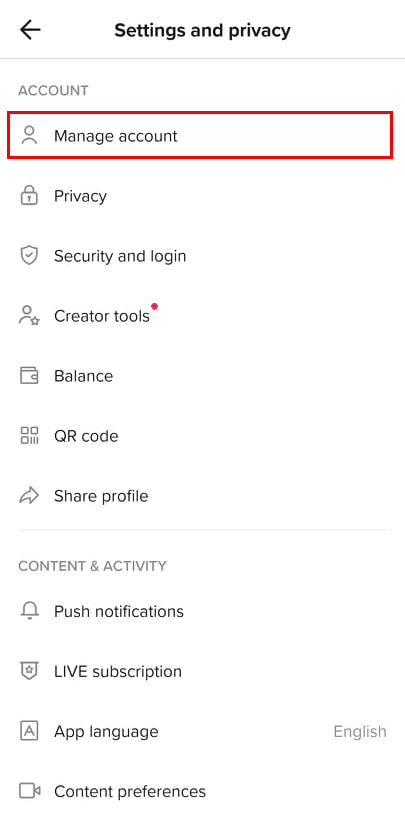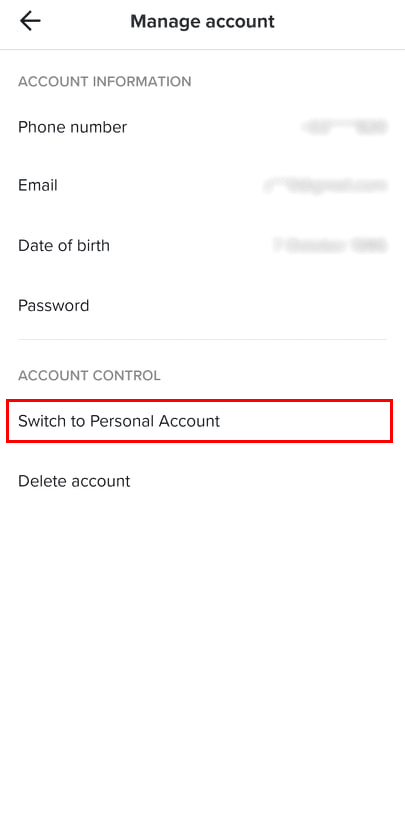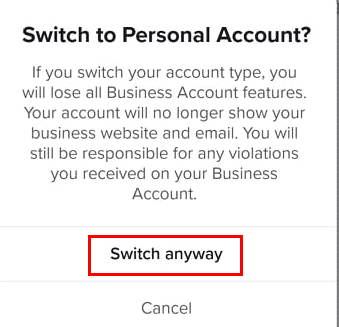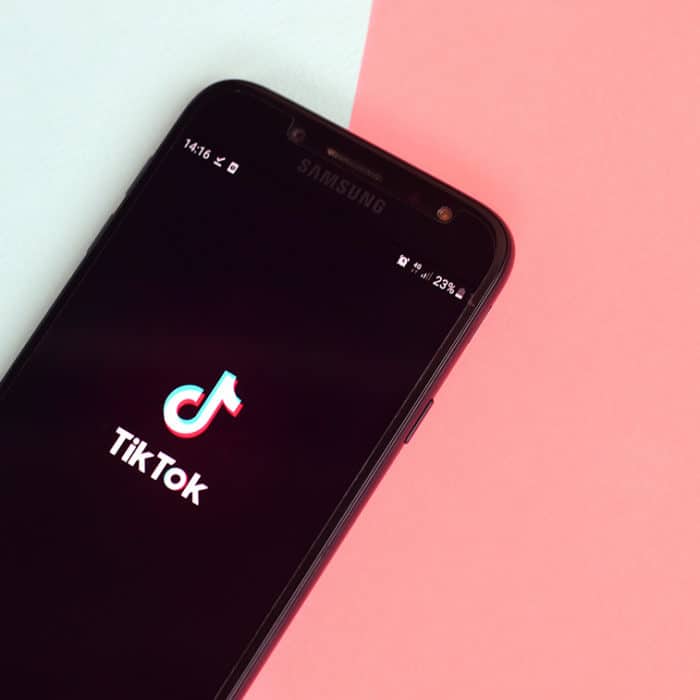
How to Turn a Pro Account into a Personal Account on TikTok
TikTok used to have three types of accounts available to users: Personal, Business, and Creator accounts. However, as of 2021, TikTok got rid of the Creator account. All of its features such as Creator Portal, Q&A, and Analytics are now available to the personal TikTok account. Anyone who signs up for TikTok automatically gets features mostly exclusive to creator account holders by using only their personal account. Therefore, a TikTok personal account has all the advantages that a Creator account used to have, plus its native features.
If you have an account that you set to a business one, you can easily switch back by doing the following steps.
-
Step 1
Launch the TikTok app and log in to your account.
-
Step 2
Go to your TikTok profile page by clicking the person icon on the bottom menu.
-
Step 3
Tap the hamburger icon (or the three vertical lines, sometimes the three dots icon) on the top right corner of the screen to access the “Settings and privacy” page.
-
Step 4
Tap “Manage Account”.
-
Step 5
Under “Account Control”, select “Switch to Personal Account”.
-
Step 6
A pop-up menu will appear and ask you if you want to switch to personal. It will also show you what features you will no longer have access to once you do the switching.
A notification will appear on the top of your phone confirming that you have successfully switched to a Personal account on TikTok. It’s that easy!
Note that you can only switch account types on the TikTok app since this setting is not available on the desktop version.
If you want to revert back to a Business account, simply redo the steps above. In Step 5, you will have to choose “Switch to Business Account” instead.
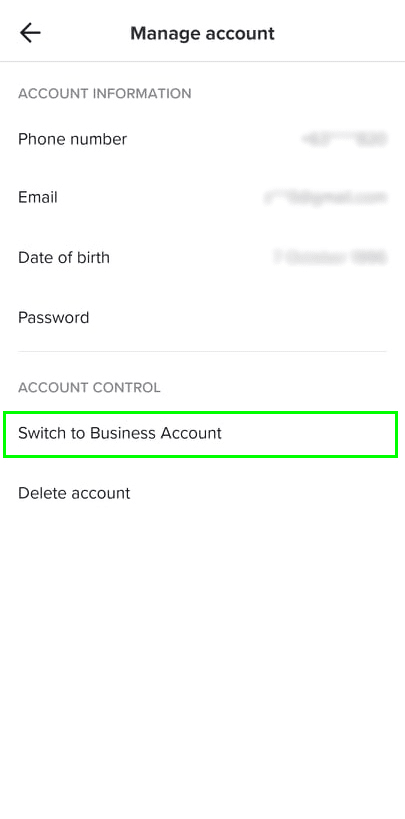
Afterward, follow the on-screen instructions like choosing the category of your TikTok business account to successfully switch.
What Happens When You Switch Your Account to a Personal Account
If you decide to switch your account to a personal one, you will lose all the features exclusive only to business accounts, including access to the TikTok Business suite.
Most importantly, you no longer have the ability to put a link on your profile and email. If you have a link to your website, or to other social media accounts such as Twitter and Instagram, on your TikTok bio, it will be removed once you revert to a personal account.
You can always put the link again if you decide to switch back to a Business account, but as long as you have a Personal account, this feature won’t be available to you.
Additionally, TikTok has stated that any violation you committed using your TikTok account will remain. You will still be responsible for those even though you now have a Personal account.

Pro Account vs Personal Account
Can’t decide which type of account you should use? Which is better for you, a Pro Account or a Personal Account? Here’s a quick list of their respective features:
Pro Account or Business Account
- You can add a link to your website on your TikTok bio. Links are useful to share your other social media accounts, YouTube channel, Discord server, or even your own website.
- Likewise, you can put your business email on your TikTok bio. This is especially useful for those who offer services and products besides creating content. Your followers and customers can use it to contact you.
- Access to TikTok’s Business Suite, where you can find Analytics, Business Creative Hub to get inspiration for your next post, and even register your account as a business on TikTok.
- Access to insights on how well your video performed
- Access to a whole library of exclusive, royalty-free, TikTok sounds
Personal Account
- With a personal account, you still have access to its own version of TikTok analytics via Creator Tools.
- Access to creator portal to source inspiration from other content creators. This is very helpful especially if you’re starting out and still figuring out your main niche as well as how to succeed as an influencer on TikTok
- The ability to use popular, mainstream songs. You won’t be able to do the same thing with a TikTok Business account.
- The ability to make your account private. With a Business account, your account is automatically public. You won’t be able to make it private unless you switch to a personal account.
- Like in the Creator account, you will have access to the Q&A feature.
If you aren’t sure which is best for you, you can just switch back and forth or create multiple accounts. Add a new account for business or personal use, and then easily switch accounts later.