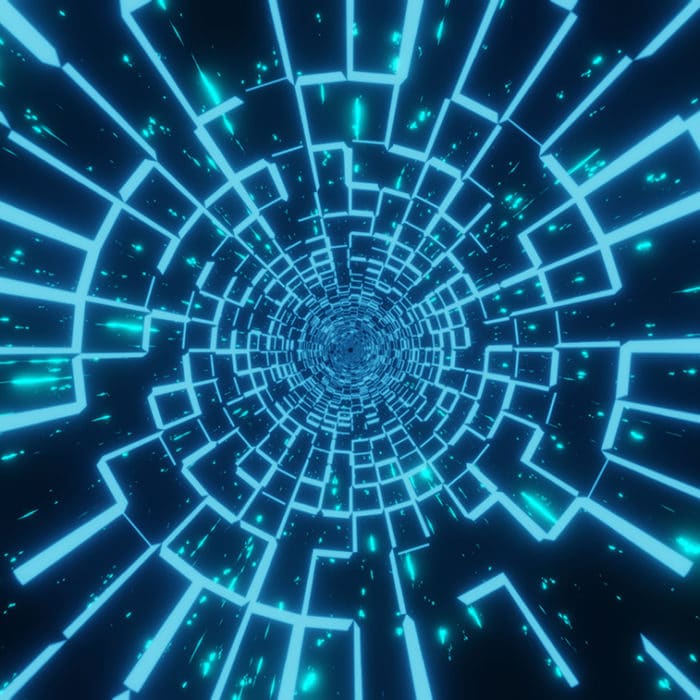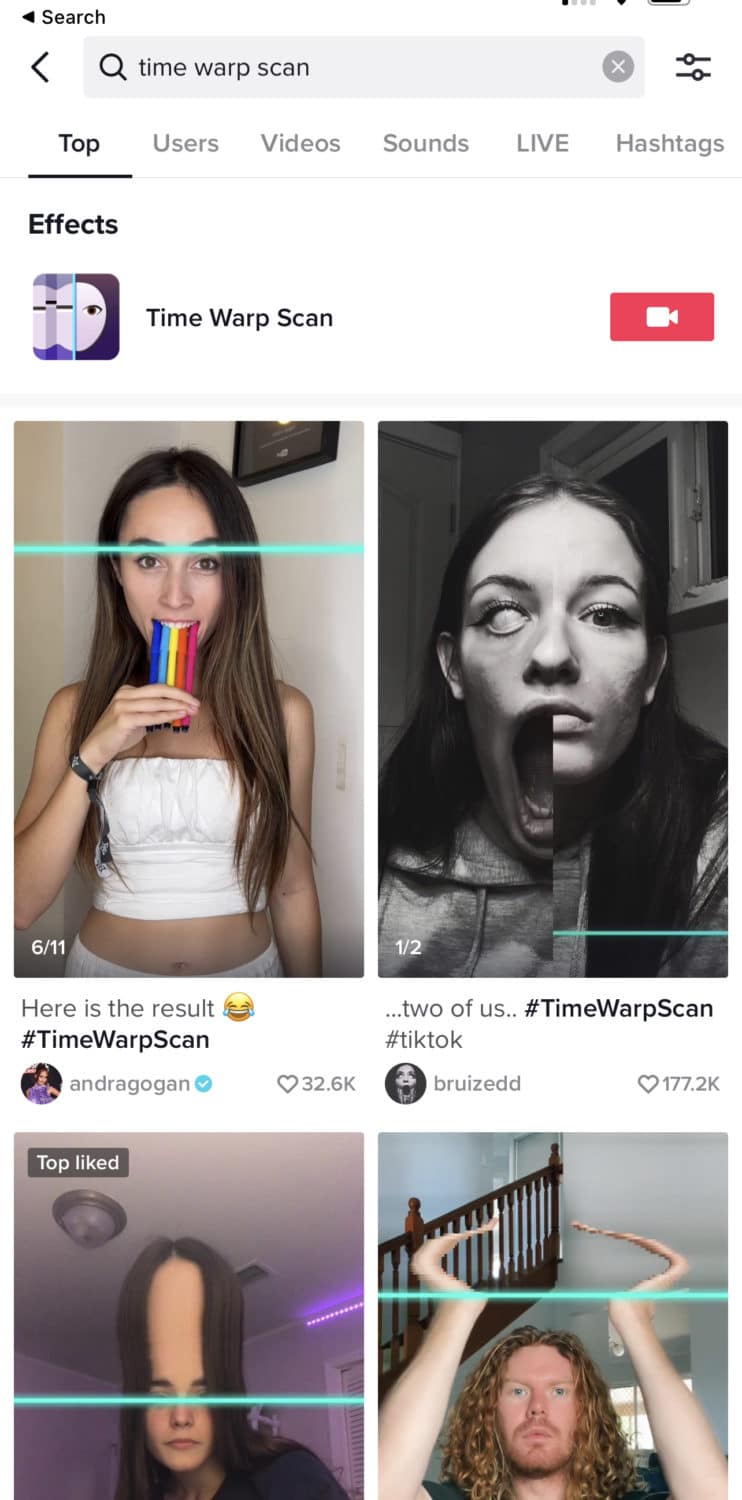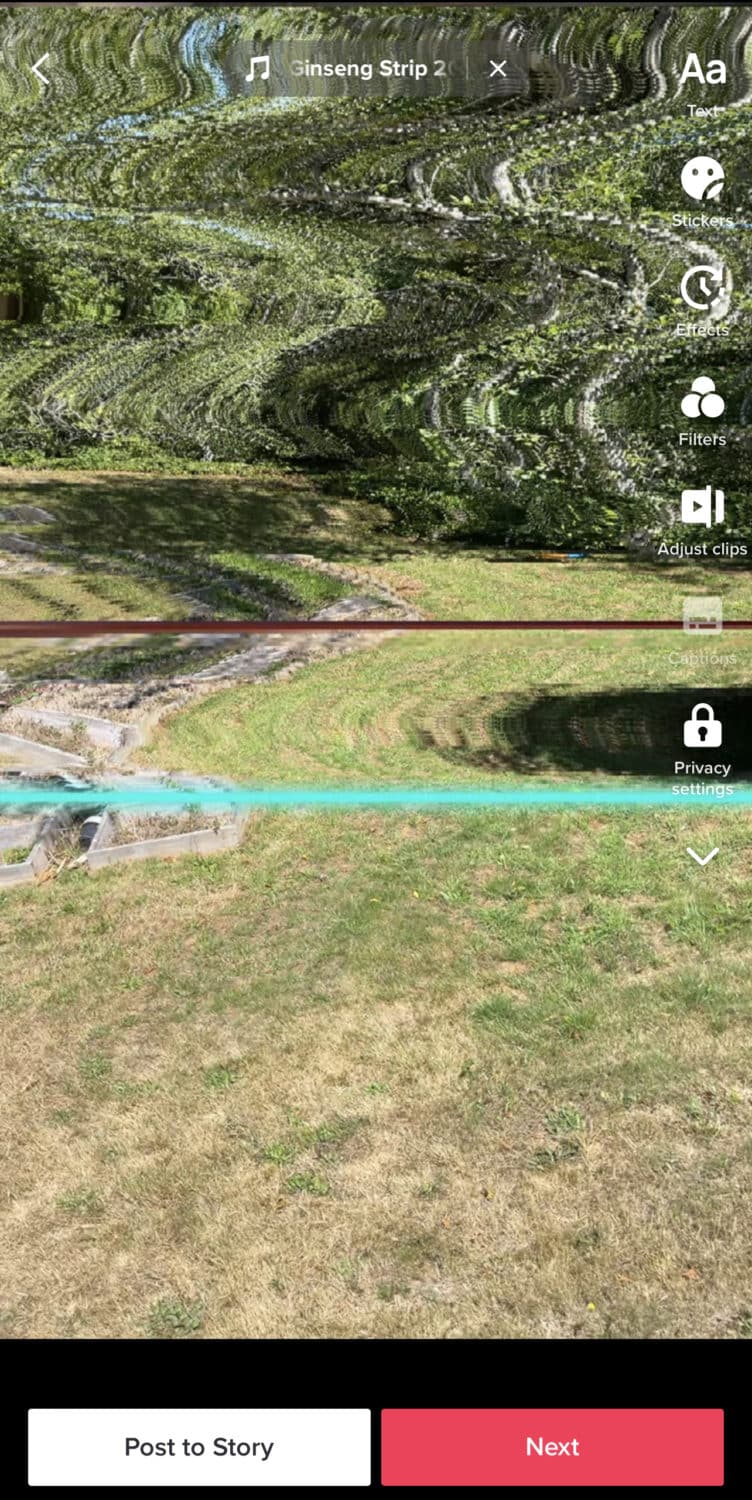If you have ever wanted to create your own visual illusions, you may be able to make a new clip with the TikTok Time warp scan filter. Using a blue line that moves across the screen, you can time your movements right to create interesting content for all to see.
At the time of this writing, there are currently more than 16 million TikTok videos that incorporate the Time warp scan, making it one of the most popular effects on the platform.
This post will cover the time warp scan filter and how to use it, and show examples of how it has been used in the past.

What is the Time Warp Effect?
The Time Warp Scan filter is a popular effect on TikTok that allows viewers to play with visual illusions on the platform. People can start filming themselves while a blue line moves either up and down or side to side.
As the line moves, it freezes everything it has passed in place, allowing creating TikTok users to create amazing visual effects on their videos. While there are many trends you can be a part of, you can also try to create an original video idea to post on your account.

How to Use the Time Warp Scan Filter on TikTok
To get the time warp scan filter on TikTok, log in to the TikTok app and complete the following steps:
-
Step 1
Using the search bar, search “Time Warp Scan.” The results of this search will not only show you recent videos but will also give you access to the effect.
-
Step 2
Tap the red video icon next to the effect name.
-
Step 3
Tap on the song name at the top of the screen to change the song or remove the music. You can also use the other effects that TikTok offers when you make your own time warp scan videos.
-
Step 4
You must tap the screen if you want to change the way the blue line crosses the screen on the time warp scan effect.
-
Step 5
Tap the record button and record your video. When you are finished, you will have the option to post the video or story on your TikTok account.

Examples of the TikTok Time Warp Effect
People have been using the Time warp scan filter for months, and many trends have been created from the masterful use of the blue vertical line. Some of the more popular trends include the following:
-
Tim Burton – Corpse Bride
Fairly early on, a few time warp influencers realized that they could create Tim burton style characters. By slightly pulling down on their cheeks to create wide eyes, then pushing in on their cheeks with their thumbs, many achieved the basic face frame and details that people associate with Tim Burton films.
-
Floating Illusions
By holding on to an object with both hands (but one at a time), people can create the illusion that something is floating between their hands. As the blue line moves down, they begin by holding the object in their lower hand. As soon as the line has passed the first hand, they take the object with that hand and drop the lower hand.
-
Beheaded Friend
Friends who wanted to create a video together often had one person put their hand around the other’s person’s neck. The “beheaded” person would get out of the camera’s way as soon as the line reached the hand. This gave the illusion that the other person was holding their removed head.
-
Smoking Illusion
A very popular time warp scan effect is the smoking illusion. TikTok users hold an object above their head and move it back and forth as the line moves down the screen. Once it reaches their mouth, they quickly move the object toward it to create the illusion that they are smoking.
-
Wavey Eyebrows
TikTok users would adjust their faces to create wavey or thin eyebrows. This trend created a lot of interesting effects that occasionally required a second look. To create this video yourself, you must move your eyebrows up and down as the line moves across the screen.
-
Mirror Double
To create the Mirror double effect, users would stand facing the mirrors, making a face or striking a pose. After the blue line captured either the mirror or themselves, they would change position to make it appear that the mirror self was doing something different.
-
Long Arm, Leg, or Finger
Many creators found ways to manipulate the camera to make one of their body parts appear to be longer, bigger, thinner, or even missing. All you need to do is have a plan when you open TikTok to create the video, then carefully film in whichever direction you choose.
-
Many More
There are so many interesting uses for the time warp scan filter, and TikTok creators have learned to manipulate that thin portion of the video that is currently being recorded. With new TikTok videos being created daily with this effect, we don’t see it going anywhere any time soon.