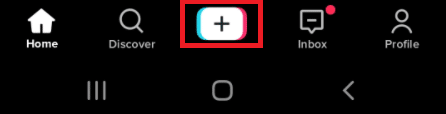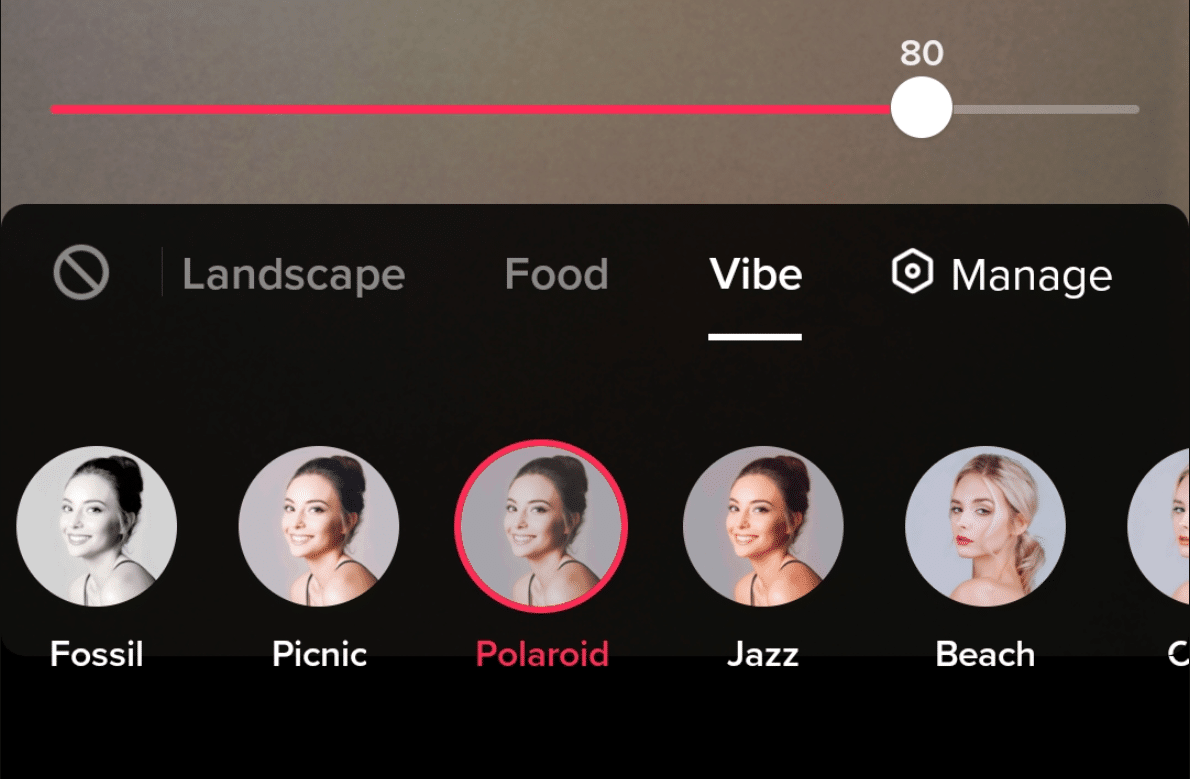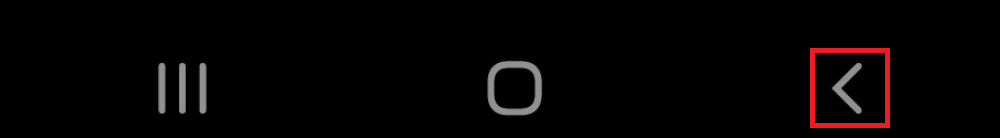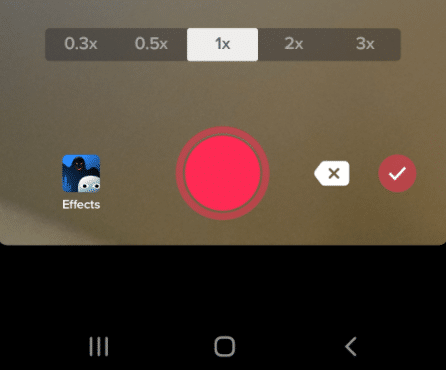This step-by-step guide will explain how to add TikTok filters to your content. With so many filters to choose from you will easily be able to find the best TikTok filters for your next video right in the TikTok app.

How to Apply Filters to your TikTok Video
To add filters to a new video:
-
STEP 1
Open the TikTok app
-
STEP 2
Tap the Plus symbol in the middle of the screen
-
STEP 3
Tap the Filters option on the right side of the screen
-
STEP 4
Scroll through the menu to find the TikTok filter you like
-
STEP 5
Use the slider above to change the strength of the filter
-
STEP 6
Tap the back button at the bottom of the screen
-
STEP 7
Tap the Record Button (Big Red Circle) in the middle to start recording
-
STEP 8
Tap the checkmark to the right of the record button when you are finished. Tap Next, then tap the post.
You’ve just applied a TikTok filter to your TikTok video. You can try out all the different filters on TikTok in your other videos to really customize your content.

Using Effects
If you have looked through the available filters and can’t seem to find something that suits your TikTok video, you may want to look in the Effects tab to the left of the record button.
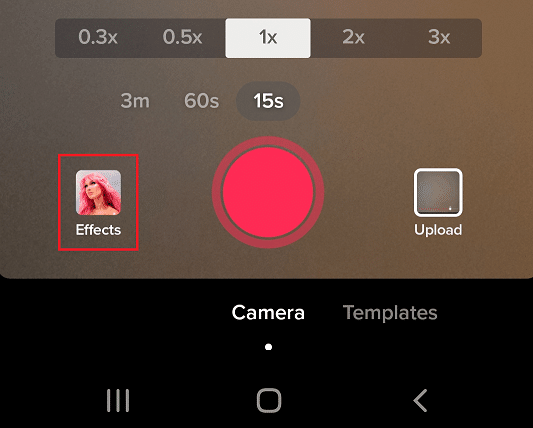
These special filters are usually a bit more fun or crazy than what you will find in the filters section. Many of these effects will use a green screen effect to enhance the video.
As an example, in the “Funny” section there is an option where a soda bottle appears above your head and pours liquid into a cup. Tap “Effects” and scroll the search bar to find Funny.
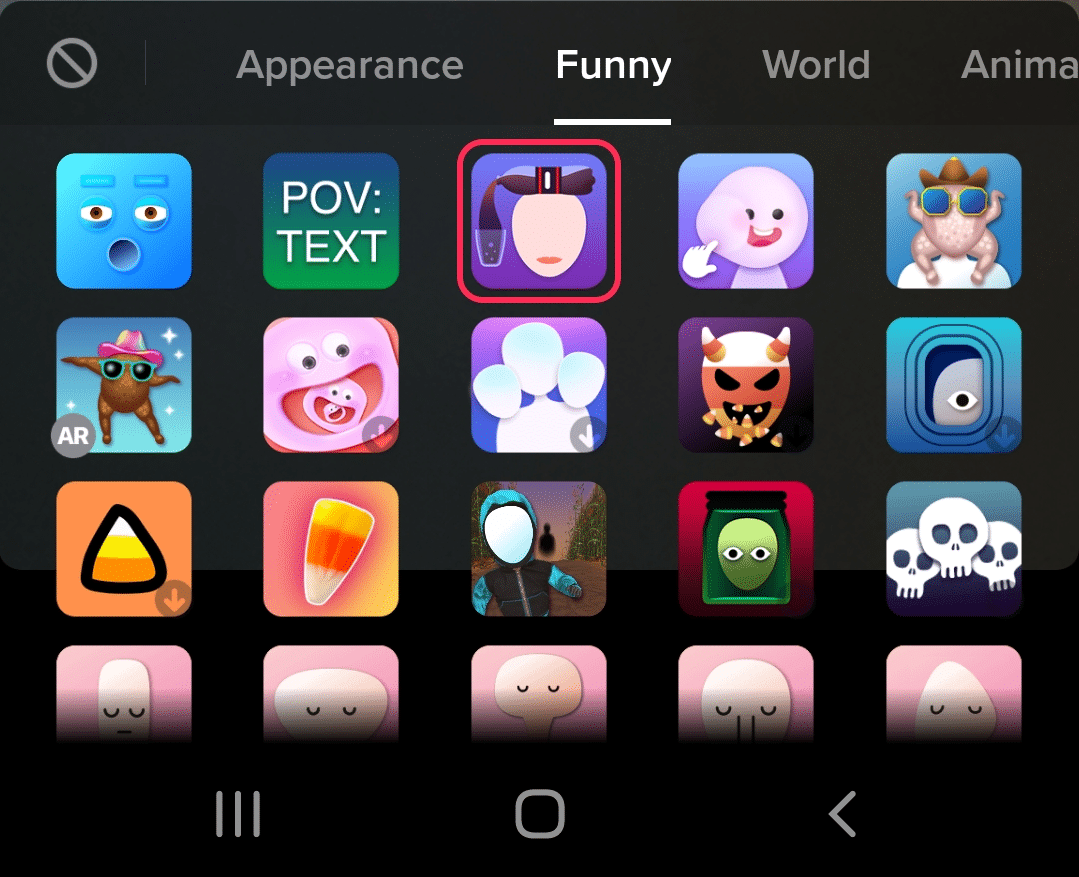
What possible use this could have in a video I cannot tell you, but that’s the great thing about all the filters and effects available. It’s up to you as the creator to make something cool and interesting for your audience.
Of course, there are other options that aren’t as crazy.
In the Appearance section, to the left of Funny, you will find a ton of options. Some filters that make hearts appear above your head like a cartoon character in love or a filter that makes your screen sparkle.
Look through all the categories and find the right look for your video.

Using Multiple Filters and Effects
If you do not want the same filter used through your entire video, don’t worry, your TikTok video can make use of multiple filters and effects during its duration.
The process is easy and can allow for some really creative content.
To add TikTok filters to different sections of your video simply record a video with a filter or effect and tap the checkmark when you are done.
Before tapping next, tap the back button to go back to the record screen. Choose a new filter, tap record, and tap the red checkmark when you are finished.
You can do this as many times as you like until you have used it all the time for your video.

Finding the Best Filters and Effects
Deciding which TikTok effects and filters are the right ones for your content can be a bit of a challenge. This is especially true if you haven’t really developed a style or brand for your content.
Luckily, whether you are an established content creator or someone new to the app, the options available have a ton of variety to help you create the videos you want.
Finding the best TikTok filters is really based on the type of content and the style of the video.
If you want your video to look like old footage from the ’70s, try the Vintage option in Filters > Portrait.
Or maybe in the scene for the TikTok video you want to be an older version of yourself. Use the Old Face option in Effects > Appearance.
Finding the best filter is all about knowing what you want your TikTok video to be about, looking through the effects and filters on TikTok, and finding the one that fits.