What is the best way to utilize the Tiktok video editing app for other platforms? How can you use your TikTok account to grow your Instagram?
This article will answer those questions. We will cover how to create content for an Instagram story with the TikTok video editor.

How to Use TikTok’s Video Editor to Create Content for Instagram
Creating videos or video clips in the TikTok app is really simple, given the easy to use interface.
To start creating content for Instagram with the TikTok video editing app:
-
Step 1
Open TikTok and tap the create video icon (plus sign)to start recording.
-
Step 2
Use the video editing features to customize your video.
There are tons of effects and tools to choose from in TikTok’s video editor, including different backgrounds and filters.
-
Step 3
When you have finished recording your video and editing process, tap the check mark to stop recording and view your video.
-
Step 4
Tap Next and select posting options. Make sure your video isn’t set to private, as a private TikTok video cannot be shared on Instagram.
(To auto share TikTok videos to Instagram, at the bottom tap the Instagram icon. Doing this will require your Instagram login information).
-
Step 5
Tap Post when you are done.
Your video is now ready to be shared on Instagram stories.

How to Link Tiktok Videos to Instagram
Now that we have recorded and finished editing our video, it’s time to post the video on Instagram.
If you selected Instagram in the auto share section on TikTok, simply opening your linked Instagram account will post the full TikTok video on Instagram.
If you want to upload a previously posted or private TikTok video to Instagram, open TikTok, open your video gallery and download the video.
Next, open Instagram and tap the Plus icon to create a new post. Select the previously downloaded TikTok video from your camera roll and tap Next.
Add some captions and tags and tap Share to post it to your Instagram Reels or Stories.

Benefits of Tiktok’s Video Editor for Instagram
If you have looked through the TikTok video editing tool section, you can see how beneficial making videos using TikTok can be over just using your phone’s camera.
(Of course, if you have a video saved to your camera roll, you can upload it to TikTok and edit it from there)
Some of the amazing tools available include:
- Record hands free with the auto record countdown feature.
- Add sound effects and music overlay.
- Change the speed of the video with the speed tool.
- Add captions and text overlays.
- The AR filter and green screen effect.
And a ton of other effects and utility that recording with TikTok offers.
Using these recording tools will help you create more engaging videos that are sure to rack up a ton of likes on Instagram.
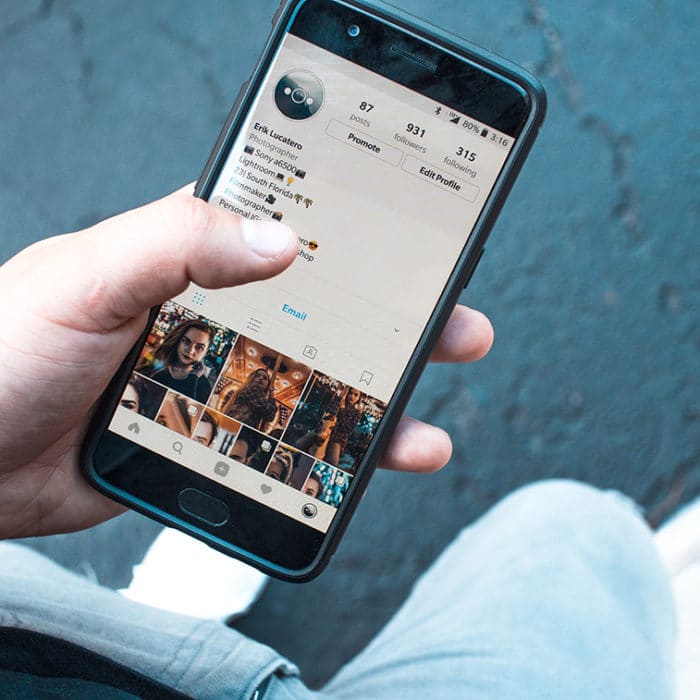
How to Maximize Tiktok Editor for Instagram Stories
As you can see, TikTok’s video editor can be really helpful for creating the perfect Instagram stories.
To really make the most out of the TikTok app when it comes to Instagram, you will definitely want to link your TikTok and Instagram accounts.
To do this:
- Open TikTok and tap the profile icon in the bottom right corner.
- Tap Edit Profile and find the Social section near the bottom.
- Select Add Instagram. This will open the Instagram login page.
- Sign in and select Save Information.
- When prompted, choose Authorize, and your TikTok and Instagram accounts will be connected.
Connecting your social media accounts is incredibly helpful when generating a presence online and growing your brand. This will allow you to post videos and upload new content with ease.
