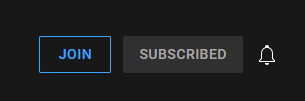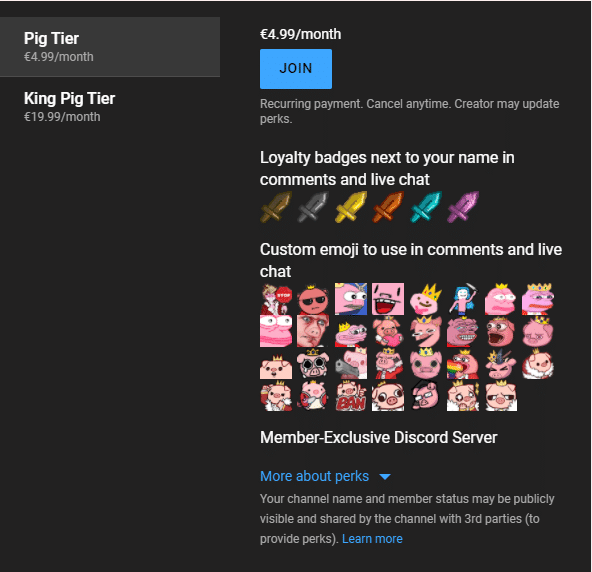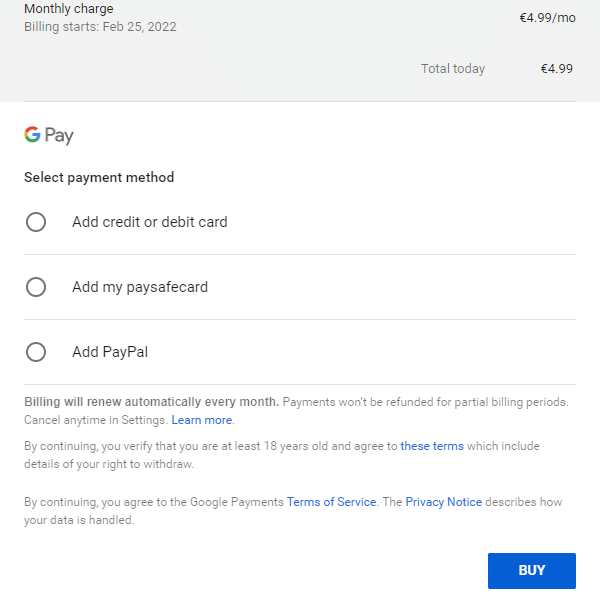What is a YouTube Channel Membership?
A YouTube Channel membership is a feature that allows viewers to support their favorite channels by joining the channel through a monthly fee, members get access to certain perks. You can join on any membership level that the channel owner has set up, by getting a channel membership, you will be part of the paid members of the channel.
By getting a membership, you will help your favorite creator with having a regular income by making videos. How much you support them depends on what level you join, as the monthly fee of the levels have their own price point, which also means that the owner will get more money out of it.

Benefits of a YouTube Membership Subscription
There are certain membership perks to getting a YouTube membership Subscription to your favorite channel, this does depend on the level you join at.
- Member Milestone Chats, these are special highlighted messages that show up in chat during live streams, when you have reached a new milestone in your membership. This will start from the second consecutive month.
- An exclusive membership badge that shows up next to your channel name in all comments and live chats. These loyalty badges can vary in color or different badges altogether to reflect how long you’ve had a channel membership.
- If you get a channel membership during a live stream, a bright green “new member” message will be sent in the chat and your profile picture will be pinned at the top of the live chat for 5 minutes.
- You gain access to members-only community posts that can be found in the community tab.
- You have access to creator perks that have been set up by the channel owner. These perks stack, this means that if you join on a more expensive membership level, you also have access to perks based in the lower levels.
- Access to exclusive content such as a custom emoji in live chats or early access to new videos.
- You will have access to a members-only live chat.
- When the live chat is in slow mode, you won’t be affected by it and you can still talk like you would normally do.
- Some YouTube channels have a discord, in which a potential special discord channel is set up when you become a member on a certain level.
- YouTube will automatically subscribe you to the channel, you just became a channel member of. You can still cancel this subscription by pressing the subscribe button again.

When to Join YouTube Channels
The best moment and reason to become a channel member is when you feel the need to support your favorite channel and you also have the money for it to actually support them monthly. Becoming a channel member does mean that you will have to pay a monthly fee that automatically gets charged.
How to become a member?
Now that you know when to join a YouTube channel through the join button, you have to know how to join the Youtube channel membership, to get a channel membership, you have to do the following:
-
Step 1
Either go to the Youtube website or open the YouTube app.
-
Step 2
Go to the YouTube channel of your favorite creator you like to support or go to any of their videos.
-
Step 3
Check if they have channel memberships enabled. The join button will be visible next to the subscribe button.
-
Step 4
Select Join.
-
Step 5
Follow the steps to enter your payment information.
-
Step 6
Click join, follow the steps to enter your payment information and tap on “buy”
-
Step 7
You will then receive a welcome announcement once your transaction is complete, after your monthly payment will be automatically charged.

How do you get the join button on your own YouTube channel?
You might be growing a Youtube channel yourself and would like to earn money through channel memberships. To get the join button on your own profile you will need to meet the minimum requirements that YouTube has set down for the channel membership feature.
- Channel must have more than 1,000 subscribers.
- Your channel is already in the YouTube partner program
- You’re over 18 years old
- You’re in one of the available locations.
- You have a community tab on your YouTube channel
- Your channel is not set as made for kids
- Your channel does not contain a significant number of content that are considered ineligible videos.
- You have agreed to and are complying with Youtube’s terms and policies.
When you reached these minimum requirements, you get access to the Memberships page, here you can track various channel membership features.
- Total members
- Active members
- Revenue
- Members by level
- Sign-ups and cancellations
- Cancellation feedback
- Membership perks per level