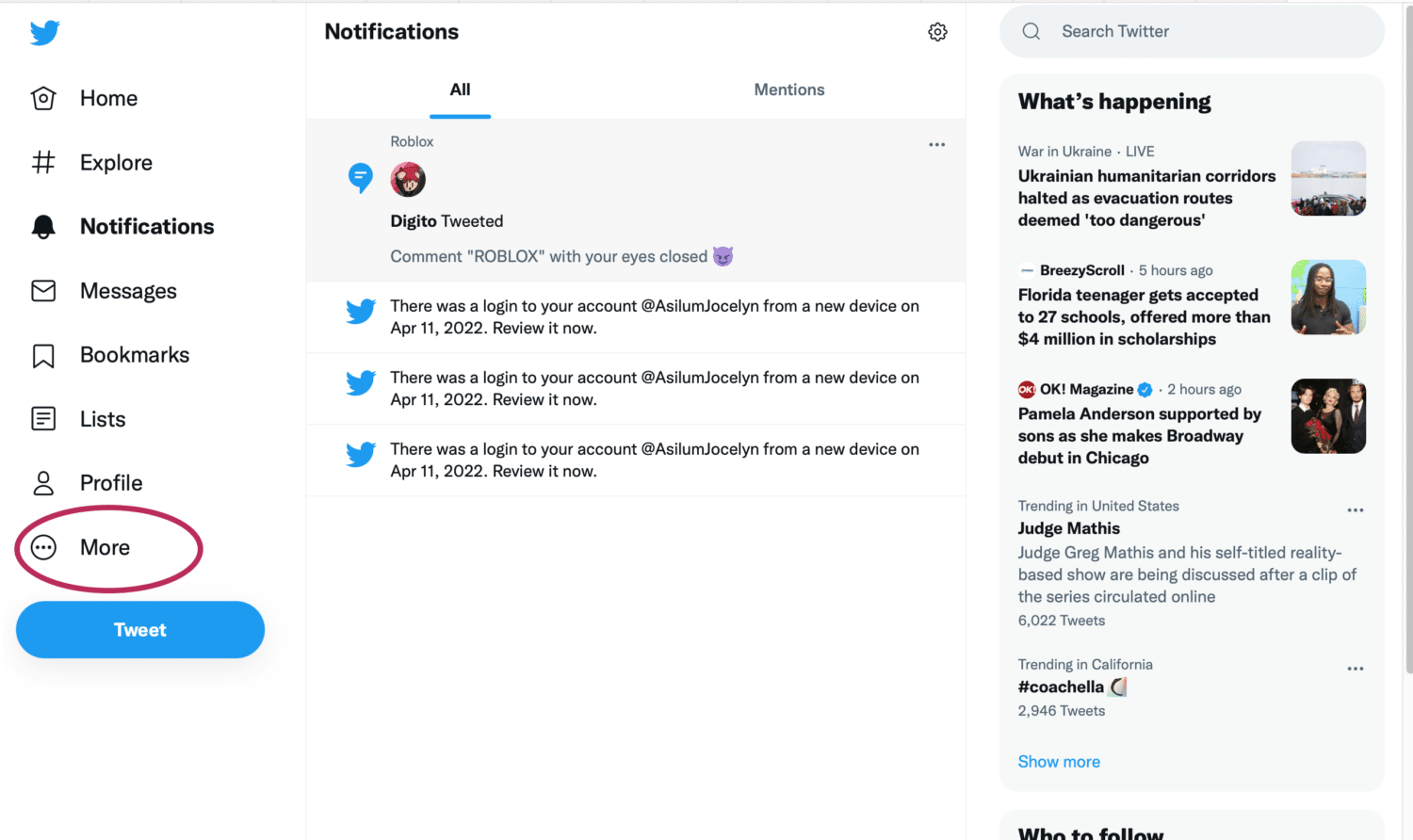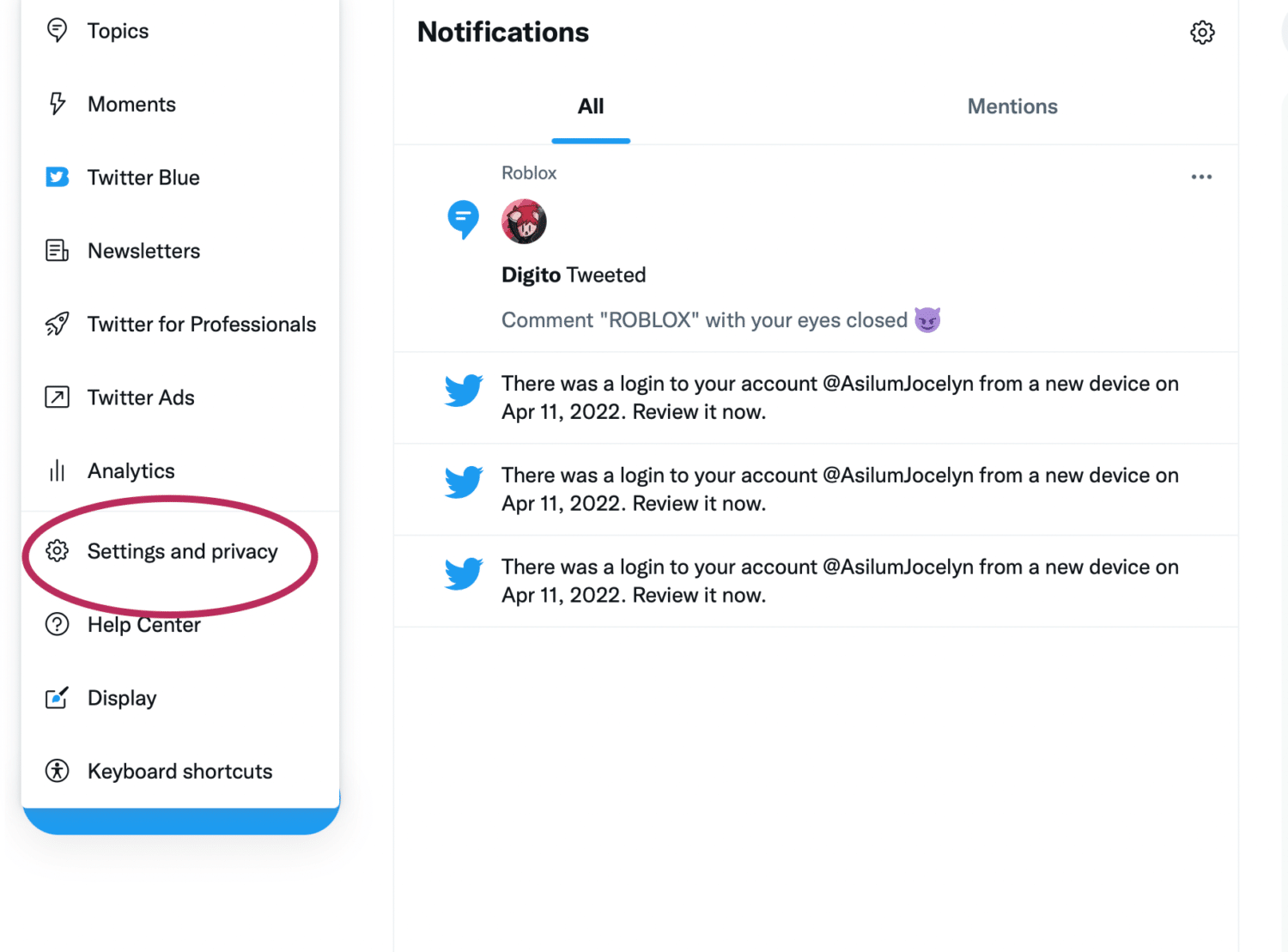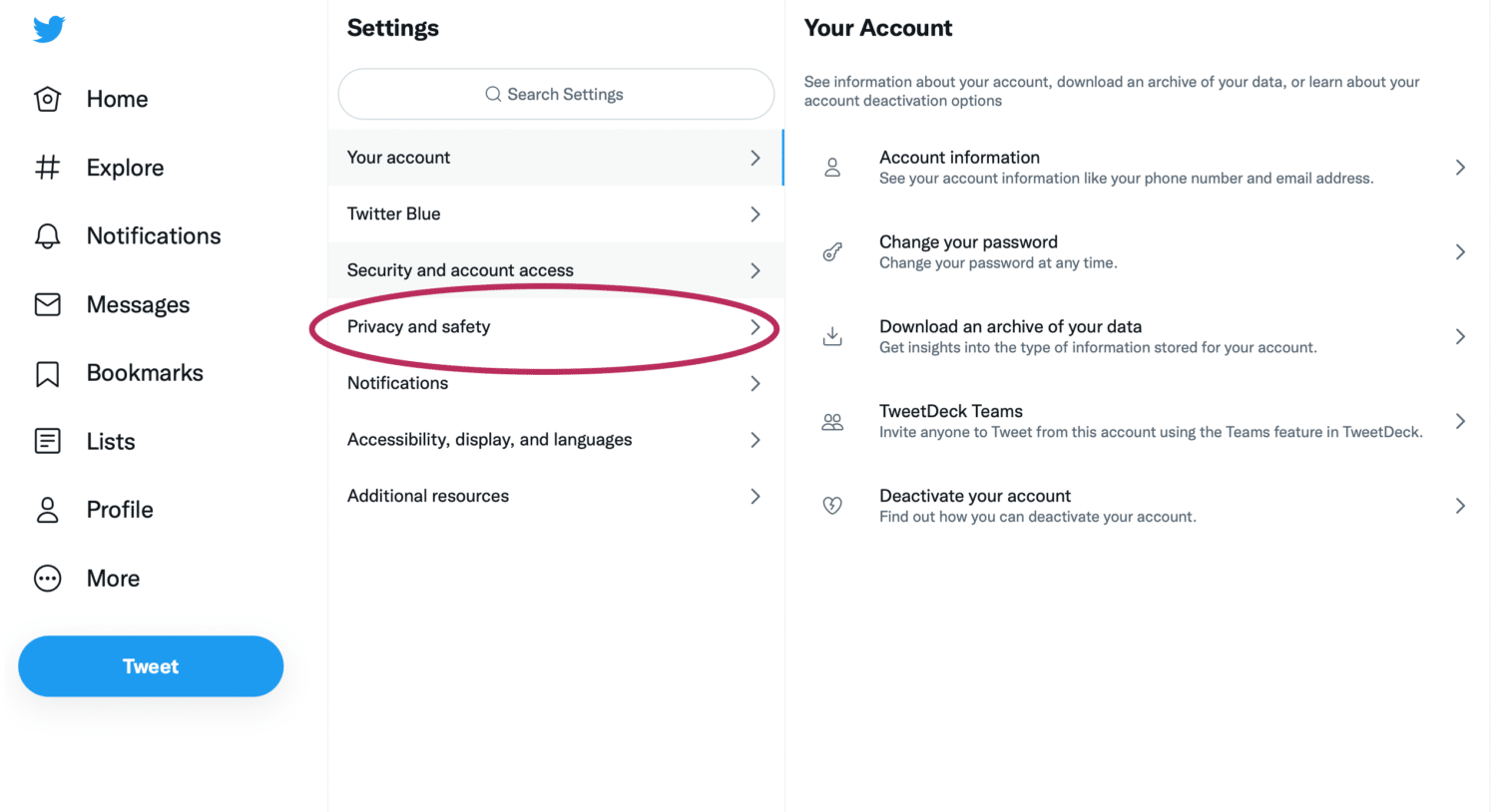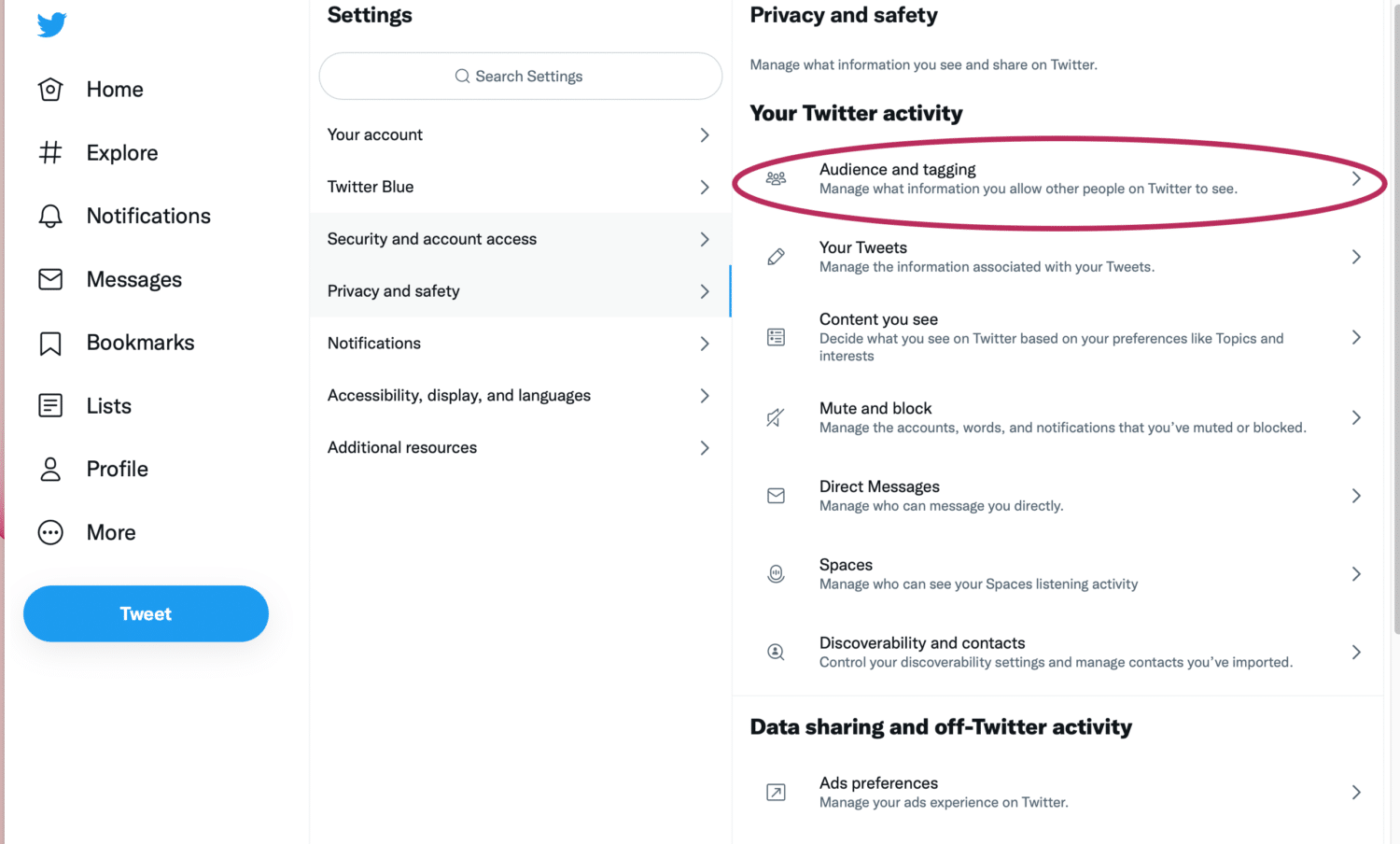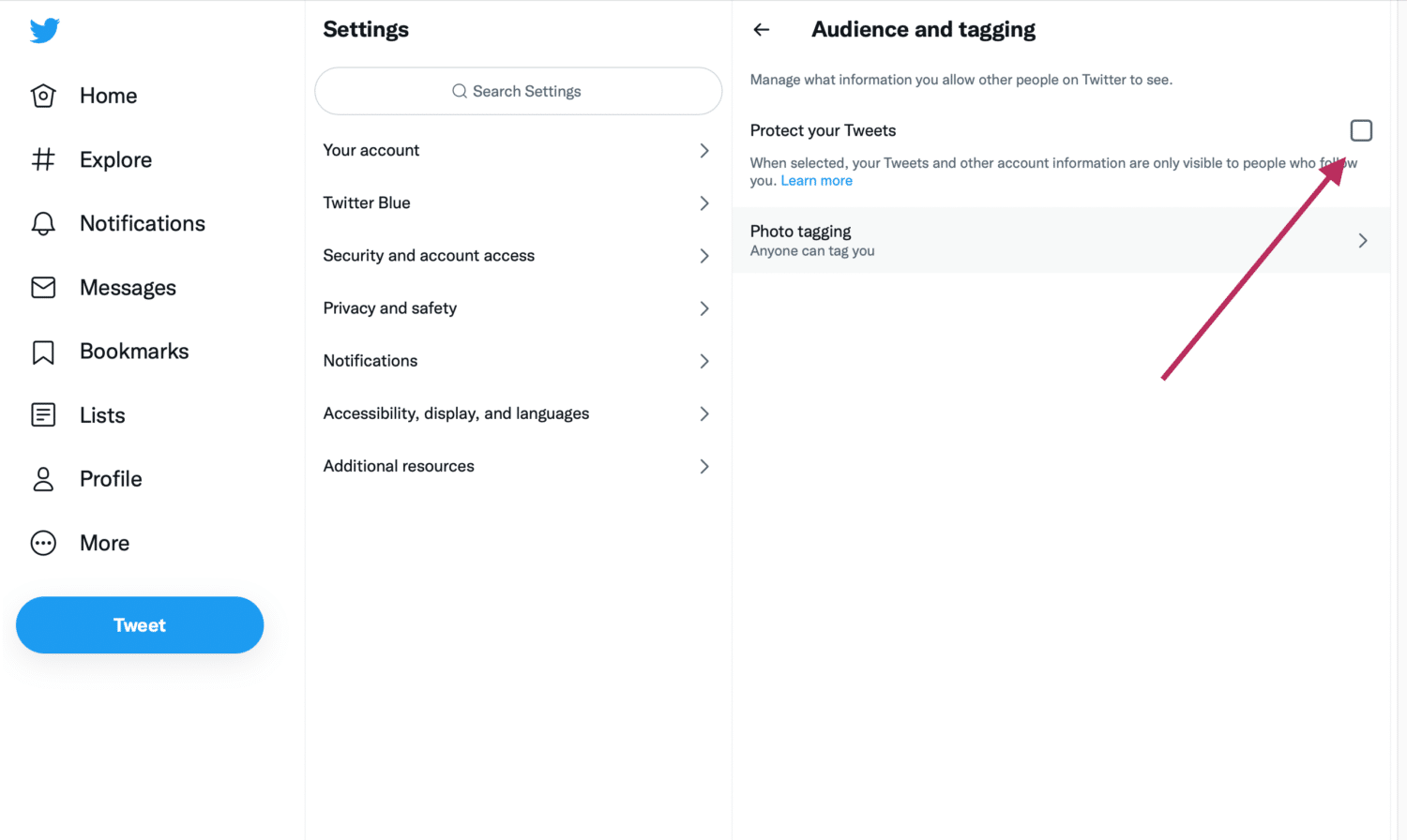When you click on that account, you’ll notice a significant difference. You can view the posted tweets if you already follow that account. You cannot, however, comment or retweet them.
Locking an account is a way to protect the user’s privacy. It’s also a way to prevent trolls and other malicious users from interacting with the account holder.

What Is a Protected Twitter Account?
A protected Twitter account is one whose tweets are not publicly visible to anyone except those who already follow that account. To become a follower of a protected account, the would-be follower must first submit a request to follow, which the account holder can then approve or deny.
Protected accounts are denoted by a small lock icon next to the account name on the Twitter website and Twitter mobile apps.
-
Who Uses a Protected Twitter Account?
Most people with private accounts are average users who want to protect their tweets from the general public. They may not want coworkers, bosses, or family members to see what they tweet about.
Some high-profile users also lock their accounts. For example, celebrities and politicians often protect their tweets because they don’t want just anyone reading them.
You may also see businesses with locked Twitter accounts. They may do this to keep competitors from seeing their marketing strategies.
-
What Are Protected Tweets?
Twitter makes your account public by default when you sign up. Your tweets, retweets, replies, future tweets, photo tags, and other activities are visible to everyone. However, if your account is protected, your tweets and activity will be as well. A lock icon will appear next to your username on protected tweets.
Only your followers will be able to see your tweets, replies, and Retweets. You must approve any Twitter users requests from people you don’t know.

How to Make Your Twitter Account Private
Follow these steps if you’re new to the protected Tweets feature and want to have a private Twitter account.
-
Step 1
Open your Twitter app and select “More” from the navigation bar at the bottom of the screen.
-
Step 2
Tap “Settings and privacy” from the pop-out menu.
-
Step 3
Select “Privacy and safety” from the next menu.
-
Step 4
Click “Audience and Tagging.”
-
Step 5
Check the box to “Protect your Tweets.” Then a Twitter lock icon will appear next to your name, indicating that your account is now private.

What Happens When You Make Your Twitter Account Private?
Once you’ve made your Twitter account private, your tweets will only be visible to people who already follow you. Your followers’ list is not affected, and people can still see your follower count.
When you decide to have a private account, Twitter hides your likes, lists, and Moments. Your Twitter profile, header photo, and bio are still visible to the public, and your username, tweet count, and location. If someone you don’t follow tries to view one of your protected tweets, they will see a message, “This Tweet is protected.”
Your protected tweets will not appear in Twitter search results, even if someone searches for your username. Furthermore, your account will also not be able to be found by email or phone number. People who have your tweets retweeted by someone they follow will not be able to see your tweets unless they follow you.
You can still see tweets from people who don’t follow you, but they will not be able to interact with your tweets.