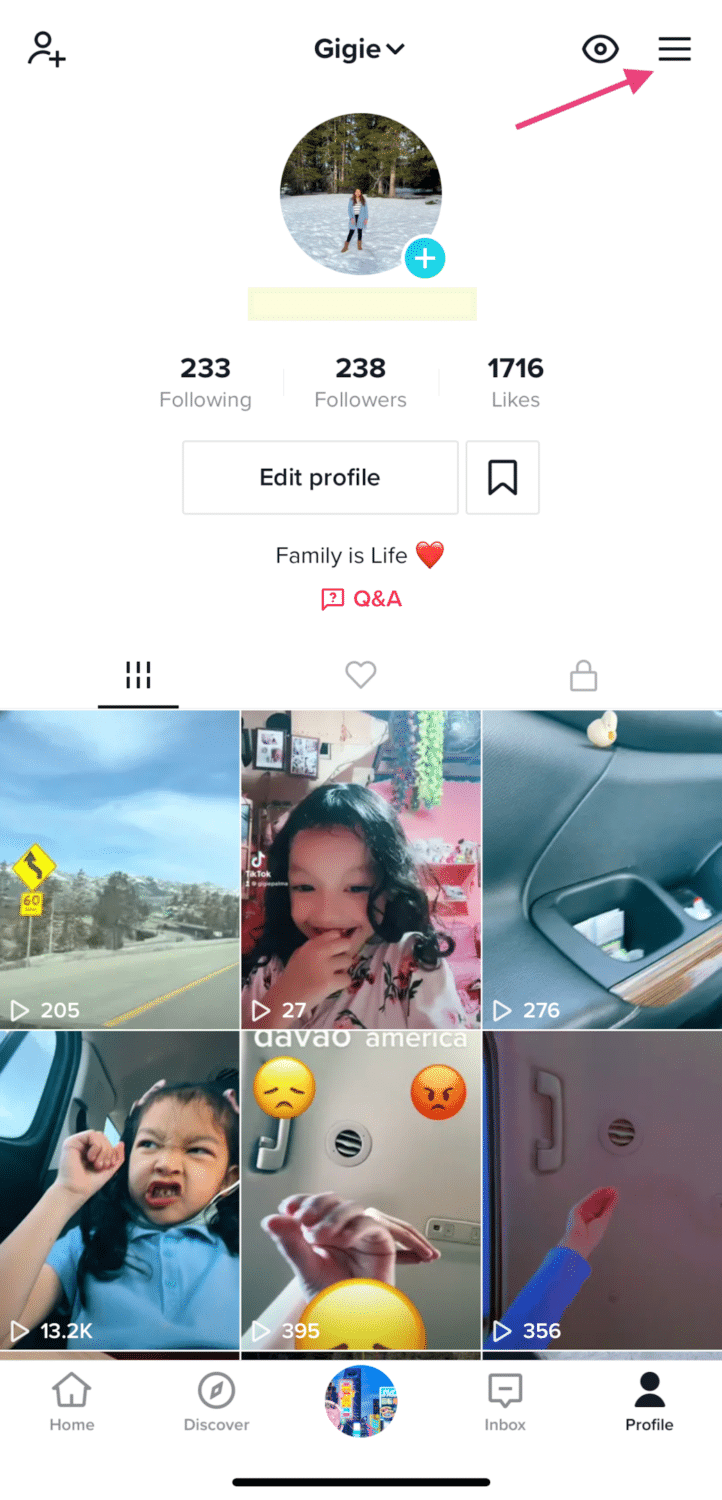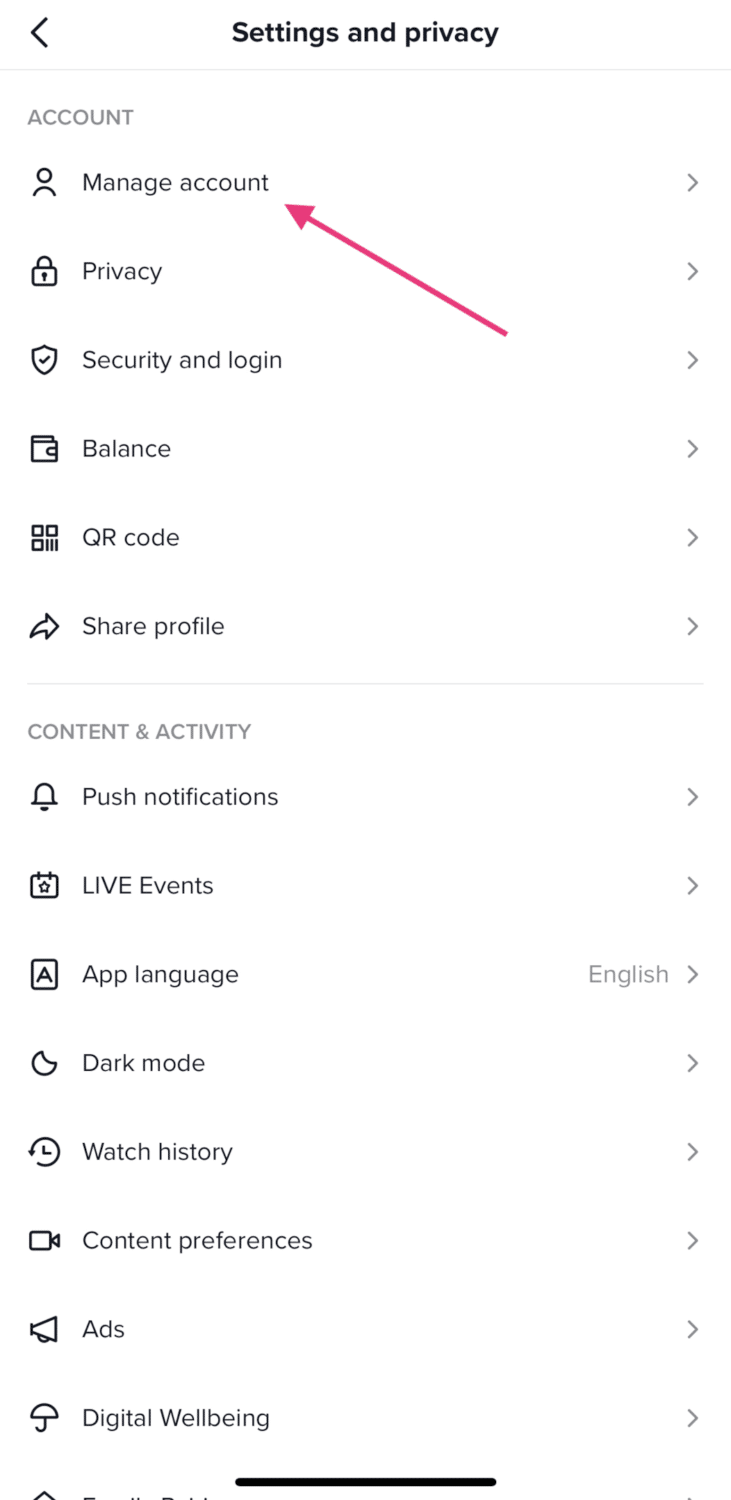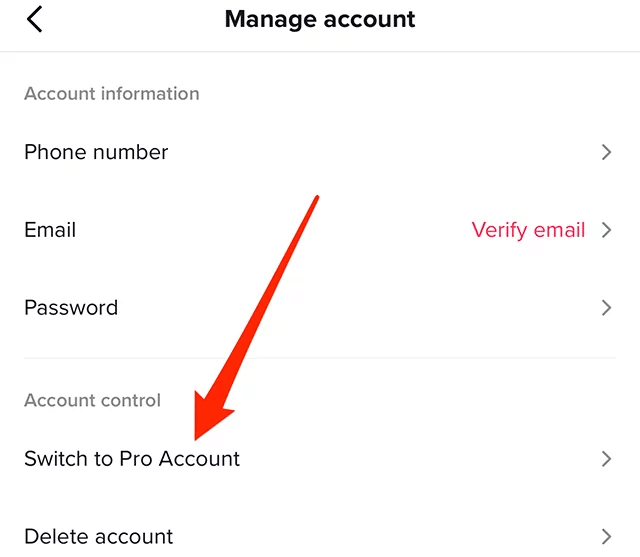TikTok has managed to give a forum for several producers to display their creativity in ways that no other social media platform had before provided. However, even if TikTok has a clean user interface, a new user may need some time to get familiar with all of its features.
This is why it’s critical to keep tabs on who’s sharing your TikTok content. It gives them a better idea of how their videos are appreciated and what kinds of content they should keep making. As a kind of encouragement, sharing TikToks also increases the number of views for the creator.
If you’re wondering how to see who shared your TikTok, there’s no need to worry. The process is quite simple. In this blog post, we’ll show you how to do it.
We should all strive to achieve personal contentment, but it’s also nice to have feedback from others on what we’ve put out into the world. TikTok allows you to do this by allowing you to share your videos. This can be done to pages like Facebook pages or people, and this will add that video on their page, which they get to see and comment on.
Does TikTok notify you when someone shares your video? No. But you can get notifications if they liked your Tiktok video! However, if you disable your private account, your TikTok videos can be shared by anyone who is a user of the TikTok platform.
Remember, not everyone who watches your videos will see them. You can share your videos with people or on other social media platforms, but you have no control over whether that person chooses to watch them or not. As a result, you’re anxious to see how many people like and comment on each new TikTok video you post.
For example, you can learn more about your audience and how you can better connect with them by using this method. Unfortunately, you cannot see who is sharing your videos right now. TikTok explains that they do this to keep their users safe. The number of individuals who have viewed and shared a user’s video is hidden from the user.
There is a workaround for this, just like there is a workaround for everything else.
As of right now, there is no specific tab on the platform where you can check who has shared your TikTok videos, but you shouldn’t be disappointed. A more comprehensive view of how the audience perceives your content can be gained even though it’s impossible to identify the precise people who are sharing your content. You may learn a lot about your audience by using a TikTok pro account.
Because of its metrics, it’s a lot better option than a conventional TikTok account. These analytics include things like aggregate video views and information about your followers and where the vast majority of your viewers are located in the world.
For new users looking to jumpstart their influencer careers, it’s recommended that they upgrade to a Pro account so that they may gain access to more detailed user information for expanding their content’s reach: an engaged audience.
To view your video’s sharing stats:
-
STEP 1
To get started, you need to open the TikTok app on your phone. Go to your account page and click the profile page icon to see your personal information. Then, to access your account’s traditional settings, click the three horizontal line menu.
Screenshot of TikTok Profile -
STEP 2
The “Settings and Privacy” page will open. Then select “Manage my account” from the drop-down menu.
Screenshot TikTok Settings and Privacy -
Step 3
Following that, you will see various categories under the Account details and Account Control sections.
As part of the Account Control section, you can upgrade your profile from personal to a TikTok Pro Account or delete it entirely. You can only purchase pro accounts by clicking the “Switch to Pro Account” or “Business Account” option.
The New TikTok Pro Account Insights tab will be available when you alter your profile settings.
Screenshot Manage Account settings in TikTok -
Step 4
Navigate to “Analytics” on TikTok and select “Shares.” There will be a list of all the TikTok videos you’ve uploaded there. If you like, you can only see a single video, or you can see your whole sharing history in raw data form.
Even though your TikToks won’t be visible to anybody but you, you’ll be able to discover more about your friends and other TikTokers using this feature. People who have shared your TikTok videos will have their demographics, ethnicities, ages, and other basic information made available to you.
If a creator has access to this information, they will better understand what types of content are popular and what are not. In the analytics section, you can gain a whole new perspective on how to use the app to expand your organic reach by expressing your skills and ideas.