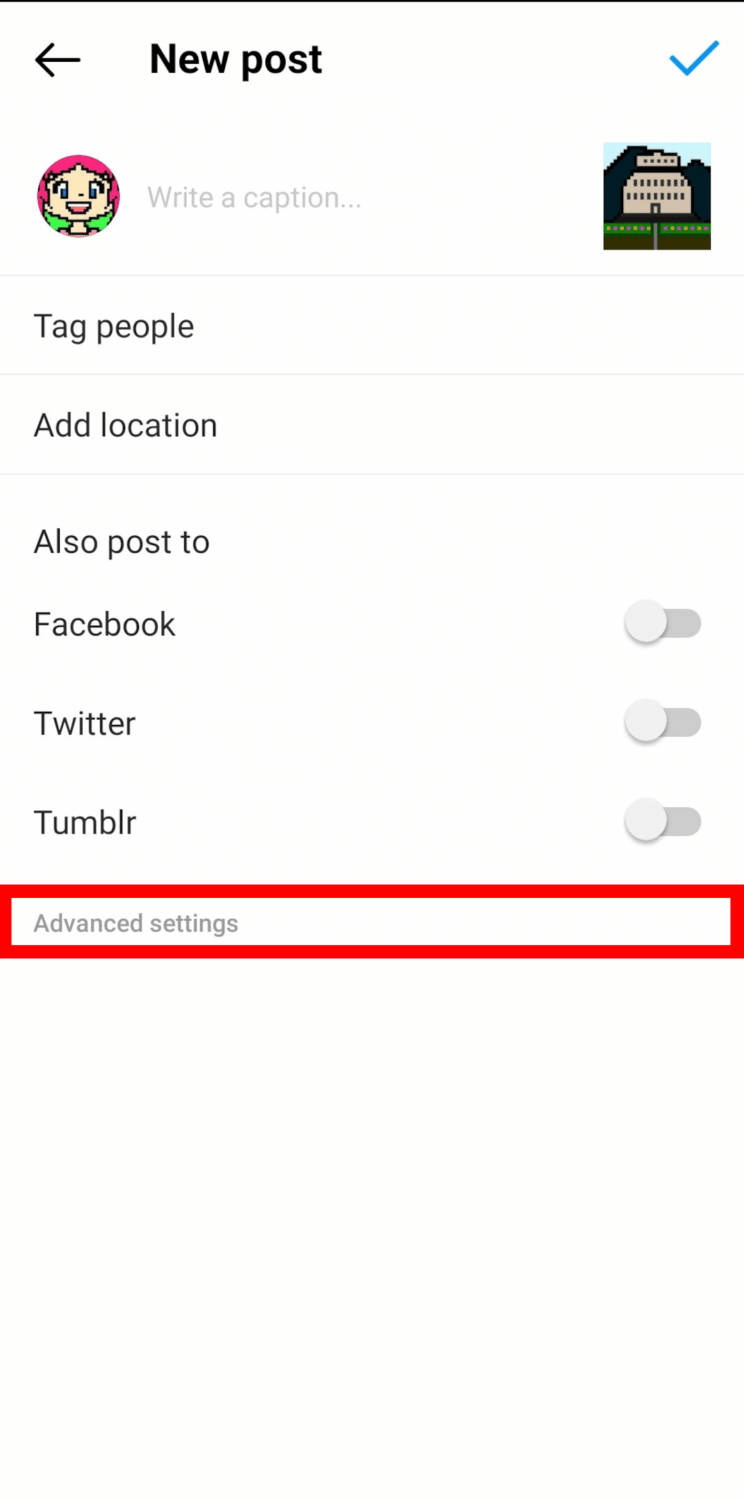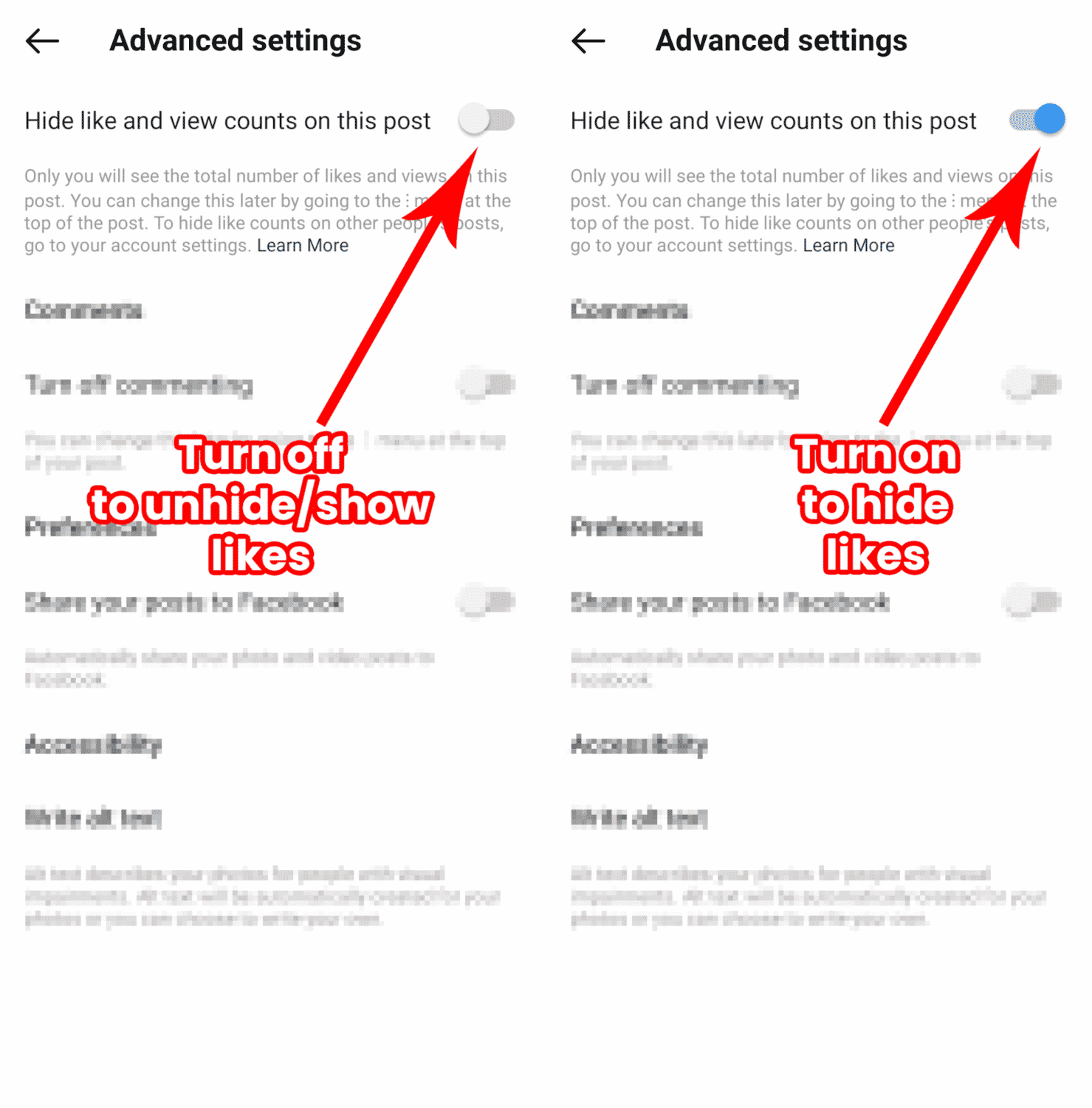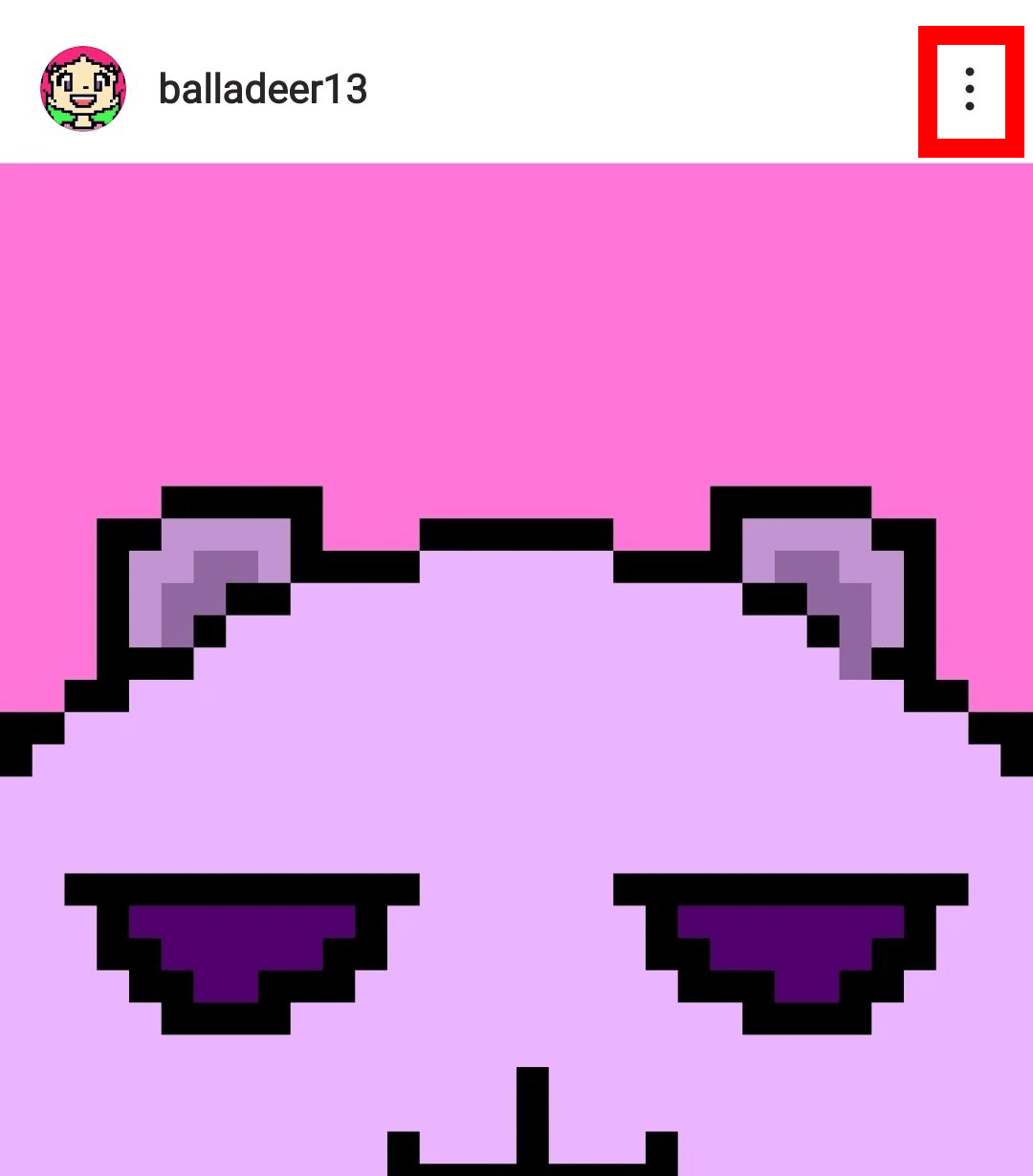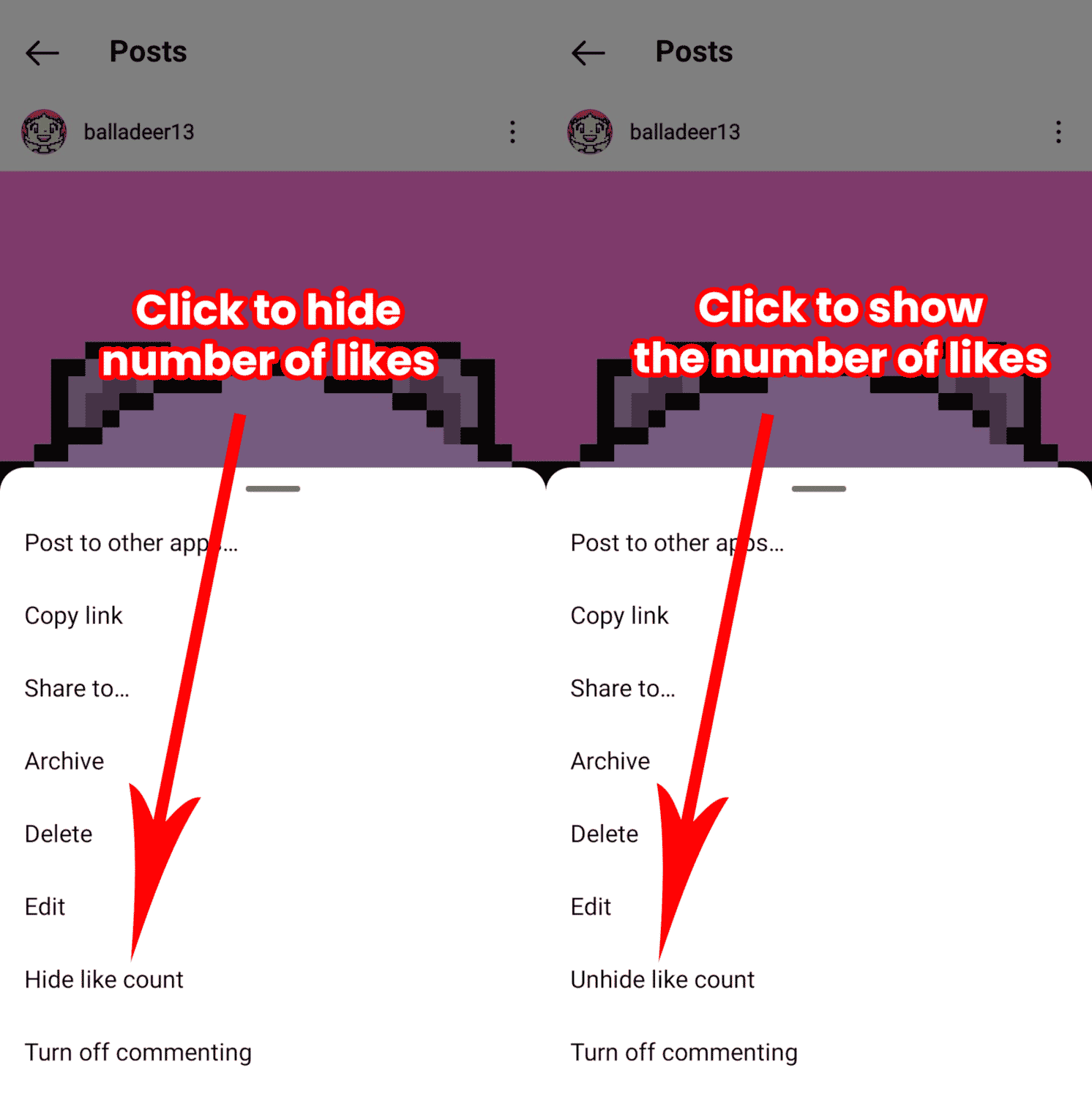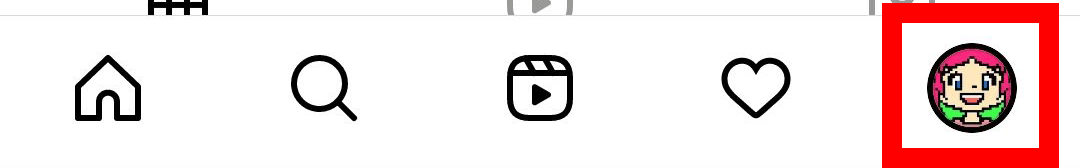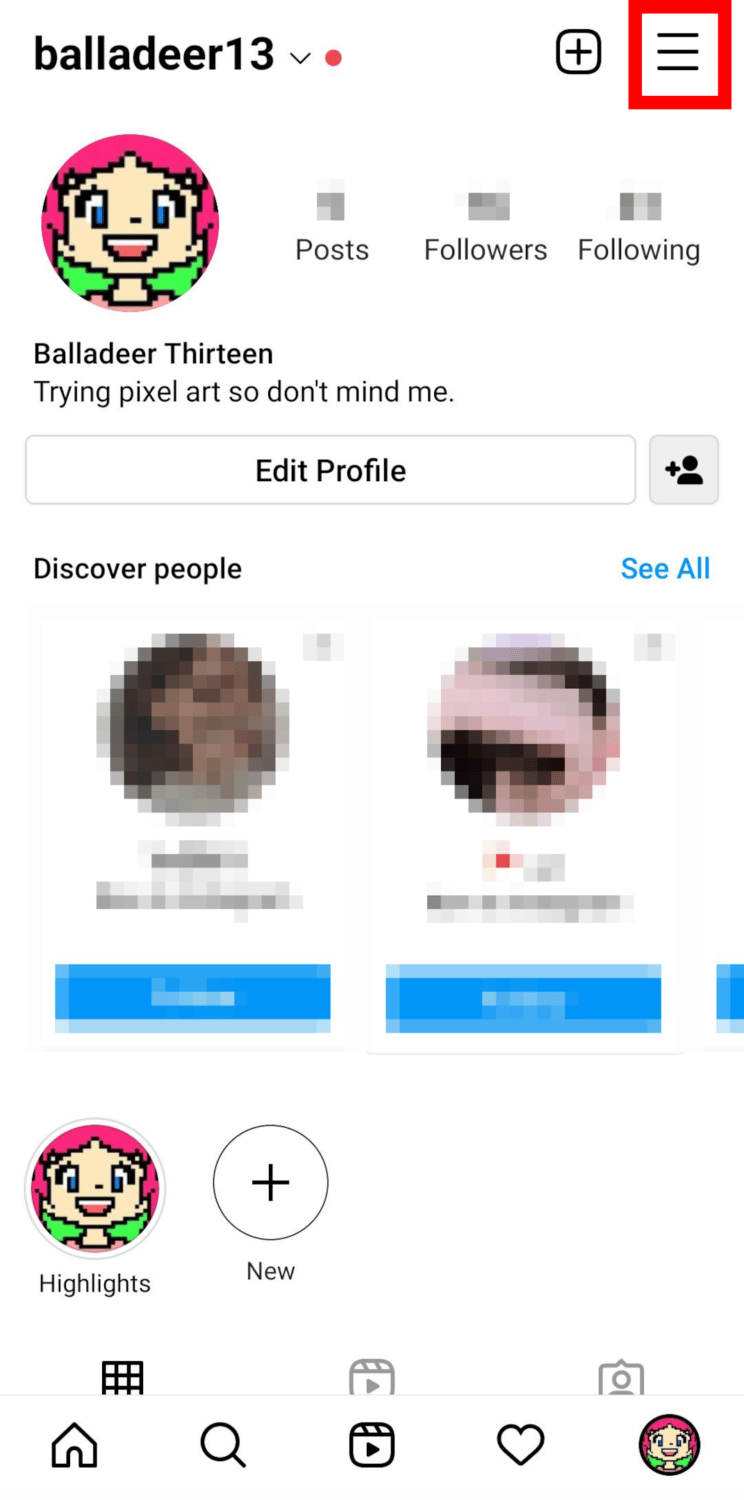While people shouldn’t put too much weight on Instagram likes, we can’t deny that it’s still a widely-used metric. Consciously or unconsciously, people use it to signify that the post is relevant or valuable to us. When we see a post that’s been liked a million times, we may pause a bit to see it, even if it is something we usually have little to no interest in.
However, Instagram has changed in recent years regarding the likes you see on all the posts. Now, you can choose whether you’d want to see likes on your own posts and those that are made by other Instagram users or hide them.
You might be asking: how does this affect my Instagram account? Which is better for my brand to hide likes or not? How do I change this setting?
In this article, we’ll answer those questions to help you decide.

How to See the Number of Likes on Instagram
From its launch in 2010 until a couple of years back, Instagram likes can be easily seen in all the posts that appear in our feed. Just below the post is the number of likes. Here’s what it looked like:

Now, with the like counter removed, it’s been replaced with the name of the user who liked that Instagram post, followed by “…and others.” For example:
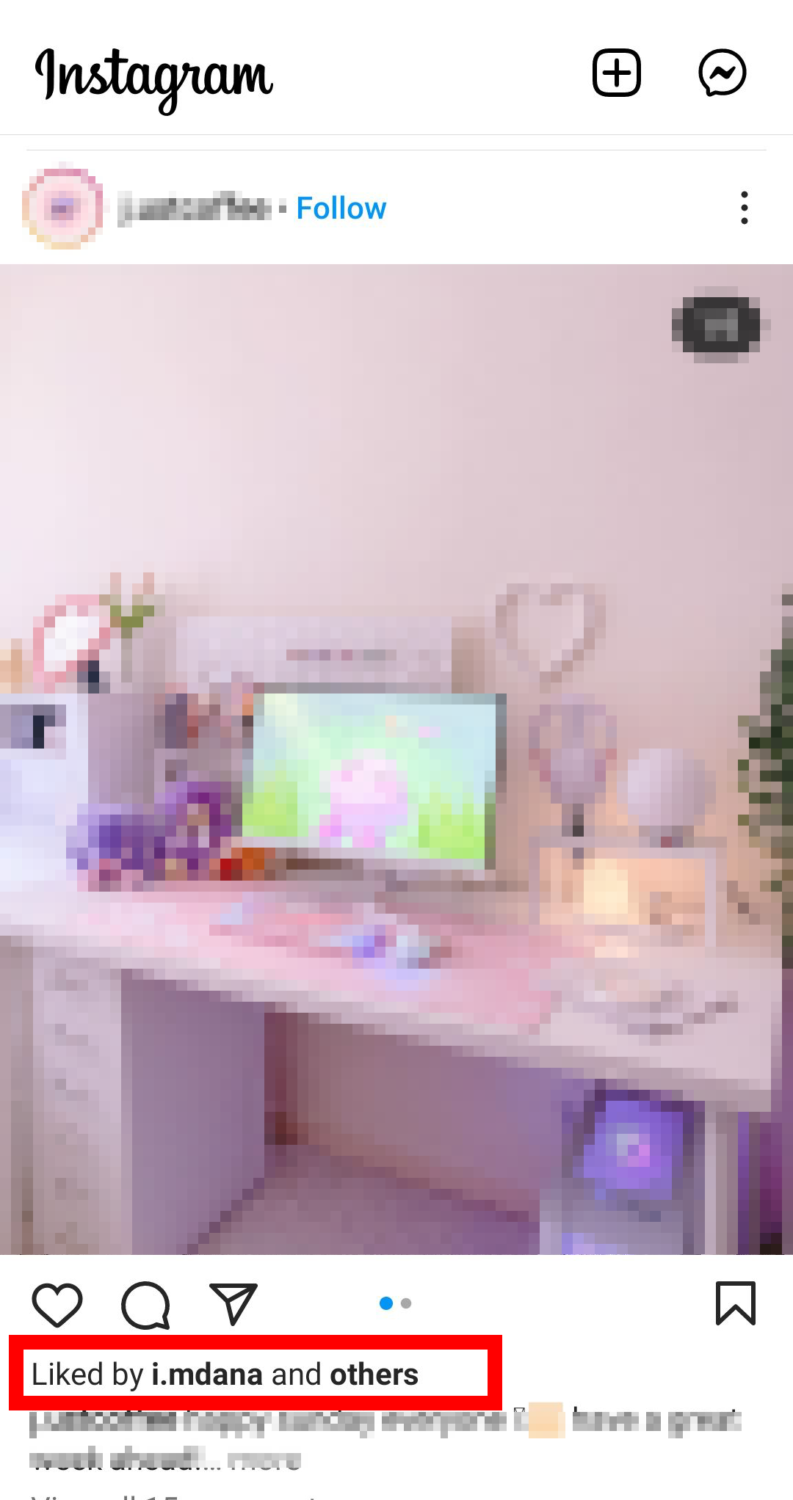
Instagram democratized the ability to view or hide like counts, depending on the user’s preference. You can let people view your Instagram like counts or hide them, while still having the capability to privately know your analytics (such engagements included). At the same time, it will let you decide if you wish to see the like counter of posts made by other Instagram accounts.
This way, Instagram gives you full control of your preferences when it comes to viewing likes on an Instagram post–whether it’s your own, or other people’s.
Hiding or Unhiding Instagram Like Count on Your Posts
Before Publishing a Post
If you want to hide like counts on your own post, you will have to set this before the upload. Here’s how:
-
Step 1
Create posts as you normally would. You can choose to upload media from your camera roll or take a new picture. Edit and add a filter, if you prefer.
-
Step 2
When you reach the captions page (like the one shown below), tap “Advanced Settings”. You can find this near the bottom.
-
Step 3
Toggle off “Hide like and view counts on this post” to unhide the like counter. Toggle on to hide.
-
Step 4
Tap back or the arrow button to go return to the main page. Then, tap the checkmark button at the top right corner to post.
On Published Posts
If the picture has already been published a long time ago, don’t worry. You can still choose to hide the likes on that one, but perhaps you will have to scroll down on your feed to find that post.
Here’s a quick guide on how to hide or unhide likes on published Instagram posts:
-
Step 1
Open Instagram on your mobile device.
-
Step 2
Go to your profile. Then, find the particular post and click it.
-
Step 3
Press the three dots icon at the top right corner of the post.
-
Step 4
If you wish to hide likes, tap “Hide like count” on the menu that will appear. If you prefer to see the like count, tap “Unhide like count”.
Note: If you want to hide the like count of all your Instagram posts, you may have to check them one by one. As of now, there’s no one-hit button to disable the like count on all of your posts (unlike Facebook) on the Instagram app, so you will have to go over each of your posts, especially if they were published a long time ago.
Hiding or Unhiding Instagram Like Count on Other People’s Posts
On the other hand, if you want to hide the like count on other people’s posts, do the following:
-
Step 1
Launch Instagram on your mobile device.
-
Step 2
Head over to your profile by tapping your profile picture.
-
Step 3
Tap the hamburger icon, which you can find in the upper right corner of the screen.
-
Step 4
Choose “Settings” on the context menu.
-
Step 5
Select “Privacy.”
-
Step 6
Go to “Posts.”
-
Step 7
Toggle on “Hide likes and view counts” if you don’t want to see the likes on other people’s Instagram posts. Toggle them off if you prefer to see the numbers.
There are various reasons why you might opt to hide likes on the posts that appear on your Instagram feed. One of these is that you will be more interested in seeing the content rather than being distracted or swayed by the number of likes.
When Did the Change Begin?
Around the early to middle part of 2019, Instagram announced that it would start hiding likes of content posted by other users. This was done in response to numerous studies popping out at the time about Instagram’s possible negative effects on mental health, especially among teenage girls.
However, about two years after implementing this change, Instagram took a step back and reconsidered the feature when they realized that it didn’t really do much to help. In fact, some people were quite annoyed because they won’t be able to tell the difference between what was trending and not, as likes are still the main metric most people use to tell if the post might be interesting to them.
So, in 2021, Instagram decided to allow users to choose whether they would prefer to see likes or not from their own account or from others.

Why Did Instagram Hide Likes?
As I have mentioned above, Instagram chose to hide likes in 2019 to protect its user’s mental health and self-esteem, especially young people. However, since some users prefer to see likes, they reinstated it in 2021 while giving their users the option to view or hide them.

How Removing Likes Affect Business Accounts of Brands and Influencers
While the reason why Instagram chose to hide likes is perfectly understandable, some users and experts point out that the platform’s move wasn’t entirely without disadvantages. One of them was Instagram’s algorithm.
Are Likes Still Important on Instagram?
Whether people can see likes or not, the fact that Instagram’s algorithm still favors those with high engagement rates. Therefore, likes are still important on Instagram as it helps accounts expand their reach. Even if you have quality content, if not enough people sees your post, then your engagement will also suffer. And if your engagement is low, then your brand could be also affected.
Other reasons why likes are still important:
- People use likes as a metric to see if the post is popular or relevant. A lot of users still relate higher like counts to an account’s credibility. If they see that many others engage with your posts in a positive way, they will see it as a token of trust and will likely do the same.
- It helps your posts stand-out. Similar to the reason above, a post with a considerable number of likes helps you stand out from other posts. Not only does Instagram algorithm help push your post to the main page, but people (again) could also stop scrolling immediately if they see your content having high engagement.
- Likes help you see what works and what doesn’t. By knowing what type of posts resonate more with your target audience, you can create content strategy based on their preferences.
- High engagement is a motivation booster. Likes might be considered as a vanity metric–looks good but isn’t necessarily useful. However, as an influencer, receiving likes can motivate you to create more content, even if you don’t feel like it.
- The higher number of likes can attract sponsors. Say a brand is scouting for a new influencer to represent their product. Since they can’t see your analytics, they will use more ‘obvious’ metrics such as likes and comments, to see if you fit with their brand. If you aim to get sponsored one day, consider making your likes visible. Of course, this is totally up to you.

How can I Get my Like Counts Back?
To get your like counts back, simply tap the three dots icon at the top right corner of an individual post. Select “Unhide” to view your like counts again. For a more in-depth guide, scroll above and read the section “How to See the Number of Likes on Instagram”.
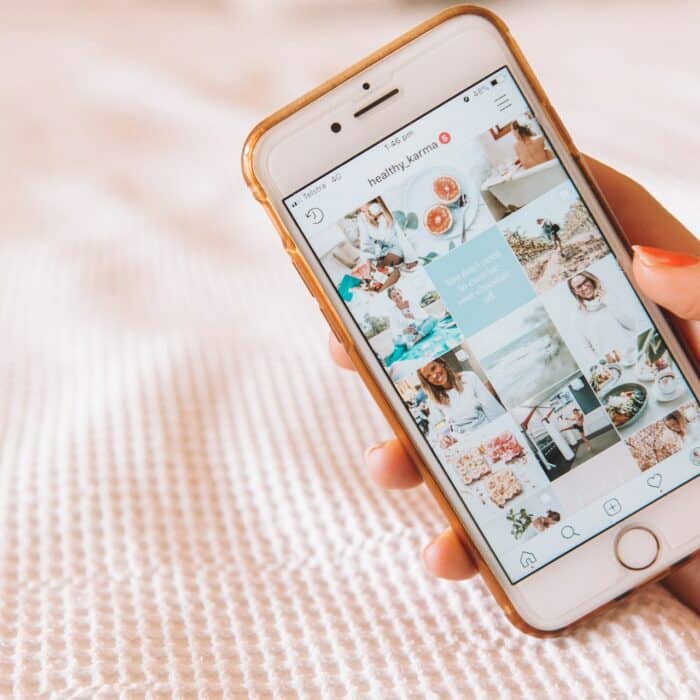
Instagram Tips on How to Get More Likes
Here are some nifty tips on how you can get back likes on your Instagram content:
Create content for your intended audience.
One of the most important things to keep in mind as an influencer is to create content you think your audience would love to see. If you’re not sure what to create, you can look for competitors in your niche and see what they post to get inspiration. You can also look at your past posts and see which ones get more engagement. Try to create posts similar to those ones.
Post and schedule content when your audience is mostly active.
Most social media schedulers give recommendations on which time of the day your audience is scrolling through their Instagram feed. You can also use the Instagram analytics as a guide to know when you should post. It’s free and built-in, too.
Learn to create more engaging posts.
This one speaks for itself. Quality content usually gets more likes than the most. With a compelling caption, you will likely receive more engagement and followers in no time.