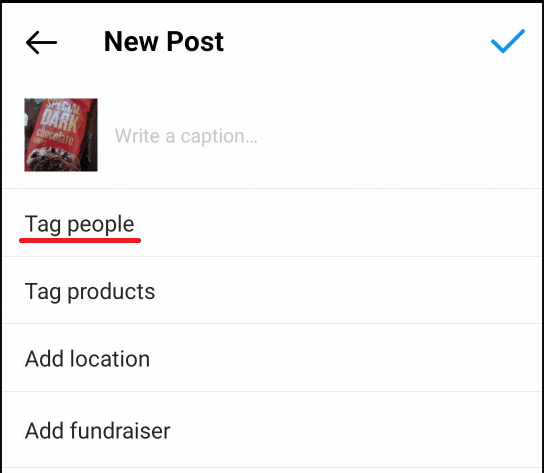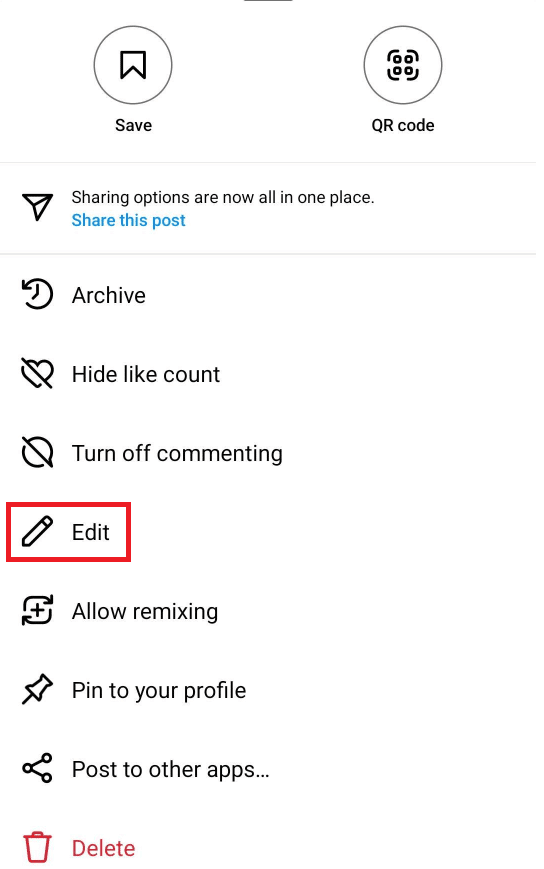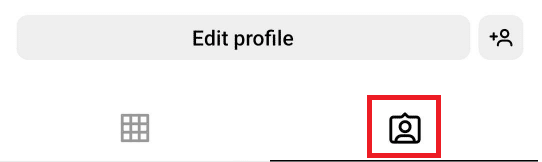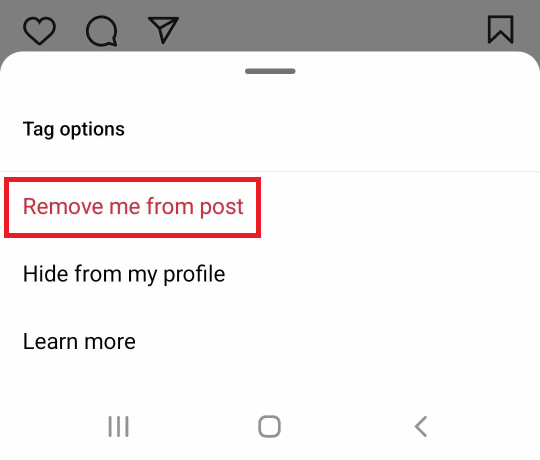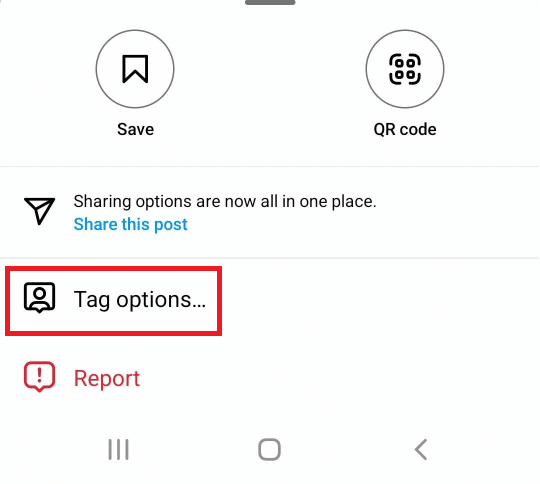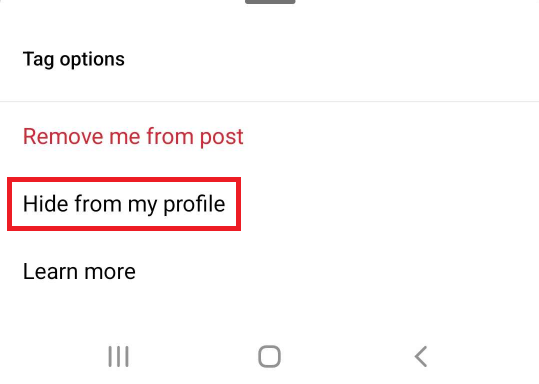Tagging allows users to identify someone in an Instagram story or image post, and is a great way to show friends in pictures taken on a vacation or get-together.
So how do you tag someone? In this article, we will cover the basics of tagging in an Instagram post or story, how to remove tags, and some general questions about tagging in the Instagram app.

How to Tag Someone on Your Instagram Posts and Stories
Instagram has made sure that tagging someone in an Instagram story or post is very easy. Tagging someone in an Instagram post will send a notification to the tagged user’s profile so they can also enjoy the post.
Below we will go through the steps you need to take to tag your friends.
Instagram Story
Instagram stories are one of the best places to tag someone, as the post’s story-telling nature allows for some fun interactions. To tag people in an Instagram story:
-
step 1
Before you post, tap Tag people.
-
step 2
Tap on someone in the video post.
-
step 3
Type their name into the search bar and choose them from the list.
-
step 4
Tap the checkmark or Done in the top right corner.
Your story will now have the person tagged in it.
Instagram Post
A standard post is perfect for tagging your friend or family member so you both can remember and enjoy the moment the picture was taken. To tag people in an Instagram post:
-
step 1
Take a new photo or select one from your camera roll and create a post on Instagram.
-
step 2
Before you share your post, tap on Tag people.
-
step 3
Next, tap on someone in the photo you want to tag.
-
step 4
Type that person’s Instagram name into the search bar at the top and select them from the list.
-
step 5
Tap the checkmark or Done in the top right corner.
Your post will now have the person tagged in the photo or video.
How to Add a Tag to an Existing Instagram Post
To tag someone in an existing post on Instagram.
-
step 1
Navigate to the post.
-
step 2
Tap the three horizontal dots in the top right corner.
-
step 3
Tap Edit in the new menu.
-
step 4
In the bottom left corner of the image, tap +Tag.
-
step 5
Tap Tag people in the pop up window.
-
step 6
Tap the other users you want to tag.
-
Step 7
Type the name of the person’s Instagram account in the search bar and select them from the list.
-
Step 8
Tap the blue checkmark or Done in the top right corner.
Your existing post will now have the person tagged in the photo or video post. Repeat for any other Instagram users you want to tag.
Tagging Someone in an Instagram Comment
Also called a @mention, to tag someone in a comment, simply type the ‘@’ symbol followed directly (no spaces) by the person’s username.
That person will get a notification telling them about the tag.
How to Tag Someone on Instagram Reels
To tag someone in an Instagram Reel:
-
step 1
After you create your reel, tap the arrow in the top right corner.
-
step 2
Tap on your reel to open the Instagram caption field.
-
step 3
Type ‘@’ followed by the username of the person you want to tag and select them from the list.
-
step 4
Tap the checkmark or Done and publish.
The person you tagged will receive a notification that they have been tagged in your reel.

How to See Where You Are Tagged on Instagram
If you did not see the message or push notification informing you you’ve been tagged in a post, or you just want to look through photos you are tagged in, finding your tags is really easy. To see where you’ve been tagged:
-
step 1
Open Instagram and tap on your profile pic in the bottom right.
-
step 2
Tap the Tagged section on your profile.
-
Step 3
Below will be all the posts you’ve been tagged in.
How to Remove a Tagged Photo or Video on Instagram
To remove a tag of yourself from someone else’s post:
-
step 1
Tap on the photo or video you’ve been tagged in.
-
step 2
Select yourself from the Instagram username tags in the photo.
-
step 3
Select Remove me from post in the pop-up window.
You have now removed the tag of yourself from the post. Repeat for any other posts you no longer want to be tagged in.
How to Hide Tagged Photos or Videos on Your Instagram Profile
To hide photos you’ve been tagged in:
-
step 1
Tap on the photo from you tagged photos list.
-
step 2
Tap the three dots in the top right.
-
step 3
Select Tag options.
-
step 4
Then select Hide from my profile.

Frequently Asked Questions
Can You Tag People on Someone Else’s Instagram Post?
Sometimes you might see a photo and want to tag you or a friend.
However, if you do not post the photo, you will not be able to tag someone in it. Only the person who posted the photo can do so.
Can Someone I Blocked Tag Me on Instagram?
No, blocking someone on Instagram will make it so they cannot tag or mention you in posts. This is for privacy and safety reasons.
Who Can See a Tagged Post on Instagram?
Who can see a tagged post is based on your privacy settings on Instagram.
If your account is set to private, only you, the person you tagged (if they are following you), and your approved followers will be able to see the tagged photo.
If your account is public, anyone on Instagram can see the post.
You can check the privacy settings and change them in Settings in your Instagram profile.