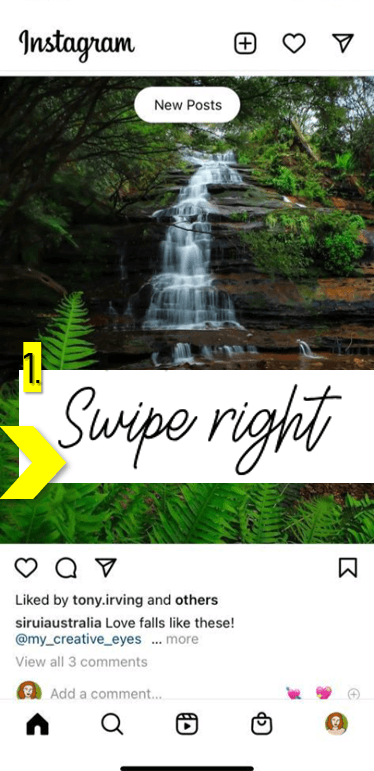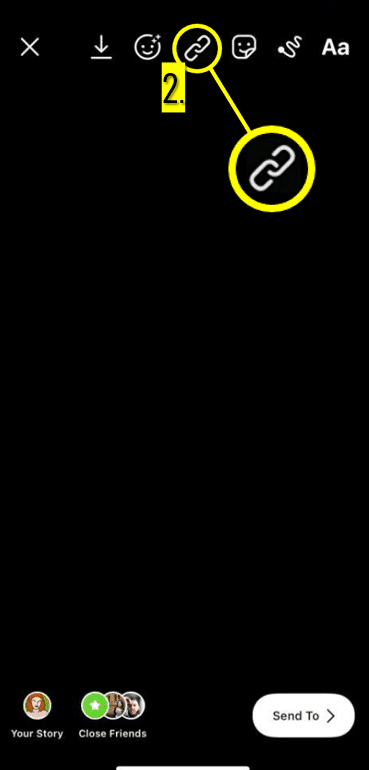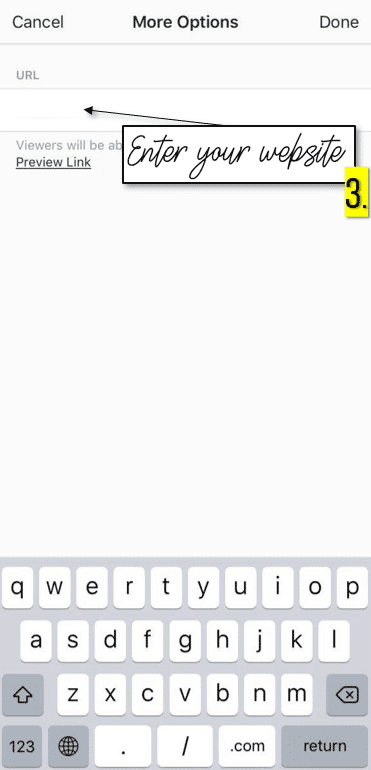Posting links on Instagram is not as easy as other social platforms, being the “bio website” the only place you can input working URLs. However, the Swipe Up feature allows adding links directly to Insta Stories. Even better, Story links are open directly on the app, making it easier to watch videos, buy products, or check out websites without leaving the app. The Swipe Up feature is widely used by brands, shops, and influencers to promote products, collabs, videos, and courses to the Instagram audience quickly and easily.
This post will give you information about the Instagram story swipe-up feature and how you can add a swipe-up link to your Instagram story.

Requirements to Use Insta Swipe Up Feature
Instagram story links are a great way to drive traffic to the landing page of your website or a signup page for a visual platform. They serve as a call to action that is both fun for your followers and useful for taking advantage of your Instagram traffic.
To use the Instagram Swipe Up tool, an account must have the following features on your account:

How to Add Links to Your Instagram Story
If you meet Instagram criteria for the Swipe Up feature, a “link” icon should appear automatically when you create a story. Let’s take a look on you how can add your own Instagram story link:
-
Step 1
Once you are logged into the Instagram app, swipe right to enter the create-a-story tab. Alternatively, click the new “plus” sign on the top of the screen and select “story.”
-
Step 2
Take a video, picture, or upload from your gallery to create your story. When you’re done, click the chain link icon (third one on top) to add the Swipe Up feature to your story.
-
Step 3
In the “URL” field, paste or type the link you want your followers to open. Here, you can include links to a video, store, post, product, or anything you want! This is a key way to promote landing pages on other sites or social media accounts. When you’re finished, click “Done.”
-
Step 4
Before publishing your story, you can add some stickers to make it stand out. Search “Swipe Up” on the GIF tab to find hundreds of colorful options for link stickers and pick the one that suits your content the best! Adding a link sticker may help your post to stand out to your Instagram followers so that they pay more attention and may swipe you on your direct link.
-
Step 5
When you’re done editing, click the “Your Story” button to publish it on your Instagram account.
Tip: Your story will be up for 24 hours, but if you wish for the link to be available for longer, add it to your Instagram Highlights.