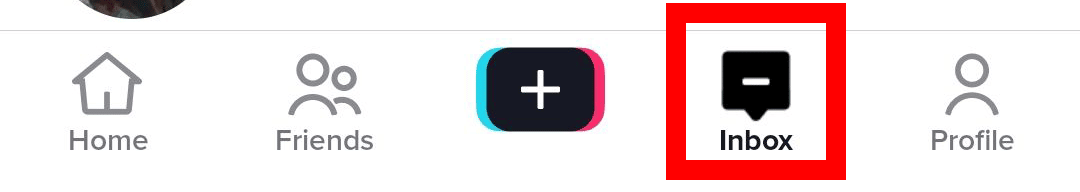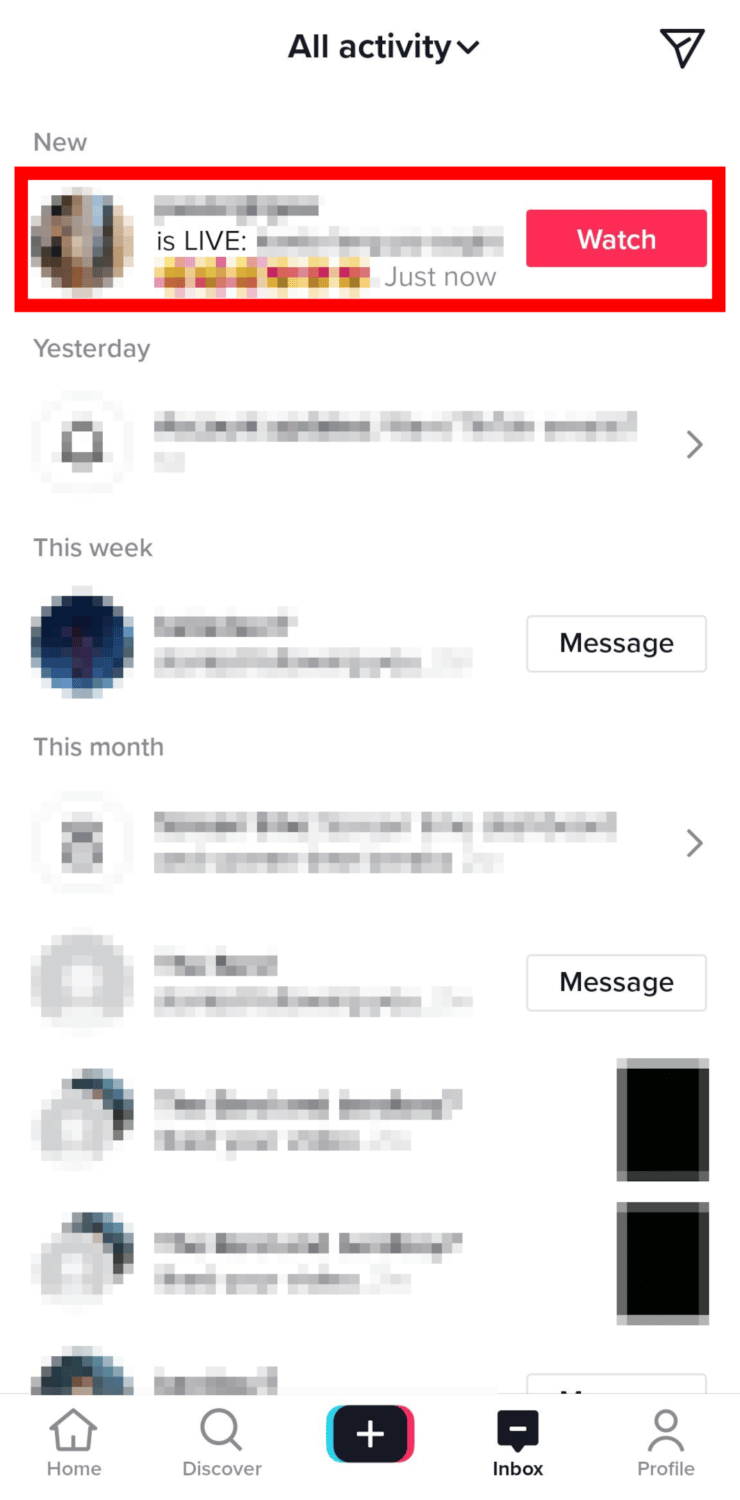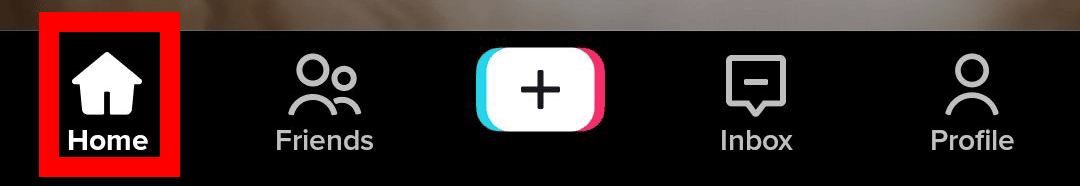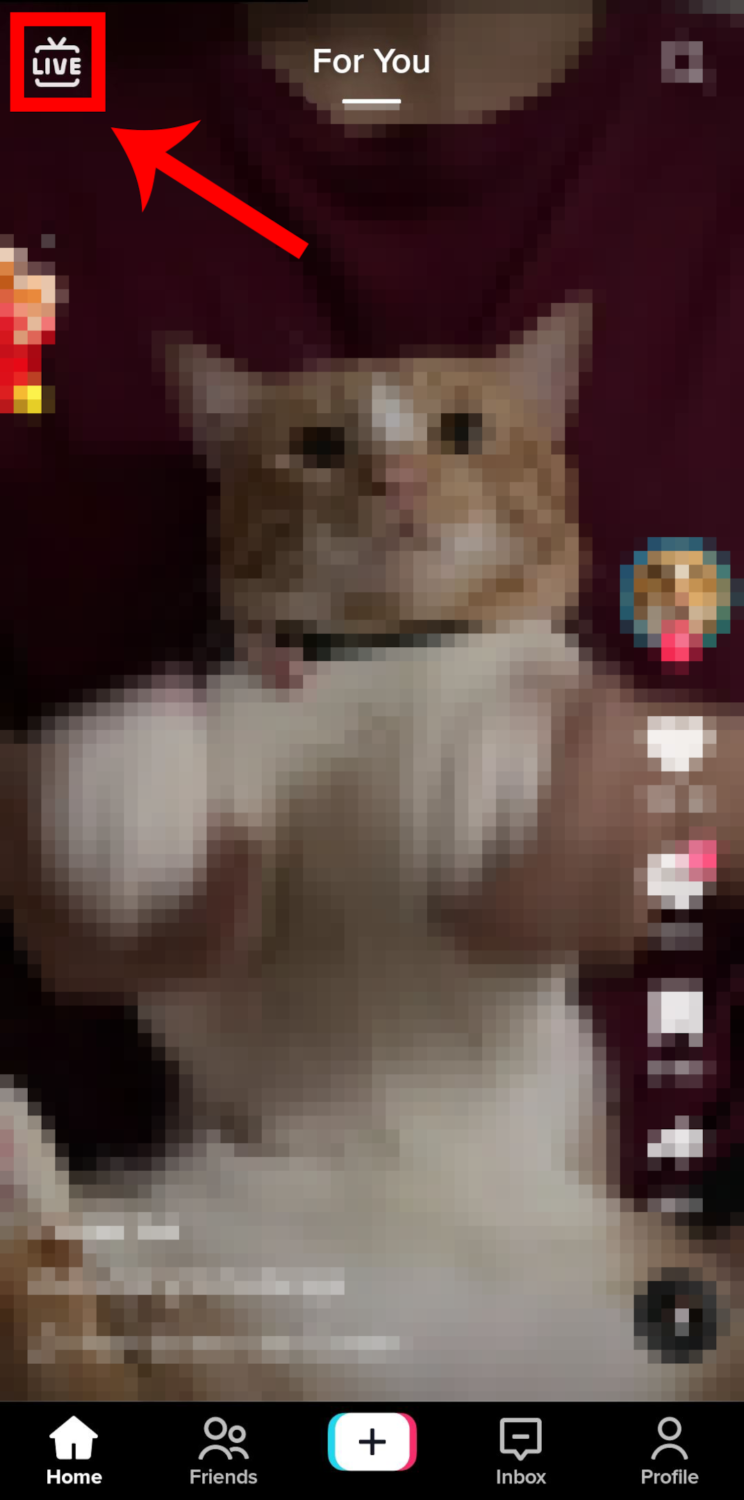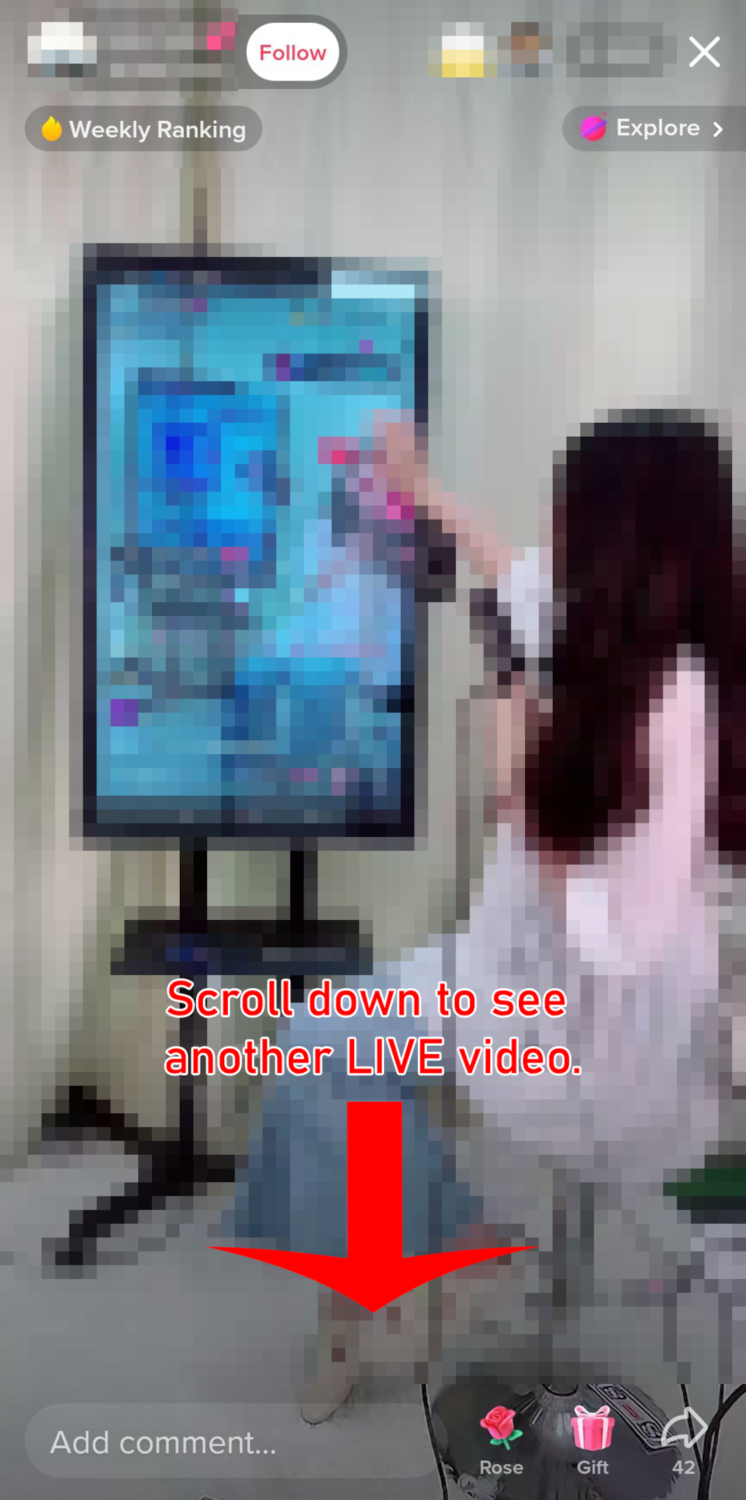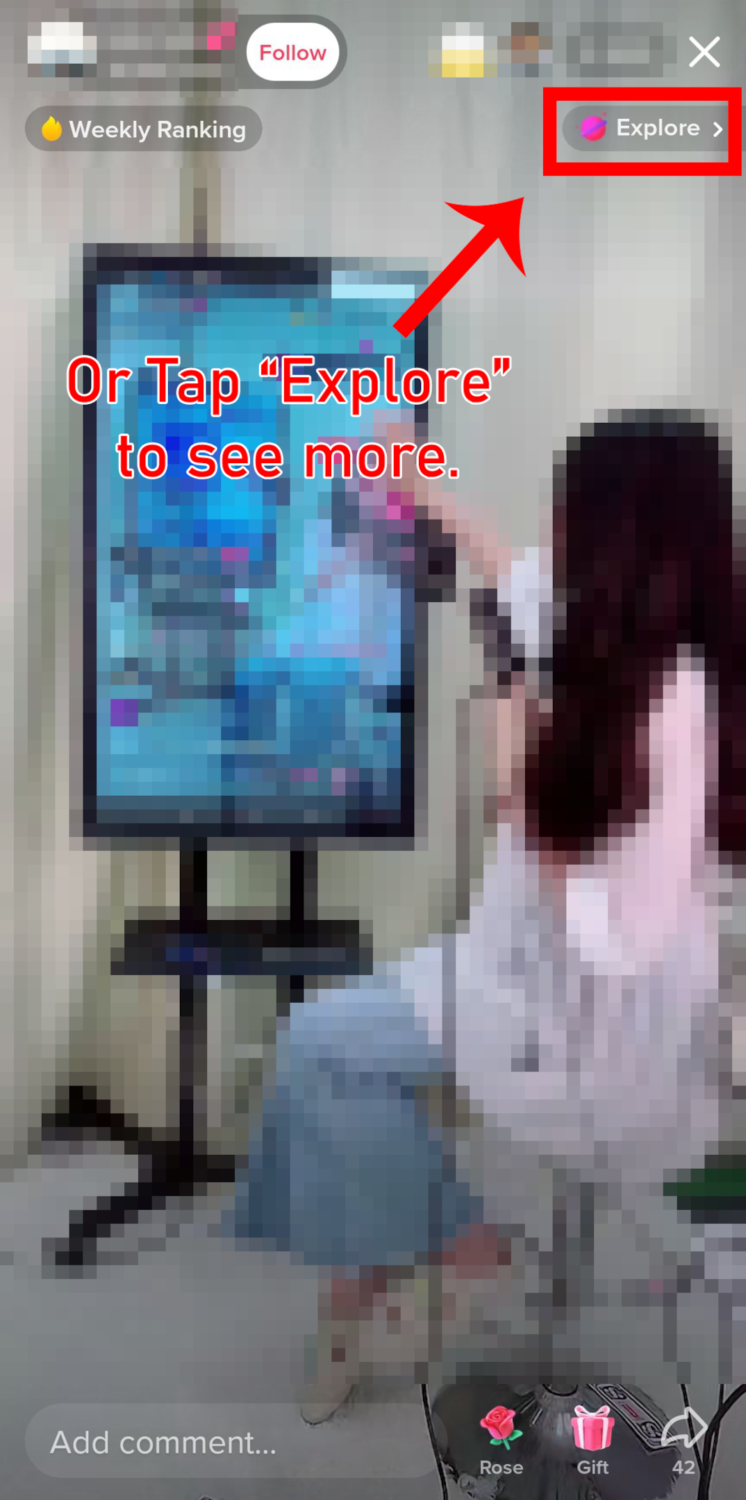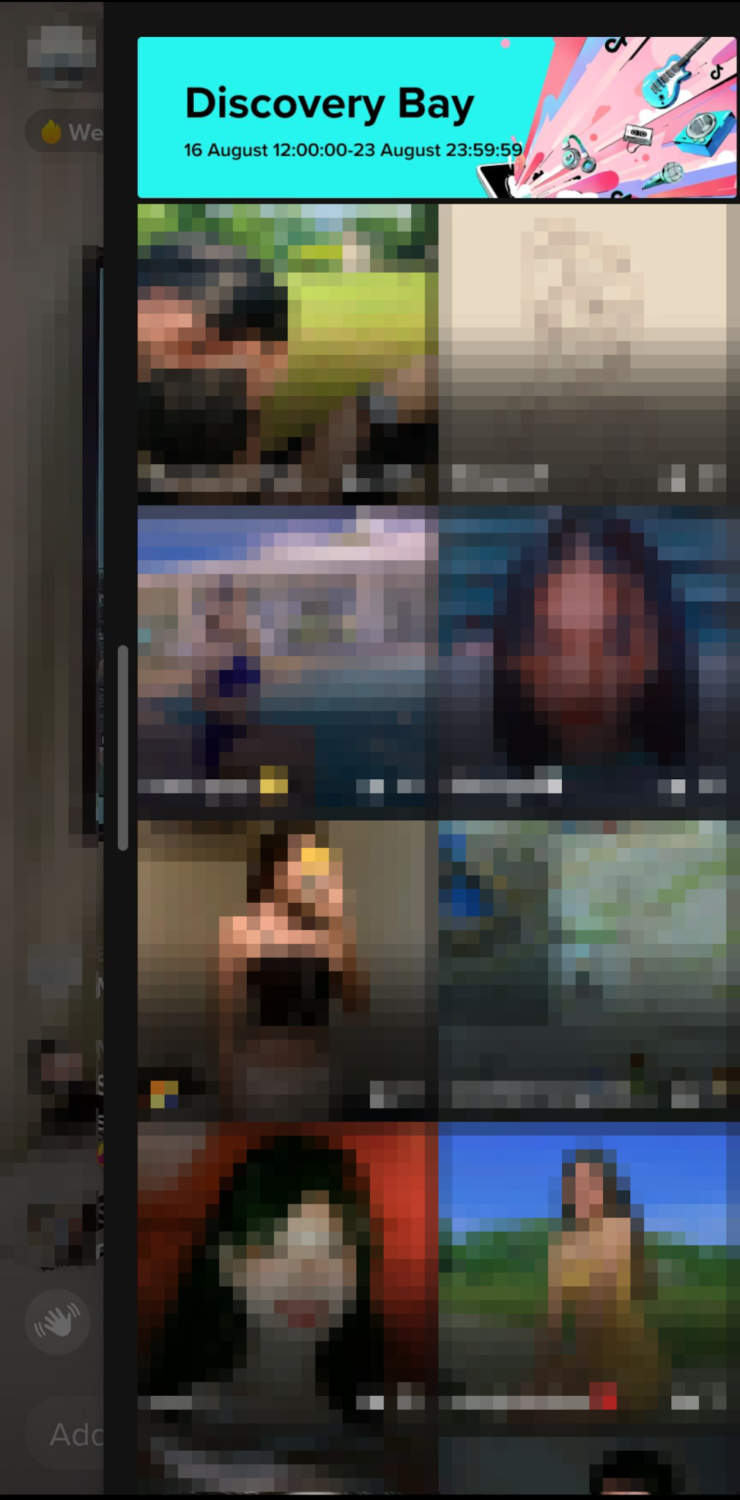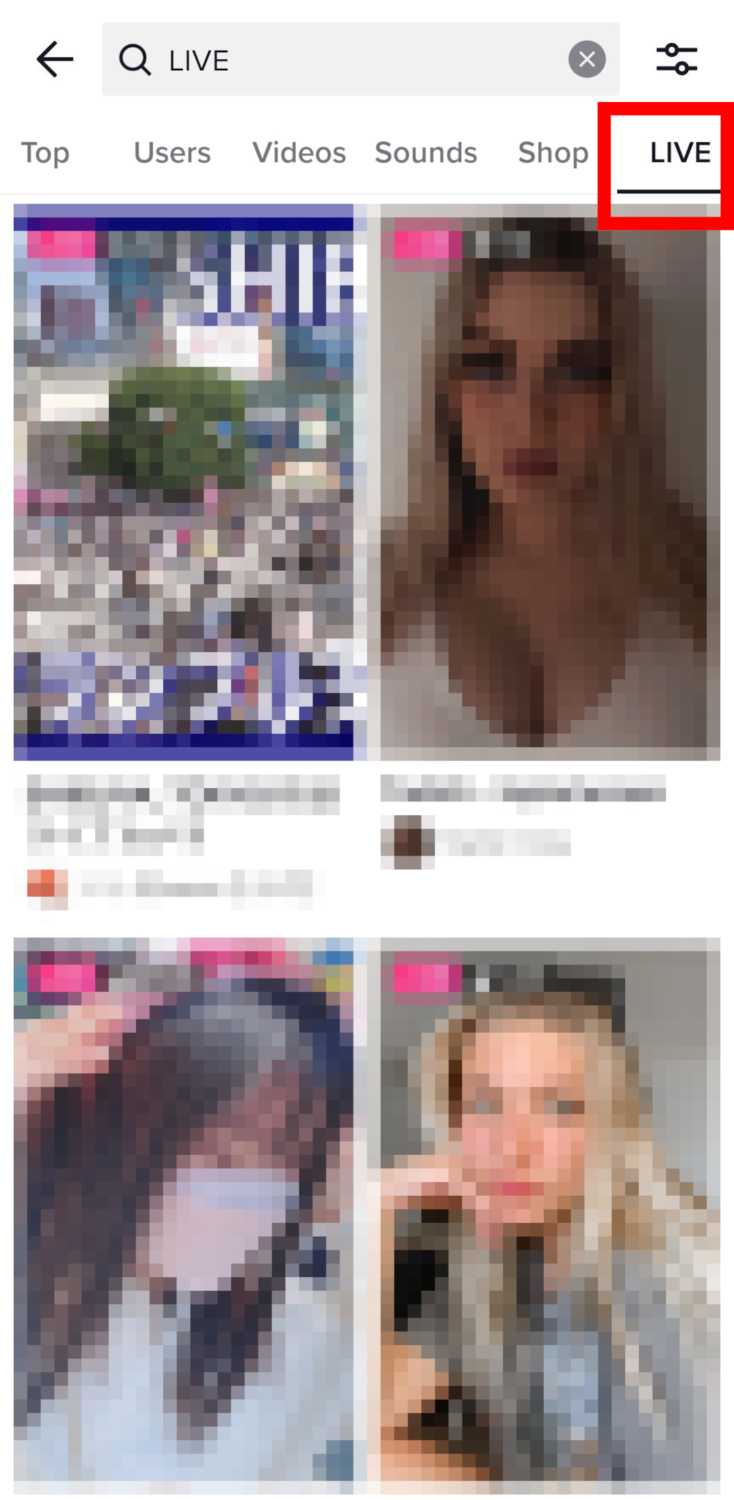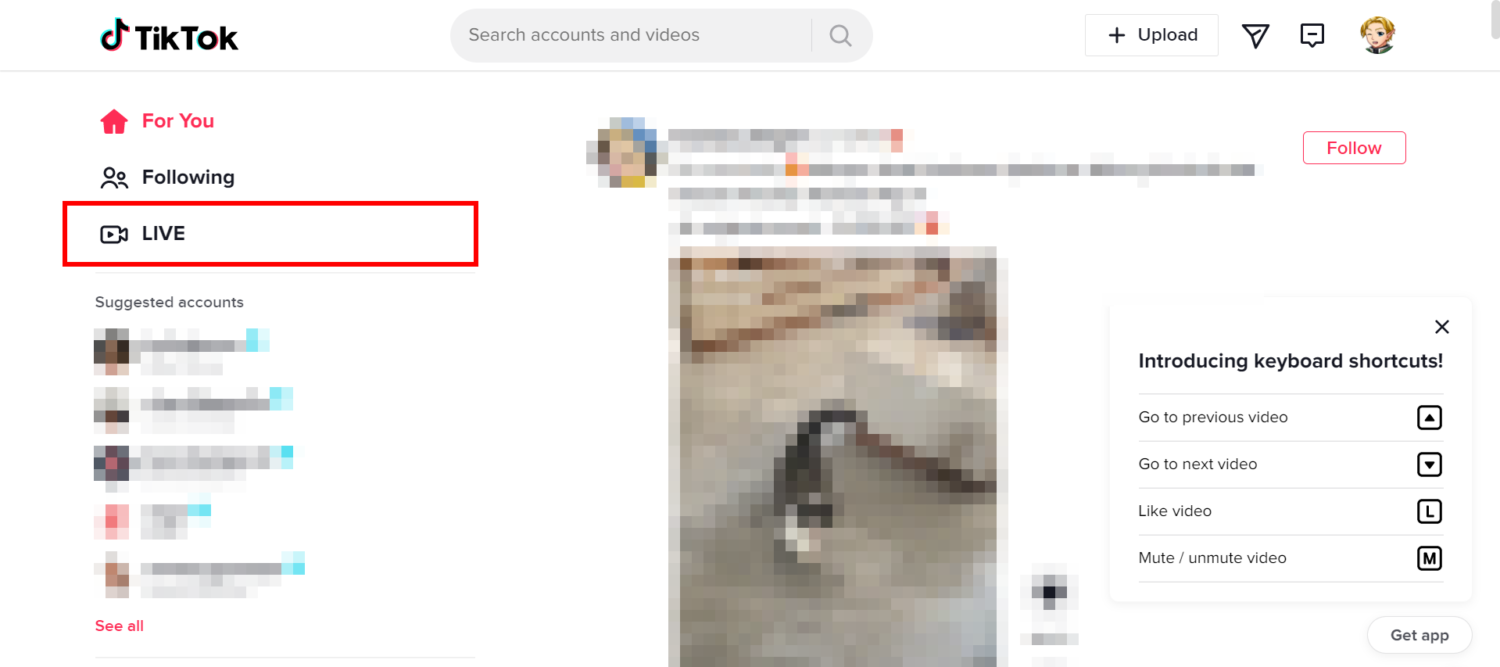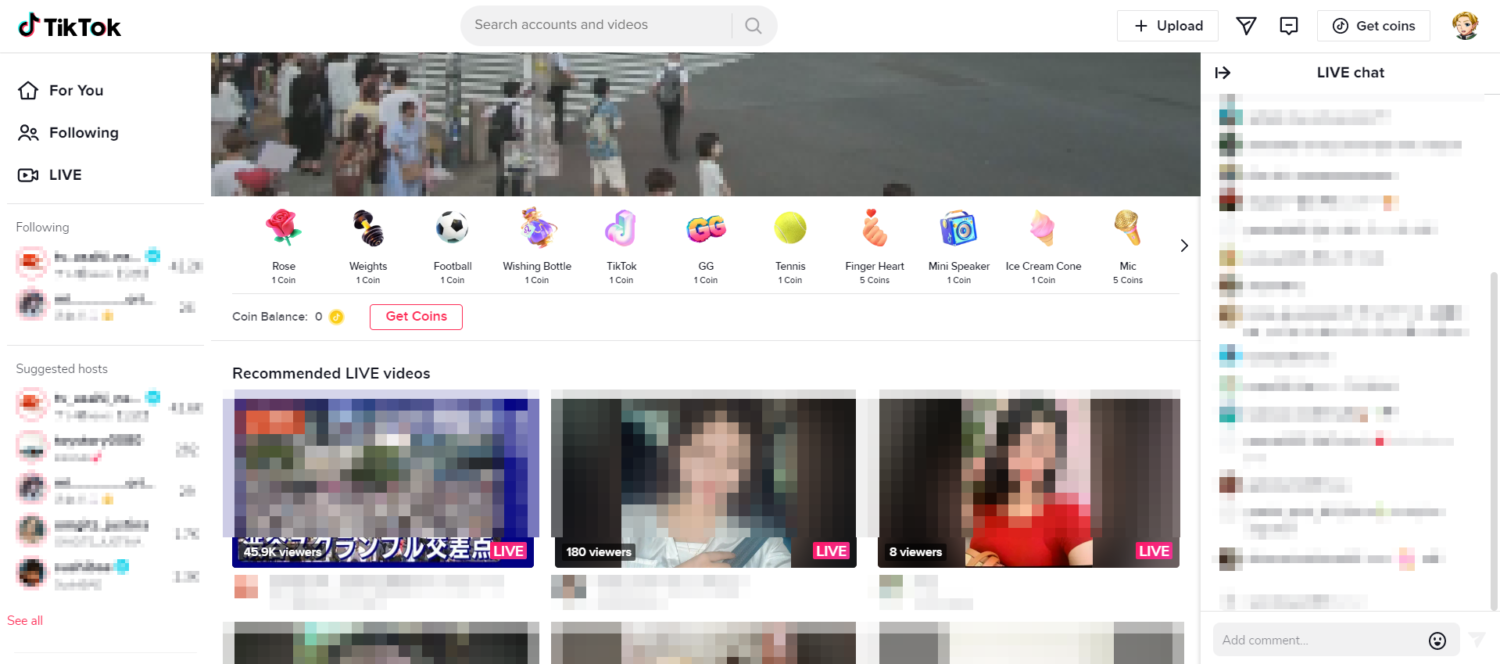It’s exactly what it says: these are live broadcast videos over the internet. This feature is quite popular across all websites and platforms, and TikTok is no exception.
In this article, I’ll be discussing how to watch LIVE videos on TikTok and where you can exactly find them on the mobile app and the desktop. Let’s start!

How does LIVE work on TikTok?
TikTok LIVE is a real-time video streaming on the said platform, where content creators could interact with their fans in ways such as receiving gifts and answering questions.
It works a lot like the live feature on other social media platforms such as Facebook, Instagram, and YouTube. However, while going on a live stream could be easily done by anyone on other websites, TikTok has a few prerequisites before you can go live. The first is that you should be 16 years old and above. And second, is that you should meet TikTok’s minimum threshold of 1,000 followers.
On the other hand, one thing that makes TikTok LIVE streams appealing to content creators is that it allows them to earn money via gifting.
During a TikTok LIVE stream, fans and followers can send gifts to the creator through stickers or ” reactions.” By reacting on live streams with gifts, you allow the creators to earn diamonds, which they can then exchange for real money. In this way, you give your favorite creators financial support. Of course, it’s not a requirement, but it’s still highly appreciated by TikTok users.
Now that you know what TikTok LIVEs are and how they work let me show you how to find live streams on the platform.

How to Watch Live TikTok Videos
Now, you can watch a LIVE video both on the mobile app and the desktop version of TikTok. Do note that on the desktop version, you can only watch and can’t live stream yourself (if you already have access to this feature).
However, you can still chat on the LIVE stream with other users, and you can even send gifts.
Watch TikTok LIVE on the Mobile App
If you want to watch LIVE TikTok videos on your phone or tablet, here are several ways you can do so:
- By checking your inbox to see if a user you’re following is currently live
- By going to the home page of the app
- And by searching it
Each of these methods may differ from one to another, depending on what type of live streams you are looking for. If you just want to watch a live stream from anyone on your following list, perhaps the best way to do so is by checking your inbox for any notifications about their live stream. You can also go directly to their TikTok account and see if they are currently live.
You will know if a TikTok user is streaming a live video if you see a colorful circle around their profile picture, like this one:
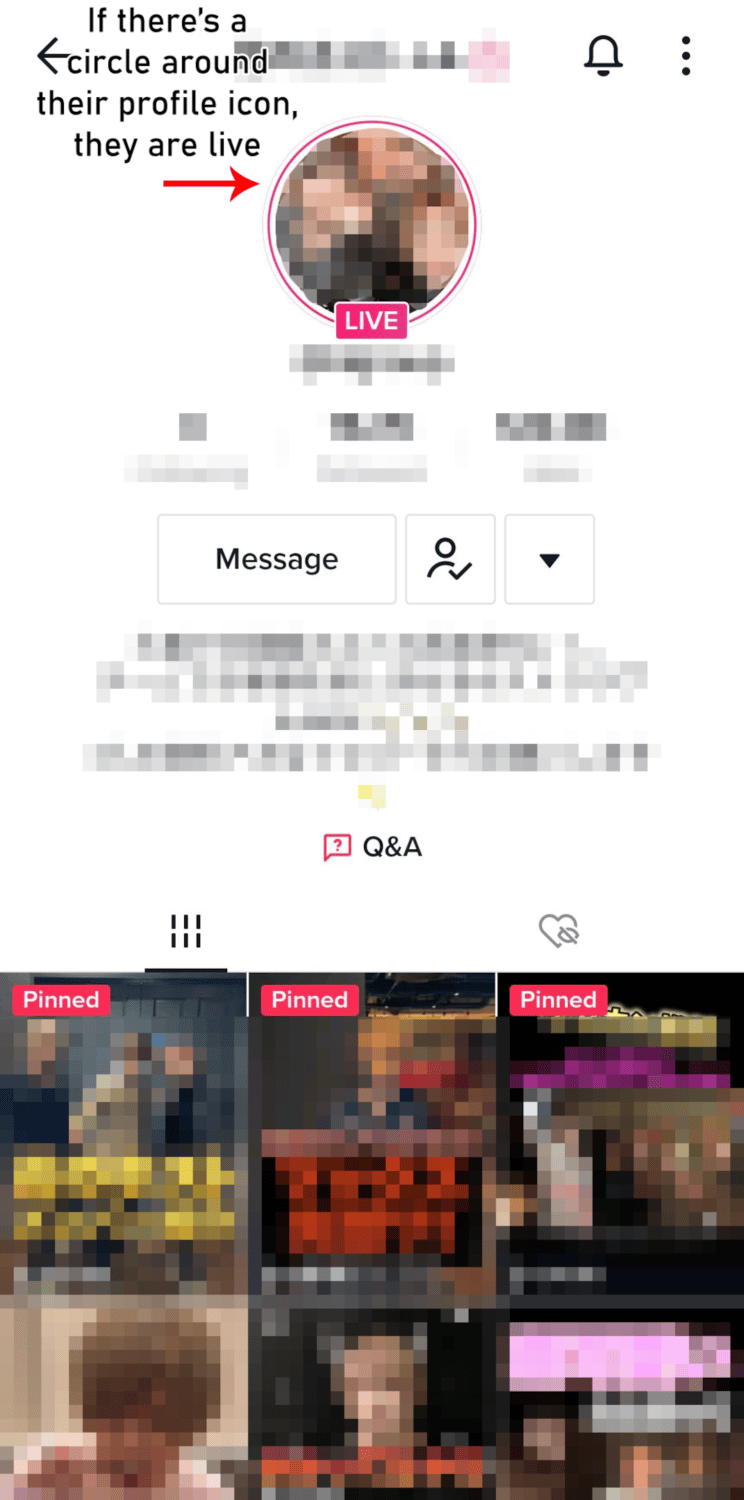
You will be redirected to another page where their live stream is ongoing by tapping on their profile picture.
Aside from that, there are a few other ways you can watch live videos on TikTok. I will explain each of these methods below.
On the Inbox or Notifications Page
You can check your notifications first if someone on TikTok is live. The notifications will usually come from people you are following. Here’s how:
-
Step 1
Launch TikTok.
-
Step 2
Tap the inbox icon to access your messages and notifications.
-
Step 3
USERNAME is LIVE:
Then, this particular user is currently live streaming. Tap the “Watch” button beside the notification message to watch their live video.
Note: On some versions of the TikTok app, this particular feature might not appear. Whether this is due to a change again in TikTok’s system or maybe a bug, they haven’t said anything officially yet. So, it’s safe to assume that it’s probably an in-app problem. If you want to check if that person is live on TikTok, you can go to your following tab and see if they have a colored circle around their profile icon.
On TikTok’s Home Page
You can also watch LIVE videos by going to TikTok’s Home Page, or more known as the For You Page. Usually, the live streams you will see here are from random people brought by the TikTok algorithm, although some may still come from the users you follow.
Here’s how you can do this:
-
Step 1
Open TikTok. Upon launching the app, you will immediately land on the home page or For You page.
From here on, you can scroll down until you stumble upon a live video.
However, if you want to watch the live streams, proceed to the next step.
-
Step 2
Tap the TV icon with the word “LIVE” on the top left corner.
-
Step 3
Once you do, you will be redirected to a random live stream.
Again, you have the choice to scroll down to see all the random live videos. But if you want to explore more, proceed to the next step.
-
Step 4
Click the “Explore” button near the top right part of your screen.
On this page is all the live videos recommended by TikTok. You can scroll down to find one that you like.
And that’s it!
Just remember that the TV icon on the top left corner of the For You Page is for the LIVE broadcasts on TikTok.
Just tap the “x” on the top right corner to exit a live broadcast.
To remove comments, swipe to the right. To see the comments again, swipe back to the left.
Using the Search Function
Of course, you can also search for particular users or a LIVE stream topic if you want to. Here’s how:
-
Step 1
Go to TikTok.
-
Step 2
Go to the Home page or For You page.
-
Step 3
Tap the magnifying glass icon on the top right corner.
-
Step 4
Type the word “LIVE.” You can also include other words you think is necessary, such as the username of a TikTok user, topic, or others.
-
Step 5
Press “Search.” (Or choose any of the search suggestions if you prefer.)
-
Step 6
Now, from the “TOP” category, swipe the tabs above to go to the “LIVE” category.
On the LIVE section of the search results, you will see the top live streams for the day. You can choose any you want to watch or search further.
TikTok LIVE Events
Did you know that content creators and influencers can schedule live events ahead of time? They can also post announcements beforehand to notify their followers when that will be. Now, if you registered for a live event on TikTok, you can find it by doing the following:
-
Step 1
Open TikTok.
-
Step 2
Tap the person or “Me” icon.
-
Step 3
Select the hamburger icon on the top right corner.
-
Step 4
Choose “Settings and privacy” on the pop-up menu.
-
Step 5
Under “Content and activity”, tap “LIVE Events”.
On this page, you can see the schedules of all the live events you have registered for if you have one.
Watch TikTok LIVE on PC
Now, you can also watch live videos on TikTok using your PC or Mac. Before, the TikTok website or the desktop version didn’t have this feature, but now it’s possible. Like on the phone, you can participate in the live chat and send gifts.
Here’s how to do it:
-
Step 1
Go to TikTok.
-
Step 2
Click the “LIVE” button with the camera icon on the left sidebar.
-
Step 3
Now, you will be redirected to a page where top live videos for the day are shown. Hover your mouse on the video you want to view, and then click the “Watch Live” button.
-
Step 4
You will now start watching that live video.
How to Go to “Top Lives” on the TikTok App
TikTok also has a Top LIVEs feature on its app. Before, users could head over to the Inbox/Notifications page to check out the Top LIVEs. However, many users recently reported that they couldn’t find the Top LIVEs in their inbox. Instead, it’s now on the home screen or the For You Page.
If you want to check Top LIVEs the old way, here’s how you can do it:
-
Step 1
Launch TikTok.
-
Step 2
Tap the inbox icon to go to the notifications page.
-
Step 3
Find the notification where it says “Top LIVEs.”
-
Step 4
Click the “Watch” button.
On the other hand, there’s another way to watch live streams that are popular in your region. This is the new way of checking out the Top LIVEs.
Here’s how:
-
Step 1
Open the TikTok app.
-
Step 2
On the For You Page, tap the TV icon on the top left corner where it says “LIVE”.
-
Step 3
Tap “Explore” on the upper right part of the screen.
The videos listed here are the top live streams.
According to some TikTok users, this is actually the Top LIVEs, but it was just transferred to another app section. Whereas it can be previously located on the Inbox page, now you may see it on the For You Page.
How to Search for a Live Streamer on TikTok
There are various ways you can search for live streamers on TikTok. I would recommend either going to the Top LIVEs or using the search function. Here’s how:
To explore Top LIVEs in your REGION:
-
Step 1
Open TikTok.
-
Step 2
Go to the For You Page.
-
Step 3
Tap the LIVE icon on the top left corner.
-
Step 4
Press “Explore” on the upper left side of the screen.
To use the search function:
-
Step 1
Launch TikTok.
-
Step 2
On the For You Page, tap the magnifying glass on the top right corner.
-
Step 3
Type “LIVE” or “LIVE STREAMER.”
-
Step 4
Swipe to the LIVE category of the search results.
For a more in-depth guide, please refer to our guides above on how to watch LIVE videos on TikTok using Mobile or PC.

Can You Watch Live Streams After They End on TikTok?
You can’t watch live streams after they end on TikTok. If you missed a person’s live on TikTok, you can’t view it anymore as the LIVE replay feature is only accessible to the account owner.
You can try to check their other platforms, though. TikTok users can download their own live stream and may sometimes upload it on another platform, such as YouTube. However, if they haven’t done that, then there’s no way to watch it.