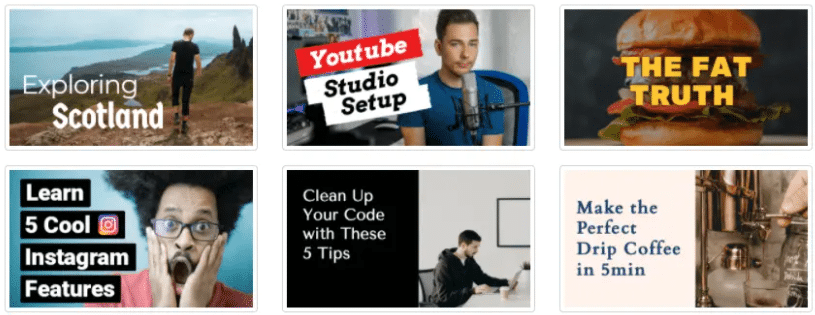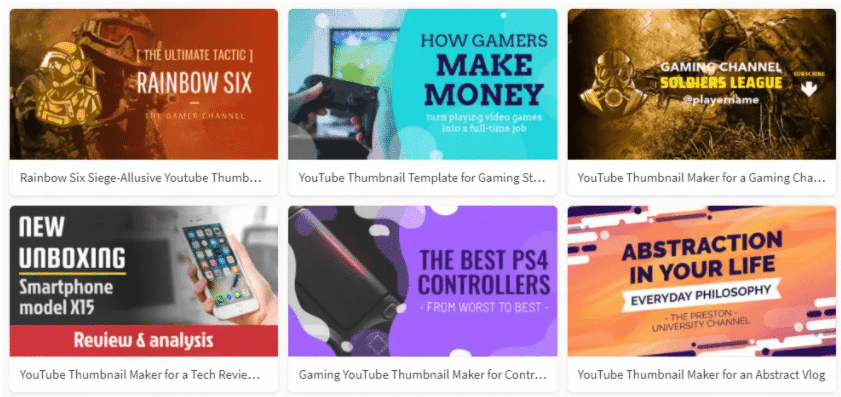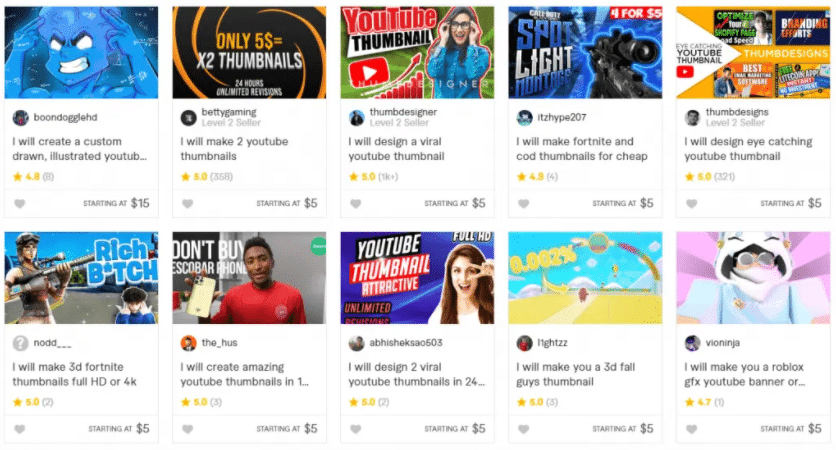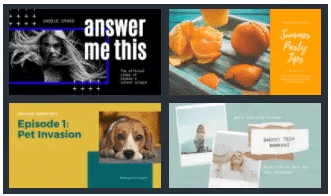Remember that your thumbnail is essentially an ad for your video. Create it in a way that will stand out among your competition so that you will win the click and get the view.
Our Ranking Process
When looking over templates, we kept the following in mind:

Best YouTube Thumbnail Template Providers
Here are our choices for the best YouTube banner providers:
-
Snappa
Snappa allows you to create up to 3 templates per month for free. Start off by selecting one of their templates (they have over 6,000) and add graphics and images to it to create something unique to your band. The platform will even give you access to over 3 million graphics and images that you can use.
When you are ready to start running after the google algorithm by uploading at least one video per week, Snappa has an affordable monthly subscription that will allow you to have unlimited downloads. This means you can create as many YouTube thumbnails as you need, as well as take advantage of the other graphic templates on their site.
The premium plan gives you a lot of extra bonus features, including the ability to easily remove backgrounds and upload custom fonts.
Other Templates On Snappa
In addition to YouTube thumbnails, Snappa has many other templates you can build off of to create quality graphics for your brand. Among these are the following:
- YouTube end screens
- YouTube channel art
- Facebook cover photo
- Facebook event cover
- Instagram post
- Instagram story
- Pinterest pin
- Twitter posts
They also have templates for SoundCloud, Twitch, Zoom, and other platforms.
-
Placeit by Envato
Placeit has over 250 YouTube thumbnail templates that appeal to a variety of audiences. You can search through their pages of templates until you find one that you want to use as your base. With Placeit, you can import your own graphics and images, change the font color and style and move elements around on the page until you get the exact look you want for your YouTube channel.
The program is very easy to use and very intuitive, allowing you to begin creating custom graphics within a matter of minutes. Placeit also has an affordable monthly subscription that will allow you to create unlimited graphics for your YouTube channel, as well as your other social media sites.
Other YouTube Templates from Placeit
Placeit has dozens and dozens of template categories that you can use for your growing brand. While they have templates for social media accounts, apparel, and more, we have listed the other YouTube templates that Placeit offers:
- YouTube Templates
- YouTube Profile Pictures
- YouTube Logo
- YouTube Videos
- Gaming Intros
- YouTube Banners
- YouTube End Cards
-
Fiverr
If you are looking for something that is completely custom or if you don’t want to create the templates yourself, you may be able to find a designer on Fiverr. The platform was designed as a freelance marketplace for designers, entertainers, and virtual assistants who are willing to do almost any task for commission.
Depending on your strategy and your budget, you can commission a designer to create a template or make designs for you. They may be able to create a template that you can edit on your own that is well suited to your particular needs. You can even ask them to make 2-3 templates so that you have multiple layouts to work with.
If you want them to create each Thumbnail for you, you may need to ask for bulk pricing and have them make 10 at a time. Give them the titles and overarching ideas behind each of your videos as well as any graphics or images that you want them to include within the thumbnail.
Try to find a designer who produces quality work and who offers revisions on their work before you completely purchase it. Over time, you may find someone that you want to work with indefinitely.
-
Glorify App
With the Glorify App, you have the ability to create all sorts of graphics for your YouTube channel and your overall brand. While they have some templates, they also have a host of tools that allow you to quickly build your own unique templates that you can save and use over and over again in the future.
The Glorify App also has one of the best background removal tools in the industry. You can remove the backgrounds from images very quickly so that you can create layers in your graphics that show off a level of professionalism.
-
Canva
With thousands of thumbnail templates, Canva makes it easy for you to create YouTube thumbnail designs that stand out and appeal to a potential audience. They have templates in several different categories, so you will be able to find something that works well with your content and appeals to your audience.
Canva has several customizable options and a user interface that has an easy learning curve. You can have your first thumbnail created and downloaded in a matter of minutes. If you still get stuck, you can look at what others have done or check out tutorials online for help.
-
Crello
Crello has hundreds of YouTube thumbnails you can choose from. You can use their search bar to narrow the fields substantially to create YouTube thumbnails that are visually appealing and are on par with your overall branding and design.