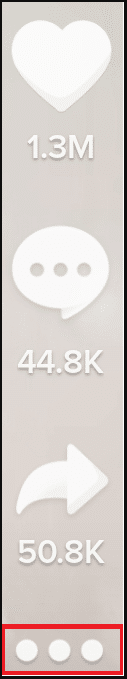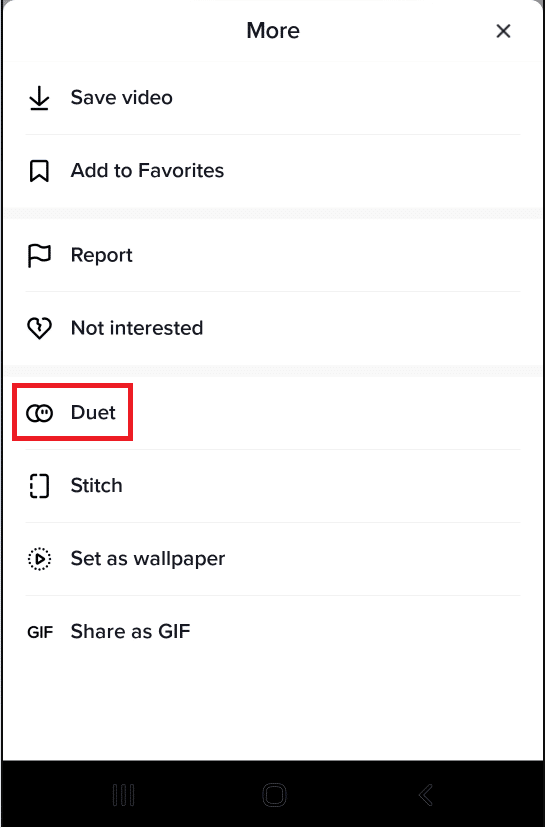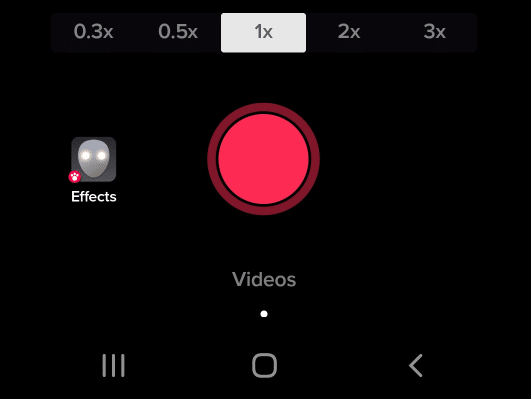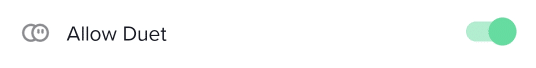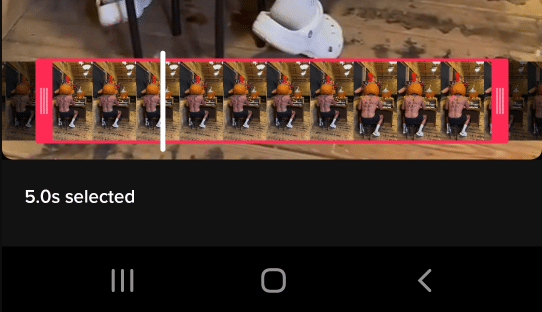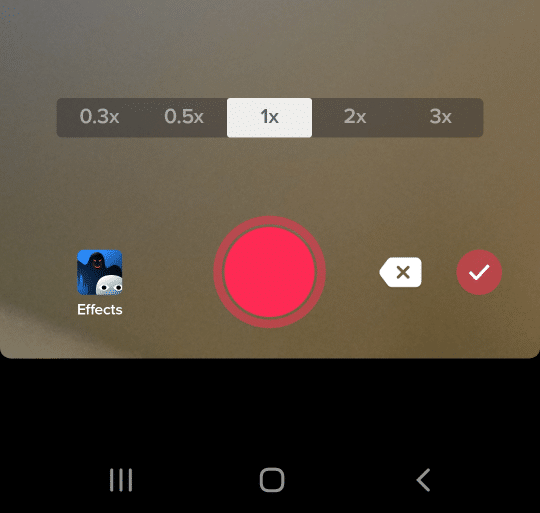You can make a duet video with any video you find as long as the original video has the duet feature turned on.
A duet on TikTok can be made in a few different ways. You can make a reaction video, a voiceover, or a split-screen duet where you respond to the original video. Some people may use the original sound, while others may record their own sound or add other special effects.
This guide will show you detailed steps on how to make your own video using the TikTok duet feature.

How to Make a Duet Video on TikTok
One of the best features of TikTok is the duet feature, where you can engage directly with another TikTok video. Not only can you sing songs, you but may also be able to create memes with other users that could potentially go viral on the site and make you TikTok famous.
These steps will help you create your own duet on TikTok:
-
Step 1
Log in to your account and find the video you want to duet on TikTok.
-
Step 2
On the right side of the screen find the “. . .” button.
-
Step 3
In the menu that pops up tap the Duet button to begin creating your own video that you can share on the app or website.
-
Step 4
Tap the Layout button on the right side and choose the format you would like to use.
-
Step 5
Hit the record button (big red button in the middle of your screen) to record your duet video.
-
Step 6
When you have recorded everything, tap the red checkmark, tap Next, and finally hit Post.
You’ve just created your personalized duet on TikTok. Now sit back and let the likes flow in!
Why Can’t I Tap the Duet Button?
While many TikTok creators will have duets enabled (some even make videos specifically asking people to duet), sometimes videos will have the option to duet turned off.
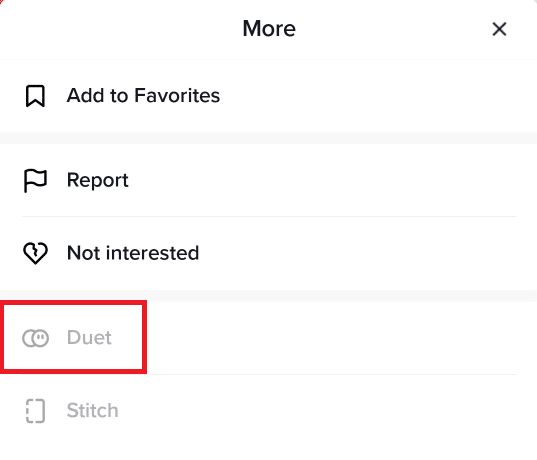
If you are unable to duet a video the menu button will be grayed out.
This means the user has turned off duets in their video settings.
How to Turn off Duets for TikTok Videos
There are many reasons to turn off duets. Maybe a creator does not want their content reposted, or they just want to share something without people responding.
Whatever the reason, disabling duets is a really easy process.
-
Step 1
First, record a video on TikTok.
-
Step 2
Tap the red checkmark, tap Next.
-
Step 3
In the menu screen before you, Post find the slider to the right of Allow Duet.
-
Step 4
Tap the slider to turn on or off (green is on, gray is off).
-
Step 5
Hit Post and you’re all done.
Allow Duet On
Allow Duet Off

How to Stitch a TikTok Video
If a duet isn’t the right choice for you, there is another option in the TikTok app to connect your video with something you found interesting.
This option is different from a duet but fulfills a similar purpose.
With Stitch you won’t be recording your video with the other person next to you or in the background, but rather a section of their video will be “stitched” in as a continuation to your video.
-
Step 1
First, find a video you would like to Stitch a video with.
-
Step 2
Tap the “. . . ” button on the right side of the screen.
-
Step 3
Find the Stitch option in the menu.
-
Step 4
After the video loads use the slider to select the section of the video you want to use.
-
Step 5
Hit Save in the top right corner and record your portion of the Stitch video.
-
Step 6
Tap the red checkmark when done recording.
-
Step 7
Hit Next in the bottom right, and then Post.
You’ve just made a video using the Stitch feature in TikTok

Frequently Asked Questions
Why Can’t I Duet on TikTok?
The most likely reason you can’t duet on TikTok is that the original creator has disabled the feature on their original film. Many creators don’t want to share their work in that way on the TikTok app. You can always write the TikToker a note and ask them to edit the settings, especially if you think it may be in error.
Can You Duet on TikTok on a Computer?
TikTok was designed for smartphones and while you can enjoy several of its features from your PC, you currently need to use your smartphone in order to play with the duet features. That being said, you can watch several other duets directly on the site.
Can You Duet with Sound on TikTok?
You can duet with sound as long as you select the share button, select the duet option, then tap the mic button. Record your voiceover on the video, then press save and post it to your TikTok account.