Fortunately, there’s an easy way to see your YouTube comment history on the website or app itself. Meet YouTube’s in-built Comment Review Tool, where you can see all of your YouTube comments history since the beginning of your account. With this tool’s help, you cannot only view your past comments, but you can also decide what to do with them now, whether you want to delete, edit, or just let them be.
If you’re interested in checking your YouTube comment history, read on. I will explain all of that and more in this article. Let’s start!

How to View YouTube Comments on Mobile
Previously, viewing your YouTube comment history wasn’t fully doable using your phone. Now, you can see all your comments through the YouTube app, whether you’re using an iOS or Android device. Although you will still be redirected to a browser to view your YouTube comment history, you don’t need to be switching different apps manually. The YouTube app will do that for you.
There are actually two methods on how to access the comment history page on the app. One is through the settings, and two is by going to the “Your data in YouTube” page. You can pick which one you feel more comfortable using.
Here’s how you can do them:
By going to the settings page
-
STEP 1
Launch the YouTube app on your phone and log in to your YouTube account.
-
STEP 2
Tap your profile icon in the upper right corner.
-
STEP 3
Select “Settings” on the menu.
-
STEP 4
Go to “History and privacy.”
-
STEP 5
Choose “Manage all activity.”
-
STEP 6
You will be redirected to an in-built Google browser of the app. This is your YouTube History section. Swipe the upper tabs to the right side and tap “Interactions.”
-
STEP 7
Tap the highlighted text under “Comments on YouTube.”
-
STEP 8
Now, you can see all your comments on YouTube. It’s arranged in reverse chronological order, so the most recent comments appear on the top. If you want to find a really old comment, you may have to scroll all the way down until you reach the end.
By checking “your data in youtube” page
-
STEP 1
Open TikTok and log in to your YouTube account.
-
STEP 2
Tap your profile icon on the upper right corner of the screen.
-
STEP 3
Choose “Your data in YouTube.”
-
STEP 4
Scroll down a little bit until you find the “Your YouTube dashboard” section. Under this, you can see the number of your comments, so tap on that.
-
STEP 5
You will be redirected to your phone’s browser this time. Scroll down this page, and you can now see all of your YouTube comments.
Those are the two ways you can check your YouTube comment history using your phone.
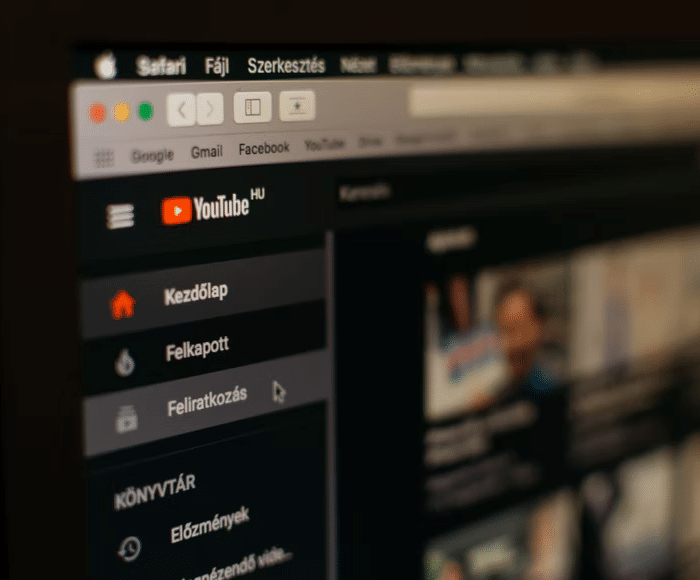
How to View YouTube Comments on Desktop
You can also easily view all your past YouTube comments using the browser version of YouTube. Here’s how:
-
STEp 1
Go to YouTube and log in to your account.
-
step 2
On the YouTube Homepage, click the hamburger icon or three horizontal lines on the top left corner.
-
step 3
On the menu, click “History.”
-
STEP 4
Under “Manage All History,” choose “Comments.”
Once you click this option, you will be redirected to your entire YouTube comment history.
Similar to how it is on the YouTube app, the comments here are arranged with the more recent ones at the top and the earliest at the bottom. You might have to scroll down further to find YouTube comments from years ago, and since there’s no way to search or filter results, this could take a long time.
How to protect your past comments
Knowing what to do with your past YouTube comments could be important–especially if you’re setting up your YouTube channel. The comments you’ve made in the past could still potentially affect your channel in a way. Comments that may have been offensive and rude to others or irrelevant to your brand today could do more harm than good if not taken care of.
There are two main ways how you can make sure your comments on YouTube are protected: it’s either you edit or delete them. Unfortunately, you can’t make comments private, so those are your only options if you want to protect your own comments from the public.

How to Edit Your YouTube Comments
Editing your comment on YouTube is easy. Here’s how:
-
STEP 1
Open YouTube either on your mobile or your computer. Make sure you have logged in.
-
STEP 2
Go to the YouTube Comments History. Please refer to our guides above to know how to access this page.
-
STEP 3
Scroll down the page to find the comment you want to edit.
-
STEP 4
Click the title of the video.
-
STEP 5
Now, you will be redirected to the video where you made the comment. Your comment will appear at the top with a tag saying “Highlighted Comment.”
-
STEP 6
Click the three dots icon on the right side of the comment.
-
STEP 7
On the context menu, click “Edit.”
-
STEP 8
Edit your comment as you would like. Then, click “Save.”
Your comment might take some time to reflect the changes, especially if the internet connection isn’t that stable. But don’t worry because your new comment will be updated as long as you save the changes you’ve made. It will also show the “(edited)” tag beside it.
How to Delete Your YouTube Comments
To delete comments on YouTube in the history section, do the following:
-
STEP 1
Go to Youtube and log in to your account.
-
STEP 2
Head over to the YouTube Comments History page. You can refer to our guides above on how to view this page.
-
STEP 3
Click on the “x” icon in the upper right corner of the specific comment.
-
STEP 4
Confirm the deletion by clicking “Delete” on the pop-up menu.
Alternatively, you can also click on the comment itself and delete it on the new window that pops up. Click the three dots icon and choose “Delete” on the context menu.
Disadvantages of Using YouTube’s Comment Review Tool
While YouTube’s Comment Review Tool is great (and arguably an excellent feature that should be considered by other social media platforms in the future, if that would be practical), it does fall short on a few things. This includes the ability to filter and search results.
What I mean by this is that YouTube comment search is not available as of the moment. If it were, then looking for a specific comment would be faster and easier.
But since it doesn’t exist yet, you may have to scroll down the entirety of the page to find the comment you’re looking for. Similarly, filtering search results isn’t also doable as of yet.
So, if you are looking for a comment you made several years ago you will have to scroll down many, many times until you reach it. And it’s a lot harder if you’re quite the commentator.

Reasons to View YouTube Comment History
There are various reasons checking your YouTube comments may be a good idea. Here are some of the main ones.
-
To keep the conversation going.
If there’s a particularly interesting video on the YouTube website that sparked a fantastic conversation between you and the other viewers, you would probably want to check the comments section again. You can use the YouTube comment history tool to access it more quickly.
-
Sensitive and outdated comments.
A lot has changed in the past several years, and some comments we’ve made before might not fly well on the internet today. Perhaps it’s time to edit or delete comments that didn’t age well, especially if it doesn’t reflect your current brand.
-
Off-topic comments.
You might have posted an off-topic comment and just remembered it now. You can also either delete or edit them to suit the thread better.
-
Changes throughout the years.
If you’ve commented on that doesn’t reflect your current situation or beliefs, you can update it. For example, if you commented on a video stating you don’t like the music, but now you do after listening to it for quite some time, you can tell the world about it.
-
Relevance and accuracy.
We might have posted an inaccurate or irrelevant comment somewhere on YouTube, so best delete them if you want.
-
Comments that are just plain cringe.
When we were young, we might’ve posted comments on a video that was quite the cringe-fest. If you regret putting that there and don’t want that associated with your account, you can edit or delete it.
-
Rude or offensive comments.
Regretted that statement you made against another YouTube user during a heated argument? Delete them.
-
Just to take a trip down memory lane.
It can be fun to go back in time and see what you were like years before by reading your comments. You might find funny or witty comments you’ve made here and there. If you want, you can share them with others, too.
But perhaps the most practical reason viewing and protecting your comments might be necessary is they can hurt your brand. If you’re using the same channel to grow your influence or brand, those unpleasant or irrelevant comments could be traced to you. Sure, you could start a new channel all over again, but if the old one has a good number of followers, it will just be wasted.
YouTube is a very competitive platform, and it will be hard to grow your numbers from scratch again. The best thing you could do, perhaps, is damage control.
Why can’t I see my YouTube comments?
If you can’t see your comments, it might be due to any of the following reasons:
- The creator has deleted the video.
- The uploader deleted your comment.
- YouTube may have deleted it because it was flagged as inappropriate.
- You might have deleted it some time ago but forgot.



















